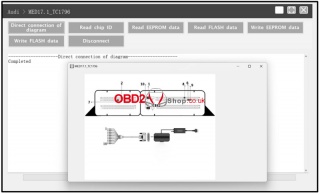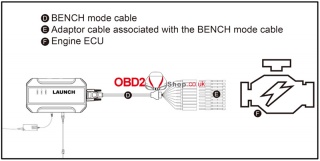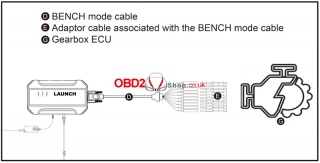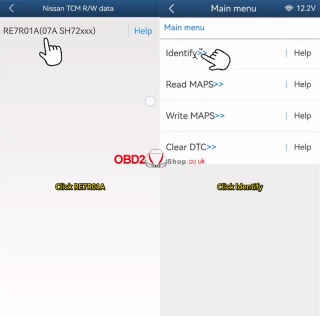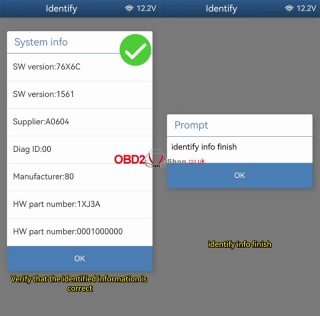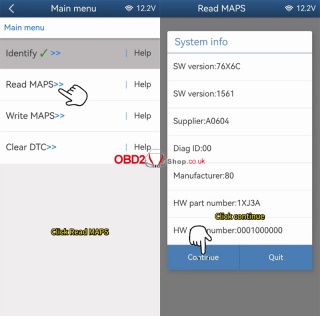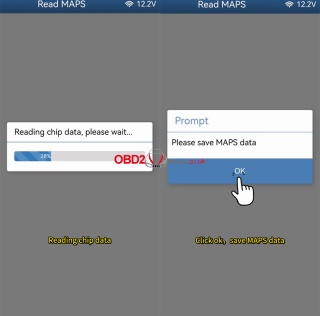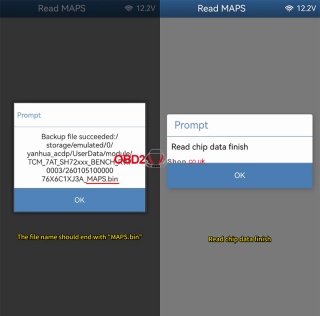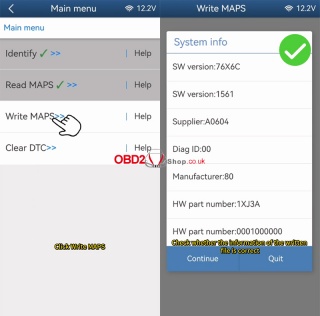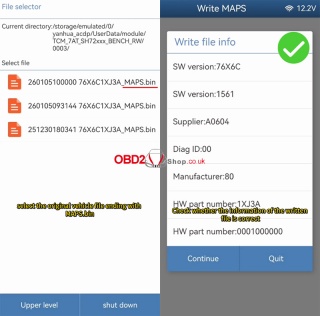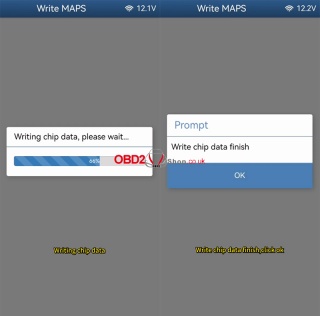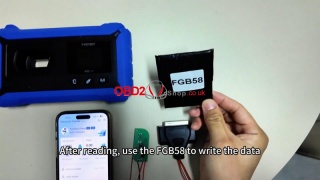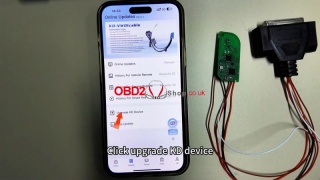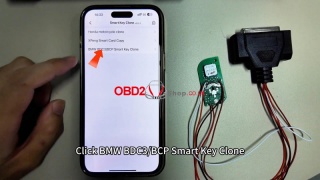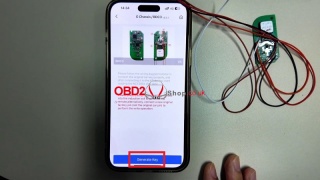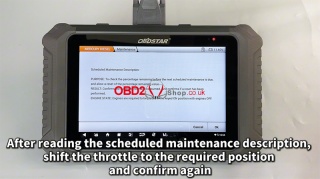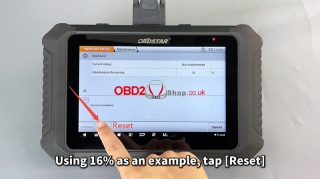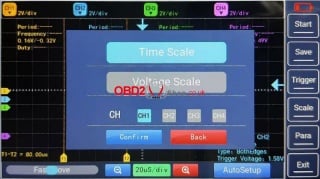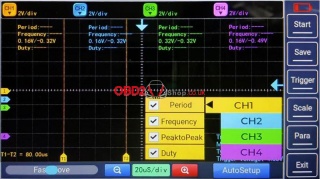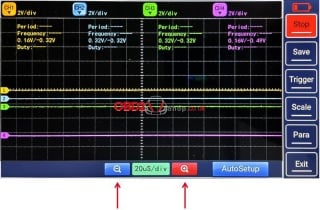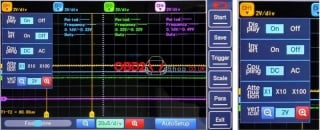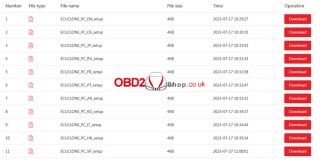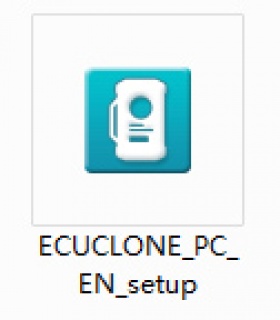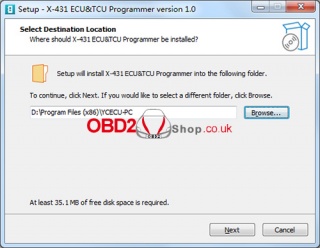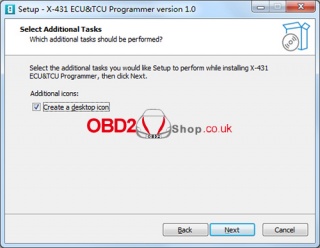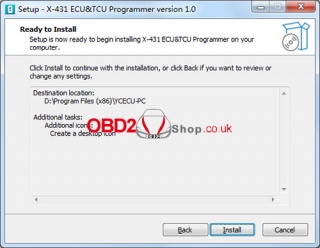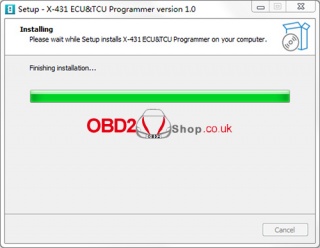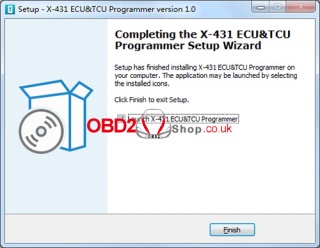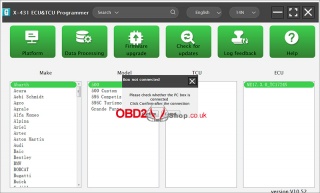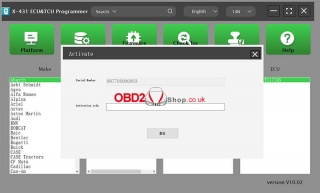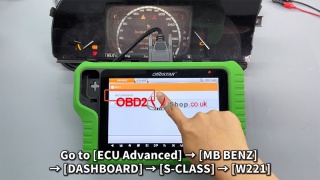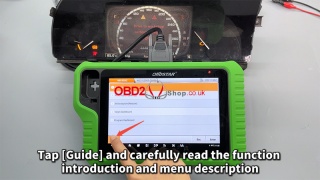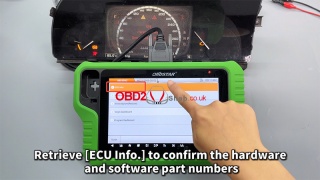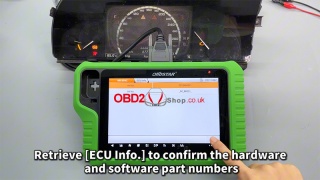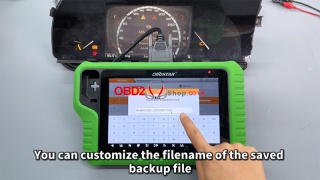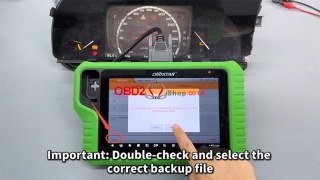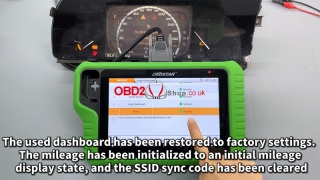OBD2 tools on OBD2shop.co.uk https://blog.dnevnik.hr/obd2shop
petak, 16.01.2026.
Topdon ArtiDiag500 vs. UltraDiag vs. ArtiDiag EU
The ArtiDiag500, UltraDiag, and ArtiDiag EU are professional automotive diagnostic tools designed for different user needs. Below is a clear comparison covering hardware, software functions, and application scenarios to help you choose the right device.
Summary of Key Differences
ArtiDiag500 is an entry-level diagnostic tool focused on essential OBD2 and basic system diagnostics. It supports full OBDII functions, CAN-FD protocol, FCA gateway access, and lifetime free updates. However, it is limited to four systems and does not support bi-directional control, special functions, IMMO, or online coding. This model is best suited for users who need a cost-effective and reliable diagnostic scanner for daily fault reading and clearing.
UltraDiag is the most powerful and feature-rich model among the three. It offers all-system diagnostics, bi-directional control, IMMO functions, 30 hot functions, Bluetooth communication, a large 8-inch screen, and extended battery life. With support for CAN-FD, FCA gateway access, repair information, and over 100 vehicle brands, UltraDiag is ideal for professional workshops and technicians who require advanced diagnostic capabilities. It includes two years of free software updates.
ArtiDiag EU is tailored specifically for European vehicle diagnostics. While it does not support CAN-FD or IMMO, it provides advanced OEM-style functions such as online coding, guided functions, and flash hidden features, along with all-system diagnostics. It also includes lifetime free software updates, making it a strong choice for users focused on EU vehicles who need coding and guided diagnostic support.
In conclusion, ArtiDiag500 offers simplicity and affordability, UltraDiag delivers maximum functionality and coverage, and ArtiDiag EU excels in European vehicle coding and guided diagnostics. Selecting the right tool depends on your vehicle coverage requirements, diagnostic depth, and budget.
www.obd2shop.co.uk
Oznake: topdon diagnostic tool
srijeda, 14.01.2026.
KEYDIY Free Lifetime Upgrade: MQB & BMW-G Key Programming
We're excited to announce powerful new upgrades for the KEYDIY KD-X4 Key Programmer! With our latest enhancements, programming and cloning keys for European vehicles has never been easier—or more affordable.
Newly Supported Vehicles & Keys
The KEYDIY KD X4 now fully supports:
l BMW, Audi, Volkswagen, Porsche, Skoda
l 5C keys: ZB Smart Keys + Original Keys
l 5D keys: Original Keys only
(Note: UWB high-version models require original high-version keys)
l Original second-hand keys are now supported for both 5C & 5D
l Full series cloning for:
` BDC2 / BDC3
a LCD / U-Chassis
b BCP Keys
Permanent FREE Functions
Once activated, the MQB & BMW-G functions are now permanently FREE—meaning you can add keys for supported models anytime at no extra cost.
Safe & Risk-Free Operation
KEYDIY uses Safe Solder-Wire Reading Technology, ensuring zero-risk operation during key reading and programming. You can work with confidence, knowing your vehicle’s systems are protected.
Future-Proof Support
Our system is validated and supported up to 2026, keeping you ahead with the latest vehicle security technology.
Upgrade your KEYDIY KD-X4 today and enjoy expanded key programming capabilities—risk-free and future-ready!
Read also
How to Add a BMW BDC3 Key with KEYDIY KD-X4 & FGB?
http://blog.obd2shop.co.uk/how-to-add-a-bmw-bdc3-key-with-keydiy-kd-x4-fgb/
www.obd2shop.co.uk
Oznake: keydiy kd x4
Lonsdor K518 PRO Adds 2020+ Hyundai Elantra Smart Key Success
This guide provides clear step-by-step instructions on how to program a smart key for a 2020 Hyundai Elantra using the Lonsdor K518 PRO tool.
Required Equipment
Lonsdor K518 PRO Key Programmer
OBD communication cable
One original car key
A new Lonsdor smart key
Step-by-Step Programming Instructions
1. Generate New Key
` Connect & Select Vehicle, plug the OBD cable into the vehicle.
a On the K518 PRO, go to:Generation Smart ’ HYUNDAI ’ Elantra ’ Elantra (2020-) ID47
b Insert the new smart key into the card slot.
c Tap "Generate" and wait for success.
2. Program Smart Key
` Return to the main menu and select:Immo & Remote ’ HYUNDAI ’ Select from Vehicle ’ China ’ Elantra 7 ’ 2020- ’ Program Smart Key
a Ensure Wi-Fi is connected. Turn the ignition OFF. Open and close the driver's door once.
b The PIN cannot be read directly—obtain it from a verified source. Enter PIN: 855419 (example used in guide).
c Within 5 seconds, hold the smart key head against the start button until the immobilizer light turns on. Confirm programming when prompted.
d Follow the same steps for each additional key. All keys must be programmed to start the vehicle.
3. Complete Process
Press Cancel when finished. The tool will display the number of keys successfully programmed.
Verification
1. Test all programmed keys to ensure they start the vehicle.
2. Confirm remote functions operate normally.
Important Notes
lIncorrect PIN entry 3 times will lock the function.
lAlways program all keys in one session.
lKeep the original key accessible during the process.
This guide is intended for professional automotive locksmiths and technicians. Always follow vehicle-specific procedures and use secure PIN sources.
www.obd2shop.co.uk
Oznake: lonsdor k518 pro
petak, 09.01.2026.
ECU Data Read and Write Using Launch X431 ECU & TCU Programmer
This article explains how to use the Launch X431 ECU & TCU Programmer to read and write ECU data step by step. By following this guide, you can safely back up and restore ECU EEPROM and Flash data using bench mode.
Step 1: Get Related ECU Information
1. As shown in Figure 1, select the target ECU by navigating through:
Brand ’ Model ’ Engine ’ ECU.
Select the corresponding ECU type based on the vehicle information.
2. Alternatively, you can search directly using the search box. Enter relevant information such as Brand, Bosch ID, or ECU type.
For example, search for the MED17.1 ECU to quickly locate the engine model, as shown in Figures 2 and 3.
3. Click the Direct Connection Diagram to view the ECU wiring diagram.
4. Refer to the wiring diagram and use the BENCH mode cable together with the appropriate adapter cable to connect the ECU to the Launch X431 ECU & TCU Programmer.
5. Once the connection is completed, click Read Chip ID to identify the ECU and confirm communication.
Step 2: ECU Data Read and Write Operations
1. Click Read EEPROM Data to back up the EEPROM data and save the file to your device.
2. Click Read Flash Data to back up the Flash data and save it securely.
3. To restore data, click Write EEPROM Data and select the corresponding EEPROM backup file.
4. Click Write Flash Data and choose the appropriate Flash backup file to complete the data restoration process.
Conclusion
Using the Launch X431 ECU & TCU Programmer, you can efficiently perform ECU data reading and writing through bench mode. Always ensure correct wiring based on the connection diagram and back up all original data before writing to the ECU to avoid potential risks.
For more professional automotive diagnostic tools and guides, visit:
www.obd2shop.co.uk
Oznake: launch x431 ecu tcu tool
četvrtak, 08.01.2026.
Nissan 07A Gearbox Replacement Using Yanhua ACDP2 and Module 43
This guide explains how to replace a Nissan 07A (RE7R01A) gearbox using Yanhua Mini ACDP2 with Module 43.
The procedure is also compatible with ACDP (first generation).
Operation Steps
1. Preparation
` Open the ACDP APP
a Confirm in the top-right corner that the ACDP programmer is successfully bound
2. Connect to the Original Gearbox
` Tap [Module] ’ [Nissan TCM R/W Data]
a Select RE7R01A Help
b Carefully read the help documentation
c Connect the ACDP to the original vehicle’s gearbox according to the wiring diagram
3. Identify Gearbox Information
` Tap [RE7R01A] ’ [Identify]
a Use the ACDP standard power adapter
Voltage: 12V
Current: e 2.5A
b Click [Continue]
c Verify the identified information
d Take a screenshot and save it
Identification completed successfully
4. Read MAPS Data
` Tap [Read MAPS]
a Ensure the standard power adapter is connected (12V / e2.5A)
b Click [Continue]
c Do NOT power off or disconnect during the process
d Wait for data reading to complete
e Click OK and save the MAPS file
Important Notes:
Back up the file path, date, time, and version number
The file name must end with MAPS.bin
Reading completed successfully
5. Connect Replacement Gearbox
` Disconnect the ACDP from the original gearbox
a Connect it to another same-version Nissan 07A gearbox
6. Write MAPS Data to Replacement Gearbox
` Tap [Write MAPS]
a Select the original vehicle’s file ending with MAPS.bin
b Verify file information (date, time, version)
c Click OK to continue
System process:
Connecting system…
Erasing chip data…
Writing chip data…
d Once completed, click OK
Writing completed successfully
Video Guide
YouTube Short:
https://www.youtube.com/shorts/y9WiLPtMe9k?feature=share
More Tools & Information: www.obd2shop.co.uk
Oznake: yanhua acdp 2
srijeda, 07.01.2026.
How to Add a BMW BDC3 Key with KEYDIY KD-X4& FGB?
This guide explains how to use the KEYDIY KD-X4 to read encrypted key data from a BMW BDC03 module and generate a new FGB Key.
Prerequisites
KEYDIY KD-X4 Key Programmer
BMW BDC03 wiring harness
An Encrypted BMW BDC3 Key
KD FGB58 PCB Key
Step-by-Step Instructions
1. Update Your KD-X4
` Turn on the device and connect via the home screen.
a Ensure your device is running version 1.52.
b If not, go to: Update > Upgrade KD Device to install the latest version.
2. Connect the Wiring Harness
Use the dedicated BMW wiring harness to connect the KD-X4 to the BDC03 module.
3. Read Encrypted Key Data
` Go to: Remote Function > Smart Key Clone>BMW BDC3/BCP Smart Key Clone> G Chassis/BDC3 Clone >View the wiring diagram for reference.
a Click Read and save the data once complete.
4. Generate the New Key
` Remove the key circuit board and place it in the KD-X4 programming slot.
a Select: Generate Key >KD-FGB Remote and start wireless generation.
b Once successful, install the board into an original BMW key shell.
Final Notes
After programming, use the keys separately in the vehicle. Otherwise, the keyless start won't work.
This tutorial supports locksmiths and automotive programmers in adding encrypted BMW BDC3 keys using the KEYDIY system. Always verify compatibility and follow wiring diagrams carefully.
www.obd2shop.co.uk
Oznake: keydiy kd x4
utorak, 06.01.2026.
Mercury Diesel Engine Maintenance Reset Using OBDSTAR MarineMaster
This article demonstrates how to perform a maintenance reset on a Mercury Diesel engine using the OBDSTAR MarineMaster. The procedure is straightforward and can be completed in just a few steps with proper preparation.
Note:
Before starting, make sure the MarineMaster device is properly connected to the boat using the dedicated diagnostic cable.
Step-by-Step Maintenance Reset Procedure
Step 1: Enter Marine Diagnosis
Power on the OBDSTAR MarineMaster and tap [Marine Diag].
Use the search box in the upper-right corner to quickly locate the corresponding engine model.
Follow the menu path below:
[MERCURY / DIESEL] ’ [MERCURY DIESEL V33.01] ’ [Diagnosis] ’ [Injection System Integration Module] ’ [(2018–) Diagnosis on CAN Node (JUNCTION BOX)] ’ [Outboard – Avator – Tiler – GEN21B_AAQ]
Step 2: Access Maintenance Function
Enter the [Special Function] menu
Scroll down and select [Maintenance]
Tap [OK] to continue
Step 3: Confirm Maintenance Conditions
Read the scheduled maintenance description carefully
Shift the throttle to the required position as instructed on the screen
Confirm again to proceed
Step 4: Check Maintenance Remaining Percentage
Select any engine to view its maintenance remaining percentage:
100% – 16%: Normal condition
15% or below: Oil and oil filter replacement required
0%: Maintenance overdue
Stop the engine immediately and perform maintenance
In this example, 16% is shown.
Tap [Reset] to perform the maintenance reset.
Step 5: Reset Completed
When the message “Reset Complete” appears, the maintenance reset has been completed.
If the boat has multiple engines, repeat the same steps for the other engine(s).
For a visual walkthrough, watch the video guide here:
https://youtu.be/jTk2SBYmtUg
Conclusion
With the OBDSTAR MarineMaster, resetting the maintenance reminder on a Mercury Diesel engine is quick, accurate, and user-friendly. This tool provides clear on-screen instructions and supports professional marine diagnostics and service tasks.
For more marine diagnostic tools and guides, visit: www.obd2shop.co.uk
Oznake: obdstar marinemaster
ponedjeljak, 05.01.2026.
DIAGXT T80 Universal Oscilloscope: User Manual Guide
The DIAGXT T80 Universal Oscilloscope combines powerful waveform acquisition with integrated CAN analysis, making it an essential tool for automotive diagnostics and general signal testing. Here's a quick overview of its main functions.
Main Features
lUniversal Oscilloscope: Capture and analyze electrical waveforms.
lCAN Analysis: Decode and record CAN bus data in real time.
lWaveform & CAN Data Storage: Save, name, and review captures easily.
lUser-Friendly Interface: Intuitive controls for quick setup and operation.
How to Use DIAGXT T80Universal Oscilloscope?
` Tap "Universal Oscilloscope" to enter the waveform capture interface.
a Stop/Start: Tap to pause or resume signal capture.
b Save: Save waveforms with custom file names (letters, numbers, and symbols supported).
1. Core Functions
lTrigger
Adjust the trigger level to stabilize the waveform display. Choose from:
Auto: Automatic triggering for general use.
Normal: Captures only when trigger conditions are met.
Single: Captures a single sweep for one-time events.
lScaling
Time Scale: Measure period, frequency, pulse width, and rise/fall time.
Voltage Scale: Measure amplitude, peak-to-peak, RMS, and DC offset.
lParameter Measurement
View key metrics for each channel:
Period & Frequency
Peak-to-Peak Voltage
Duty Cycle
lAuto Setup
Tap AutoSet for automatic vertical/horizontal scaling—ideal for quick signal viewing. Manual tuning may be needed for low-frequency or noisy signals.
lTime Base Adjustment
Adjust the horizontal time scale (e.g., from 1 ms/div to 10 ms/div) for detailed signal inspection.
2. Waveform Adjustments
` Display: Show or hide selected channels.
a Invert: Flip the waveform 180° vertically.
b Coupling:
DC Coupling: Shows both AC and DC components.
AC Coupling: Blocks DC to focus on AC signals.
c Probe Attenuation: Set attenuation ratio (e.g., 10:1, 100:1) to match your probe.
d Vertical Scale: Adjust volts per division for optimal waveform height.
3. Navigation & Exit
Fast Move: Use the progress bar to quickly scroll through captured waveforms.
Exit: Stops acquisition and returns to the main menu.
The DIAGXT T80 Automotive Oscilloscope offers a reliable, all-in-one solution for waveform analysis and CAN diagnostics. Its blend of automatic setup, flexible triggering, and easy file management makes it suitable for both beginners and experienced technicians.
www.obd2shop.co.uk
Oznake: diagxt t80
nedjelja, 04.01.2026.
Launch X-431 ECU & TCU Programmer Software Setup Guide
This article will guide you step by step through downloading, installing, connecting, and activating the Launch X-431 ECU & TCU Programmer software on your computer.
Step 1: Download and Install the Software
Begin by visiting the official website and clicking the download link for the X-431 ECU & TCU Programmer. Follow the on-screen instructions to complete the installation on your computer.
Download Link:
https://en.cnlaunch.com/products-detail/i-243.html#pro_download
Step 2: Connect the ECU & TCU Programmer to the Computer
After installation, launch the software. If the device is not connected, the software will display a message saying [Box not connected].
Use a USB cable (Type-A to Type-B) to connect the X-431 ECU & TCU Programmer to your computer. Once connected properly, the software should recognize the device automatically.
Step 3: Software Activation
When using the software for the first time, it will automatically enter the activation interface.
After the X-431 ECU & TCU Programmer is connected, the system will detect and display the device serial number. To complete activation, enter the activation code, which can be found on the envelope included with the X-431 ECU & TCU Programmer, and scrape the coating area to obtain the activation code.
Once the activation is successful, the device and software will be ready for use.
Conclusion:
By following the steps above—downloading the software, connecting the programmer, and completing activation—you can quickly set up the Launch X-431 ECU & TCU Programmer and begin ECU and TCU programming tasks efficiently.
For more diagnostic tools, programming devices, and technical guides, visit www.obd2shop.co.uk.
Oznake: launch x431 ecu tcu tool
četvrtak, 01.01.2026.
Mercedes-Benz W221 Dashboard Programming with OBDSTAR X300 Classic G3
In this article, we demonstrate the advanced ECU programming function of the OBDSTAR X300 Classic G3 (Keymaster G3), illustrating how to quickly program a used instrument cluster from a Mercedes-Benz S-Class W221 model. This function allows you to restore a used instrument cluster to factory settings and complete its programming.
Important: Before starting any operation, make sure the main cable is properly connected to the vehicle to avoid communication errors.
Step 1: Enter the Dashboard Programming Menu
1. On the KeyMaster G3 device, navigate through the following path:
[ECU Advanced] ’ [MB BENZ] ’ [DASHBOARD] ’ [S-CLASS] ’ [W221]
2. Tap [Guide] and carefully read the function introduction and menu descriptions to understand the operation process and precautions.
3. Next, retrieve [ECU Info.] to confirm the hardware and software part numbers of the dashboard, ensuring compatibility before proceeding.
Step 2: Back Up the EEPROM Data
Before performing any modifications, it is strongly recommended to back up the original data.
1. Select [EEPROM Backup]
2. Tap [Start] to begin backing up the data
3. You can customize the filename of the saved backup file for easier identification later
This backup file is critical and will be used in the following steps, so make sure it is saved correctly.
Step 3: Virginize the Used Dashboard
Now, execute the [Virgin Dashboard] function.
1. Carefully select the correct backup file
2. Double-check the file before confirming
3. Tap [OK] to proceed
Once completed, the used dashboard will be restored to factory (virgin) status:
1. The mileage will be initialized to its initial display state
2. The SSID synchronization code will be cleared
Step 4: Program the Dashboard
After virginizing the dashboard, proceed with the dashboard programming function.
When the device displays [Programming complete], it means the used Mercedes-Benz W221 dashboard has been successfully programmed and is ready for use.
For a full step-by-step visual demonstration, please watch the video guide:
https://youtu.be/iPN2KPHBZ0E
Visit our website for more professional automotive diagnostic tools and tutorials: www.obd2shop.co.uk
Oznake: obdstar x300 classic g3
| < | siječanj, 2026 | |||||
| P | U | S | Č | P | S | N |
| 1 | 2 | 3 | 4 | |||
| 5 | 6 | 7 | 8 | 9 | 10 | 11 |
| 12 | 13 | 14 | 15 | 16 | 17 | 18 |
| 19 | 20 | 21 | 22 | 23 | 24 | 25 |
| 26 | 27 | 28 | 29 | 30 | 31 | |
Svibanj 2026 (1)
Siječanj 2026 (10)
Prosinac 2025 (22)
Studeni 2025 (21)
Listopad 2025 (20)
Rujan 2025 (21)
Kolovoz 2025 (5)
Srpanj 2025 (13)
Lipanj 2025 (8)
Svibanj 2025 (12)
Travanj 2025 (10)
Ožujak 2025 (12)
Veljača 2025 (14)
Siječanj 2025 (8)
Prosinac 2024 (6)
Studeni 2024 (6)
Listopad 2024 (4)
Rujan 2024 (7)
Kolovoz 2024 (14)
Srpanj 2024 (12)
Lipanj 2024 (10)
Svibanj 2024 (13)
Travanj 2024 (12)
Ožujak 2024 (11)
Veljača 2024 (2)
Siječanj 2024 (10)
Prosinac 2023 (8)
Studeni 2023 (6)
Listopad 2023 (7)
Rujan 2023 (9)
Kolovoz 2023 (6)
Srpanj 2023 (10)
Lipanj 2023 (4)
Veljača 2023 (8)
Siječanj 2023 (14)
Prosinac 2022 (13)
Studeni 2022 (14)
Listopad 2022 (18)
Rujan 2022 (9)
Kolovoz 2022 (16)
Srpanj 2022 (11)
Lipanj 2022 (14)
Svibanj 2022 (13)
Travanj 2022 (12)
Ožujak 2022 (12)
Veljača 2022 (13)
Siječanj 2022 (10)
Srpanj 2021 (1)
Dnevnik.hr
Gol.hr
Zadovoljna.hr
Novaplus.hr
NovaTV.hr
DomaTV.hr
Mojamini.tv