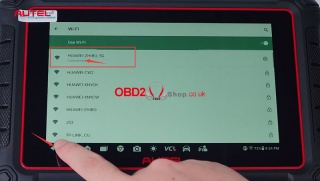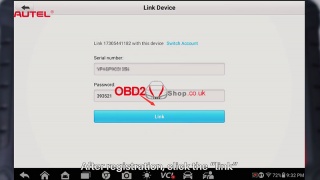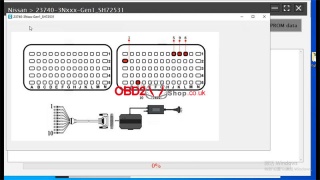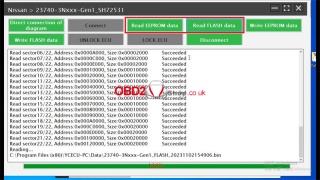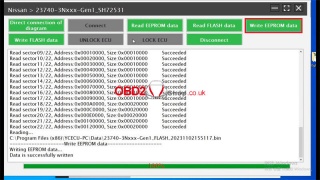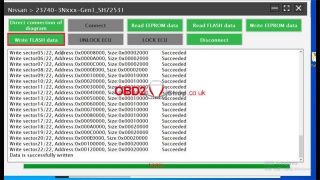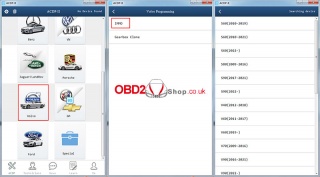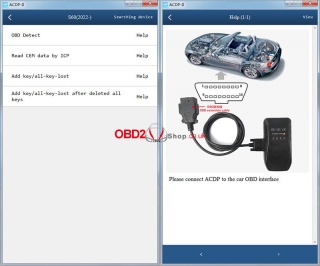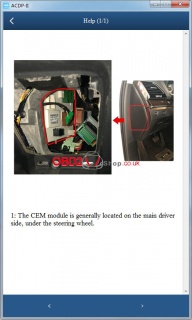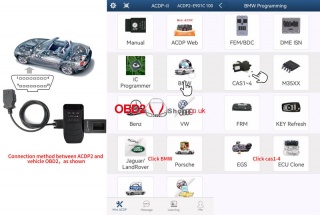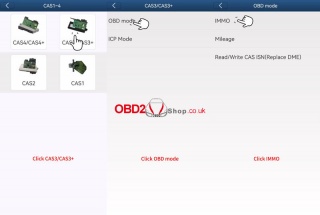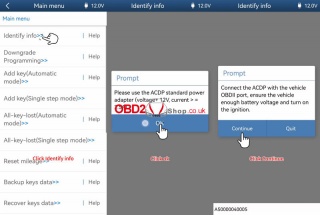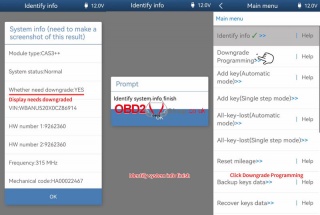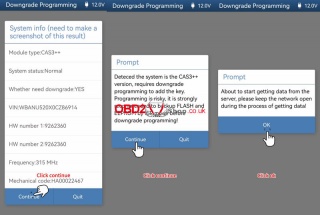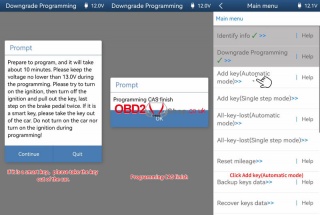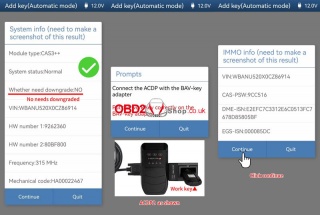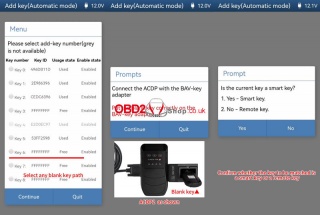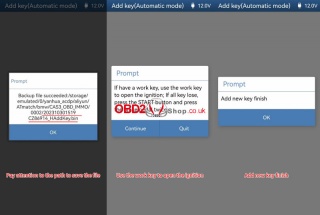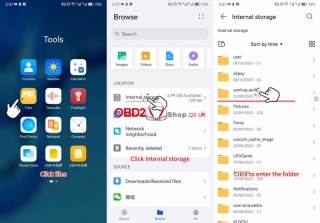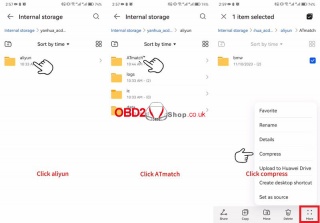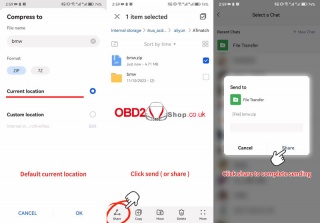OBD2 tools on OBD2shop.co.uk https://blog.dnevnik.hr/obd2shop
četvrtak, 30.11.2023.
How to Register and Update Autel MaxiPro MP900Z-BT
This post will guide you on how to register and update your Autel MaxiPro MP900Z-BT tablet.
Part 1. MP900Z-BT Register
Turning on the tablet and connecting the WIFI.
After the WiFi connection is successful, click the return button to enter the login interface, and click "Register" to register.
After entering the following information, select "I have read and accept the User Service Agreement and Privacy Policy" and click "Register" to complete your registration.
Then click "Link" to continue and log in successfully.
Part 2. MP900Z-BT Update
Click "Update" on the screen, then select the software that can be updated to update.
Video guides:
https://youtu.be/sd2JVmB5FHk
Oznake: autel maxipro mp900z-bt
utorak, 28.11.2023.
Launch X431 ECU TCU Programmer Clone Nissan ECU
Here's a demonstration of how to clone the 2014-2017 Nissan Leaf 23740 engine with Launch X431 ECU & TCU Programmer/ X-PROG3 PC Adapter + X431 GIII on bench. Both ECU tools are working the same way, you only need to have either one.
Procedure
Open X431 ECU & TCU Programmer/ X-PROG3 PC Adapter software.
Search: 23740
Select: Nissan, Leaf 2014-2017, EM61 EM61 109, 23740-3Nxxx-Genl_SH72531
Click "Direct connection of diagram".
Connect the original ECU according to the wiring diagram.
After a successful connection, click "Connect".
Read EEPROM data.
Save the EEPROM data file.
Read FLASH data.
Save the FLASH data file.
Click "Disconnect".
Re-connect to another ECU.
Backup EEPROM & FLASH data.
Write EEPROM data...
Data is successfully written.
Write FLASH data...
Data is successfully written.
A Nissan ECU clone has been done.
www.obd2shop.co.uk
Oznake: launch x431 ecu tool
četvrtak, 23.11.2023.
Yanhua Mini ACDP 2 Volvo(2022-) IMMO Upgrade
Yanhua Mini ACDP 2 has released Volvo(2022-) IMMO upgrade to support reading CEM data and key programming without soldering. Need to work with Module 20 or a new A303 License.
Supported vehicle models:
VOLVO XC40(2022-)
VOLVO XC60(2022-)
VOLVO XC90(2022-)
VOLVO S60(2022-)
VOLVO S90(2022-)
VOLVO V60(2022-)
VOLVO V90(2022-)
Polestar 1 (2020-)
Polestar 2 (2020-)
Features
1. Reading CEM data by ICP mode without soldering.
2. Programming new keys via OBD offline mode.
Operation Steps
Mini ACDP >> Volvo >> IMMO >> Car model
1. OBD detect
Please connect ACDP to the car interface.
2. Read CEM data by ICP
The CEM module is generally located on the main driver's side, under the steering wheel.
3. Add key/ all key lost
4. Add key/ all key lost after deleting all keys
1) Volvo key learning area.
2) Lynk&Co's key learning area.
Note
1. If you have module 20 already, just need to buy the new A303 license only.
2. For new buyers, you'll need to buy module 20 and a new A303 license.
www.obd2shop.co.uk
Oznake: yanhua mini acdp 2
srijeda, 08.11.2023.
Yanhua Mini ACDP 2 Adds BMW CAS3++ Key by OBD
This is a tutorial on how to use Yanhua Mini ACDP 2 to add a BMW CAS3++ key by OBD. Easy in 3 steps, read this article to learn!
For ICP mode, please read:
Yanhua ACDP Adds BMW CAS3/3+ Smart Remote Key Guide
Connect ACDP-2 BMW and OBD2 port as shown.
Step1. Identity-Info
Mini ACDP >> Confirm the device is connected >> BMW >> CAS1~4 >> CAS3/CAS3+ >> OBD mode >> IMMO >> Identify info
Please use the ACDP standard power adapter(voltage+12V, current >= 2.5A).
Ensure the vehicle has enough battery voltage and turn on the ignition.
The system status display is normal and it needs a downgrade.
Screenshot to save the device info, click OK.
Identify system info finish.
Step2. Downgrade Programming
Downgrade programming >> OK >> Continue >> Confirm the identified info is normal
Detected the system is CAS3++ version, requires downgrade programming to add the key. Programming is risky, it is strongly recommended to backup FLASH and EEPROM by ICP mode before downgrade programming!
About to start getting data from the server, please keep the network open during the process of getting data!
Prepare to program, and it will take about 10 minutes. Please keep the voltage no lower than 13.0V during the programming. Please try to turn on the ignition, then turn off the ignition and pull out the key, last step on the brake pedal twice. If it is a smart key, please take the key out of the car. Do not turn on the car nor turn on the ignition during programming!
Writing FLASH data, please wait...
Programming CAS finish.
Step3. Add Key
Add key(automatic mode) >> OK >> Continue >> System status is normal and it does not need to downgrade, Continue
Please save CAS data, and click "Continue".
Connect the ACDP with the BAV-key adapter.
Put the work key correctly on the BAV-key adapter.
Continue >> Continue
Select a blank key path: Key 6
Put the blank key correctly on the BAV-key adapter.
Is the current key a smart key? No
Please save CAS data, and click "Continue".
If have a work key, use the work key to open the ignition;
If all key lost, press the START button and press the brake pedal twice.
Writing CAS data...
Add a new key finish.
Check whether the new key functions properly.
Done.
www.obd2shop.co.uk
Oznake: yanhua mini acdp 2
utorak, 07.11.2023.
Lonsdor K518 Series Jeep Dodge Chrysler Supported Car List
Lonsdor K518 series has updated JEEP, DODGE, CHRYSLER Immobilizer supported coverage on 2nd, Nov. Workable on Lonsdor K518 PRO, Lonsdor K518ISE & Lonsdor K518S Key Programmer. Keep your device updated to get the latest features all the time.
JEEP
Cherokee2008-2012FOBIK
Cherokee2019-2021FOBIK
Compass2017-2020Immobilizer
Compass2017-2020 Smart key
Compass2021-2023Immobilizer
Grand Cherokee2008Immobilizer
Grand Commander2008-Smart key
Laredo2008-2010FOBIK
Renegade2017-2020Immobilizer
Renegade2020-2021Immobilizer
Renegade2022-2023Immobilizer
CHRYSLER
2002007-2009Immobilizer
2002010-2014Immobilizer
300C2008Immobilizer
300M2004-2007Immobilizer
Grand Voyager2001-2003Immobilizer
Grand Voyager2004-2007immobilizer
Grand Voyager2008-2009FOBIK
Grand Voyager2008-2009Immobilizer
Grand Voyager2009-2010FOBIK
Grand Voyager2009-2010Immobilizer
Grand Voyager2011-2015FOBIK
Grand Voyager2011-2015Immobilizer
Grand Voyager2019-2020Smart key
Neon1996-2000Immobilizer
Pacifica2019-2022Smart key
Sebring CONV2001-2006Immobilizer
Sebring CONV2001-2006Remote
Sebring CONV2007-2009Immobilizer
Sebring CONV2010-2014Immobilizer
Sebring2010-2014Immobilizer
Sebring2010-2014Read PIN code
Voyager2020-2021Smart key
DODGE
Caravan2009-2010Immobilizer
Caravan2009-2010Smart key
Caravan2011-2014FOBIK
Caravan2011-2014Immobilizer
Caravan2011-2014Smart key
Caravan2015-2020FOBIK
Caravan2015-2020Smart key
Challenger2008-2010Immobilizer
Challenger2011-2014Immobilizer
Charger2008-2010Immobilizer
Charger2011Immobilizer
Charger2012-2014Immobilizer
Dakota2012-2016Immobilizer
GTS2007-2009Immobilizer
GTS2010-2014Immobilizer
INTREPID1997-2000Immobilizer
INTREPID1997-2000Remote
INTREPID2001-2004Immobilizer
INTREPID2001-2004Remote
Promaster2014-2019Smart key
RAM 15002002-2005Immobilizer
RAM 15002006Immobilizer
RAM 15002007-2008Immobilizer
RAM 15002009-2012FOBIK
RAM 15002009-2012Immobilizer
RAM 15002013-2017Smart key
RAM 15002018-Smart key
RAM 25002013-2018Smart key
RAM 35002013-2018Smart key
RAM 45002013-2018Smart key
RAM 45002019-2022Smart key
RAM 55002013-2018Smart key
RAM 55002019-2022Smart key
Ram Truck 2013-2017Smart key
Ram Truck 2018-Smart key
Ram 2009-2012Immobilizer
Caravan 2008-2009Immobilizer
www.obd2shop.co.uk
Oznake: lonsdor k518ise
srijeda, 01.11.2023.
How to Export Yanhua Mini ACDP 2 Folder in Android System?
This is a guide to exporting the Yanhua Mini ACDP 2 folder in the Android system step by step. Read the tutorial carefully to learn how to do it.
Read also
Yanhua Mini ACDP Data Export Operation Guide(iOS system)
Step 1. Locate The Folder to Export
Files >> Internal storage >> yanhua_acdp folder >> aliyun folder >> ATmatch folder
Find the file that you want to export.
Here's taking to export BMW data as an example.
Step 2. Zip Folder
Long press BMW folder >> Selected and click More >> Compress >> Current location, OK
Step 3. Share File
Long press the zip file to export >> Selected and click Share
Now you're allowed to share the Mini ACDP 2 file via social app.
www.obd2shop.co.uk
Oznake: yanhua mini acdp 2
| < | studeni, 2023 | > | ||||
| P | U | S | Č | P | S | N |
| 1 | 2 | 3 | 4 | 5 | ||
| 6 | 7 | 8 | 9 | 10 | 11 | 12 |
| 13 | 14 | 15 | 16 | 17 | 18 | 19 |
| 20 | 21 | 22 | 23 | 24 | 25 | 26 |
| 27 | 28 | 29 | 30 | |||
Svibanj 2026 (1)
Siječanj 2026 (19)
Prosinac 2025 (22)
Studeni 2025 (21)
Listopad 2025 (20)
Rujan 2025 (21)
Kolovoz 2025 (8)
Srpanj 2025 (13)
Lipanj 2025 (9)
Svibanj 2025 (12)
Travanj 2025 (10)
Ožujak 2025 (12)
Veljača 2025 (14)
Siječanj 2025 (8)
Prosinac 2024 (6)
Studeni 2024 (6)
Listopad 2024 (4)
Rujan 2024 (7)
Kolovoz 2024 (14)
Srpanj 2024 (12)
Lipanj 2024 (10)
Svibanj 2024 (13)
Travanj 2024 (12)
Ožujak 2024 (11)
Veljača 2024 (2)
Siječanj 2024 (10)
Prosinac 2023 (8)
Studeni 2023 (6)
Listopad 2023 (7)
Rujan 2023 (9)
Kolovoz 2023 (6)
Srpanj 2023 (10)
Lipanj 2023 (4)
Veljača 2023 (8)
Siječanj 2023 (14)
Prosinac 2022 (13)
Studeni 2022 (14)
Listopad 2022 (18)
Rujan 2022 (9)
Kolovoz 2022 (16)
Srpanj 2022 (11)
Lipanj 2022 (14)
Svibanj 2022 (13)
Travanj 2022 (12)
Ožujak 2022 (12)
Veljača 2022 (13)
Siječanj 2022 (10)
Srpanj 2021 (1)
Dnevnik.hr
Gol.hr
Zadovoljna.hr
Novaplus.hr
NovaTV.hr
DomaTV.hr
Mojamini.tv