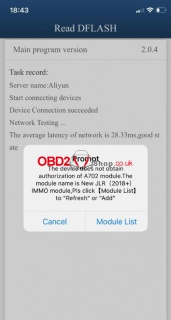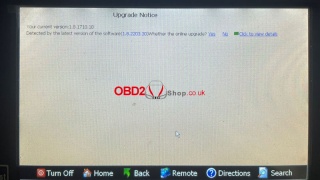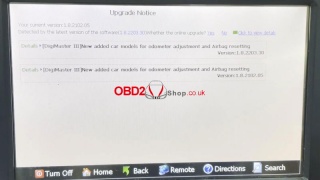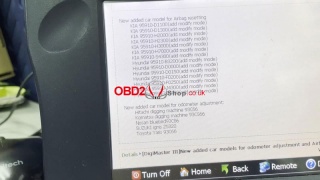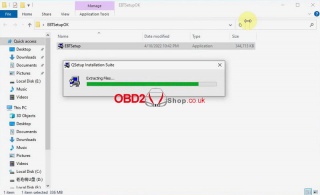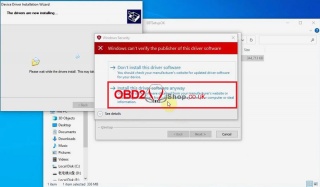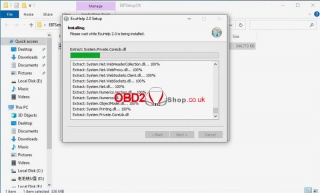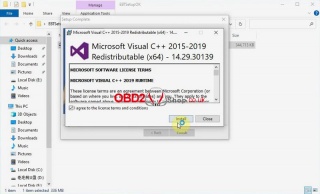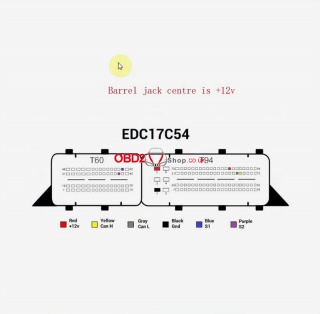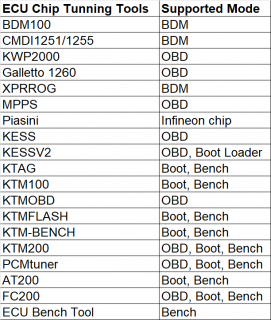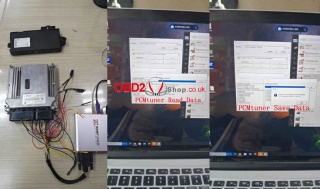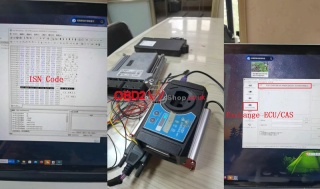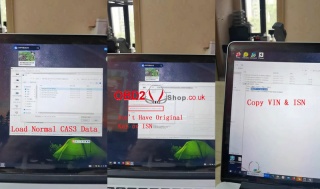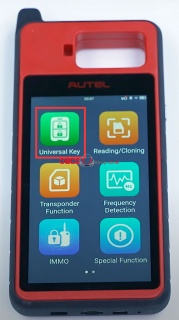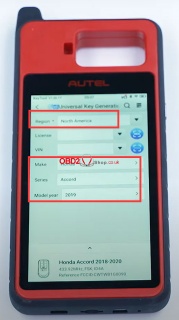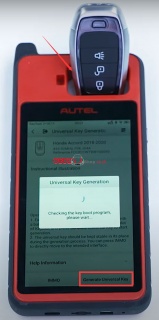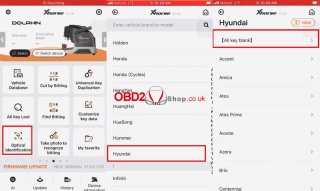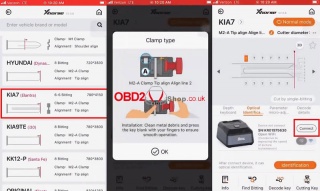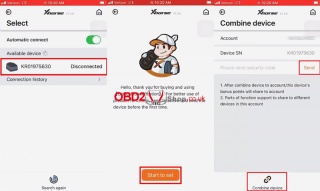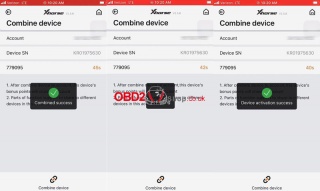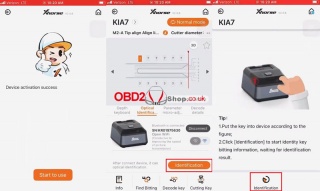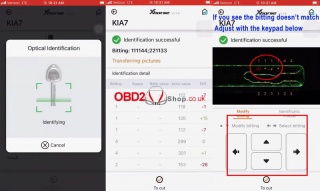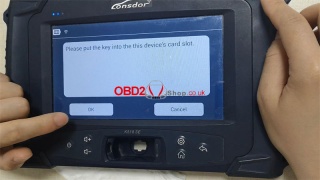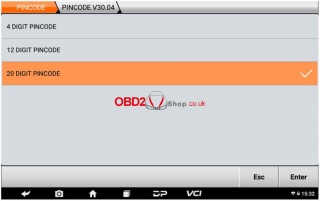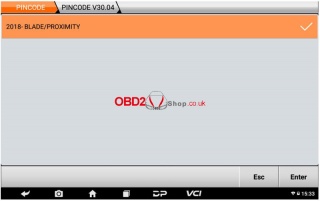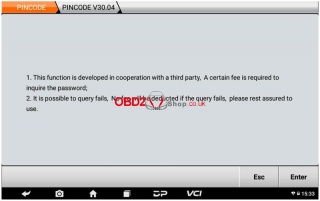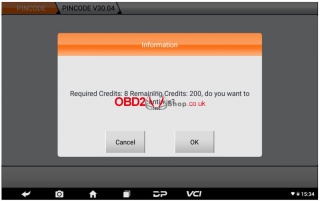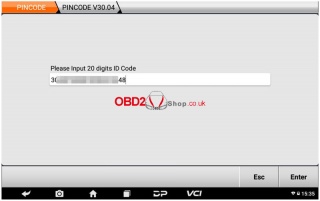OBD2 tools on OBD2shop.co.uk https://blog.dnevnik.hr/obd2shop
petak, 29.04.2022.
How to Choose PCMtuner & CG FC200 ECU Programmer?
Having got lots of questions about 2022 hot ECU programmers: V1.25 PCMtuner & CG FC200: What's the differences between them? And how to choose?
Obd2shop.co.uk engineer suggested: PCMtuner supports most ECU models and has multifucntion for use. FC200 is mainly used to work on BOSH ECU. Both ECU tools are professional and helpful. Customers can choose according to most frequently used and supported ECU list.
Anyhow, refer to the comparison chart below to find more details.
PCMtuner vs. FC200
1. PCMtuner supports more ECU models including Bosch, Hitachi, Denso, Mitsubushi MH, etc. FC200 mainly supports Bosch ECU.
2. PCMtuner supports to program more gearbox models like Toyota, Ford, Honda while FC200 do not.
3. PCMtuner supports more paid functions like virtual reading, turner account to do dpf, egr, adblue and remap while FC200 does not.
4. CG FC200 supports muti-language while PCMtuner only supports English & Russian.
5. CG FC200 supports to read & modify BMW ISN/VIN while PCMtuner cannot.
6. CG FC200 supports MG1 while PCMtuner is still in development.
7. CG FC200 is equipped with optional solder-free adapters for 6HP, 8HP, MSV90, N55, N20, B48, B58, B38, etc while PCMtuner does not.
8. PCMtuner is cheaper and allow to free update while FC200 needs annual fees after expired.
9. PCMtuner cannot do BMW ECUs(EDC17xx, etc.)
Summing-Up
In short, PCMtuner is more muti-functional & cost-effective. It's recommended for users who need to do more ECUs, gearbox and other functions.
CGDI FC200 is more recommended for users who need to read & modify BMW ISN and program Bosch ECUs.
http://blog.obd2shop.co.uk/how-to-choose-pcmtuner-cg-fc200-ecu-programmer/
Oznake: ECU programmer
četvrtak, 28.04.2022.
Top 5 Remote & Chip Generator Key Programmer 2022
Obd2shop.co.uk have collect top 5 remote & chip generator key programmers in 2022. Some are just launched, and some have been experienced on market for a while. However, they are all greatly loved by consumers.
They are Autel MaxiIM KM100, Xhorse VVDI Key Tool MAX & Mini Key Tool, Lonsdor KH100+, KEYDIY KD-X2. Next, we'll compare them from all aspects. Hope this can help you.
Contrast Table
Comparison
1. Price
Xhorse Mini Key Tool < Lonsdor KH100+ < KEYDIY KD-X2 < Xhorse Key Tool MAX < Autel KM100
- Xhorse Mini Key Tool is lowest price.
- Lonsdor & KEYDIY differ little in price.
- Xhorse Key Tool MAX price begins to be double.
- Autel KM100 is most expensive.
2. Configuration
- Both Autel KM100 & Xhorse Key Tool MAX have a touch screen with high resolution.
- Lonsdor is a color screen, control by buttons.
- Xhorse Mini Key Tool & KEYDIY don't have a screen, should connect to a smart phone or PC for control.
3. Convenience
- All of 5 tools are small and light-weight to take along.
- Autel KM100 & Xhorse Key Tool MAX support to control by touchscreen.
- Lonsdor supports to control by pressing buttons.
- Xhorse Mini Key Tool supports wireless control via smartphone.
- KEYDIY supports wired control via PC or Android phone/tablet.
4. Function
IMMO
Only KM100 has immobilizer feature supported by Autel. Since we known, IM508/IM608 are powerful key programmer to do add key and all keys lost. As a new member of MaxiIM series, this maybe a trump card different from other tools.
By contrast, Xhorse, Lonsdor & KEYDIY will need additional tool to do key programming.
Unlock Remote
- Autel vehicle coverage is wider than Xhorse on Dacia, Fiat, Honda, Benz, Opel, Suzuki.
- KEYDIY vehicle coverage is wider than Autel on Alfa, Geely, Haima, Haval, Jaguar, Lada, Land Rover, Lincoln, Maserati, Mini, Rolls Royce, Smart, VW.
Chip Simulator
- Autel KM100 supports ID46, 47, 48, 49 4A, 8A.
- Lonsdor KH100+ supports 4D, 46, 48, 47.
- KEYDIY KD-X2 supports ID46 & 4D.
- Xhorse no support.
ID48 96Bit Copy
- KEYDIY is free.
- Xhorse requires to generate 10 remotes to activate.
- Autel & Lonsdor no support.
Remote Simulator, Write Key via Dump, Acquisition for Test
Only Xhorse VVDI Key Tool MAX is featured with all 3 functions while others are not. Acquisition is to collect FSK ASK EEPROM frequency for analysis remote problems.
AutoVIN
Only Autel KM100 has the VIN automatic detection, more smarter and convenient.
Conclusion
Considering Autel KM100 is newer and based on MaxiIM database, it maybe more competitive in IMMO to different from others. It's also more user friendly & smarter than others. KM100 can be an affordable substitution of IM508/IM608, it's also suitable for those who need an entry-level Autel key tool. For IM508 or IM608 users, KM100 will be a helpful key generator before programming.
Xhorse is experienced in remote chip clone & generation. Thus, no matter Mini Key Tool or Key Tool Max will be a good option. Mini Key Tool is focus on generating & cloning remote, Key Tool Max supports most features. Users can decide according to budget & functions.
Lonsdor KH100+ is the only one tool that can read 902Mhz frequency for some USA remotes. It can be used to copy 8A Toyota smart key directly. Besides, it supports different chips to simulate.
KEYDIY KD-X2 supports to generate some remotes that are not available on Xhorse. It's free for ID48 96bit copy while Xhorse is limited. Besides, its ID48 copy speed is quicker in mins than Xhorse.
It's not unusual for a locksmith to have 2-3 key tools at hand. As no one perfect tool can do everything. It's advisable to buy spares based on various functions.
www.obd2shop.co.uk
Oznake: car key programmer
srijeda, 27.04.2022.
Solved: PCMflash "Unable to Use Selected Interface" Issue
Problem: The V1.24 PCMtuner is unable to recognizll are unactivated. The PCMflash prompts: " Unable to use selected interface(J2534: Scanmatik - SM2 USB). Check if it's connected and not in use by other applications."
Solution
1. Close all PCMflash software;
2. Re-insert dongle to recognize;
3. Restart PCMflash software.
NOTE
Please ask your agency to activate account firstly if haven't.
Please DO NOT open multiple PCMflash software meanwhile.
Thanks to obd2shop.co.uk engineer, problem was solved.
Any questions about PCMtuner, please contact us.
http://blog.obd2shop.co.uk/solved-pcmflash-unable-to-use-selected-interface-issue/
Oznake: pcmtuner
utorak, 26.04.2022.
Solution: PCMtuner Account Can't Login Due to Reinstall Windows
Question: My PCMtuner account email is unable to login since reinstalling Windows system. It always prompts: "User already exist!!" when I'm trying to log in. What's the problem, please help.
Solution
The reason why cause the issue is because previous account has been bound to system. Close the account, then re-register & re-activate can solve it.
All the users have to do is to provide account & explanation to agency, then problem can be done.
If you have the same problem, just contact your seller.
Hope this is helpful.
http://blog.obd2shop.co.uk/solution-pcmtuner-account-cant-login-user-already-exist/
Oznake: pcmtuner
ponedjeljak, 25.04.2022.
Yanhua Mini ACDP Module 24: 2018+ JLR IMMO Key Adding
Latest Yanhua Mini ACDP Module 24 can support to program 2018+ JLR key duplication. Includes RFA module + CPU SPC560B Blank Chip, no soldering, no risk. Experienced technicians can just buy SPC560B Blank Chip to refresh RFA module by themselves.
After programming 2018+ JLR keys, the vehicle still has all features as original, such as start on emergency, comfort access, etc.
Functions
1. Supports new JLR 2018+ OBD key duplication(JPLA-14C104-AF).
2. Supports new JLR 2018+ key adding by replacing RFA blank processor or RFA module.
Prompt in Mini ACDP APP
The device does not obtain authorization of A702 module. The module name is New JLR (2018+) IMMO module, please click "Module List" to "Refresh" or "Add".
Note
1. It's risky to replace RFA blank processor or RFA module, please be careful. We provide blank processor and blank RFA module supporting service.
2. Module 24 NOT supported 2018+ JLR all keys lost.
3. Module 24 only supported key programming on car by OBD.
4. New key should support to modify ID(eg. Lonsdor JLR Key).
How to use Mini ACDP Module 24?
1. When writing data to blank processor, no need welding. Mini ACDP app can automatically detect pin. Data refresh is safe and reliable.
2. Yanhua platform can automatically detect the communication condition of RFA modules, including blank RFA modules and RFA modules after processor replacement.
3. Programming & learning keys by OBD, simple and efficient.
More questions, welcome to contact us.
www.obd2shop.co.uk
Oznake: yanhua mini acdp
nedjelja, 24.04.2022.
Yanhua D3 Added Odometer Adjustment & Airbag Reset New Models
Latest Yanhua Digimaster 3 software version 1.8.2203.30 was released in April, added new car models for odometer adjustment & airbag reset. Including Kia, Hyundai, Nissan, Suzuki, Toyota, etc.
Keep up to date to acquire new Digimaster III mileage correction tool car list.
Click "Yes" to upgrade, green icon to view details.
New added car models for airbag reset
KIA 95910-D1100(add modify mode)
KIA 95910-D1300(add modify mode)
KIA 95910-H2000(add modify mode)
KIA 95910-H2300(add modify mode)
KIA 95910-H3000(add modify mode)
KIA 95910-H7000(add modify mode)
KIA 95910-S4300(add modify mode)
Hyundai 95910-B3200(add modify mode)
Hyundai 95910-D0000(add modify mode)
Hyundai 95910-D0150(add modify mode)
Hyundai 95910-F0200(add modify mode)
Hyundai 95910-F0250(add modify mode)
Hyundai 95910-J4300(add modify mode)
Hyundai 95910-J14400(add modify mode)
New added car model for odometer adjustment:
Hitach digging machine 93C66
Komatsu digging machine 93C66
Nissan bluebird 93C86
Suzuki ignis 25320
Toyota Yaris 93c66
Read also:
Top4 Sellers of Odometer Correction Tool
http://blog.obd2shop.co.uk/top-4-sellers-of-odometer-correction-tool-2020/
Oznake: yanhu digimaster 3
petak, 22.04.2022.
Free Download ECUHELP ECU Bench Tool, Installation, Comparison
ECUHELP ECU Bench Tool is a latest universal bench tool for ECU reading & writing. No disassembly, its software can automatically detect ECU and memory types. Here we provided 2022 latest free download link, 100% worked.
Free download ECUHELP ECU Bench Tool Software
Mega link 1:
https://mega.nz/file/ViogyQzb#yhSankda8qA3NjpVlNg7d_4fsmjNfEfb3CN_Lh8ABDc
Mega link 2:
https://mega.nz/file/RotRWKqQ#6jEAznkFYUxBS8hARVqTmdjxRHHCi82hHSUh7WP17bU
Size: 327.3MB
System: Windows 10
Language: English
Package: includes EBT(Amt Bench Service Tool) + ECUHelp 2.0
ECU Bench Tool Software Installation Guide
https://youtu.be/TRu_UK9errM
1. Download & unzip package to open "EBTSetup".
2. Install ECU Bench Tool device driver.
3. Install ECUHelp 2.0 software.
4. Install Microsoft Visual C++ 2015-2019 Redistributable(x64).
Completed.
How to use ECU Bench Tool?
EBT: users can read & write ECU by selecting iRom/ eRom/ xRom/ xEEprom memory.
ECUHelp 2.0: users can check wiring picture, virtual file, turning file and do other ECU service(DPF EGR remove, DTC, etc.)
ECU Bench Tool vs. Other ECU Tools
Advantage
1. No need to disassemble ECU.
2. Supported MDG1 BMW B48, B58, latest 2016+ BMW ECU while others generally do not.
3. Read EDC16 ME9 without dismounting ECU while other tools need.
4. Supports MG1, MD1 protocols while some tools don't.
5. Supports VAG/VOLVO MED9 based on Motorola MPC5xx microprocessor while others do not.
http://blog.obd2shop.co.uk/free-download-ecuhelp-ecu-bench-tool-installation-comparison/
Oznake: ecuhelp ecu bench tool
srijeda, 20.04.2022.
PCMtuner + VVDI BIMTOOL PRO Repair BMW CAS3 Data Loss
PCMtuner ECU Programmer + Xhorse VVDI BIMTOOL PRO can repair BWM CAS3 data loss on bench. Need to disassemble engine module & CAS3 module from vehicle. Considering the reason of CAS3 data loss, we can read from engine module.
Step1. Read Data via PCMtuner
Connect PCMtuner with engine module.
Read & save data.
Find out ISN code in eeprom file.
Remember to record it.
Step2. Repair CAS3 Data via VVDI BMW Tool
Connect VVDI BMW Tool to computer.
Select options:
Exchange ECU/CAS >> CAS-CAS3+(0L15Y, 0M23S)(ISTAP)-EEPROM >> Load a normal CAS3 data of other BMW >> Do not have the original key or ISN
Copy the VIN & ISN from step1, and paste to VVDI BIMTool Pro.
Save as a new data file.
Refresh the new data file to CAS3 module.
Step3. Test New Data
1. Use the new data & engine ISN to program keys.
2. Test key & engine with a test platform. All work normally.
Done.
BMW CAS3 data loss have been repaired!
https://obd2shopuk.wordpress.com/2022/04/20/pcmtuner-vvdi-bimtool-pro-repair-bmw-cas3-data-loss/
Oznake: pcmtuner
utorak, 19.04.2022.
How to generate a new key via Autel Maxiim km100
This post will show you how to use Autel Maxiim km100 key tool to generate a new key.
Tools you need:
Autel KM100 Key Tool
A Blank Key
First connect your device to the internet
Tap universal key on your KM100
Find your vehicle by selecting region and make
Reading the instructions carefully once your vehicle is selected
Place the blank key in the slot at the top of the device
Tap generate universal key
The key generation process may take up to one minute
Once the process is complete the screen will display a message indicating key generation success.
Exit the app and head to special function
Tap universal key information detection to detect the key
It will read and display the keys information on the screen
Now that I have a generated key I can use the key tool to pair the key with my vehicle.
More information about Autel Maxim KM100, please pay attention to http://blog.obd2shop.co.uk/
Oznake: autel maxiim km100
ponedjeljak, 18.04.2022.
How to Combine & Activate Account on Xhorse Key Reader?
Xhorse Key Reader XDKR00GL is able to identify aluminum keys, plastic keys and metal keys in seconds. Supports to be controlled on a smart phone or working with VVDI Key Tool MAX or VVDI Key Tool Plus Pad. This is a guide to use Key Reader including 2 parts: combine & activate account, identify key bitting.
How to combine & activate Xhorse account?
This is taking a Hyundai KIA7 key as demonstrationa.
Path in Key Reader:
Optional identification >> Hyundai >> All key blank >> KIA7 >> OK >> Connect
Turn on "Automatic connect" button to connect device.
Start to set >> Send
Wait for the security codes, then enter.
Note:
1. After combine device to account, this device's bonus points will share to account.
2. Parts of function support to share to different devices in this account.
Press "Combine device".
Combined success.
Xhorse Key Reader will process to activate automatically.
Device activation success.
How to identify key?
Now you can start to identify keys.
Press "Start to use" to go on.
Operation Steps:
1. Insert key into Key Reader key slot.
2. Continuous press twice: Identification >> identification
Key Reader will finish reading in seconds.
* If the bitting doesn't match, adjust with the keypad below.
As long as connecting with Xhorse Key Cutting Machine, you can continue to cut key here by pressing "To cut" directly.
http://blog.obd2shop.co.uk/how-to-combine-activate-account-on-xhorse-key-reader/
Oznake: xhorse, xhorse key reader
petak, 15.04.2022.
Solution: Lonsdor K518ISE Program 8A Key Trunk Button Failure
Solution: Lonsdor K518ISE Program 8A Key Trunk Button Failure
Problem: I just programmed these Lonsdor 8A Universal Smart Keys to a 2020 RAV4 that were supplied by you. They were great with Lonsdor K518ISE, but the trunk button does not work. Any ideas?
Solution
In case Lonsdor 8A key only trunk button failure but other buttons OK, users can follow the method below to solve the problem.
Lonsdor K518ISE Path:
Special function >> Key settings >> FT smart key >> 8A >> Convert button type >> Button 3 Trunk-Button 4 Panic, Confirm
Put Lonsdor Smart Key into K518ISE programmer card slot.
Done.
Hope this is helpful.
Technical support
www.obd2shop.co.uk
Oznake: lonsdor k518ise
srijeda, 13.04.2022.
OBDSTAR Upgrade: Check 2018+ Nissan Infiniti Free Pincode
OBDSTAR has released Nissan & Infiniti IMMO Upgrade V32.28, added checking 2018+ Nissan free pincode function for key programming. Charged 8 credits by times, workable on OBDSTAR X300 DP PLUS, X300 PRO4.
Details Added:
Operation Steps
* Please strictly follow the device tips during operation process.
Connect Key Master DP Plus/Key Master 5 to a car, enter into
Car IMMO >> PINCODE >> PINCODE V30.04(select latest version) >> NISSAN/INFINITI >> 20 DIGIT PINCODE >> KICKS >> 2018- BLADE/PROXIMITY
Read note, click “Enter”:
This function is available by connecting the server, please ensure the Internet connection is normal.
1. This function is developed in cooperation with a third party. A certain fee is required to inquire the password;
2. It’s possible to query fails. No fee will be deducted if the query fails, please reset assured to use.
Check pincode requires 8 credits each time, click “OK”.
Input 20 digits ID code reading out by the device from other manufacturer, double click “Enter” to confirm.
(Actual 22 digits, but only input the first 20 digits)
Check successfully, 8 credits deducted, click “OK”.
Rolling code has been read out successfully.
www.obd2shop.co.uk
Oznake: OBDSTAR, obdstar update, obdstar x300 dp
| < | travanj, 2022 | > | ||||
| P | U | S | Č | P | S | N |
| 1 | 2 | 3 | ||||
| 4 | 5 | 6 | 7 | 8 | 9 | 10 |
| 11 | 12 | 13 | 14 | 15 | 16 | 17 |
| 18 | 19 | 20 | 21 | 22 | 23 | 24 |
| 25 | 26 | 27 | 28 | 29 | 30 | |
Svibanj 2026 (1)
Siječanj 2026 (19)
Prosinac 2025 (22)
Studeni 2025 (21)
Listopad 2025 (20)
Rujan 2025 (21)
Kolovoz 2025 (8)
Srpanj 2025 (13)
Lipanj 2025 (9)
Svibanj 2025 (12)
Travanj 2025 (10)
Ožujak 2025 (12)
Veljača 2025 (14)
Siječanj 2025 (8)
Prosinac 2024 (6)
Studeni 2024 (6)
Listopad 2024 (4)
Rujan 2024 (7)
Kolovoz 2024 (14)
Srpanj 2024 (12)
Lipanj 2024 (10)
Svibanj 2024 (13)
Travanj 2024 (12)
Ožujak 2024 (11)
Veljača 2024 (2)
Siječanj 2024 (10)
Prosinac 2023 (8)
Studeni 2023 (6)
Listopad 2023 (7)
Rujan 2023 (9)
Kolovoz 2023 (6)
Srpanj 2023 (10)
Lipanj 2023 (4)
Veljača 2023 (8)
Siječanj 2023 (14)
Prosinac 2022 (13)
Studeni 2022 (14)
Listopad 2022 (18)
Rujan 2022 (9)
Kolovoz 2022 (16)
Srpanj 2022 (11)
Lipanj 2022 (14)
Svibanj 2022 (13)
Travanj 2022 (12)
Ožujak 2022 (12)
Veljača 2022 (13)
Siječanj 2022 (10)
Srpanj 2021 (1)
Dnevnik.hr
Gol.hr
Zadovoljna.hr
Novaplus.hr
NovaTV.hr
DomaTV.hr
Mojamini.tv