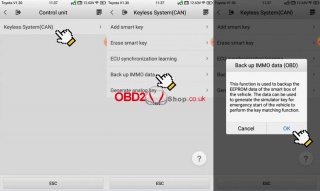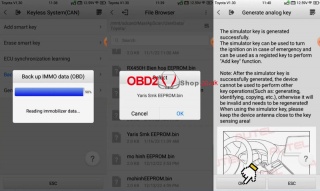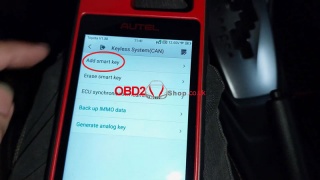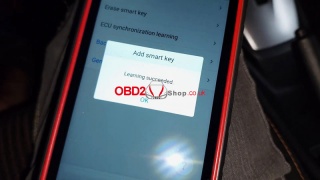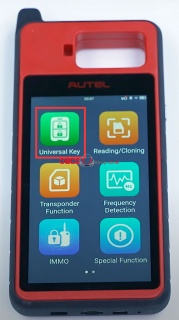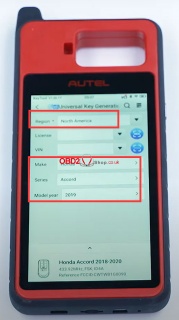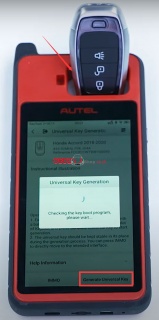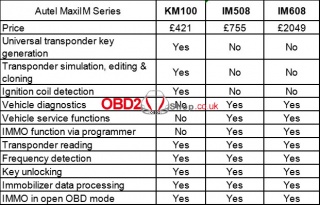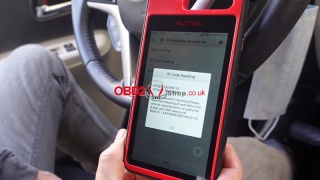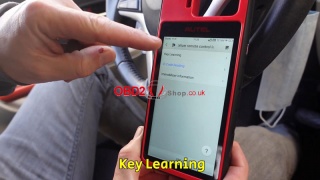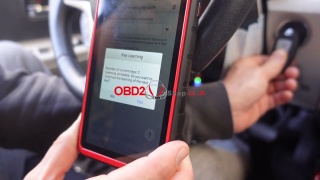OBD2 tools on OBD2shop.co.uk https://blog.dnevnik.hr/obd2shop
srijeda, 01.02.2023.
Autel KM100 Program Toyota Yaris 8A All Smart Keys Lost
Autel MaxiIM KM100E IMMO Key Tool can program Toyota Yaris 8A all smart keys lost successfully by OBD. The same operation can be done on Autel IM508, and IM608 Pro key programmers as well. Follow the steps below to learn.
1. Back Up EEPROM
Plug VCI into OBD port:
IMMO >> Toyota >> Manual selection >> Other >> Yaris >> Smart key >> Other >> Yes >> Control unit >> Keyless system(CAN) >> Back up IMMO data
This function is used to backup the EEPROM data of the smart box of the vehicle. The data can be used to generate the simulator key for emergency start of the vehicle to perform the key-matching function.
Press "OK" and wait processing until 100%...
Save EEPROM data file.
2. Generate Key
Generate analog key >> Select EEPROM data
Key type: SLK5, press "OK".
The simulator key is generated successfully.
The simulator key can be used to turn the ignition on in case of emergency and can be used as a registered key to perform "Add key" function.
Note: after the simulator key is successfully generated, the device cannot be used to perform other key operations(such as generating, identifying, copying, etc.). Otherwise, it will be invalid and needs to be regenerated! When using the simulator key, please keep the device antenna close to the key sensing area!
Press "OK".
3. Add Key
Add smart key >> OK
The positions for learning include: 5
Put Autel KM100 close to the START button.
Put a smart key to be learned close to the START button.
Learning succeeded.
Test the key, it can work normally.
Done.
www.obd2shop.co.uk
Oznake: autel maxiim km100
petak, 20.05.2022.
How to use Autel MaxiIM KM100 to clone a key via 46 Password Calculation
This post will show you how to clone a key by calculating 46 passwords using the Autel MaxiIM KM100 key tool, now I will guide you step by step.
First, tap "Reading/Cloning" on the key tool, then tap clone, next tap "46 password calculation" at the top.
On this page, place your key in the key slot at the top
Press "start" to recognize the key
Next, we need to take it apart so that the key battery doesn't interfere with the password calculation process.
Place the key component and the transponder head close to the start button, then turn the engine on.
You may need to press the start button two or three times for it to successfully read the password.
Once you reach this stage it may take up to 3 minutes for the password to be calculated.
Take a picture of the password once it appears as you will need it if you are performing a simulation.
If you have any questions about Autel MaxiIM KM100, please feel free to contact us.
http://blog.obd2shop.co.uk/how-to-use-autel-maxiim-km100-to-clone-a-key-via-46-password-calculation/
Oznake: autel maxiim km100
utorak, 19.04.2022.
How to generate a new key via Autel Maxiim km100
This post will show you how to use Autel Maxiim km100 key tool to generate a new key.
Tools you need:
Autel KM100 Key Tool
A Blank Key
First connect your device to the internet
Tap universal key on your KM100
Find your vehicle by selecting region and make
Reading the instructions carefully once your vehicle is selected
Place the blank key in the slot at the top of the device
Tap generate universal key
The key generation process may take up to one minute
Once the process is complete the screen will display a message indicating key generation success.
Exit the app and head to special function
Tap universal key information detection to detect the key
It will read and display the keys information on the screen
Now that I have a generated key I can use the key tool to pair the key with my vehicle.
More information about Autel Maxim KM100, please pay attention to http://blog.obd2shop.co.uk/
Oznake: autel maxiim km100
ponedjeljak, 21.03.2022.
Autel MaxiIM KM100 IMMO Key Programmer Is Coming Soon!
AUTEL MaxiIM KM100 is a new generation immobilizer key programming tool to support 60s key generation, read/write/clone/edit transponder, detect frequency & ignition coil, key renewal, etc.
Differ from Autel MaxiIM IM508 & IM608, KM100 concentrates more on transponder programming, which is smaller, portable and affordable, costs only Ł421.
Autel KM100 vs. IM508 vs. IM608
How to use Autel KM100 ID46 Password Calculation?
Reading/cloning >> Clone >> 46 password calculation
Place the original key into KM100 key slot.
Press “Start”.
Next, if it’s a smart key, we need to take apart it so that the battery doesn’t interfere with the password calculation process.
Place the key component and transponder head close to START button, then turn the engine on. Press “Next step”.
It may take up to 3 minutes for password calculation...
Remember to take a photo of the password, as it can be used to perform a simulation.
Autel KM100 program 2018 Suzuki Baleno AKL successfully
1.Read Password
Plug the Mini OBD into vehicle.
Go to pair with KM100 via Bluetooth: Settings >> VCI manager
Wait until VCI connection is OK.
IMMO >> Suzuki >> System selection >> automatic location >> BCM(8 digit) >> Immobilizer remote control learning
Switch Hazard ON.
Switch ignition ON if all keys lost(if cannot switch ON, try the immobilizer box wire short-circuit).
Press “ID code reading”.
Passwords were read out.
2.Key Learning
Key learning >> OK
After the function is carried out, all keys will be cleared. These keys cannot be used unless they are learned again. If this function is required, please get all keys ready.
Press “Yes” to get PIN code online. Press “No” to manually input.
Actually KM100 will automatically show the PIN code if reading was done before.
OK >> OK
Follow the guidance step according to the key type:
Mechanical key: switch on ignition with keys that need to match;
Smart key: place the smart key which need to match on the push START button(key logo facing push START button);
Knob type smart key: slot the mechanical key on the ignition cylinder and place the smart card on the knob switch.
Press “OK”.
1 key has completed learning.
Add one more, successfully.
Learning completed.
Disconnect VCI and turn off ignition to have a try.
Both keys are workable.
Done.
MaxiIM KM100 is supported to pre-order now, more questions please contact us.
www.obd2shop.co.uk
Oznake: autel maxiim km100
| < | siječanj, 2026 | |||||
| P | U | S | Č | P | S | N |
| 1 | 2 | 3 | 4 | |||
| 5 | 6 | 7 | 8 | 9 | 10 | 11 |
| 12 | 13 | 14 | 15 | 16 | 17 | 18 |
| 19 | 20 | 21 | 22 | 23 | 24 | 25 |
| 26 | 27 | 28 | 29 | 30 | 31 | |
Svibanj 2026 (1)
Siječanj 2026 (19)
Prosinac 2025 (22)
Studeni 2025 (21)
Listopad 2025 (20)
Rujan 2025 (21)
Kolovoz 2025 (8)
Srpanj 2025 (13)
Lipanj 2025 (9)
Svibanj 2025 (12)
Travanj 2025 (10)
Ožujak 2025 (12)
Veljača 2025 (14)
Siječanj 2025 (8)
Prosinac 2024 (6)
Studeni 2024 (6)
Listopad 2024 (4)
Rujan 2024 (7)
Kolovoz 2024 (14)
Srpanj 2024 (12)
Lipanj 2024 (10)
Svibanj 2024 (13)
Travanj 2024 (12)
Ožujak 2024 (11)
Veljača 2024 (2)
Siječanj 2024 (10)
Prosinac 2023 (8)
Studeni 2023 (6)
Listopad 2023 (7)
Rujan 2023 (9)
Kolovoz 2023 (6)
Srpanj 2023 (10)
Lipanj 2023 (4)
Veljača 2023 (8)
Siječanj 2023 (14)
Prosinac 2022 (13)
Studeni 2022 (14)
Listopad 2022 (18)
Rujan 2022 (9)
Kolovoz 2022 (16)
Srpanj 2022 (11)
Lipanj 2022 (14)
Svibanj 2022 (13)
Travanj 2022 (12)
Ožujak 2022 (12)
Veljača 2022 (13)
Siječanj 2022 (10)
Srpanj 2021 (1)
Dnevnik.hr
Gol.hr
Zadovoljna.hr
Novaplus.hr
NovaTV.hr
DomaTV.hr
Mojamini.tv