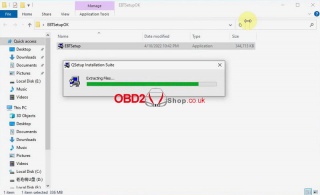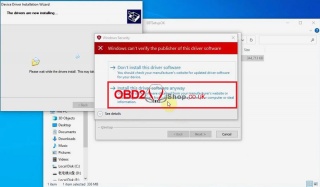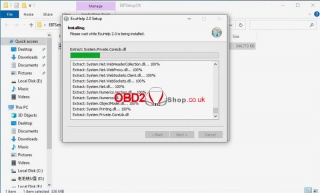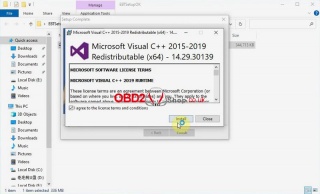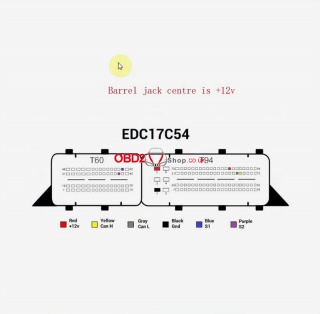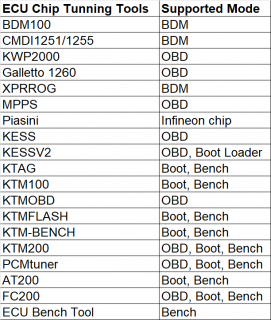OBD2 tools on OBD2shop.co.uk https://blog.dnevnik.hr/obd2shop
petak, 22.04.2022.
Free Download ECUHELP ECU Bench Tool, Installation, Comparison
ECUHELP ECU Bench Tool is a latest universal bench tool for ECU reading & writing. No disassembly, its software can automatically detect ECU and memory types. Here we provided 2022 latest free download link, 100% worked.
Free download ECUHELP ECU Bench Tool Software
Mega link 1:
https://mega.nz/file/ViogyQzb#yhSankda8qA3NjpVlNg7d_4fsmjNfEfb3CN_Lh8ABDc
Mega link 2:
https://mega.nz/file/RotRWKqQ#6jEAznkFYUxBS8hARVqTmdjxRHHCi82hHSUh7WP17bU
Size: 327.3MB
System: Windows 10
Language: English
Package: includes EBT(Amt Bench Service Tool) + ECUHelp 2.0
ECU Bench Tool Software Installation Guide
https://youtu.be/TRu_UK9errM
1. Download & unzip package to open "EBTSetup".
2. Install ECU Bench Tool device driver.
3. Install ECUHelp 2.0 software.
4. Install Microsoft Visual C++ 2015-2019 Redistributable(x64).
Completed.
How to use ECU Bench Tool?
EBT: users can read & write ECU by selecting iRom/ eRom/ xRom/ xEEprom memory.
ECUHelp 2.0: users can check wiring picture, virtual file, turning file and do other ECU service(DPF EGR remove, DTC, etc.)
ECU Bench Tool vs. Other ECU Tools
Advantage
1. No need to disassemble ECU.
2. Supported MDG1 BMW B48, B58, latest 2016+ BMW ECU while others generally do not.
3. Read EDC16 ME9 without dismounting ECU while other tools need.
4. Supports MG1, MD1 protocols while some tools don't.
5. Supports VAG/VOLVO MED9 based on Motorola MPC5xx microprocessor while others do not.
http://blog.obd2shop.co.uk/free-download-ecuhelp-ecu-bench-tool-installation-comparison/
Oznake: ecuhelp ecu bench tool
| < | siječanj, 2026 | |||||
| P | U | S | Č | P | S | N |
| 1 | 2 | 3 | 4 | |||
| 5 | 6 | 7 | 8 | 9 | 10 | 11 |
| 12 | 13 | 14 | 15 | 16 | 17 | 18 |
| 19 | 20 | 21 | 22 | 23 | 24 | 25 |
| 26 | 27 | 28 | 29 | 30 | 31 | |
Svibanj 2026 (1)
Siječanj 2026 (19)
Prosinac 2025 (22)
Studeni 2025 (21)
Listopad 2025 (20)
Rujan 2025 (21)
Kolovoz 2025 (8)
Srpanj 2025 (13)
Lipanj 2025 (9)
Svibanj 2025 (12)
Travanj 2025 (10)
Ožujak 2025 (12)
Veljača 2025 (14)
Siječanj 2025 (8)
Prosinac 2024 (6)
Studeni 2024 (6)
Listopad 2024 (4)
Rujan 2024 (7)
Kolovoz 2024 (14)
Srpanj 2024 (12)
Lipanj 2024 (10)
Svibanj 2024 (13)
Travanj 2024 (12)
Ožujak 2024 (11)
Veljača 2024 (2)
Siječanj 2024 (10)
Prosinac 2023 (8)
Studeni 2023 (6)
Listopad 2023 (7)
Rujan 2023 (9)
Kolovoz 2023 (6)
Srpanj 2023 (10)
Lipanj 2023 (4)
Veljača 2023 (8)
Siječanj 2023 (14)
Prosinac 2022 (13)
Studeni 2022 (14)
Listopad 2022 (18)
Rujan 2022 (9)
Kolovoz 2022 (16)
Srpanj 2022 (11)
Lipanj 2022 (14)
Svibanj 2022 (13)
Travanj 2022 (12)
Ožujak 2022 (12)
Veljača 2022 (13)
Siječanj 2022 (10)
Srpanj 2021 (1)
Dnevnik.hr
Gol.hr
Zadovoljna.hr
Novaplus.hr
NovaTV.hr
DomaTV.hr
Mojamini.tv