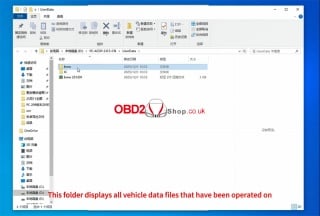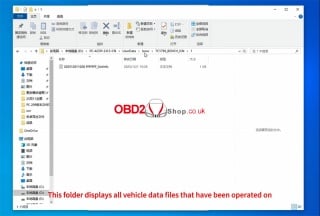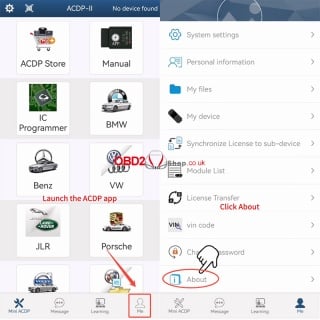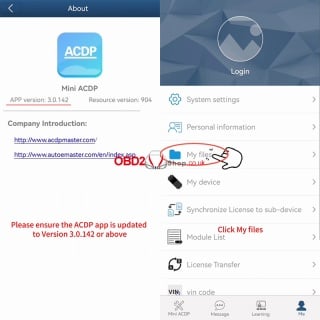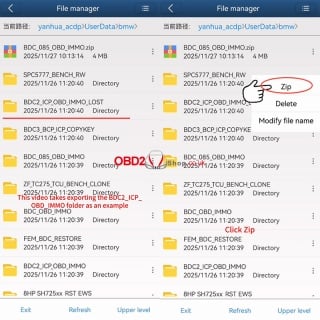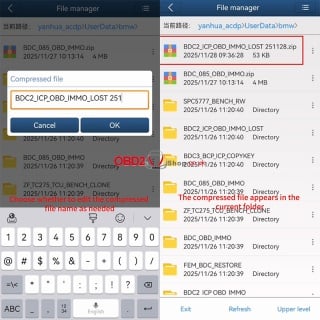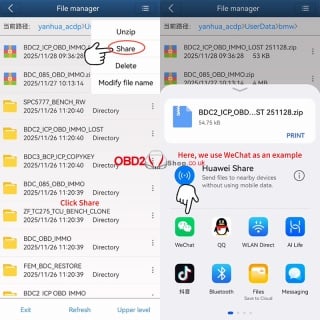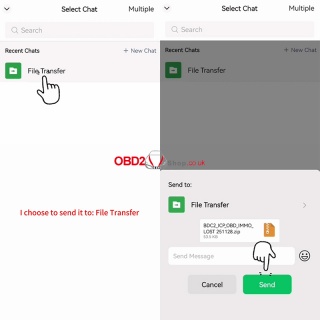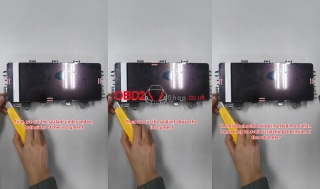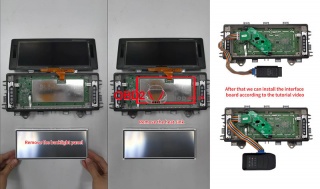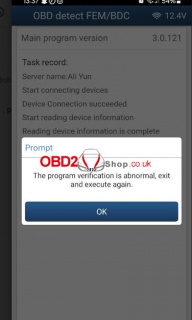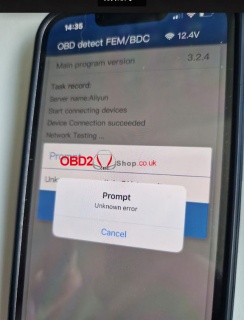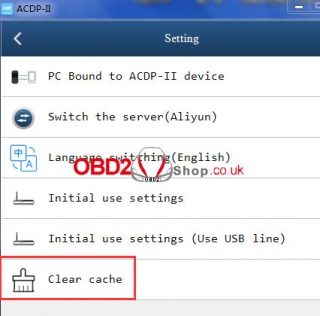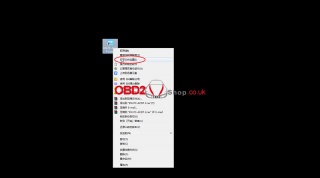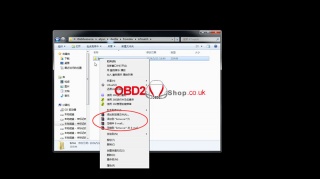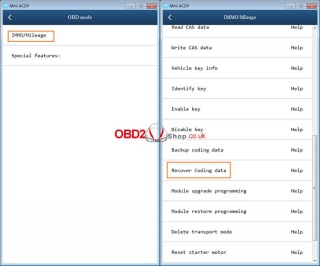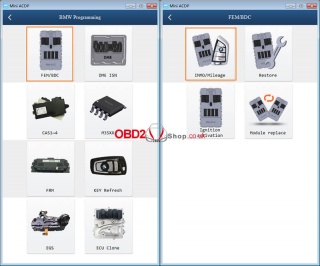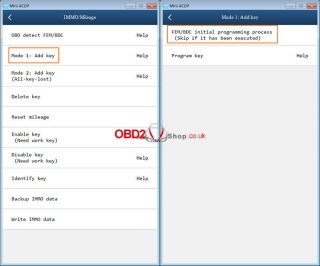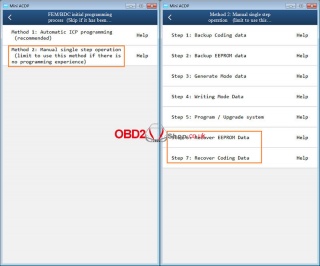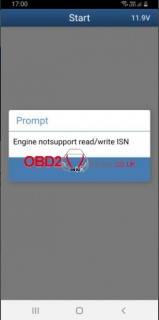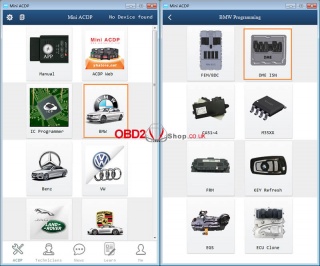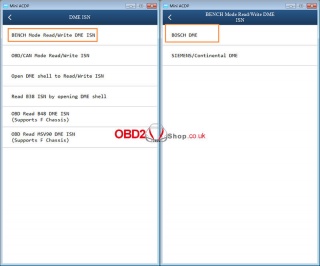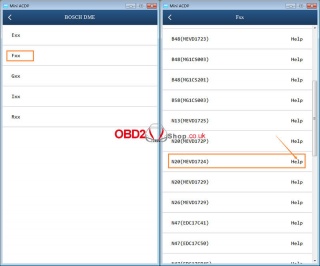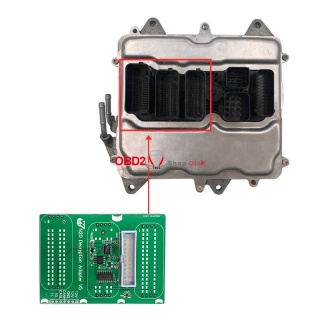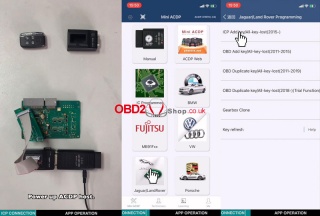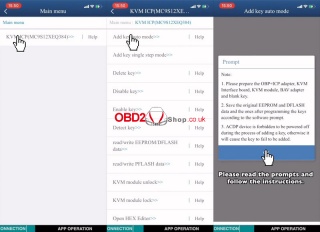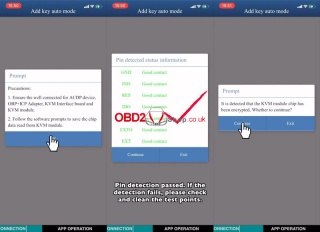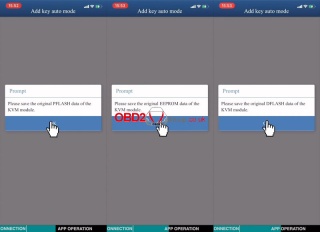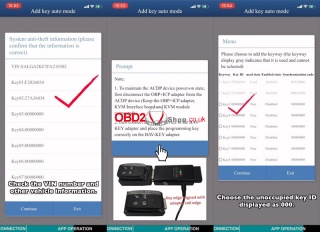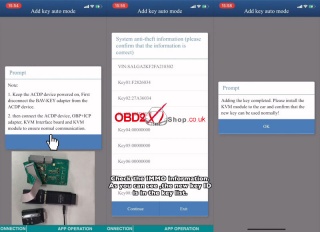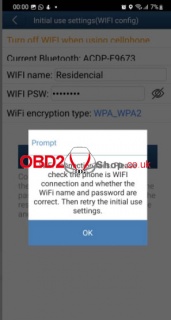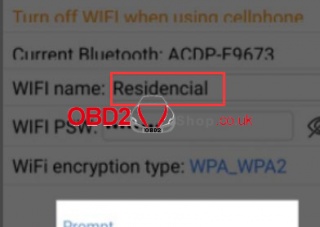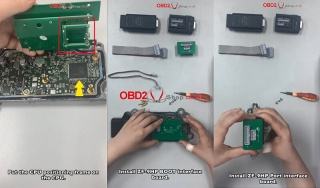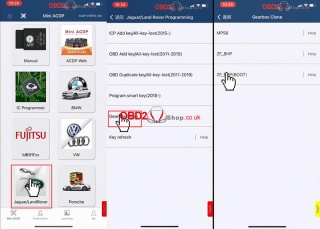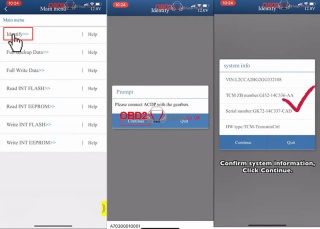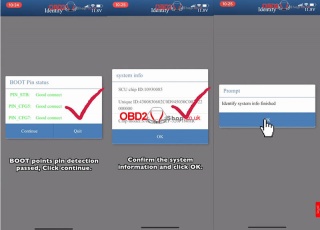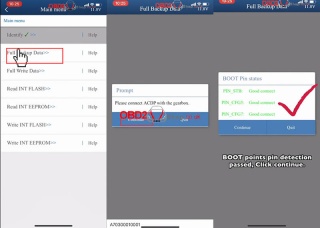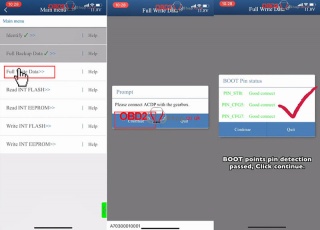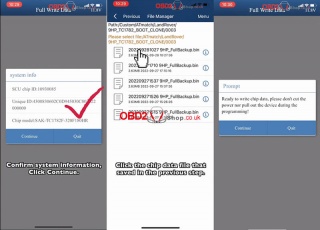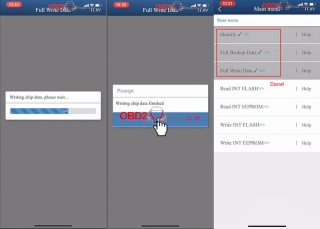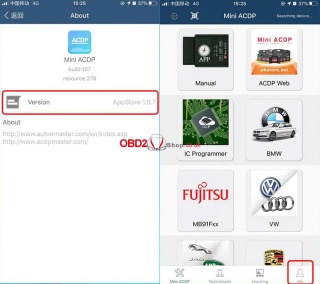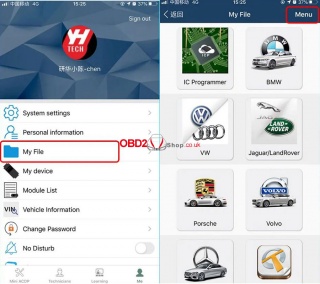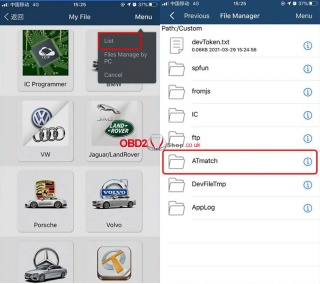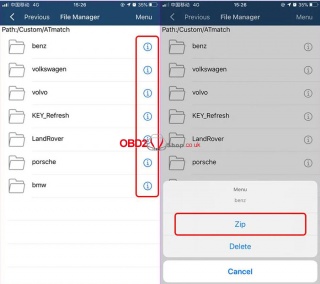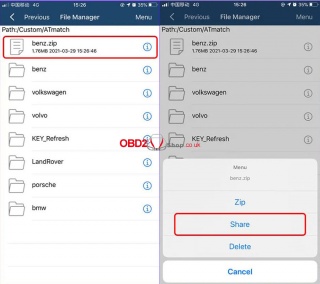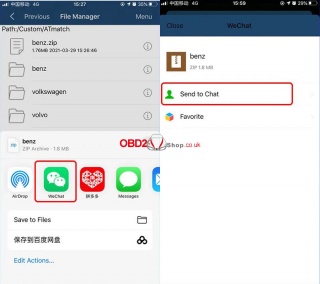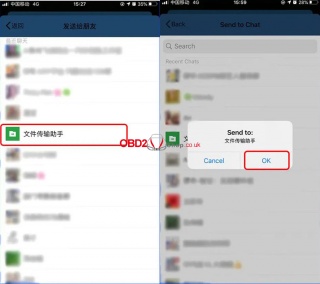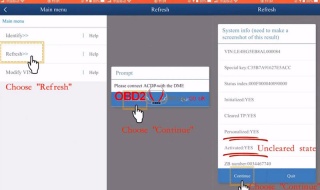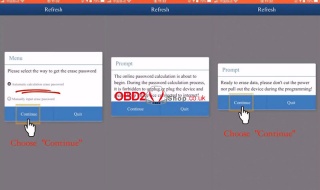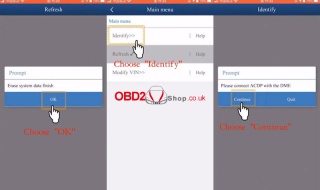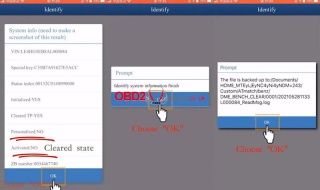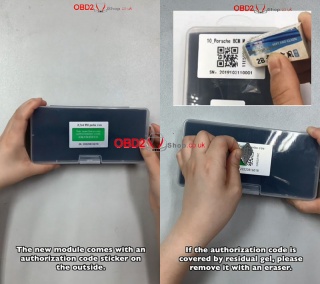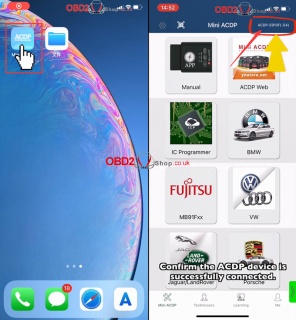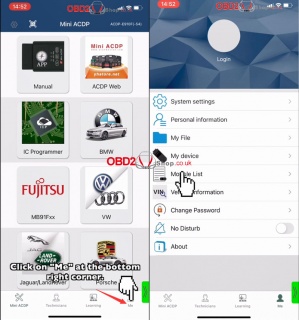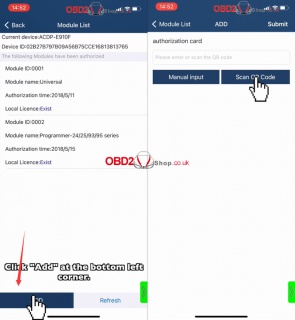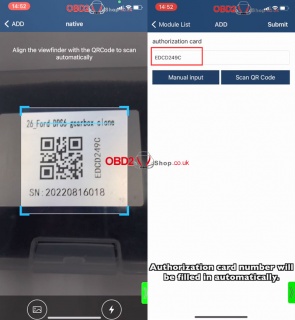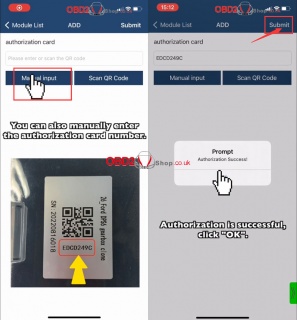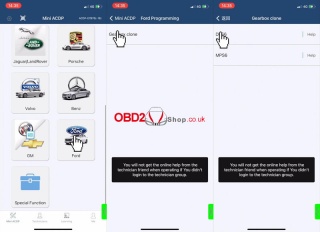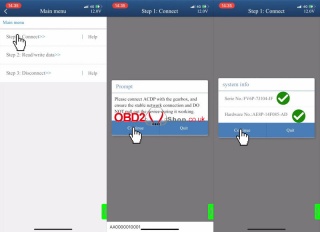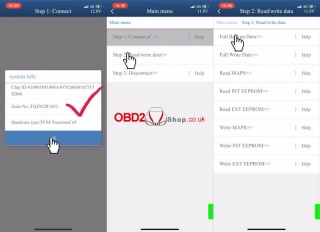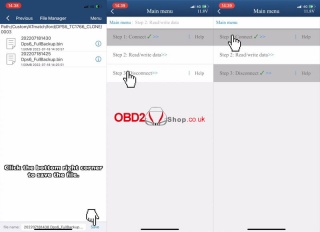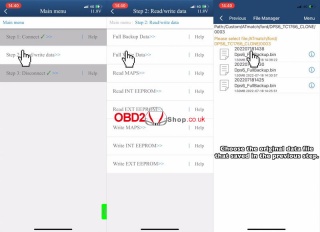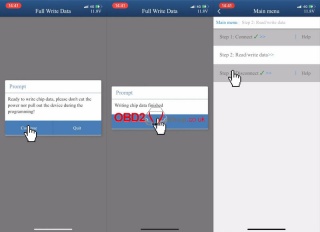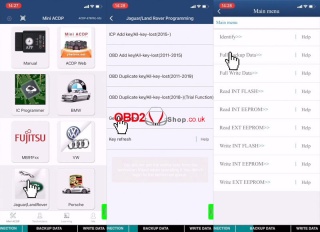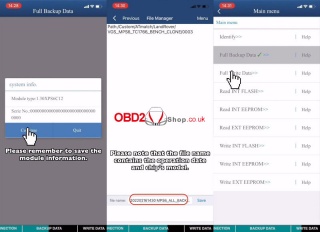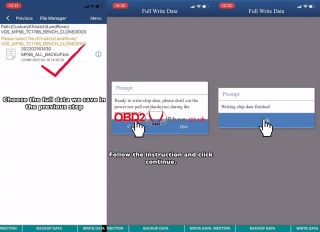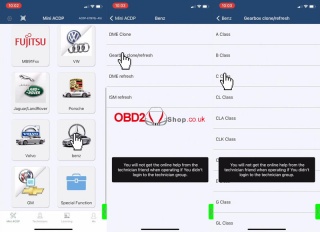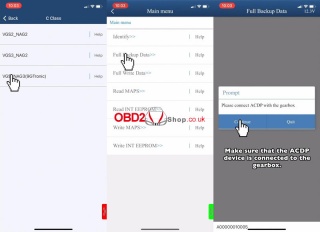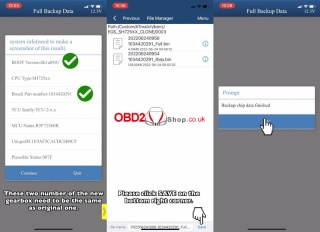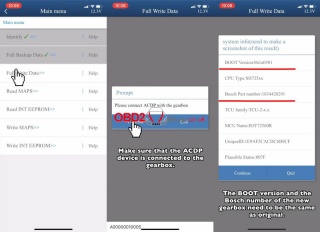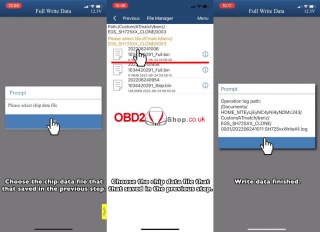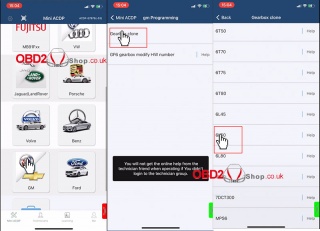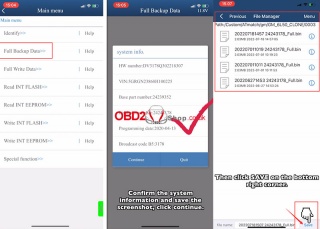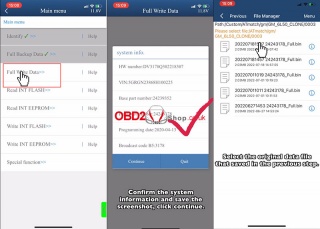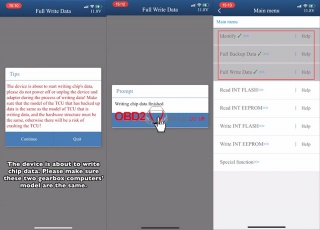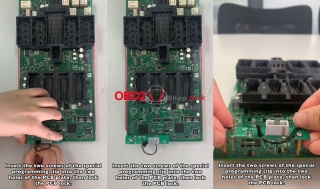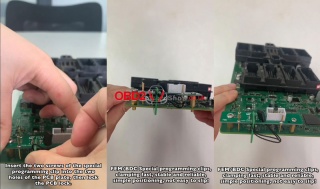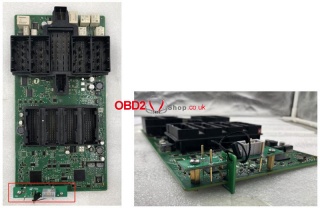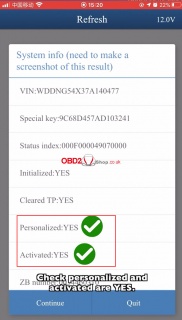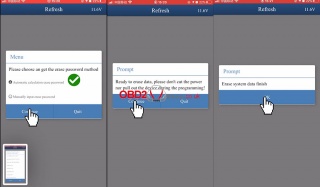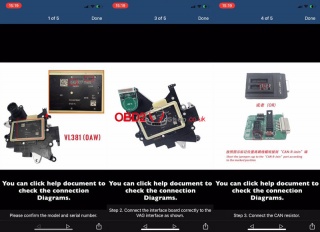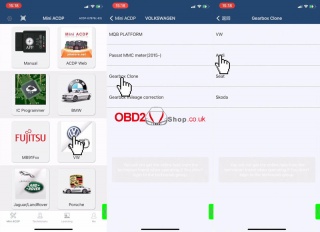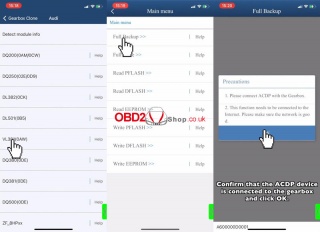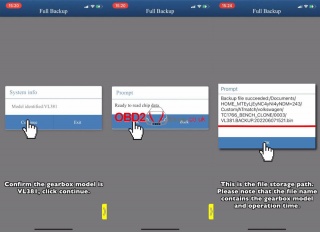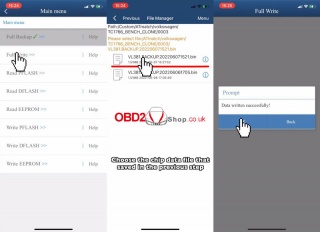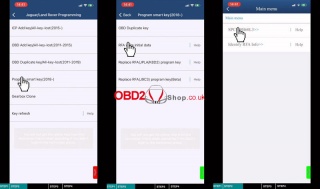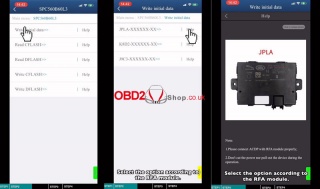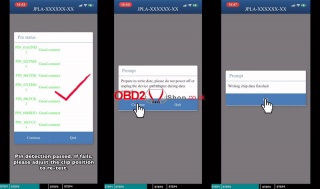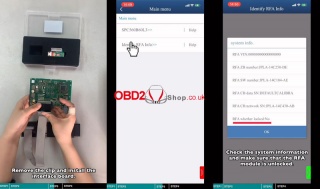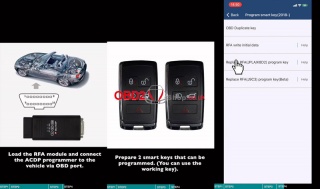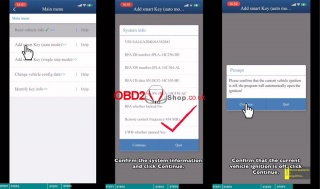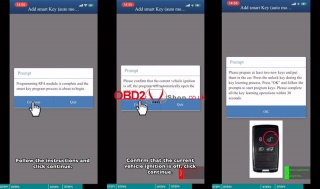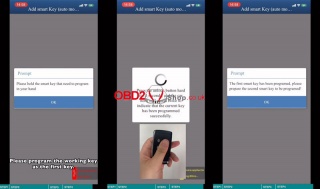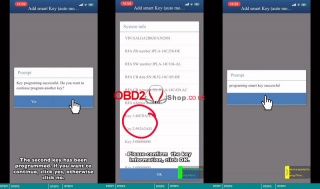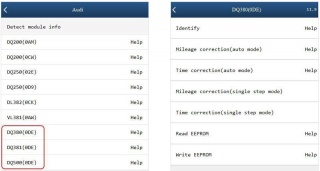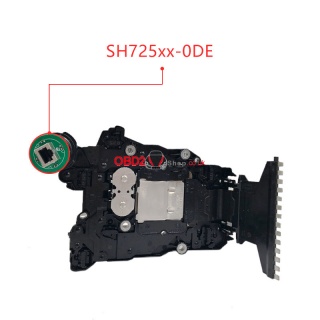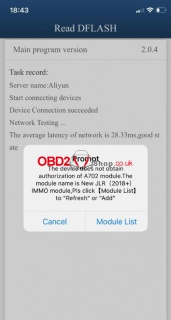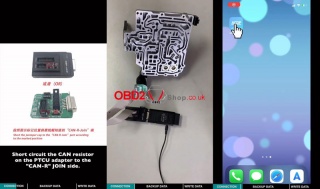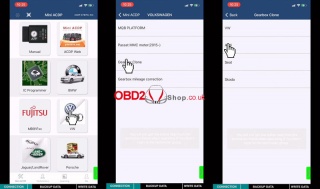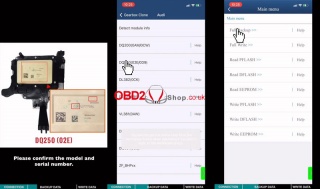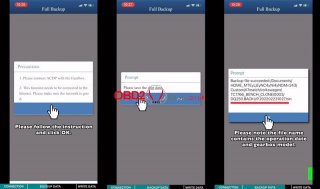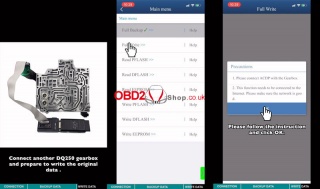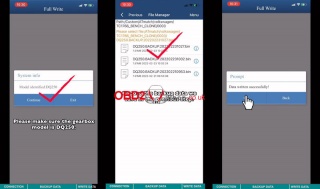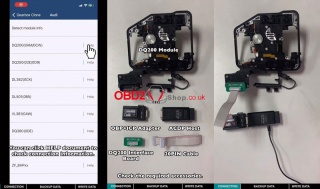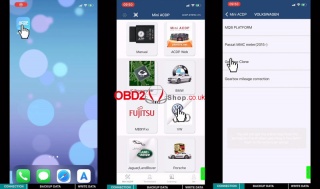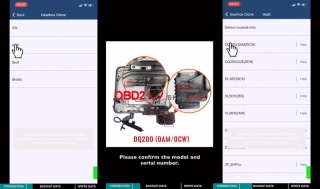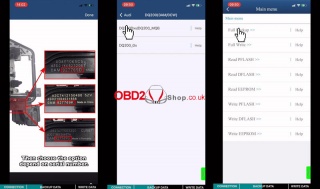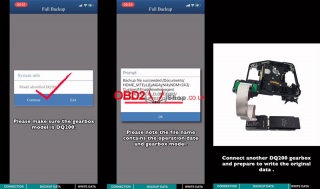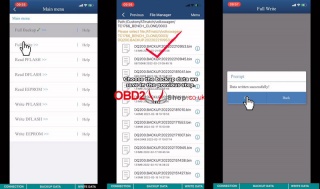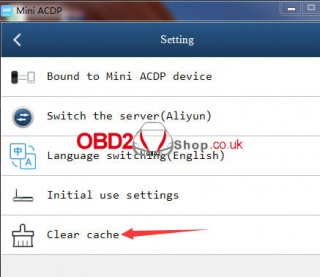OBD2 tools on OBD2shop.co.uk https://blog.dnevnik.hr/obd2shop
ponedjeljak, 08.12.2025.
ACDP (PC Version) – How to Quickly Find Saved Data
This guide explains how to locate saved vehicle data files in the ACDP PC Version.
Ensure your software is up to date before proceeding.
Software Version Requirements
To use this feature, ensure your ACDP software is updated to the following versions or above:
ACDP1 PC Version: V1.0.65+
ACDP2 PC Version: V2.0.9+
1. Launch the ACDP PC application.
2. Go to [Me] ’ [About].
3. Confirm that your ACDP1 or ACDP2 PC version meets the required update level.
Locate Saved Vehicle Data Files
1. Click [My File].
2. The system will automatically open the UserData folder.
3. This folder contains all vehicle model data files generated during your operations.
4. Browse and select the file you need.
Watch the full tutorial here:
https://youtu.be/-SoisU-0_Pw
For tools, updates, and more guides, visit:
www.obd2shop.co.uk
Oznake: yanhua mini acdp
utorak, 02.12.2025.
ACDP Folder Export Tutorial for Android (Version 3.0.142 and Above)
This guide explains how to export vehicle model folders from the ACDP Android app.
Step 1: Preparation
Ensure your ACDP application is updated to Version 3.0.142 or above. Launch the app and navigate to the [Me] tab, then tap [About] to verify your version.
Step 2: Access Your Files
From the [Me] section, tap [My files]. You will now see a list of all vehicle model folders you have previously worked on.
Step 3: Compress the Target Folder
Locate the specific folder you wish to export (e.g., BDC2_ICP_OBD_IMMO). Tap the icon on the right side of that folder and select the [Zip] option from the menu.
You can edit the name of the compressed file if needed. Confirm by tapping [OK].
Step 4: Share and Export
Once the compressed .zip file appears in the folder list, tap the icon on its right side and choose [Share].
You can now export the file using any third-party application. This tutorial uses WeChat as an example—simply select WeChat and send the file to a contact or group.
Video Guide:
https://www.youtube.com/embed/14EzE4BipXk
For more information, please visit www.obd2shop.co.uk
Oznake: yanhua mini acdp
srijeda, 04.12.2024.
How to Disassemble VW MQB 5D Odometer?
This is a tutorial on disassembling the VW MQB 5D odometer. After that, we can install the Yanhua R7F701401/21-5D Interface Board to read and write data without soldering. By working with ACDP2 + Module 34, we can make data reading and writing safer for VW Golf 8, Teramont, Viloran, Tavendor, Lamando, Tiguan L, etc.
How to disassemble VW MQB 5D ODO?
Since the MQB5D odometer display and the housing are sealed with glue, you must be careful when disassembling them.
Based on these 3 buckle positions, determine the instrument's positive direction. To disassemble the instrument, it's recommended to use a sharp art knife.
1) Start from the lower left corner of the display.
2) Cut the sealant under and on both sides of the instrument.
3) Cut the sealant above the instrument.
Please Note: The below and on both sides.
l The blade should not be inserted more than 8mm deep to avoid scratching the inside of the odometer.
l When cutting the sealant, be careful not to tilt the blade upward.
l Do not pry the blade up and down.
l Be careful and slow when cutting.
When you're working on the top of the odometer, be careful of the wiring in the middle. So the blade should not be inserted more than 4mm deep at this position to avoid cutting the display cable.
After the sealant is cut, flip the display open. Place your fingers on the left and right grooves below. Remove the backlight panel and heat sink.
After completing, we can install the 5D Interface Board according to:
How to install Yanhua R7F701401/21-5D Interface Board?
www.obd2shop.co.uk
Oznake: yanhua mini acdp
petak, 07.06.2024.
(Fixed) Software error when ACDP 1 authorization is transferred to ACDP 2
Recently, we received feedback from a customer saying that after his ACDP 1 authorization was successfully transferred to ACDP 2, the software had an error and could not be used normally:
On Android, it shows "The program verification is abnormal".
On the iPhone, it shows an "unknown error".
The technician gave a solution: clear the cache and then enter the software again.
Customer feedback: I have tried this before. I tried again. Same issue. I need to use this as soon as possible as I have customers waiting.
Finally, we helped the customer contact the factory technician for remote support and found out that there was a bug in the authorization transfer software. The technician helped to fix it. After clearing the cache again, the software works fine.
Customer feedback:
Perfect it worked.
I appreciate your help very much!
For more technical service support, please visit www.obd2shop.co.uk
Oznake: yanhua mini acdp
petak, 31.05.2024.
How to find BMW folder in ACDP software directory
Recently, a customer reported encountering a "DME Communication Error" while using ACDP for vehicle operations. The technician requested to send the BMW folder located in the ACDP software directory to diagnose the issue and assist in resolving it.
If you encounter a similar problem and need to send relevant folders to a technician, you can follow these steps:
1. Find the ACDP APP on your computer, right-click it and select "Open file location".
2. In the opened file, find "WebResource" >> "aliyun" >> "devfile" >> "formdev" >> "ATmatch" >> "BMW".
3. Compress the BMW folder and send it to a technician for analysis and troubleshooting.
For more technical service support please follow www.obd2shop.co.uk
Oznake: yanhua mini acdp
ponedjeljak, 30.01.2023.
(Solution) Data lost with CAS4+ when using Yanhua Mini ACDP
Customer problem: I recently got data loss with cas3+ due to poor bluetooth transfer between android device and mini acdp, maybe this time I am lucky because this cas3+ is easy to fix and I wonder what I can do if I had a problem with cas4+ or female module...
Solution:
Situation 1. If CAS4/CAS4+ is interrupted in the middle and the coding is lost, the coding data can be restored and the vehicle can return to normal.
Steps:
Select "BMW">>"CAS1-4">>"CAS4/CAS4+">>"OBD Mode">>"IMMO Mileage">>"Recover Coding data".
Note: Please connect ACDP to vehicle OBD port before recovering data.
Situation 2. If there is an interruption while running FEM or BDC, please do not quit midway, wait for about 15 minutes and the wallpaper will run automatically. If the code is lost, the EEPROM data and coding data on the mobile phone can be reset, and the vehicle can return to normal.
Steps:
Select "BMW">>"FEM/BDC">>"IMMO Mileage">>"Mode 1: Add key">>"FEM/BDC initial programming process">>"Method 2: Manual single step operation".
Then choose "Step 6: Recover EEPROM Data" or "Step 7: Recover Coding Data" for data recovery.
For more technical services of Yanhua acdp, please pay attention to http://blog.obd2shop.co.uk/
Oznake: yanhua mini acdp
nedjelja, 29.01.2023.
Yanhua ACDP + Module 3 Read DME ISN for BMW MEVD172P(N20)
Customer question:
Hi, I use Yanhua Mini ACDP + Module 3 can't read ISN from MEVD172P(N20) F-series controller with (p can) in OBD/CAN mode. What can I do?
Solution:
You need to use BENCH mode to read the ISN for your car.
The following is the operation guide:
1. Select "BMW" >> "DME ISN" >> "BENCH Mode Read/Write DME ISN" >> "BOSCH DME" >> "Fxx" , then select "Help" in N20 (MEVD172P) to connect the device.
2. Please prepare ACDP, OBP+ICP adapter, interface board, and DME.
3. Connect the interface board correctly to the DME interface as shown.
4. Short the CAN resistor on the OBP + ICP adapter to the "CAN-R Join".
5. Connect ACDP, OBP+ICP adapter, interface board and DME.
6. After the connection is completed, go back to the previous interface, select N20 (MEVD172P), and follow the prompts to read and write.
For more technical support on Yanhua Mini ACDP, please follow http://blog.obd2shop.co.uk/
Oznake: yanhua mini acdp
srijeda, 16.11.2022.
Yanhua Mini ACDP Program JLR(2015-) KVM Add Key/All Keys Lost
This is a tutorial on using Yanhua Mini ACDP + Module 9 to program Land Rover 2010-2019 KVM add key & all keys lost. Users can click "Help" in app to check the connection info.
Normally, Land Rover's KVM module is at the left side or right side of the vehicle trunk. Jaguar's KVM is at the right side of the rear seat or in the front of passenger seat.
Preparation
Blank key
BAV-KEY adapter
KVM interface board
ACDP host
Copper pillar
OBP+ICP adapter
20PIN cable
KVM module
1.Install the copper pillar, align D1-D4 test points. As long as the 4 test points are aligned, then all test points are aligned.
2.Lock the board with PCB lock & copper pillar. Connect the OBP+ICP adapter & KVM interface board.
3.Connect the adapter & ACDP host, power up ACDP.
Operation
Mini ACDP >> Jaguar/ Land Rover >> ICP Add key/All key lost(2015-) >> KVM ICP(MC9S12XEQ384) >> Add key auto mode
Note:
1.Please prepare the OBP+ICP adapter, KVM interface board, KVM module, BAV adapter and blank key.
2.Save the original EEPROM, DFLASH data& the ones after programming the keys according to the software prompt.
3.ACDP device is forbidden to be powered off during the process of adding a key, otherwise it will cause the key to fail to be added.
Precautions:
1.Ensure the well connected for ACDP device, OBP+ICP adapter, KVM interface board & KVM module.
2.Follow the software prompts to save the chip data read from KVM module.
Pin detection passed. If the detection fails, please check and clean the test points.
Press "Continue".
It is detected that the KVM module chip has been encrypted. Press "Continue".
Please save the original PFLASH data of the KVM module.
Please save the original EEPROM data of the KVM module.
Please save the original DFLASH data of the KVM module.
Check the VIN number and other vehicle info, press "Continue".
Note:
1.To maintain the ACDP device power-on state, first disconnect the OBP+ICP adapter from the ACDP device(keep the OBP+ICP adapter, KVM interface board and KVM module connected).
2.Then connect the ACDP device to the BAV-KEY adapter and place the programming key correctly on the BAV-KEY adapter.
Current key ID: 822D4E37
Choose the unoccupied key ID displayed as 000: Key3
Please save the EEPROM data of the KVM module after adding the key.
Please save the DFLASH data of the KVM module after adding the key.
Note:
1.Keep the ACDP device powered on. First disconnect the BAV-KEY adapter from the ACDP device.
2.Then connect the ACDP device, OBP+ICP adapter, KVM interface board and KVM module to ensure normal communication.
Continue >> Continue
Check the IMMO info. As you can see, the new key ID is in the key list.
Writing chip...
Adding the key completed.
Please install KVM module to the car and confirm that the new key can be used normally!
OK >> OK
This is how to use Mini ACDP JLR KVM Module for key programming.
www.obd2shop.co.uk
Oznake: yanhua mini acdp
ponedjeljak, 31.10.2022.
Fixed: Yanhua Mini ACDP WiFi Connection Fails When Binding
Problem: My new Yanhua Mini ACDP is unable to bind in app, it prompted: "WiFi connection fails. Please check the phone is WIFI connection and whether the WiFi name and password are correct. Then retry the initial use settings."
I'm sure the WiFi name and password are all correct.
What's the reason? Any advises?
Solution
Modify the WiFi name to be shorter. Then try again. Cause Mini ACDP may fail to identify in case WiFi name is longer.
Hope this is helpful.
Technical support
www.obd2shop.co.uk
Oznake: yanhua mini acdp
petak, 14.10.2022.
JLR ZF-9HP gearbox clone (BOOT) via Yanhua Mini ACDP
ACDP module 28 supports Jaguar, Land Rover, Chrysler, Dodge, Fiat, Honda, Jeep, and other models of the ZF-9HP gearbox computer BOOT mode clone.
This post will take JLR as an example to make the ZF-9HP gearbox cone with ACDP Master and module 28.
Check all the accessories we need.
Step 1. Connect and install
Disassembling the ZF-9HP gearbox computer case.
Remove the 3 screws of the interface board.
Install the copper pillars.
Put the CPU positioning frame on the CPU.
Install the ZF-9HP BOOT interface board. Then lock the board with copper pillars.
Install the ZF-9HP Port interface board, and connect two interface boards with an 8PIN cable.
Connect the OBP+ICP adapter with the 20PIN cable.
Short the CAN resistor on the OBP+ICP adapter to the "CAN-R-JOIN" side.
Connect the ACDP host.
For more detailed installation steps, please refer to the video:
https://youtu.be/yJ0VpH-BiuI
Step 2. Identify
Open ACDP APP, select "Jaguar/LangRover" >> "Gearbox Clone" >> ZF-9HP(BOOT)
Choose "Identify", confirm system information, and click "Continue".
BOOT point pin detection passed, click"Continue".
Confirm the system information and click "OK".
Identify system info finished.
Step 3. Full Backup Data
Choose "Full Backup Data", BOOT point pin detection passed, and click"Continue".
Confirm system information, and click "Continue".
Reading chip data...
Save chip data, and click "OK".
Reading chip data finished.
Step 4. Full Write Data
Connect another ZF-9HP gearbox computer.
Then choose "Full Write Data"
BOOT point pin detection passed, click"Continue".
Confirm system information, and click "Continue".
Select chip data: click the chip data file saved in Step 3.
Ready to write chip data, please don't cut the power nor pull out the device during the programming!
Writing chip data...
Writing chip data finished.
https://www.obd2shop.co.uk/
Oznake: yanhua mini acdp
subota, 08.10.2022.
Yanhua Mini ACDP data export Operation Guide (iOS system)
This article will guide you on how to export Yanhua Mini ACDP data to send to technicians for analysis when you encounter problems.
Step 1. Open the ACDP software and click "Me"
Note: ACDP software version requires 1.9.7 or higher.
Step 2. Select "My File" => "Menu" => "List" => "ATmatch"
Step 3. Click on the symbol on the right side of the folder you need to export, then click "Zip".
Note: Folders must be compressed before they can be exported. The data can be exported directly.
Step 4. Click on the symbol to the right of the zip package, then choose "Share".
Step 5. Select the APP you want to share with, then "Sent to chat" to complete the sending.
For more information about Yanhua ACDP, please follow https://www.obd2shop.co.uk/
Oznake: yanhua mini acdp
ponedjeljak, 03.10.2022.
Yanhua Mini ACDP Refresh Mercedes 272/273 ME9.7 DME
Yanhua Mini ACDP + Module 18 can support refreshing Mercedes Benz CR4.XX/ CRD2.XX/ CR5/ ME9.7/ SMI271KE2.0/ CRD.11/ SIM271DE2.0/ CR3.XX/ SIM4LKE/ MED17.7X/ CR6/ SIM266 DME. For board mode, need to buy MB DME/ISM Refresh together.
Following is a quick demo on Benz 272/273 ME9.7 DME refresh.
Read to learn:
Connection
1. Insert the PECU into the test point of the DME according to wiring diagram
2. Connect PECU to ACDP
Operation
Mini ACDP App >> Benz >> DME refresh >> ME9.7 >> Refresh >> Continue
Take screenshot vehicle info.
At this time, the state are uncleared with "YES".
Continue >> OK >> Automatic calculation erase password >> Continue
The online password calculation is about to begin. During the password calculation process, it is forbidden to unplug or plug the device and please keep the device connected to Internet!
Click "Continue".
Ready to erase data, please don't cut the power nor pull out the device during the programming!
Click "Continue".
Erase system data finish.
OK >> OK
Identify >> Continue >> OK >> OK
The state have cleared with "NO".
Identify system info finish.
Save data file success.
www.obd2shop.co.uk
Oznake: yanhua mini acdp
srijeda, 21.09.2022.
Yanhua Mini ACDP Module 28: Clone ZF-9HP Gearbox
Latest Yanhua Mini ACDP Module 28 can clone ZF-9HP gearbox in BOOT mode. Supports Jaguar, Land Rover, Chrysler, Dodge, Fiat, Honda, Jeep, etc. Need to work with Mini ACDP basic module.
Features
1.The Interface board can be inserted blindly to align with the boot test point, no need magnifying glass for calibration or complex probe workbench operation.
2.It's more safer and reliable to use BOOT test point with pin detection function, data read & write.
3.It's more simple & efficient to use special interface board rather than cables.
Why to buy Mini ACDP Module 28?
Traditional BOOT mode:
- Boot point needs to be aligned by human eye with magnifying glass;
- Cable connection is risky to damage module due to misoperation.
ACDP BOOT mode:
- Interface board blind insertion
- Boot test point with pin detection function.
www.obd2shop.co.uk
Oznake: yanhua mini acdp
ponedjeljak, 05.09.2022.
Yanhua Mini ACDP Module 27: Read/Write BMW DEM ISN & Clone
Yanhua Mini ACDP Module 27 is supported to read/write ISN & clone BMW E/F chassis MSV80, MSD80, MSD81, MSD85, MSD87, MSV90 DME. Must work with Mini ACDP basic module on a smart phone. Compatible with Android & iOS system.
Features
1.Fast reading/writing ISN & clone DME on bench without having to open the shell or program DME.
2.Special interface board is more convenient than wire connection, easier and safer, more efficient and reliable.
Support DME type: Continental, SIEMENS
Mini ACDP APP Operation Steps
Step1. Connect
Step2. Read/write data
Step3. Disconnect
Yanhua ACDP BMW allows to backup & write data, read & write MAPS, INT/EXT EEPROM, modify ISN data.
How to connect Module 27?
1.Prepare ACDP, OBP+ICP adapter, interface board & BMW DME.
2.Connect the interface board correctly to the DME interface as shown.
3.Short the CAN resistor on the OBP + ICP adapter to the "CAN-R Join".
4.Connect all together.
BMW MSV80
BMW MSD80/MSD81
BMW MSD85/MSD87
BMW MSV90
www.obd2shop.co.uk
Oznake: yanhua mini acdp
četvrtak, 01.09.2022.
How to perform authorization of the Yanhua Mini ACDP module
This article will guide you on how to authorize the Yanhua Mini ACDP module automatically.
Here are the steps:
The new module has an authorization code sticker on the outside.
Please peel off the green protective film.
If the authorization code is covered with residual gel, remove it with an eraser.
Make sure the QR code is clearly visible.
Open the ACDP APP and check that the ACDP device is connected correctly.
Click "Me" in the lower right corner and choose "Module List".
Click "Add" in the lower left corner, then click "Scan QR Code" to continue.
The authorization card number will be filled in automatically.
You can also manually enter the authorization card number.
Please note that letters must be capitalized.
Check the authorization card number, make sure it is correct and click "Submit".
The authorization is successful!
Video guide:
https://youtu.be/YO-dLyv4Lyo
Oznake: yanhua mini acdp
srijeda, 24.08.2022.
Ford DPS6/MPS6 Gearbox Clone with Yanhua Mini ACDP
This is a tutorial on how to clone Ford DPS6 & MPS6 gearbox module with Yanhua Mini ACDP step by step. The MPS6 gearbox clone procedure also applies to Volvo, Land Rover, Chrysler, Dodge, etc.
How to Clone Ford DPS6 Gearbox?
Tip: Click "Help" to view the connection diagram before operation.
Accessories Required:
Ford DPS6 gearbox module
20PIN cable
OBP+ICP adapter
ACDP host
Module 26 Ford DPS6 interface board
Connection
1. Install the interface board.
2. Short the jumper cap on the OBP+ICP adapter to the "CAN-R" JOIN side.
3. Connect to ACDP together
Operation
Step1. Backup Original Data
Mini ACDP >> Ford >> Gearbox clone >> DPS6 >> Connect >> OK
Please ensure a stable network connection.
DO NOT pull out the device during working.
Click "Continue".
Check system info,
Continue >> OK >> OK >> OK
Read/write data >> Full backup data >> OK >> Continue
Save chip data.
Reading chip data finished.
Return back to the previous page.
Disconnect >> OK >> Continue
Disconnect finished.
Step2. Write to New Gearbox
Connect the new DPS6 gearbox module & prepare to write the original data.
Connect >> OK >> Continue >> Continue >> OK
Connect system finished.
Read/write data >> Full write data >> OK >> Continue >> Load original data file
Ready to write chip data, please don't cut the power nor pull out the device during the programming!
Click "Continue".
Writing chip data finished.
Return back to the previous page.
Disconnect >> OK >> Continue
Disconnect finished.
Completed!
How to Clone MPS6 Gearbox?
Tip: Click "Help" to view the connection diagram before operation.
Accessories Required:
MPS6 module
OBP+ICP adapter
ACDP host
20PIN cable
Module 14 MPS6 interface board
Connection
1. Install the MPS6 interface board.
2. Short circuit the CAN resistor on the OBD+ICP adapter to the "CAN-R" JOIN side.
3. Connect ACDP, OBP+ICP adapter & MPS6 gearbox.
Operation
Step1. Backup Data
Mini ACDP >> Jaguar/Land Rover >> Gearbox clone >> Freelander >> MPS6 >> Full backup data >> Continue
Remember to save module info, click "Continue".
Save chip data file.
Backup chip data finished.
Step2. Write Data
Connect the new MPS6 gearbox & prepare to write the original data.
Full write data >> Continue >> Continue >> Load chip data file
Ready to write chip data, please don't cut the power nor pull out the device during the programming!
Writing chip data finished.
Completed.
www.obd2shop.co.uk
Oznake: yanhua mini acdp
ponedjeljak, 01.08.2022.
Benz VGS-NAG3 9GTronic Gearbox Clone via Yanhua Mini ACDP
How to clone Mercedes Benz VGS-NAG3 9GTronic gearbox with Yanhua Mini ACDP + Module 16? Follow this guide to learn how to do it.
Note: click "Help" to check the connection diagram.
Tools Required
VGS-NAG3(9 Tronic) gearbox
PTCU cable
DB15-LAN adapter
SH725XX interface board
ACDP host
Installation
1. Install the interface board.
2. Short circuit the CAN resistor on the DB15-LAN adapter to the "CAN-R" side.
Operation
Mini ACDP >> Benz >> Gearbox clone/refresh >> C class >> VGS-NAG3(9GTronic) >> Full backup data
Connect ACDP with the gearbox.
Remember the BOOT version & Bosch number. These 2 numbers of new gearbox should be same as original one.
Save chip data file.
Connect the new VGS-NAG3(9Tronic) gearbox.
Full write data >> Continue >> Check BOOT version & Bosch number, continue.
Select chip data file to write.
Write data finished.
Completed!
Read also:
Mercedes Benz VGS2-NAG2 Gearbox Refresh with Yanhua Mini ACDP
Oznake: yanhua mini acdp
petak, 29.07.2022.
GM 6L50 Gearbox Clone via Yanhua Mini ACDP and Module 22
Yanhua Mini ACDP with Module 22 can support GM 6TXX / 6LXX gearbox clone, this article will take GM 6L50 as an example to guide you on how to do it.
The accessories we need:
20 PIN Cable
OBP+ICP Adapter
ACDP Host
6LXX Interface Board
Connect the ACDP, OBP + ICP adapter, interface board and gearbox as the picture shows.
Open the Mini ACDP APP, choose "GM" ’ "Gearbox clone" ’ "GM 6L50"
Backup chip data
Choose "Full backup data", and make sure the gearbox is connected with ACDP.
Confirm the system information and save the screenshot, click continue.
After the clip data has been read successfully, click "Save" in the lower right corner.
Write chip data
Choose "Full Write data", and make sure the gearbox is connected with ACDP.
Confirm the system information and save the screenshot, click continue.
Select the original data file that saved in the previous step.
The device is about to write clip data, please make sure these two gearbox computers' model are the same.
Writing chip data finished.
For more detailed steps, please refer to the video:
https://youtu.be/eEkpA9ko6KQ
Oznake: yanhua mini acdp
četvrtak, 28.07.2022.
Yanhua FEM/BDC Special Programming Clip for 95128/95256 Chip
Yanhua FEM/BDC Special Programming Clip is designed to pre-process BMW FEM/BDC module without having to remove or solder 95128/95256 chip. With it, you don't need to worry about how thick the paint on the chip!
Highlights
1. Fast clamping
2. Safe & reliable
3. Simple positioning, not easy to slip.
4. Easy to solve the problem of chip paint thick & puncture socket slip off.
5. Compatible with Yanhua Mini ACDP, CGDI, VVDI, Autel, Launch X431.
How to install FEM/BDC Special Programming Clip?
1. Insert the 2 screws of the special programming clip into PCB plate holes.
2. Lock the PCB lock.
FEM connection diagram
BDC connection diagram
http://blog.obd2shop.co.uk/yanhua-fem-bdc-special-programming-clip-for-95128-95256-chip/
Oznake: yanhua mini acdp
četvrtak, 30.06.2022.
Mercedes Benz VGS2-NAG2 Gearbox Refresh with Yanhua Mini ACDP
This article will guide you on how to do a Mercedes Benz VGS2-NAG2 gearbox refresh with Yanhua Mini ACDP and its module 16.
Tools need:
VGS2-NAG2 gearbox
VGS2/3-NAG2 interface board
20PIN cable
OBP+ICP adapter
ACDP host
Step 1. Connect the tools mentioned above.
Correctly connect the interface board to the gearbox interface as shown.
Short the CAN resistor on the OBP + ICP adapter to "CAN-R Join".
Connect ACDP, OBP+ICP adapter, interface board and VGS2-NAG2 gearbox.
Step 2. Perform Benz VGS2-NAG2 Gearbox Refresh
On the Mini ACDP main interface, select "Benz" ’ "Gearbox clone/refresh" ’ "C Class" ’ "VGS2-NAG2" ’ "Refresh", make sure the ACDP device is connected to the gearbox and click to continue.
Check personalized and activated are YES, which means the gearbox has not been refreshed.
Confirm the system information, then click continue.
Follow the instructions to perform the operations, and erase system data finish.
Choose "Identify", make sure the ACDP device is connected to the gearbox and click to continue.
Make sure "Personalized" and "Activated" are "NO", which means the gearbox data has been erased.
Identify system information finish.
Reference video:
https://youtu.be/les9t1Pl4x0
Oznake: yanhua mini acdp
srijeda, 22.06.2022.
Yanhua Mini ACDP + Module 13 Clone VW Audi VL381(0AW) Gearbox
This is a tutorial on how to use Yanhua Mini ACDP + Module 13 clone Volkswagen/ Audi VL381(0AW) gearbox. Module 13 also supports DQ200(0AM/0CW), DQ250(02E/0D9), DL382(0CK), DL501(0B5) models as well.
Read also:
Yanhua Mini ACDP + Module 13 Clone VW Audi DQ200/250 Gearbox
Check full operations on Youtube:
https://www.youtube.com/watch?v=gegm1lya7ng
Operation Process
To check the connection diagram, please click "Help".
Please make sure the model & SN is correct;
Tool Required:
VL381 gearbox
VL381 interface board
20PIN cable
OBP+ICP adapter
ACDP host
Install the interface board. Short circuit the CAN resistor on the OBP+ICP adapter to the "CAN-R-JOIN".
Step1. Read & Backup Data
Mini ACDP >> VW >> Gearbox Clone >> Audi >> VL381(0AW) >> Full Backup
1. Please connect ACDP with the gearbox.
2. This function needs to be connected to the Internet. Please make sure the network is good.
Confirm gearbox model, press "Continue".
Read to read chip data, press "OK".
Please save the chip data, press "OK".
*(Please noted the file name contains gearbox model & operation time)
Step2. Write Data
Connect the new VL381(0AW) gearbox.
Full write >> OK >> Continue >> OK >> Load data file
Data written successfully!
Completed.
www.obd2shop.co.uk
Oznake: yanhua mini acdp
srijeda, 18.05.2022.
Yanhua Mini ACDP + Module 24 Add JLR 2018+ Smart Key
This is a tutorial on how to add Jaguar/ Land Rover 2018+ smart key with Yanhua Mini ACDP & Module 24. The procedure requires a working key, read the post below to learn how it works.
Step1. Replace RFA Module/ RFA Chip
You can replace a new RFA module according to vehicle RFA model. Also you can replace the RFA main chip.
Step2. Write Initial Data
* If your chips or modules already have original data, you can skip this step. Otherwise, the initial data needs to be written.
Note: Please confirm the current module is a new RFA module or the the RFA main chip has been replaced with a new chip!
Tools Required:
Module 24
RFA module
20PIN cable
OBP+ICP adapter
ACDP programmer
Connect ACDP host, OBP+ICP adapter, interface clip & RFA module.
Mini ACDP >> Jaguar/ LandRover >> Program smart key(2018-) >> RFA write initial data >> SPC560B60L3 >> Write initial data >> JPLA(select the option according to RFA module)
To check connection diagram, press "Help".
Please connect ACDP with RFA module, don't cut the power or pull out the device during the programming!
Pin detection passed. If fails, please adjust the clip position to re-test.
Prepare to download data from the server, please keep the network stable during the download!
Prepare to write data, please do not power off or unplug the device & adapter during data writing!
Writing CFLASH data, please wait...
Writing chip data finished.
Save data file success.
Step3. Identify RFA Information
Remove the clip and install the interface board.
Identify RFA Info >> Continue
Check the system information, make sure the RFA module is unlocked.
Read system info finished.
Save info file success.
Step4. Program Key via OBD
Load the RFA module, connect ACDP programmer to the vehicle via OBD.
Prepare 2 smart keys that can be programmed(working key is acceptable).
Replace RFA(JPLA/K8D2) program key >> Add smart key(auto mode)
Connect ACDP to the vehicle OBDII port.
Confirm the system information,
Continue >> OK
Prepare to program, please make sure the stable power supply and DO NOT pull out the device during the programming!
Confirm the current vehicle ignition is off, the program will automatically open the ignition!
Programming RFA module is complete, the smart key program process is about to begin. Press "Continue".
Confirm the current vehicle ignition is off, the program will automatically open the ignition!
Please prepare at least 2 new keys and put them in the car. Press the unlock key during key learning process. Press "OK", follow the prompts to start program keys. Please complete all the key learning operation within 30s.
Please hold the smart key that need to program in your hand.
Press the unlock button hard for 4s, and the car horn will sound twice to indicate that the current key has been programmed successfully.
The first smart key has been programmed.
Please prepare the second smart key to be programmed!
Just repeat same operations as before...
Key programming successful.
To add more keys, press "Yes". Otherwise, press "No".
Please confirm the key information, press "OK".
Done.
http://blog.obd2shop.co.uk/yanhua-mini-acdp-module-24-add-jlr-2018-smart-key/
Oznake: yanhua mini acdp
ponedjeljak, 16.05.2022.
Yanhua ACDP Module 25: VW/Audi 0DE Gearbox Mileage Correction
Latest Yanhua Mini ACDP Module 25 was released, supported to adjust VW/ Audi DQ380(0DE), DQ381(0DE), DQ500(0DE) gearbox mileage. Much safer without soldering. Should work together with Mini ACDP Programming Master.
Supported Car Model:
Audi: A3, Q2, Q3, etc.
Volkswagen: Magotan, Passat(B8), Lamando, Golf GTI, Tiguan L, Teramont, new Skoda, etc.
Functions:
1. Identify gearbox model by OBD quickly.
2. No need to remove TCM, plug and play to correct mileage with special interface board.
Path in Mini ACDP APP:
VW >> Gearbox mileage correction >> VW/Audi >> DQ380(0DE)/DQ381(0DE)/DQ500(0DE)
Here's allowed to do identify, mileage correction(auto mode/ single step mode), time correction(auto mode/ single step mode), read & write EEPROM.
How to connect ACDP Module 25?
Tools required:
SH725xx-0DE interface board
DB15-LAN adapter
TCU cable
Mini ACDP Basic module
VW/ Audi gearbox
Step1. Connect SH725XX-0DE to gearbox correctly as image.
Step2. Short the CAN resistor on the DB15-LAN adapter to CAN-R.
Step3. Connect ACDP, DB15-LAN adapter, interface board & gearbox.
www.obd2shop.co.uk
Oznake: yanhua mini acdp
ponedjeljak, 25.04.2022.
Yanhua Mini ACDP Module 24: 2018+ JLR IMMO Key Adding
Latest Yanhua Mini ACDP Module 24 can support to program 2018+ JLR key duplication. Includes RFA module + CPU SPC560B Blank Chip, no soldering, no risk. Experienced technicians can just buy SPC560B Blank Chip to refresh RFA module by themselves.
After programming 2018+ JLR keys, the vehicle still has all features as original, such as start on emergency, comfort access, etc.
Functions
1. Supports new JLR 2018+ OBD key duplication(JPLA-14C104-AF).
2. Supports new JLR 2018+ key adding by replacing RFA blank processor or RFA module.
Prompt in Mini ACDP APP
The device does not obtain authorization of A702 module. The module name is New JLR (2018+) IMMO module, please click "Module List" to "Refresh" or "Add".
Note
1. It's risky to replace RFA blank processor or RFA module, please be careful. We provide blank processor and blank RFA module supporting service.
2. Module 24 NOT supported 2018+ JLR all keys lost.
3. Module 24 only supported key programming on car by OBD.
4. New key should support to modify ID(eg. Lonsdor JLR Key).
How to use Mini ACDP Module 24?
1. When writing data to blank processor, no need welding. Mini ACDP app can automatically detect pin. Data refresh is safe and reliable.
2. Yanhua platform can automatically detect the communication condition of RFA modules, including blank RFA modules and RFA modules after processor replacement.
3. Programming & learning keys by OBD, simple and efficient.
More questions, welcome to contact us.
www.obd2shop.co.uk
Oznake: yanhua mini acdp
ponedjeljak, 28.02.2022.
Yanhua Mini ACDP + Module 13 Clone VW Audi DQ200/250 Gearbox
Yanhua Mini ACDP + Module 13 is supported to clone VW(Volkswagen), Audi DQ200(0AM/0CW), DQ250(02E/0D9), DL382(0CK), DL501(0B5), VL381(0AW) models, etc. Here is taking Audi DQ200 & DQ250 gearbox clone as demonstration.
Check our Youtube:
https://www.youtube.com/watch?v=1EC5RhfzF40
VW Audi DQ250 Gearbox Clone
Click “Help” to find connection info.
Required Accessories:
DQ250 module
OBP+ICP adapter
ACDP host
DQ250 interface board
20PIN cable
Connection
1.Install DQ250 interface board.
2.Short circuit the CAN resistor on PTCU adapter to the “CAN-R” JOIN side.
3.Connect OBP+ICP adapter, interface board & ACDP host.
Operation
Mini ACDP >> VW >> Gearbox clone >> Audi >> Confirm model & SN >> DQ250(02E/0D9) >> Full backup
Follow the instruction, then click “OK”.
1.Connect ACDP with Gearbox.
2.This function needs to be connected to the Internet. Make sure the network is good.
Confirm the gearbox model, continue >> OK
Backup file succeeded(record its filename & location).
OK >> OK
Connect another DQ250 gearbox & prepare to write the original data.
Full write >> OK >> Continue >> OK >> Select the backup data saved before
Writing PFLASH data...
Writing EEPROM data...
Data wrote successfully!
VW Audi DQ200 Gearbox Clone
Click “Help” to find connection info.
Required Accessories:
DQ200 module
OBP+ICP adapter
ACDP host
DQ200 interface board
20PIN cable
Connection
1.Install DQ200 interface board.
2.Short circuit the CAN resistor on the PTCU adapter to the “CAN-R” JOIN side.
3.Connect OBR+ICP adapter, interface board & ACDP host.
Operation
Mini ACDP >> VW >> Gearbox clone >> Audi >> Confirm model & SN >> DQ200(0AM/0CW) >> DQ200Dxx/DQ200_MQB (Choose depend on SN, check Help) >> Full backup
1.Connect ACDP with Gearbox.
2.This function needs to be connected to the Internet. Make sure the network is good.
Confirm model, continue >> OK >> OK
Backup file succeeded.
Please record the file name & location.
Connect another DQ200 gearbox & prepare to write the original data.
Full write >> Follow the instruction, OK >> Confirm model, continue >> Select the backup data saved just now
Writing PFLASH data...
Writing EEPROM data...
Data wrote successfully!
The Yanhua ACDP Module 13 has replaced the traditional wire method to be more simple & efficient. Plug & play to support Seat, Skoda as well.
www.obd2shop.co.uk
Oznake: yanhua acdp, yanhua mini acdp
utorak, 04.01.2022.
Solution: Yanhua Mini ACDP“Load resource failed” Issue
Problem
I was using Yanhua Mini ACDP to download software, but it prompted “Load resource failed! Please check the network, be sure can connect to the internet.” I still cannot download any software, what’s the problem? Please help me.
Solution
The reason why Mini ACDP App failed to download software is because of insufficient memory. Please follow the methods below for trouble-shooting.
1. Check if the phone is out of memory, if yes, please change to another phone;
2. Go to “Setting >> Clear cache” in app.
Then try to re-download again.
Update
Thanks to Obd2shop, the problem was solved!
If you still have questions, welcome to contact us.
www.obd2shop.co.uk
Oznake: yanhua, yanhua mini acdp, yanhua acdp
| < | siječanj, 2026 | |||||
| P | U | S | Č | P | S | N |
| 1 | 2 | 3 | 4 | |||
| 5 | 6 | 7 | 8 | 9 | 10 | 11 |
| 12 | 13 | 14 | 15 | 16 | 17 | 18 |
| 19 | 20 | 21 | 22 | 23 | 24 | 25 |
| 26 | 27 | 28 | 29 | 30 | 31 | |
Svibanj 2026 (1)
Siječanj 2026 (19)
Prosinac 2025 (22)
Studeni 2025 (21)
Listopad 2025 (20)
Rujan 2025 (21)
Kolovoz 2025 (8)
Srpanj 2025 (13)
Lipanj 2025 (9)
Svibanj 2025 (12)
Travanj 2025 (10)
Ožujak 2025 (12)
Veljača 2025 (14)
Siječanj 2025 (8)
Prosinac 2024 (6)
Studeni 2024 (6)
Listopad 2024 (4)
Rujan 2024 (7)
Kolovoz 2024 (14)
Srpanj 2024 (12)
Lipanj 2024 (10)
Svibanj 2024 (13)
Travanj 2024 (12)
Ožujak 2024 (11)
Veljača 2024 (2)
Siječanj 2024 (10)
Prosinac 2023 (8)
Studeni 2023 (6)
Listopad 2023 (7)
Rujan 2023 (9)
Kolovoz 2023 (6)
Srpanj 2023 (10)
Lipanj 2023 (4)
Veljača 2023 (8)
Siječanj 2023 (14)
Prosinac 2022 (13)
Studeni 2022 (14)
Listopad 2022 (18)
Rujan 2022 (9)
Kolovoz 2022 (16)
Srpanj 2022 (11)
Lipanj 2022 (14)
Svibanj 2022 (13)
Travanj 2022 (12)
Ožujak 2022 (12)
Veljača 2022 (13)
Siječanj 2022 (10)
Srpanj 2021 (1)
Dnevnik.hr
Gol.hr
Zadovoljna.hr
Novaplus.hr
NovaTV.hr
DomaTV.hr
Mojamini.tv