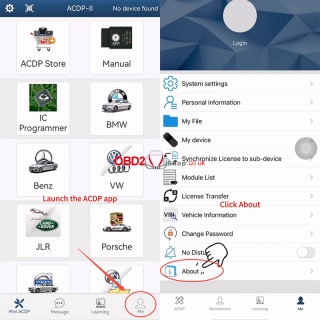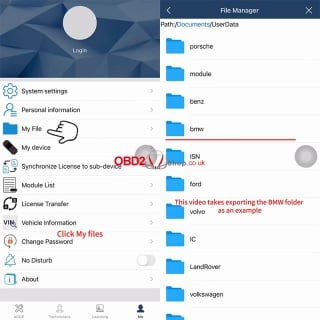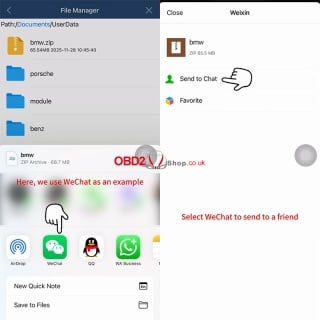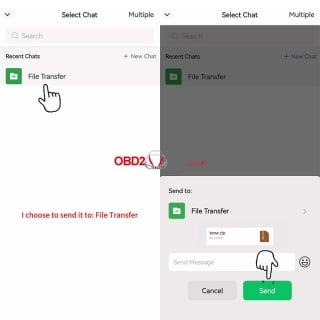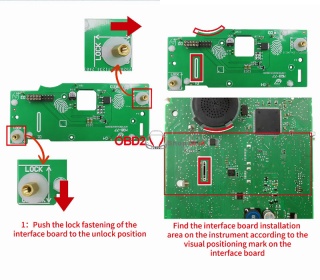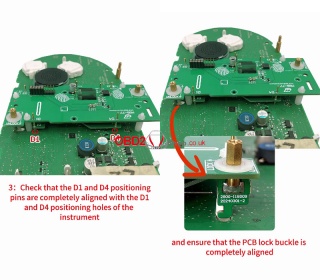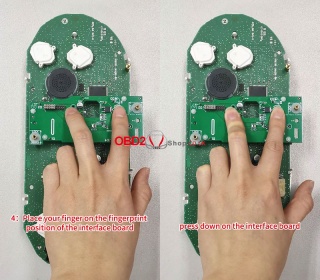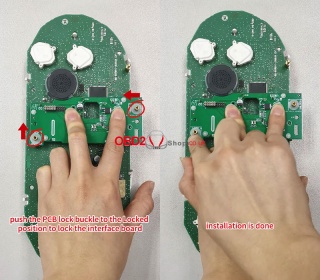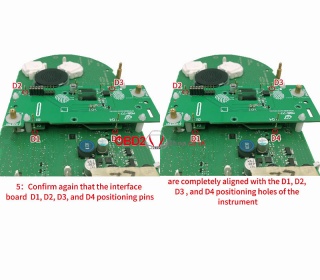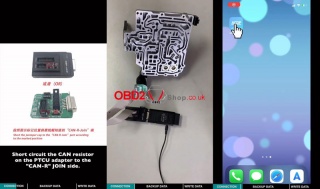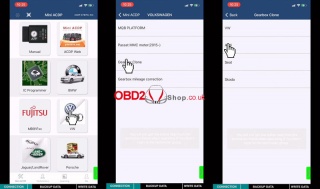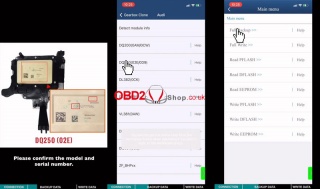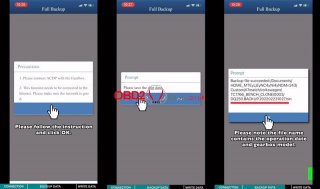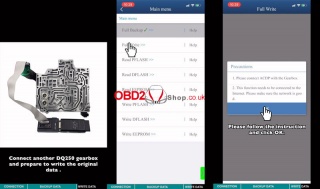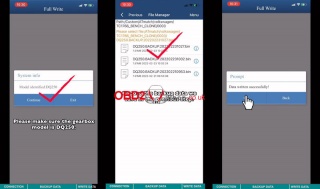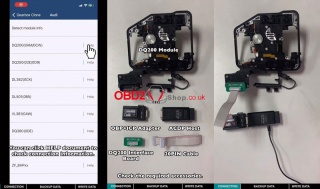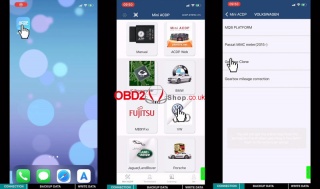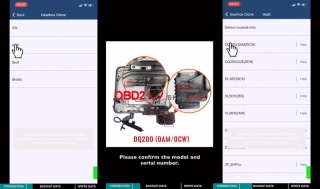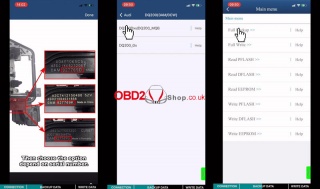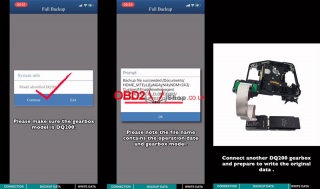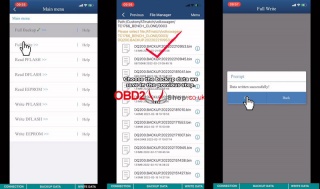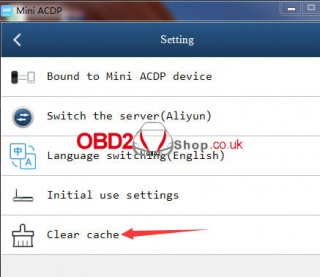OBD2 tools on OBD2shop.co.uk https://blog.dnevnik.hr/obd2shop
četvrtak, 04.12.2025.
ACDP Folder Export Tutorial on iOS (Version 3.6.5 and Above)
This guide will show you how to export folders from the Yanhua ACDP app on an iOS device. Before starting, make sure your ACDP app is updated to version 3.6.5 or above.
Step 1: Check Your App Version
Launch the ACDP app.
Go to [Me] ’ [About].
Confirm that your app version is 3.6.5 or higher.
Step 2: Open “My File”
Tap [My File].
All vehicle model folders you have worked on will appear on this page.
Locate the folder you want to export and prepare to compress it.
In this tutorial, we use the BMW folder as an example.
Step 3: Compress the Folder
Long-press the BMW folder.
Select [Zip].
A message will appear:
“A zip file has been created in the current directory: bmw.zip.”
Long-press the newly created bmw.zip file and tap [Share].
Step 4: Export Through Third-Party Software
Choose a third-party app for export.
In this example, we select WeChat.
Choose a contact and send the zipped file.
For a full demonstration, watch the video tutorial:
https://www.youtube.com/embed/NceJyQ56Bsk
www.obd2shop.co.uk
Oznake: yanhua acdp
četvrtak, 21.03.2024.
How to install ACDP Module 33 MQB lock fastening (MQB-77) interface board
This post will guide you on how to install the MQB lock fastening (MQB-77) interface board from Yanhua ACDP Module 33.
Here comes the procedure:
1. Push the lock fastening of the interface board to the unlock position.
Find the interface board installation area on the instrument according to the visual positioning mark on the interface board.
2. Place the interface board against the instrument buzzer and align the pins with the D1 and D4 positioning holes.
3. Check that the D1 and D4 positioning pins are completely aligned with the D1 and D4 positioning holes of the instrument and ensure that the PCB lock buckle is completely aligned.
4. Place your finger on the fingerprint position of the interface board
Press down on the interface board.
Push the PCB lock buckle to the Locked position to lock the interface board.
The installation is done.
5. Confirm again that the interface board D1, D2, D3, and D4 positioning pins are completely aligned with the D1, D2, D3, and D4 positioning holes of the instrument.
Video guides:
https://youtu.be/hoeAQunIQgg
www.obd2shop.co.uk
Oznake: yanhua acdp, yanhua acdp 33
ponedjeljak, 28.02.2022.
Yanhua Mini ACDP + Module 13 Clone VW Audi DQ200/250 Gearbox
Yanhua Mini ACDP + Module 13 is supported to clone VW(Volkswagen), Audi DQ200(0AM/0CW), DQ250(02E/0D9), DL382(0CK), DL501(0B5), VL381(0AW) models, etc. Here is taking Audi DQ200 & DQ250 gearbox clone as demonstration.
Check our Youtube:
https://www.youtube.com/watch?v=1EC5RhfzF40
VW Audi DQ250 Gearbox Clone
Click “Help” to find connection info.
Required Accessories:
DQ250 module
OBP+ICP adapter
ACDP host
DQ250 interface board
20PIN cable
Connection
1.Install DQ250 interface board.
2.Short circuit the CAN resistor on PTCU adapter to the “CAN-R” JOIN side.
3.Connect OBP+ICP adapter, interface board & ACDP host.
Operation
Mini ACDP >> VW >> Gearbox clone >> Audi >> Confirm model & SN >> DQ250(02E/0D9) >> Full backup
Follow the instruction, then click “OK”.
1.Connect ACDP with Gearbox.
2.This function needs to be connected to the Internet. Make sure the network is good.
Confirm the gearbox model, continue >> OK
Backup file succeeded(record its filename & location).
OK >> OK
Connect another DQ250 gearbox & prepare to write the original data.
Full write >> OK >> Continue >> OK >> Select the backup data saved before
Writing PFLASH data...
Writing EEPROM data...
Data wrote successfully!
VW Audi DQ200 Gearbox Clone
Click “Help” to find connection info.
Required Accessories:
DQ200 module
OBP+ICP adapter
ACDP host
DQ200 interface board
20PIN cable
Connection
1.Install DQ200 interface board.
2.Short circuit the CAN resistor on the PTCU adapter to the “CAN-R” JOIN side.
3.Connect OBR+ICP adapter, interface board & ACDP host.
Operation
Mini ACDP >> VW >> Gearbox clone >> Audi >> Confirm model & SN >> DQ200(0AM/0CW) >> DQ200Dxx/DQ200_MQB (Choose depend on SN, check Help) >> Full backup
1.Connect ACDP with Gearbox.
2.This function needs to be connected to the Internet. Make sure the network is good.
Confirm model, continue >> OK >> OK
Backup file succeeded.
Please record the file name & location.
Connect another DQ200 gearbox & prepare to write the original data.
Full write >> Follow the instruction, OK >> Confirm model, continue >> Select the backup data saved just now
Writing PFLASH data...
Writing EEPROM data...
Data wrote successfully!
The Yanhua ACDP Module 13 has replaced the traditional wire method to be more simple & efficient. Plug & play to support Seat, Skoda as well.
www.obd2shop.co.uk
Oznake: yanhua acdp, yanhua mini acdp
utorak, 04.01.2022.
Solution: Yanhua Mini ACDP“Load resource failed” Issue
Problem
I was using Yanhua Mini ACDP to download software, but it prompted “Load resource failed! Please check the network, be sure can connect to the internet.” I still cannot download any software, what’s the problem? Please help me.
Solution
The reason why Mini ACDP App failed to download software is because of insufficient memory. Please follow the methods below for trouble-shooting.
1. Check if the phone is out of memory, if yes, please change to another phone;
2. Go to “Setting >> Clear cache” in app.
Then try to re-download again.
Update
Thanks to Obd2shop, the problem was solved!
If you still have questions, welcome to contact us.
www.obd2shop.co.uk
Oznake: yanhua, yanhua mini acdp, yanhua acdp
| < | siječanj, 2026 | |||||
| P | U | S | Č | P | S | N |
| 1 | 2 | 3 | 4 | |||
| 5 | 6 | 7 | 8 | 9 | 10 | 11 |
| 12 | 13 | 14 | 15 | 16 | 17 | 18 |
| 19 | 20 | 21 | 22 | 23 | 24 | 25 |
| 26 | 27 | 28 | 29 | 30 | 31 | |
Svibanj 2026 (1)
Siječanj 2026 (19)
Prosinac 2025 (22)
Studeni 2025 (21)
Listopad 2025 (20)
Rujan 2025 (21)
Kolovoz 2025 (8)
Srpanj 2025 (13)
Lipanj 2025 (9)
Svibanj 2025 (12)
Travanj 2025 (10)
Ožujak 2025 (12)
Veljača 2025 (14)
Siječanj 2025 (8)
Prosinac 2024 (6)
Studeni 2024 (6)
Listopad 2024 (4)
Rujan 2024 (7)
Kolovoz 2024 (14)
Srpanj 2024 (12)
Lipanj 2024 (10)
Svibanj 2024 (13)
Travanj 2024 (12)
Ožujak 2024 (11)
Veljača 2024 (2)
Siječanj 2024 (10)
Prosinac 2023 (8)
Studeni 2023 (6)
Listopad 2023 (7)
Rujan 2023 (9)
Kolovoz 2023 (6)
Srpanj 2023 (10)
Lipanj 2023 (4)
Veljača 2023 (8)
Siječanj 2023 (14)
Prosinac 2022 (13)
Studeni 2022 (14)
Listopad 2022 (18)
Rujan 2022 (9)
Kolovoz 2022 (16)
Srpanj 2022 (11)
Lipanj 2022 (14)
Svibanj 2022 (13)
Travanj 2022 (12)
Ožujak 2022 (12)
Veljača 2022 (13)
Siječanj 2022 (10)
Srpanj 2021 (1)
Dnevnik.hr
Gol.hr
Zadovoljna.hr
Novaplus.hr
NovaTV.hr
DomaTV.hr
Mojamini.tv