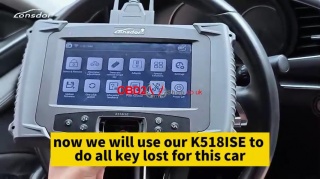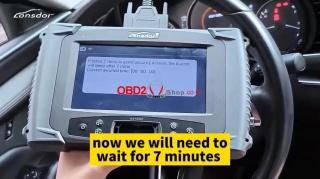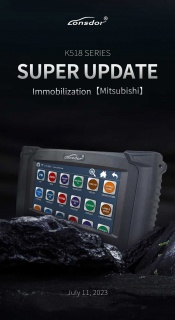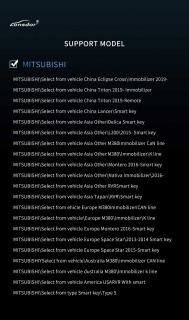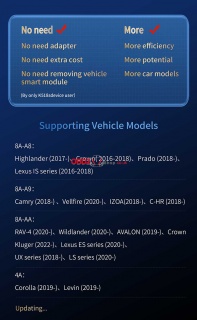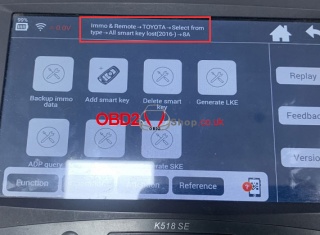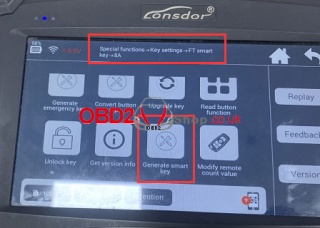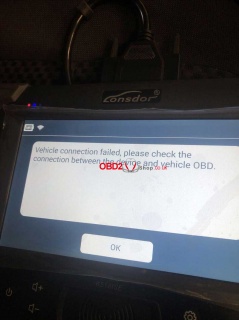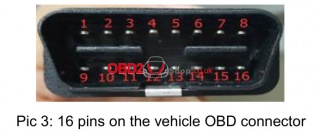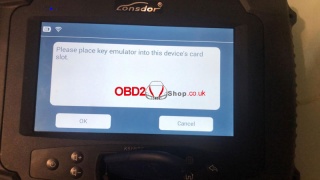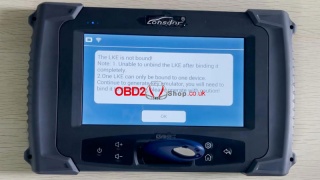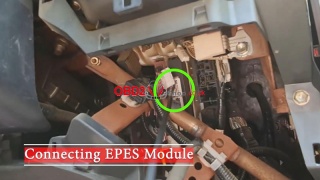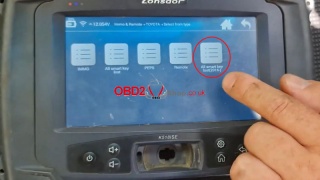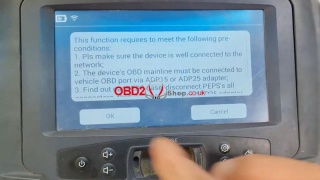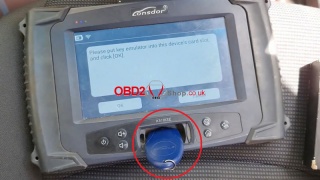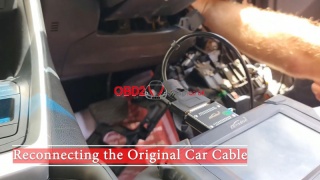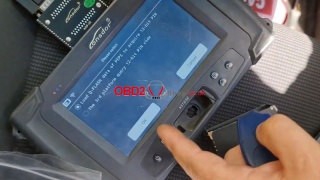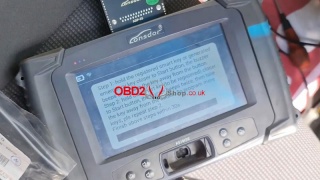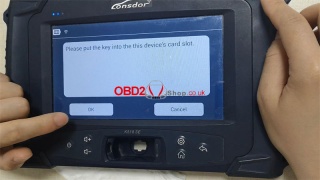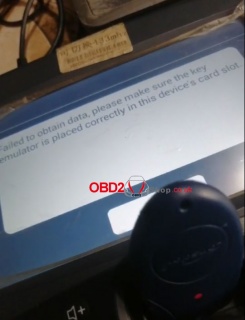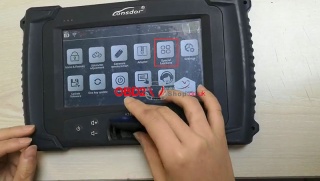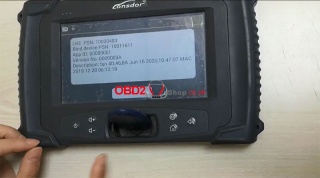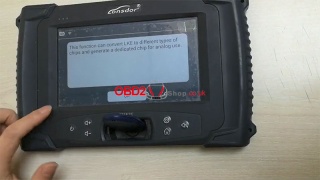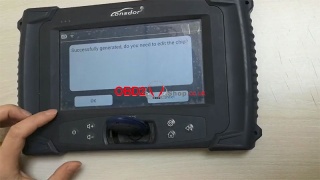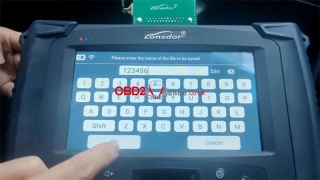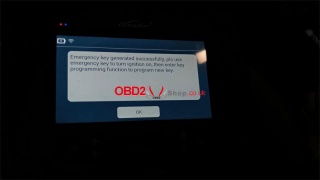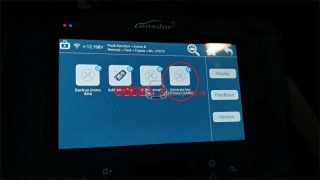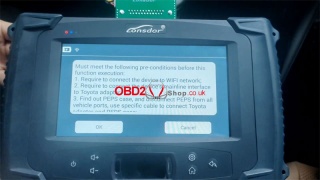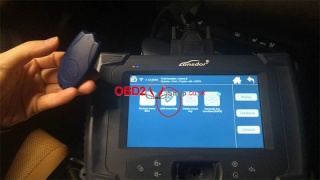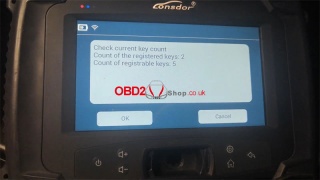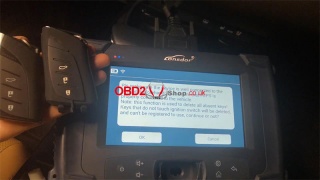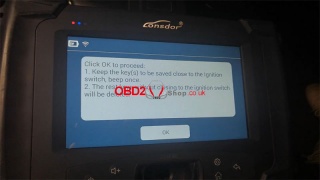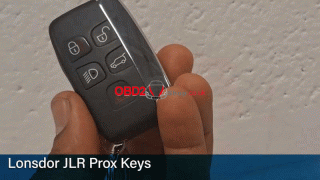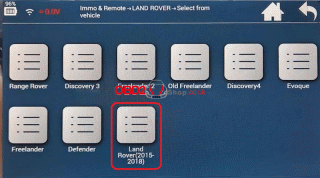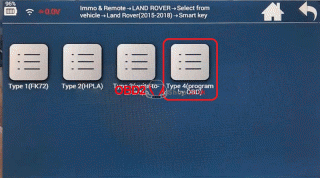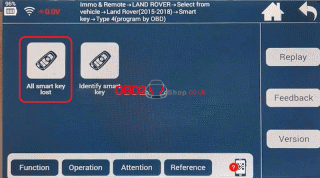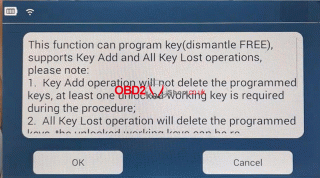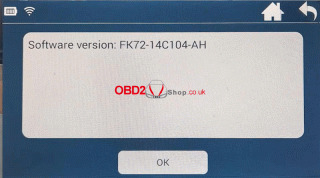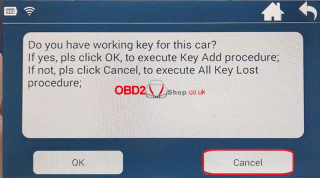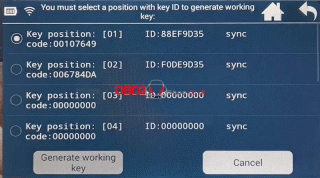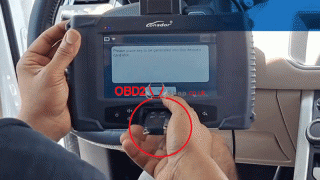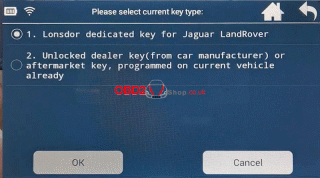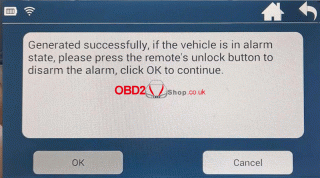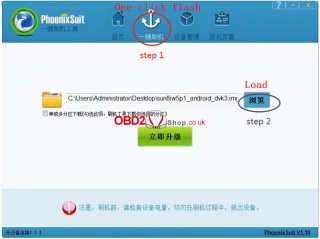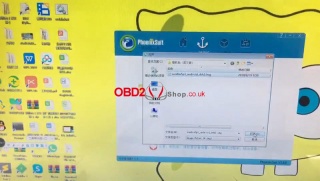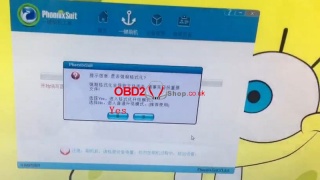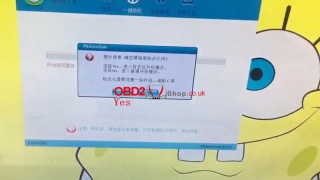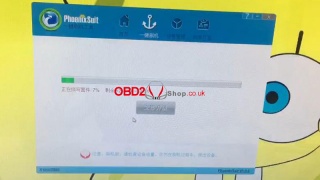OBD2 tools on OBD2shop.co.uk https://blog.dnevnik.hr/obd2shop
utorak, 07.11.2023.
Lonsdor K518 Series Jeep Dodge Chrysler Supported Car List
Lonsdor K518 series has updated JEEP, DODGE, CHRYSLER Immobilizer supported coverage on 2nd, Nov. Workable on Lonsdor K518 PRO, Lonsdor K518ISE & Lonsdor K518S Key Programmer. Keep your device updated to get the latest features all the time.
JEEP
Cherokee2008-2012FOBIK
Cherokee2019-2021FOBIK
Compass2017-2020Immobilizer
Compass2017-2020 Smart key
Compass2021-2023Immobilizer
Grand Cherokee2008Immobilizer
Grand Commander2008-Smart key
Laredo2008-2010FOBIK
Renegade2017-2020Immobilizer
Renegade2020-2021Immobilizer
Renegade2022-2023Immobilizer
CHRYSLER
2002007-2009Immobilizer
2002010-2014Immobilizer
300C2008Immobilizer
300M2004-2007Immobilizer
Grand Voyager2001-2003Immobilizer
Grand Voyager2004-2007immobilizer
Grand Voyager2008-2009FOBIK
Grand Voyager2008-2009Immobilizer
Grand Voyager2009-2010FOBIK
Grand Voyager2009-2010Immobilizer
Grand Voyager2011-2015FOBIK
Grand Voyager2011-2015Immobilizer
Grand Voyager2019-2020Smart key
Neon1996-2000Immobilizer
Pacifica2019-2022Smart key
Sebring CONV2001-2006Immobilizer
Sebring CONV2001-2006Remote
Sebring CONV2007-2009Immobilizer
Sebring CONV2010-2014Immobilizer
Sebring2010-2014Immobilizer
Sebring2010-2014Read PIN code
Voyager2020-2021Smart key
DODGE
Caravan2009-2010Immobilizer
Caravan2009-2010Smart key
Caravan2011-2014FOBIK
Caravan2011-2014Immobilizer
Caravan2011-2014Smart key
Caravan2015-2020FOBIK
Caravan2015-2020Smart key
Challenger2008-2010Immobilizer
Challenger2011-2014Immobilizer
Charger2008-2010Immobilizer
Charger2011Immobilizer
Charger2012-2014Immobilizer
Dakota2012-2016Immobilizer
GTS2007-2009Immobilizer
GTS2010-2014Immobilizer
INTREPID1997-2000Immobilizer
INTREPID1997-2000Remote
INTREPID2001-2004Immobilizer
INTREPID2001-2004Remote
Promaster2014-2019Smart key
RAM 15002002-2005Immobilizer
RAM 15002006Immobilizer
RAM 15002007-2008Immobilizer
RAM 15002009-2012FOBIK
RAM 15002009-2012Immobilizer
RAM 15002013-2017Smart key
RAM 15002018-Smart key
RAM 25002013-2018Smart key
RAM 35002013-2018Smart key
RAM 45002013-2018Smart key
RAM 45002019-2022Smart key
RAM 55002013-2018Smart key
RAM 55002019-2022Smart key
Ram Truck 2013-2017Smart key
Ram Truck 2018-Smart key
Ram 2009-2012Immobilizer
Caravan 2008-2009Immobilizer
www.obd2shop.co.uk
Oznake: lonsdor k518ise
srijeda, 27.09.2023.
Lonsdor K518 Chery Update: Support Programming via OBD
Now, Lonsdor K518 series has been updated to support OBD programming for Chery vehicles. Read on to find out more details.
Support Models:
EXEED
LX LX (ETI) RX
JETOUR
Dashing
CHERY
E3 E5 EO1 EO5 Chery A15 Tiggo 3 Tiggo 5
Tiggo 5X Tiggo 7 Tiggo 8 Tiggo e Tiggo Facelift
Arrizo 5 Arrizo 5E Arrizo 7 Arrizo 7E Arrizo e
Fulwin 2 Arrizo GX Arrizo M7 ArrizoM7(PHEV)
KARRY
Riich K50 K50S K60 K70
COWIN
C3 C3R E3 V3 X3 X5
Please update your device for the details.
www.obd2shop.co.uk
Oznake: lonsdor k518ise
srijeda, 20.09.2023.
Lonsdor K518 Series Ford Lincoln IMMO Update
Lonsdor K518 Series Ford Lincoln IMMO Update
Good news!!! The Lonsdor K518 series has been updated to be able to support programming via OBD and add keys without PIN codes for the latest Ford/Lincoln vehicles (2022-). Please read on to figure out more details.
Support Models:
Ford (USA)
Edge(2020-)
Mustang(2020-)
Explorer(2020-)
Transit(2020-2021)
F-250 Raptor(2020-2022)
F-350 Raptor(2020-2022)
F-Series Super Duty(2020-
Expedition(2020-2021)
Ford (Europe)
Transit(2020-2021)
Ford (South America)
Transit(2020-2021)
Lincoln
Aviator(2020-)
Nautilus(2020-
Navigator(2020-2021)
Please update your device for the details.
www.obd2shop.co.uk
Oznake: lonsdor k518ise
četvrtak, 31.08.2023.
Lonsdor K518ISE Program 2020 Mazda 3 All Key Lost Free PIN
Lonsdor K518 series has supported all keys lost and added new keys with a free PIN code via OBD for Mazda's new models after 2019. Like Mazda 3, Mazda 6, XC-5, CX-9, XC30. Here's programming the 2020 Mazda 3 all keys lost with Lonsdor K518ISE as an example. We'll simulate the situation for this car.
Let's strap the K518 device to the steering wheel for convenience to operate.
Immo & remote >> Mazda >> China >> Axela >> 2020- >> All smart key lost
* This function requires a WiFi connection, please confirm WiFi is well connected.
Warning
Please use the specific key to the program. After the programming is complete, some aftermarket keys can start the car, but the dashboard's fault light will go on and the fault code can't be cleared.
Press "OK" to continue.
Note:
All smart keys will be deleted, at least 2 keys are required to complete programming.
If the vehicle alarm rings, please wait about 30s for the alarm to end.
Click "OK" to continue.
(For all key lost, this car will be in the alarm situation, you'll need to wait for 30s until the alarm to end. For the simulation, we don't need to wait for this time.)
All the smart keys must be kept 1m away from the car.
Press and hold the start button for 10s, and then press the start button once the button indicator turns from green to yellow.
If the vehicle alarm rings, please wait about 30s for the alarm to end.
Press "OK".
It takes 7 minutes to grant security access, and the buzzer will beep after 7 minutes...
(We can hear the horn rings, which means we have already got security access.)
Count of current smart keys: 2
Press "OK".
Delete all keys successfully.
Please switch the ignition off.
Note:
1. Turn ignition on.
2. When the start button's indicator light turns green(in 5s), hold the key's logo end near the button.
Current key count:1
Press "OK" to program the next key.
Repeat the operation as before...
Current key count: 3
Press "Cancel" to complete.
Before starting the car engine, you will need to complete the below operation steps:
For AT vehicles
1. Slam on the brake.
2. In turn to put each programmed key onto the car start button to start the engine for 3s, then turn the ignition off.
Test all 3 keys, lock and unlock OK, start car OK.
This is how to program the 2020 Mazda 3 with all keys lost with Lonsdor K518 by OBD successfully.
www.obd2shop.co.uk
Oznake: lonsdor k518ise
Lonsdor K518ISE Program 2020 Mazda 3 All Key Lost Free PIN
Lonsdor K518 series has supported all keys lost and added new keys with a free PIN code via OBD for Mazda's new models after 2019. Like Mazda 3, Mazda 6, XC-5, CX-9, XC30. Here's programming the 2020 Mazda 3 all keys lost with Lonsdor K518ISE as an example. We'll simulate the situation for this car.
Let's strap the K518 device to the steering wheel for convenience to operate.
Immo & remote >> Mazda >> China >> Axela >> 2020- >> All smart key lost
* This function requires a WiFi connection, please confirm WiFi is well connected.
Warning
Please use the specific key to the program. After the programming is complete, some aftermarket keys can start the car, but the dashboard's fault light will go on and the fault code can't be cleared.
Press "OK" to continue.
Note:
All smart keys will be deleted, at least 2 keys are required to complete programming.
If the vehicle alarm rings, please wait about 30s for the alarm to end.
Click "OK" to continue.
(For all key lost, this car will be in the alarm situation, you'll need to wait for 30s until the alarm to end. For the simulation, we don't need to wait for this time.)
All the smart keys must be kept 1m away from the car.
Press and hold the start button for 10s, and then press the start button once the button indicator turns from green to yellow.
If the vehicle alarm rings, please wait about 30s for the alarm to end.
Press "OK".
It takes 7 minutes to grant security access, and the buzzer will beep after 7 minutes...
(We can hear the horn rings, which means we have already got security access.)
Count of current smart keys: 2
Press "OK".
Delete all keys successfully.
Please switch the ignition off.
Note:
1. Turn ignition on.
2. When the start button's indicator light turns green(in 5s), hold the key's logo end near the button.
Current key count:1
Press "OK" to program the next key.
Repeat the operation as before...
Current key count: 3
Press "Cancel" to complete.
Before starting the car engine, you will need to complete the below operation steps:
For AT vehicles
1. Slam on the brake.
2. In turn to put each programmed key onto the car start button to start the engine for 3s, then turn the ignition off.
Test all 3 keys, lock and unlock OK, start car OK.
This is how to program the 2020 Mazda 3 with all keys lost with Lonsdor K518 by OBD successfully.
www.obd2shop.co.uk
Oznake: lonsdor k518ise
srijeda, 12.07.2023.
Lonsdor K518 Mitsubishi IMMO Update Car List [July 11, 2023]
Lonsdor K518 series has released a super update on Mitsubishi immobilization, working for Lonsdor K518ISE & K518S Key Programmer. Detailed support list please refer to below.
K518 Mitsubishi Support List:
MitsubishiSelect from vehicle China Eclipse Cross Immobilizer 2019-
MitsubishiSelect from vehicle China Triton 2019- Immobilizer
MitsubishiSelect from vehicle China Triton 2019- Remote
MitsubishiSelect from vehicle China Lancer Smart key
MitsubishiSelect from vehicle Asia Other Delica Smart key
MitsubishiSelect from vehicle Asia Other L2002015- Smart key
MitsubishiSelect from vehicle Asia Other M380 Immobilizer CAN line
MitsubishiSelect from vehicle Asia Other M380 immobilizer K line
MitsubishiSelect from vehicle Asia Other Montero 2016- Smart key
MitsubishiSelect from vehicle Asia Other Nativa Immobilizer 2016-
MitsubishiSelect from vehicle Asia Other RVR Smart key
MitsubishiSelect from vehicle Asia Tapan RVR Smart key
MitsubishiSelect from vehicle Europe M380 Immobilizer CAN line
MitsubishiSelect from vehicle Europe M380 Immobilizer K line
MitsubishiSelect from vehicle Europe Montero 2016- Smart key
MitsubishiSelect from vehicle Europe Space Star 2013-2014 Smart key
MitsubishiSelect from vehicle Europe Space Star 2015- Smart key
MitsubishiSelect from vehicle Australia M380 Immobilizer CAN line
MitsubishiSelect from vehicle Australia M380 immobilizer K line
MitsubishiSelect from vehicle America USA RVR with smart
MitsubishiSelect from type Smart key Type 5
www.obd2shop.co.uk
Oznake: lonsdor k518ise
ponedjeljak, 10.07.2023.
Lonsdor LT20-01 Unlock 2006-2011 Toyota Camry/Land Cruiser
Lonsdor LT20 series smart key board is your perfect Toyota and Lexus 4D/8A conversion solution to unlock ultimate versatility. Including Lonsdor LT20-01, Lonsdor LT20-04NJ, Lonsdor LT20-08, etc.
The Lonsdor LT20-01 3370 has unlocked a new level of convenience with the 2006-2011 Toyota Camry and Land Cruiser. Board no. supported 3370, 0140, A433/F433, 5290, working for Lonsdor K518ISE Key Programmer. The 4D/8A chip, frequency, and button functions are selectable.
Lonsdor LT20-01 Support List
IS300C (09)
IS300 (08, 10)
RX350 (11, 15)
GX460 (10-11, 13)
RX270 (09, 11-15)
RX450 (09)
RX450H (15)
CT200 (12, 14-15)
CT200H (12)
GS430 (06)
GS300 (08)
ES240 (10-12)
ES250 (08)
ES350 (06-19, 12)
Toyota Camry (06-11)
Toyota Land Cruiser (08, 10-15)
Toyota Prado (06-13)
Toyota Prius (10-15)
Toyota Crown (09-11, 14)
Toyota Highlander (08-10, 14)
Toyota Reiz (10-11)
www.obd2shop.co.uk
Oznake: lonsdor k518ise
četvrtak, 09.02.2023.
K518 Software update: New Function for AKL of Toyota/Lexus by OBD data back-up
Good news!!! Lonsdor updated the latest software, and the Toyota AKL Online Calculation software license added the OBD function!!!
What does this mean? It means that customers who purchase this software can use this function for free!!
But if you have Lonsdor ADP 8A/4A adapter, you don't need to buy this software license, their functions are the same.
The difference between them:
1. ADP 8A/4A adapter is hardware, and Toyota AKL online calculation is software.
2. Different ways to do Toyota All Key Lost
For K518 + ADP, the smart box needs to be removed, which takes a lot of time and work.
For K518 + Toyota AKL Software, no need to remove the smart box, saving effort and time.
3. Expiration date
ADP can be used for life after purchase (provided the product is not damaged).
Toyota AKL software package is only valid for one year after activation, if you want to continue using it in the second year, you need to reactivate it.
Oznake: lonsdor k518ise
srijeda, 21.12.2022.
Lonsdor K518ISE Adds 2017 Toyota RAV4 Hybrid Key, Possible?
Question: Can Lonsdor K518ISE support to add 2017 Toyota RAV4 Hybrid smart key? Can you show me how to do?
Answer
Yes. Lonsdor K518 supported.
Method 1.
Plug ADP 8A/4A Adapter into smart box to backup data, then add smart keys.
Path: Immo & remote >> Toyota >> Select from type >> All smart key lost(2016-) >> 8A
Read also:
Lonsdor K518ISE + ADP Adapter Program 2021 Toyota RAV4 AKL
Method 2.
Generate smart key with Lonsdor FT PCB.
Special functions >> Key settings >> FT smart key >> 8A >> Generate smart key
Either way can do the job.
Good luck.
www.obd2shop.co.uk
Oznake: lonsdor k518ise
ponedjeljak, 24.10.2022.
How to Test Lonsdor K518ISE OBD Cable & Connection Chip?
Problem: I've tried to connect my Lonsdor K518ISE to Land Rover, Ford & Audi, but they all have the same error: "Vehicle connection failed, please check the connection between the device and vehicle OBD."
Possible reasons that may cause the issue:
1. OBD cable is broken;
2. K518 communication chip is damaged.
Test with a new OBD cable to judge if the communication chip can still work normally. To find out if the OBD cable has a problem, we need to test it.
How to test K518 OBD cable?
1. Unplug K518 Key Programmer and turn it off.
2. Connect the OBD cable(DB25 cable) to K518ISE, and switch to the diode stalls with a multimeter.
Pay attention that there are 3 connectors on the OBD cable:
Connector 1: connect K518ISE OBD port;
Connector 2: connect KPROG adaptor;
Connector 3: connect the vehicle OBD port.
3. Touch the metal part(shown in pic) with a red pen.
4. Test the resistance of each pin on the K518 connector with a black pen, making sure the vehicle connector is held in the way as shown.
PIN1,8 should have no resistance;
PIN2,3,4,5,6,7,9,10,11,12,13,14,15,16 should have resistance.
Test Results
If all have no resistance, the OBD cable(DB25 cable) has a problem.
If the measurement is all as it is supposed to be, and the car(K518 supported models) still can't be connected, you'll need to send back the OBD cable(DB25 cable) & K518 device for Lonsdor to check.
www.obd2shop.co.uk
Oznake: lonsdor k518ise
ponedjeljak, 08.08.2022.
Solved: Lonsdor K518ISE Adds JLR Key Keyless Not Working
Solved: Lonsdor K518ISE Adds JLR Key Keyless Not Working
Problem: I added new Lonsdor JLR Key to a Land Rover Discovery 2018 with K518ISE Key Programmer. All buttons open, close & boot work fine. But Keyless not working on your keys. Only I can start the car if I put the key to the emergency point on the car.
What's the problem? Please advice.
Solution
In case remote & emergency work fine but without keyless function, it needs to close the UWB function.
How to close UWB in Lonsdor K518?
Immo & Remote >> Land Rover >> Select from vehicle >> Land Rover(2018-) >> Smart Key >> Modify vehicle cofig >> Close UWB
Note:
Please be sure to open Lonsdor JLR License before programming add key & all keys lost for 2015-2020 Jaguar/ Land Rover.
Feedback:
Thanks to Obd2shop.co.uk, the problem was solved!
Hope this is helpful.
Oznake: lonsdor k518ise
utorak, 26.07.2022.
Solved: Lonsdor K518ISE Unable to Bind LKE Smart Key Emulator
Problem: I've got the Lonsdor K518ISE Key Programmer recently, but failed to bind LKE Smart Key Emulator to K518 for several times.
It says:" Please place key emulator into this device's card slot." or "Failed to obtain data, please make sure the key emulator is placed correctly in this device's card slot."
How to solve, any ideas?
Solution
1. Make sure the battery is installed.
2. Try different positions with few more times, noticed the coil head should place down in Lonsdor K518 key slot. Can also open key shell.
3. Check LKE key version: Special functions >> Simulated chip >> Obtain LKE data
4. Update LKE key if it was BOOT version: Special functions >> Simulated chip >> Generate simulated chip >> 4D type >> Blank 4D simulated chip
Feedback
Thanks to Obd2shop engineer, problem was solved!
LKE smart key can be normally used.
Read also
How to Bind LKE Smart Key Emulator to Lonsdor K518ISE?
Technical support
www.obd2shop.co.uk
Oznake: lonsdor k518ise
ponedjeljak, 20.06.2022.
How to Bind LKE Smart Key Emulator to Lonsdor K518ISE?
This is a quick demo to show how to bind LKE Smart Key Emulator to Lonsdor K518ISE Key Programmer for the first time. Please noted each LKE can only bond to one K518 programmer, it's unable to unbind after binding.
Check operations on Youtube:
https://www.youtube.com/watch?v=QLIyQWIJt88
K518 Path:
Special function >> Simulate chip >> Bind simulate chip >> Bind emulated chip
Please place key emulator into Lonsdor K518ISE card slot.
This LKE is not bound!
Note:
1. Unable to unbind the LKE after binding it completely.
2. One LKE can only be bound to one device.
Continue to generate key emulator, you will need to bind it to this device, please operate with caution!
Whether to bind this LKE to this device host?
If yes, please put the LKE into the card slot, and click "OK" to continue.
Bound successfully!
Now you can start to generate key emulator in Immo & remote.
http://blog.obd2shop.co.uk/how-to-bind-lke-smart-key-emulator-to-lonsdor-k518ise/
Oznake: lonsdor k518ise
petak, 06.05.2022.
Lonsdor K518ISE + ADP Adapter Program 2021 Toyota RAV4 AKL
Lonsdor K518ISE + ADP 8A/4A Adapter can program 2021 Toyota RAV 4 all keys lost successfully. No need to disassemble, should use LKE smart key to make an emergency key firstly.
Follow is the procedure:
Connect to EPES module.
Insert ADP 8A/4A Adapter into K518ISE programmer.
Backup Immo Data
Immo & remote >> TOYOTA >> Select from type >> all smart key lost(2016-) >> 8A >> Backup immo data >> Read notes, OK >> OK >> Enter file name to save >> OK
Immo data backed up successfully.
Remember to record file path.
Press "OK" to continue.
Generate Emergency Key
This function can load backup data to generate an emergency key in AKL situation, then use this key to turn on dashboard to add keys.
Press "OK".
This function requires Internet connection.
Please put key emulator into K518 Programmer card slot and press "OK".
Select backup file, press "OK".
Read operation hints:
1. Press ignition switch once.
2. Quickly place LKE vertically on ignition switch, keep the antenna end of LKE aimed at the central position of ignition switch, and wait until dashboard lights up.
3. If dashboard fails to light up after 3s, please try to repeat step 1&2.
4. If dashboard fails to light up after multiple attempts, please contact after-sales for technical support.
Press "OK".
Reconnect the original car cable and touch the key to START button.
The car successfully worked.
Add New Key
Key info:
TOYOTA RAV4 2019-2021 genuine smart remote key,
315Mhz,
8990H-0R030.
Press "Add smart key".
Please switch ignition ON.
This function can use a registered working key or emergency key to add new keys.
Turn ignition off, turn on 2 flashing lights.
Select "Load D-FLASH data of PEPS to acquire 12-bit PIN".
OK >> Load backup dat
Wait for processing...
Count of the registered keys: 2
Count of registrable keys: 5
Press "OK".
Step1. Hold the registered smart key or generated emergency key closer to Start button, the buzzer beeps once, take the key away from the button.
Step2. Hold the smart key(to be registered) closer to Start button, the buzzer beeps twice, then take the key away from the button. To program more keys, please repeat step2.
Finish above steps within 30s.
Count of registered keys: 3
Count of registrable keys: 4
Please follow the prompts to finish operation, press "OK".
Switch ignition ON.
The car & remote worked successfully.
This is how to use Lonsdor K518ISE to program 2021 Toyota RAV 4 all keys lost successfully.
www.obd2shop.co.uk
Oznake: lonsdor k518ise
petak, 15.04.2022.
Solution: Lonsdor K518ISE Program 8A Key Trunk Button Failure
Solution: Lonsdor K518ISE Program 8A Key Trunk Button Failure
Problem: I just programmed these Lonsdor 8A Universal Smart Keys to a 2020 RAV4 that were supplied by you. They were great with Lonsdor K518ISE, but the trunk button does not work. Any ideas?
Solution
In case Lonsdor 8A key only trunk button failure but other buttons OK, users can follow the method below to solve the problem.
Lonsdor K518ISE Path:
Special function >> Key settings >> FT smart key >> 8A >> Convert button type >> Button 3 Trunk-Button 4 Panic, Confirm
Put Lonsdor Smart Key into K518ISE programmer card slot.
Done.
Hope this is helpful.
Technical support
www.obd2shop.co.uk
Oznake: lonsdor k518ise
srijeda, 23.02.2022.
How to fix data getting error when using Lonsdor LKE key emulator
Customer question: Why do I keep getting the following error message when using the Lonsdor LKE smart key emulator?
The technician replied:
Reinstall the battery and follow the steps below:
Insert the LKE smart key emulator into the K518ISE device card slot,
Select "Special functions" in the device interface
Then, select "Simulate chip" == >> "Obtain LKE data" == >> "Obtain LKE key data"
Downloading application...
Generating...
Then, you will get the following information:
Click "OK" to continue, then click the return sign in the upper right corner of the device to return to the previous interface, select "Generate Simulated Chip" == >> "4D" == >> " 4D chip emulation
Displays the following information:
Click "OK" to continue
Generating...
The function test of the LKE smart key emulator was successful.
The operation of the video is as follows:
https://youtu.be/rbpLHoqOMpk
For additional technical support questions, please contact:
https://www.obd2shop.co.uk/
Oznake: lonsdor, lonsdor k518ise
ponedjeljak, 14.02.2022.
How to use Lonsdor ADP 8A/4A Adapter for 2017+ Toyota/ LEXUS?
Lonsdor Super ADP 8A/4A Adapter can work with K518 Programmer to do backup immo data, add smart key, delete smart key & generate key emulator(4A8A) for 2017+ Toyota/ LEXUS vehicles. Below is the operation guide for reference.
Lonsdor ADP Adapter Backup Immo Data
Backup immo data >> Finish connection as prompted >> Confirm software SN >> Enter file name to save, OK
Immo data backup successfully.
Lonsdor ADP Adapter Generate LKE Key Emulator
Prepare a LKE Smart Key Emulator in advance. Go to
Generate key emulator >> Make sure connection is OK >> Select file
Put the LKE Key Emulator into K518 card slot, click “OK”.
Emergency key generated successfully.
Please use emergency key to turn ignition on, then enter key programming function to program new key.
Lonsdor ADP Adapter Add Key(AKL)
For all keys lost, need to generate LKEKey Emulator as an emergency key firstly; Otherwise, no need.
Add smart key >> Make sure connection is OK
Switch ignition ON.
Confirm software SN.
Turn ignition off, turn on 2 flashing lights.
Load PEPS Dflash file to acquire 12-bit PIN.
OK >> Select Dflash >> Check current key count
Registered keys:2
Registrable keys:5
Finish the following steps within 30s:
1.hold the registered smart key’s back or generated emergency key closer to Start button, the buzzer beeps once, then take the key away from the button.
2.Hold the smart key(to be registered)’s back closer to Start button, the buzzer beeps twice, then take the key away from the button.
Just wait processing...
Operation completed!
Count of the registered keys:3
Count of registrable keys: 4
Switch ignition ON.
Place a programmed key close to start button of vehicle, then you hear one beep.
Programming complete.
Remember to check if the new key is workable.
Lonsdor ADP Adapter Delete Key
Prepare keys to be saved.
Delete smart key >> Make sure connection is OK
Note:
This function is used to delete all absent keys! Keys that do not touch ignition switch will be deleted, and can’t be registered to use.
Switch ignition ON.
Confirm software SN.
Turn ignition off, turn on 2 flashing lights.
Load PEPS Dflash file to acquire 12-bit PIN.
Select Dflash >> OK
1.Keep the keys to be saved close to the ignition switch, beep once.
2.The rest keys without closing to the ignition switch will be deleted.
Wait processing...
Deleting completed.
Count of the registered keys: 2
Buy Lonsdor K518ISE + Super ADP Adapter combination now to get lower price.
www.obd2shop.co.uk
Oznake: lonsdor, lonsdor k518ise
ponedjeljak, 07.02.2022.
Lonsdor K518ISE Program Range Rover Evoque 2018 AKL via OBD
Using Lonsdor K518ISE to successfully program a Range Rover Evoque 2018 via OBD when all keys lost. You’ll need to open the Lonsdor JLR License firstly. This vehicle is normally very difficult to program. But with K518ISE key programmer, it becomes an incredibly easy way in minutes. No EEPROM, no disassembly.
The JLR License is now available to program Lonsdor 2018-2021 JLR Key as well.
FAQs refer to:
http://blog.obd2shop.co.uk/lonsdor-jlr-2018-2021-smart-key-new-in-stockfaq/
In this case, you may need a Lonsdor 2015-2018 JLR Specific Key.
Connect K518 programmer with OBD, go into
Immo & Remote >> LAND ROVER >> Select from vehicle >> Land Rover(2015-2018) >> Smart key
*Here’s allowed to select 4 types:
Type 1(FK72)
Type 2(HPLA)
Type 3(write-to-start)
Type 4(program by OBD)
If programming FK72 or HPLA version via OBD, Lonsdor JLR Connector will be in need. Here we just select type 4.
Type 4(program by OBD) >> All smart key lost
Choosing all key lost will delete the original key from system.
New key only supports Lonsdor dedicated key.
Be sure before selecting.
JLR software update works for both FK75 and HPLA versions of KVM system.
Software version: FK72-14C104-AH
Do you have working key for this car?
Select “Cancel” for AKL.
Note: AKL operation will delete all the programmed keys, the unlocked working key can be re-programmed on the current vehicle. For the locked working key, please make sure it can be unlocked before programming. Otherwise, it will be deleted.
Select an key position with ID, press “Generate working key”.
Put the new key into K518 card slot.
Select key type: 1. Lonsdor dedicated key for Jaguar Land Rover.
Generated successfully.
If the vehicle is in alarm state, please press the remote’s UNLOCK button to disarm the alarm.
Test the key.
Key works great, we got a working key now.
Done!
I can’t think of a way that could have been any easier. K518 Programmer took me just a few minutes to reprogram this 2018 Range Rover. No need to do any kinds of EEPROM or take any computers out. No risk of breaking the system.
www.obd2shop.co.uk
Oznake: lonsdor k518ise
utorak, 18.01.2022.
How to Flash Lonsdor K518ISE to Reboot Device?
How to do in case Lonsdor K518ISE is stuck due to misoperation and cannot force to update? At this time, users may need to flash K518 key programmer to reboot device. If you’re struggling with same problem, feel free to contact Obd2shop online service for the flash package.
How to flash K518 programmer?
1. Download & unzip flash package;
2. Install & open “PhoenixSuit_CN” app;
3. Connect K518ISE with a USB cable;
4. Flash K518ISE: One-click flash >> Load >> Locate “sun8iw5p1_android_dvk3” file;
5. Hold on power button to enter below interface. Click “Reboot” then immediately hold on Volume+ button until coming out a prompt message on computer.
Continuous click “Yes >> Yes” to start update firmware;
6. Pull out USB cable when update completed. Wait K518ISE device to repair automatically;
7. Don’t touch K518 Programmer until showing a white screen with “Set up WIFI”&“Update” buttons;
8. Set up WIFI then update, the problem will be solved after updating.
It may help:
How to do formatting for Lonsdor K518ISE key programmer?
http://blog.obd2shop.co.uk/how-to-do-formatting-for-lonsdor-k518ise-key-programmer/
Oznake: lonsdor, lonsdor k518ise
| < | siječanj, 2026 | |||||
| P | U | S | Č | P | S | N |
| 1 | 2 | 3 | 4 | |||
| 5 | 6 | 7 | 8 | 9 | 10 | 11 |
| 12 | 13 | 14 | 15 | 16 | 17 | 18 |
| 19 | 20 | 21 | 22 | 23 | 24 | 25 |
| 26 | 27 | 28 | 29 | 30 | 31 | |
Svibanj 2026 (1)
Siječanj 2026 (19)
Prosinac 2025 (22)
Studeni 2025 (21)
Listopad 2025 (20)
Rujan 2025 (21)
Kolovoz 2025 (8)
Srpanj 2025 (13)
Lipanj 2025 (9)
Svibanj 2025 (12)
Travanj 2025 (10)
Ožujak 2025 (12)
Veljača 2025 (14)
Siječanj 2025 (8)
Prosinac 2024 (6)
Studeni 2024 (6)
Listopad 2024 (4)
Rujan 2024 (7)
Kolovoz 2024 (14)
Srpanj 2024 (12)
Lipanj 2024 (10)
Svibanj 2024 (13)
Travanj 2024 (12)
Ožujak 2024 (11)
Veljača 2024 (2)
Siječanj 2024 (10)
Prosinac 2023 (8)
Studeni 2023 (6)
Listopad 2023 (7)
Rujan 2023 (9)
Kolovoz 2023 (6)
Srpanj 2023 (10)
Lipanj 2023 (4)
Veljača 2023 (8)
Siječanj 2023 (14)
Prosinac 2022 (13)
Studeni 2022 (14)
Listopad 2022 (18)
Rujan 2022 (9)
Kolovoz 2022 (16)
Srpanj 2022 (11)
Lipanj 2022 (14)
Svibanj 2022 (13)
Travanj 2022 (12)
Ožujak 2022 (12)
Veljača 2022 (13)
Siječanj 2022 (10)
Srpanj 2021 (1)
Dnevnik.hr
Gol.hr
Zadovoljna.hr
Novaplus.hr
NovaTV.hr
DomaTV.hr
Mojamini.tv