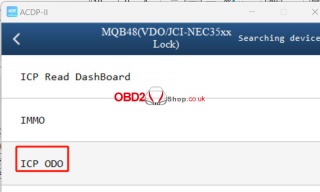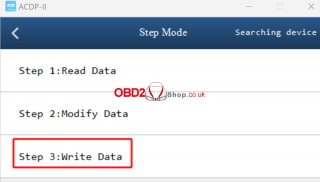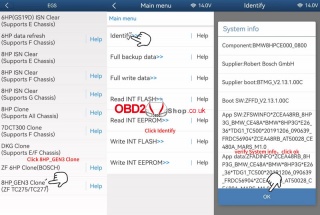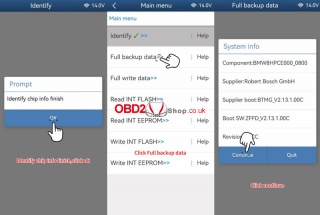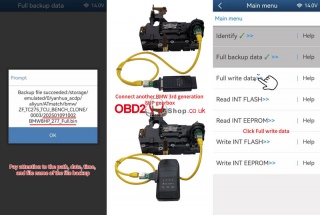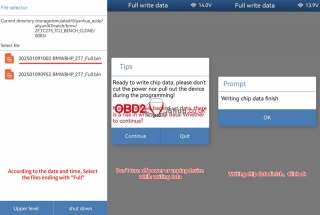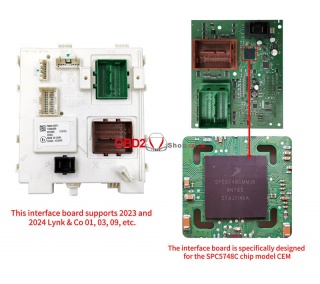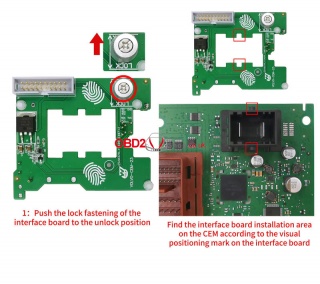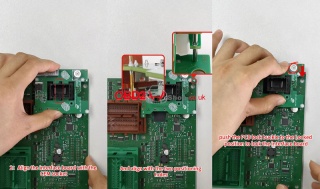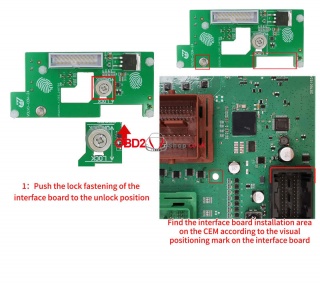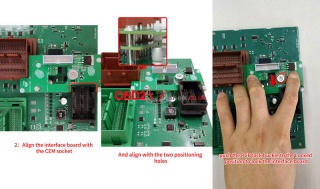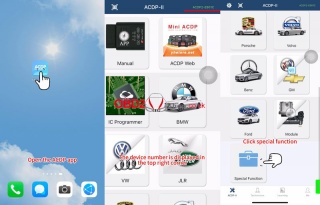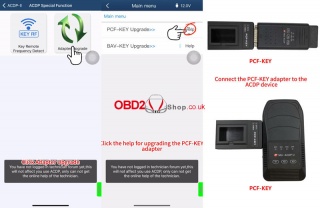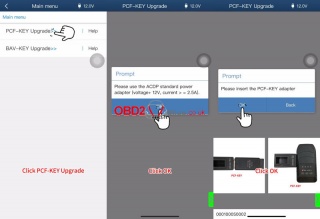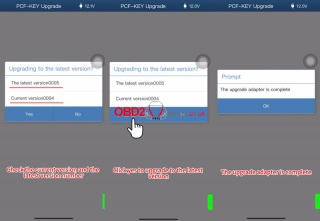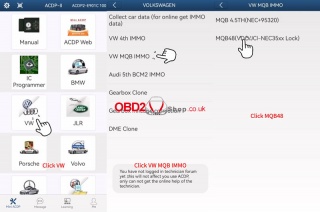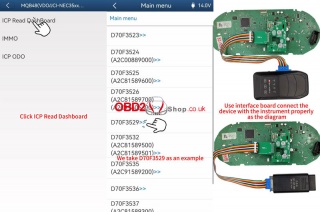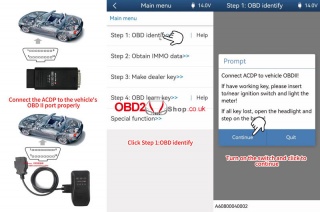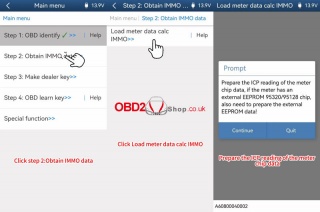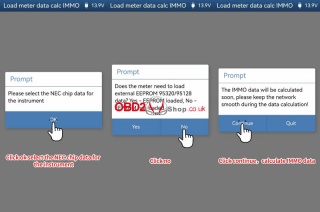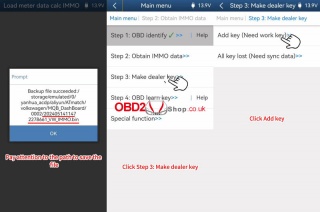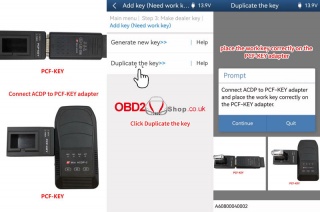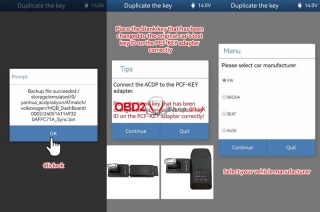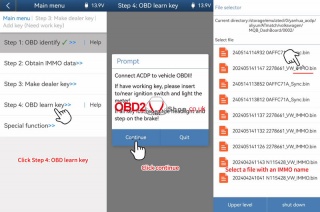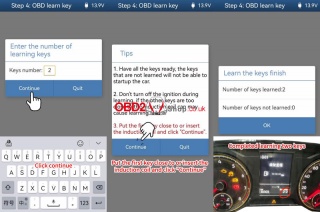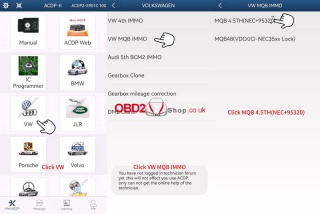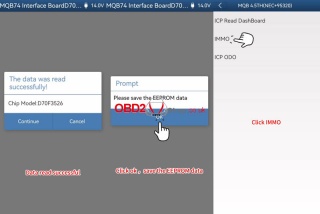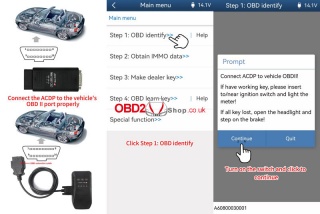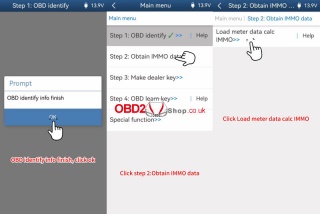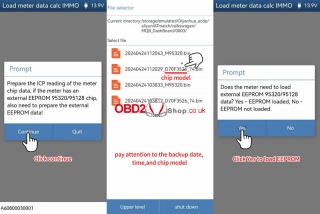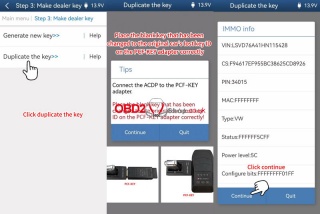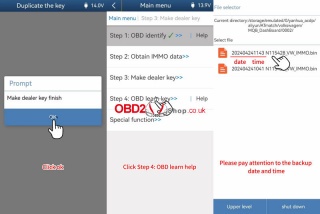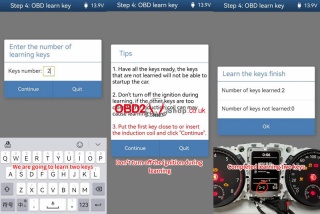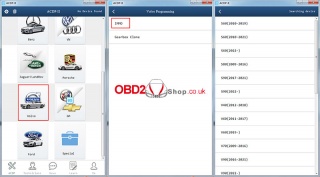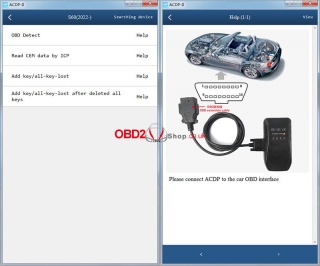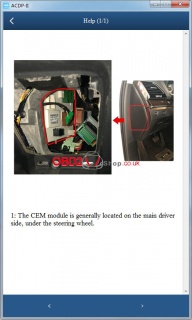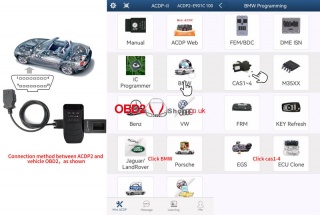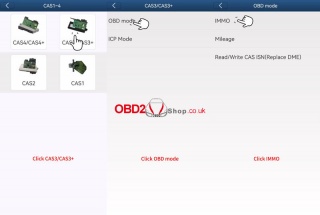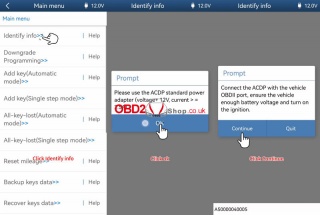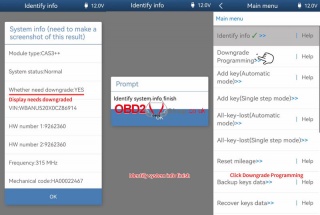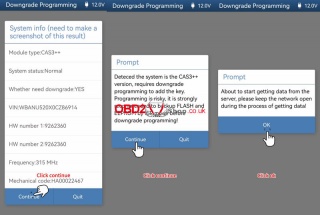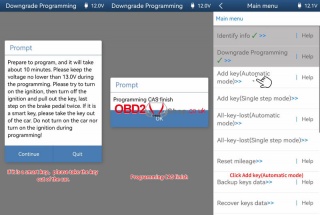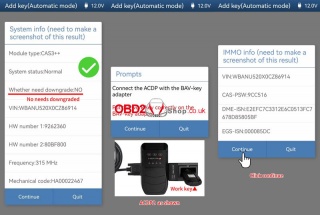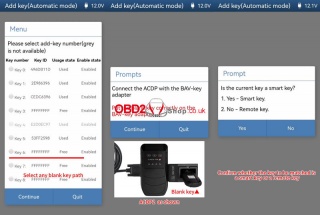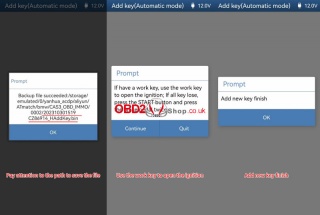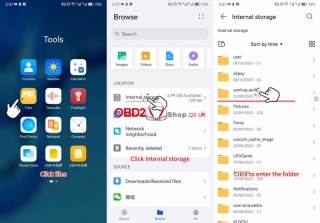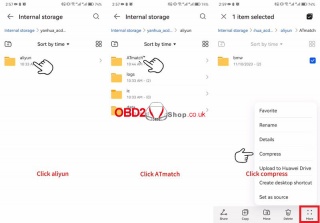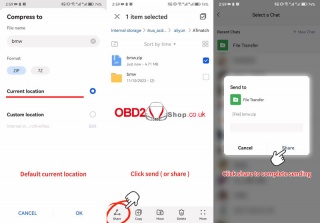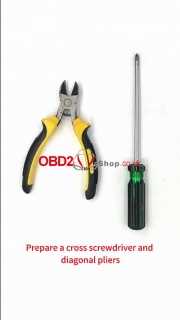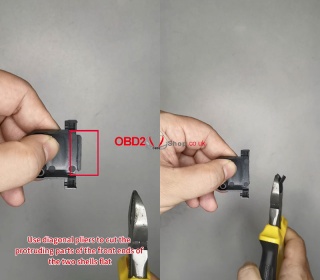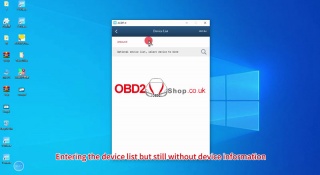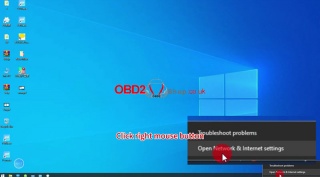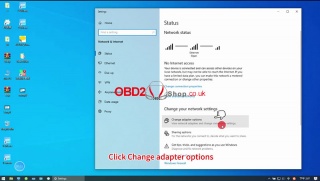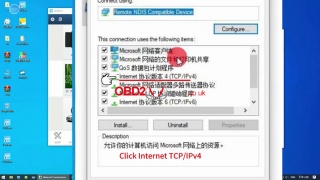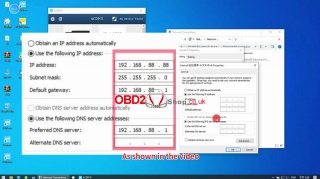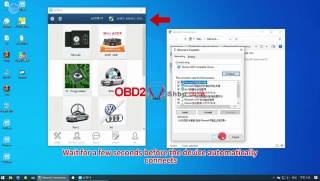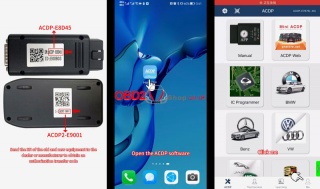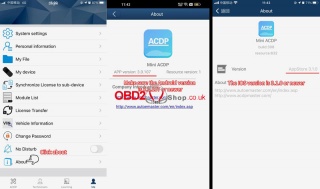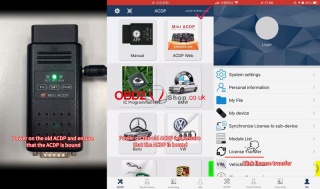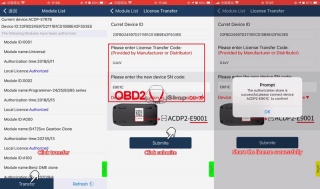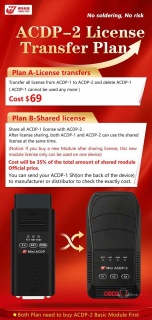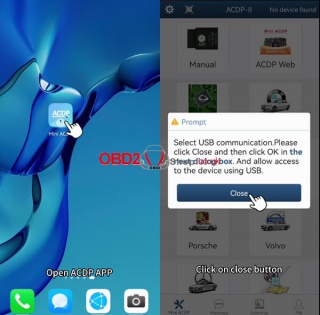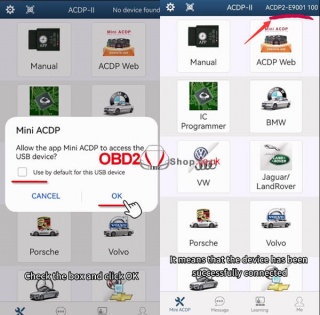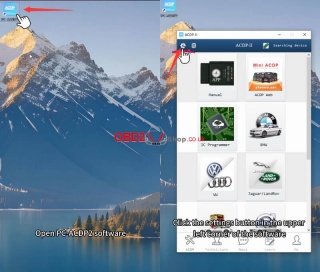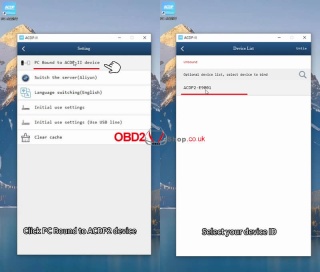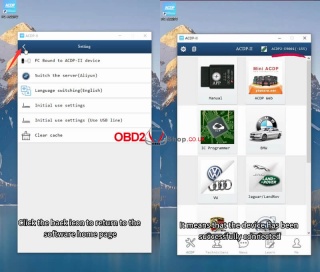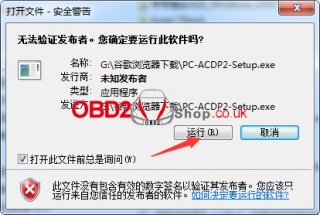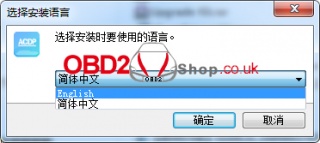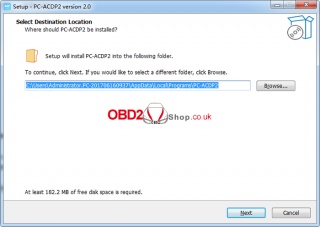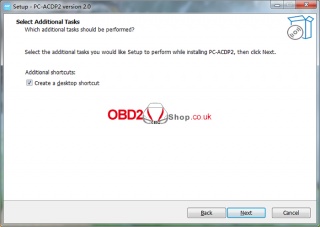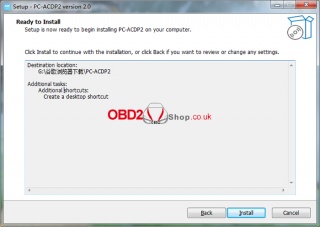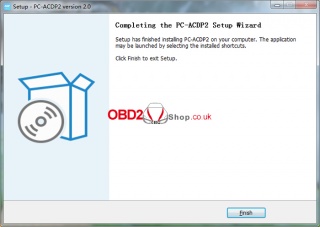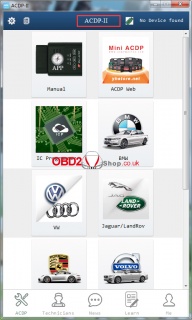OBD2 tools on OBD2shop.co.uk https://blog.dnevnik.hr/obd2shop
ponedjeljak, 13.10.2025.
Solved: YANHUA ACDP VW Golf Cluster Black Screen & Write Error
Problem: The 2015 VW Golf cluster has gone black after using YANHUA Mini ACDP 2 to read the data. Is there a way to fix it? It won't allow write back.
Solution
1. Restore Original Data
(1) Go to: MQB48 (VDO/JCI-NEC35xx Lock) ’ ICP ODO ’ Step Mode
(2) Select Step 3: Write Data to restore the original cluster data.
2. Verify Data Integrity
(1) Check whether the original data is intact and uncorrupted.
(2) If the data is damaged or abnormal, send it to YANHUA Technical Support for correction.
Preventing Future Issues
lAlways back up original data before making any changes.
lEnsure you are using the latest software version of your YANHUA ACDP tool.
lFollow manufacturer guidelines for VW MQB platforms to avoid cluster lock-ups.
By following these steps, you can often recover a blacked-out VW Golf cluster and avoid common pitfalls when using immobilizer and odometer tools.
Need More Help?
E-mail: Sales@OBD2shop.co.uk
WhatsApp: +86 13983755934
Telephone: +86 13983755934
WeChat: +86 13983755934
www.obd2shop.co.uk
Oznake: yanhua mini acdp 2
ponedjeljak, 13.01.2025.
Yanhua ACDP Module 36 BMW 3rd Generation 8HP Gearbox Clone
This is a tutorial on how to do a BMW 3rd generation 8HP gearbox clone with Yanhua Mini ACDP 2 + Module 36 by bench.
Power on the device, and open the Mini ACDP app.
Confirm the device has been bound.
BMW >> EGS >> 8HP_GEN3 Clone(ZF TC275/TC277)
Connect ACDP to the device properly according to the diagram in "Help".
Click "Identify".
Please use the ACDP standard power adapter(voltage+ 12v, current >= 2.5A).
Please connect ACDP with the gearbox.
Verify system info, click OK.
Identify chip info finish.
Full backup data >> OK >> Continue >> Continue
Reading chip data, please wait...
Please save chip data.
The backup file succeeded.
Connect another BMW 3rd generation 8HP gearbox, and prepare to write the original vehicle data.
Full write data >> OK >> Continue
Verify system info, click Continue.
Please select chip data
(According to the date and time, choose the files ending with "Full".)
Don't turn off the power or unplug the device while writing data.
Writing chip data, please wait...
Writing chip data finish.
www.obd2shop.co.uk
Oznake: yanhua mini acdp 2
utorak, 23.07.2024.
Yanhua ACDP Volvo 2023-2024 CEM Interface Board Installation
Yanhua ACDP Volvo (2023-) CEM Interface Board can support 2023-2024 Volvo Lynk & Co and S60/S90/XC60. Need to work with Yanhua Mini ACDP-2 or Mini ACDP. Read the article carefully to learn how to install it.
How to install for 2023-2024 Volvo Lynk & Co 01/03/09?
This is specifically designed for the SPC5748C chip model CEM.
1. Push the lock fastening of the interface board to the unlock position. Find the interface board installation area on CEM according to the visual positioning mark.
2. Align the interface board with the CEM socket and the 2 positioning holes.
3. Press the interface board downward with your fingers, and push the PCB lock buckle to the locked position to lock the interface board.
Installation is done.
How to install for 2023-2024 Volvo S60/S90/XC60?
This is specifically designed for the SPC5748G chip model CEM.
1. Push the lock fastening of the interface board to the unlock position. Find the interface board installation area on CEM according to the visual positioning mark.
2. Align the interface board with the CEM socket and the 2 positioning holes.
3. Press the interface board downward with your fingers, and push the PCB lock buckle to the locked position to lock the interface board.
Installation is done.
Yanhua Volvo CEM Interface Board has the advantage of compact size, precise pin positioning, and easy installation. Its pin connection is firm and stable, not easy to loosen, which makes it safer to read and write.
www.obd2shop.co.uk
Oznake: yanhua mini acdp 2
srijeda, 05.06.2024.
Yanhua Mini ACDP Module 33 PCF Adapter Upgrade Tutorial
This tutorial is on upgrading the Yanhua Mini ACDP Module 33 PCF adapter step by step. If you're unable to learn the key or got the key learning fault with Mini ACDP-2, this can help solve the problem.
Check the video to view the detailed operation:
https://youtu.be/PqAMQ_JhQZM
How to Upgrade ACDP Module 33 PCF Adapter?
Power on & open Mini ACDP.
The device number is displayed in the top right corner, indicating that the device is connected.
Slide the page to the bottom.
Special function >> Adapter upgrade >> Help for PCF-KEY Upgrade
Connect the PCF-KEY adapter to the ACDP device.
Click "PCF-KEY Upgrade".
Please use the ACDP standard power adapter(voltage+ 12V, current >= 2.5A).
Please insert the PCF-KEY adapter.
Check the current version and the latest version number.
If inconsistent, click "Yes" to upgrade to the latest version.
The upgrade adapter is complete.
www.obd2shop.co.uk
Oznake: yanhua mini acdp 2
utorak, 21.05.2024.
Yanhua Mini ACDP 2 + Module 33 Add VW MQB48 5A Smart Key
This is a tutorial on how to use Yanhua Mini ACDP 2 + Module 33 to add a smart key for Volkswagen MQB48 5A. Read the article carefully to learn.
Check the video for full operation:
https://youtu.be/vuYyhE19FCs
Step1. Obtain IMMO Data
1. Remove the instrument cluster from the car, and open the cluster shell to check the chip model.
2. Power on Mini ACDP-2.
Mini ACDP >> VW >> VW MQB IMMO >> MQB48(VDO/JCI-NEC35xx Lock) >> ICP read dashboard >> D70F3529 >> Help
Follow the diagram to connect the device & instrument properly.
MQB82 interface board >> OK >> OK >> Continue >> Continue
The data was read successfully!
Please save all backup data of the chip.
Execution complete!
Reinstall the instrument panel into the vehicle and confirm that the vehicle is functioning properly.
IMMO >> OBD identify Help
Connect Mini ACDP 2 to the OBDII port properly.
OBD identify >> OK
Connect ACDP to vehicle OBDII!
If you have a working key, please insert it to/near the ignition switch and light the meter!
If all key lost, open the headlight and step on the brake!
Turn on the switch, and click "Continue".
Recognized vehicle info is correct.
OBD identify info to finish.
Obtain IMMO data >> Load meter data calc IMMO >> OK
Prepare the ICP reading of the meter chip data, if the meter has an external EEPROM 95320/95128 chip, also need to prepare the external EEPROM data!
Please select the NEC chip data for the instrument.
Does the meter need to load external EEPROM 95320/95128 data?
No - EEPROM is not loaded.
The IMMO data will be calculated soon, please keep the network smooth during the data calculation!
Please save IMMO data.
Obtain IMMO data finish.
Step2. Make Dealer Key
Make dealer key >> Add key(Need work key) >> Duplicate the key Help
Connect ACDP to PCF-KEY adapter.
Duplicate the key >> OK
Place the work key correctly on the PCF-KEY adapter.
Continue >> Please select IMMO data
IMMO info is correct.
Please save sync data.
Connect the ACDP to the PCF-KEY adapter.
Place the blank key that has been changed to the original car's lost key ID on the PCF-KEY adapter correctly!
Note: The new key should be a blank key that ID can be changed and the blank key has been changed to the ID of the lost key.
Place the blank key that has been changed to the original car's lost key ID on the PCF-KEY adapter correctly.
The key info is correct.
Select your vehicle manufacturer: VW
Programming key data is about to begin, and forbidden to power off or unplug the device during operation!
Make dealer key finish.
Step3. Learn Key
OBD learn key >> OK >> Continue
The read system info is correct.
Please select IMMO data.
Enter the number of learning keys: 2
1. Have all the keys ready, the keys that are not learned will not be able to start the car.
2. Don't turn off the ignition during learning, if the other keys are too close to the induction coil may cause learning failure.
3. Put the first key close to or insert the induction coil, and click "Continue".
Put the keys close to or insert the induction coil, and click "Continue".
Number of keys learned: 2
Completed.
Please try on the car and verify if the added key functions are normal.
www.obd2shop.co.uk
Oznake: yanhua mini acdp 2
utorak, 07.05.2024.
Yanhua Mini ACDP-2 Add VW 4.5th MQB 3526+95320 Smart Key
This is a tutorial on how to use Yanhua Mini ACDP-2 + Module 33 to add a smart key for the Volkswagen 4.5th generation MQB(3526+95320).
Remove the instrument cluster from the car and open the cluster shell to check the chip model.
Power on Mini ACDP-2.
Open the Mini ACDP app.
Confirm the SN is showing in the upper right corner, which means the device is connected to your phone or PC.
VW >> VW MQB IMMO >> MQB 4.5TH(NEC+95320) >> ICP Read Dashboard >> D70F3526(A2C81589700)(A2C99606600) >> MQB74 interface board D70F3523/ 24/ 25/ 26+95320
*Click "Help" to check the connection diagram.
Please use the ACDP standard power adapter(voltage+12V, current >= 2.5A).
Please connect the main unit and the meter.
Continue >> Continue
Data read successfully.
Please save all backup data of the chip.
OK >> OK
Please save the EEPROM data.
Reinstall the instrument panel into the vehicle and confirm that the vehicle is functioning properly.
IMMO >> Step1: OBD identify Help
Connect the ACDP to the vehicle's OBDII port properly.
Step1: OBD identify >> OK
Connect ACDP to vehicle OBDII!
If have a working key, please insert it to/near the ignition switch and light the meter!
If all key lost, open the headlight and step on the brake!
Continue >> OK
OBD identifies info to finish.
Obtain IMMO data >> Load meter data calc IMMO >> OK
Prepare the ICP reading of the meter chip data, if the meter has an external EEPROM 95320/95128 chip, also need to prepare the external EEPROM data!
Please select the NEC chip data for the instrument.
Does the meter need to load external EEPROM 95320/95128 data?
Yes - EEPROM loaded.
Please select external EEPROM 95320/95128 data.
The IMMO data will be calculated soon, please keep the network smooth during the data calculation!
Please save IMMO data.
OK >> OK >> OK
Obtain IMMO data finish.
Make dealer key >> Duplicate the key >> OK
Connect the ACDP to the PCF-KEY adapter.
Place the blank key that has been changed to the original car's lost key ID on the PCF-KEY adapter correctly!
Note: the new key should be a blank key that ID can be changed and the blank key has been changed to the ID of the lost key.
Place the blank key that has been changed to the original car's lost key ID on the PCF-KEY adapter correctly.
Continue >> Continue
Please select IMMO data >> Continue >> VW
Programming key data is about to begin, and forbidden to power off or unplug the device during operation!
Make dealer key finish.
OBD learn key >> OK >> Continue >> Continue
Please select IMMO data.
Enter the number of learning keys: 2
Tips
1. Have all the keys ready, the keys that are not learned will not be able to start the car.
2. Don't turn off the ignition during learning, if the other keys are too close to the induction coil can may cause learning failure.
3. Put the first key close to or insert the induction coil and click "Continue".
Put the 1st key close to or insert the induction coil, and click "Continue".
Put the 2nd key close to or insert the induction coil, click "Continue".
Number of keys learned: 2
Completed learning 2 keys.
The smart key addition is complete.
Please try on the car and verify if the added key functions are normal.
Video guides:
https://youtu.be/_950NnvcFuk
www.obd2shop.co.uk
Oznake: yanhua mini acdp 2
četvrtak, 23.11.2023.
Yanhua Mini ACDP 2 Volvo(2022-) IMMO Upgrade
Yanhua Mini ACDP 2 has released Volvo(2022-) IMMO upgrade to support reading CEM data and key programming without soldering. Need to work with Module 20 or a new A303 License.
Supported vehicle models:
VOLVO XC40(2022-)
VOLVO XC60(2022-)
VOLVO XC90(2022-)
VOLVO S60(2022-)
VOLVO S90(2022-)
VOLVO V60(2022-)
VOLVO V90(2022-)
Polestar 1 (2020-)
Polestar 2 (2020-)
Features
1. Reading CEM data by ICP mode without soldering.
2. Programming new keys via OBD offline mode.
Operation Steps
Mini ACDP >> Volvo >> IMMO >> Car model
1. OBD detect
Please connect ACDP to the car interface.
2. Read CEM data by ICP
The CEM module is generally located on the main driver's side, under the steering wheel.
3. Add key/ all key lost
4. Add key/ all key lost after deleting all keys
1) Volvo key learning area.
2) Lynk&Co's key learning area.
Note
1. If you have module 20 already, just need to buy the new A303 license only.
2. For new buyers, you'll need to buy module 20 and a new A303 license.
www.obd2shop.co.uk
Oznake: yanhua mini acdp 2
srijeda, 08.11.2023.
Yanhua Mini ACDP 2 Adds BMW CAS3++ Key by OBD
This is a tutorial on how to use Yanhua Mini ACDP 2 to add a BMW CAS3++ key by OBD. Easy in 3 steps, read this article to learn!
For ICP mode, please read:
Yanhua ACDP Adds BMW CAS3/3+ Smart Remote Key Guide
Connect ACDP-2 BMW and OBD2 port as shown.
Step1. Identity-Info
Mini ACDP >> Confirm the device is connected >> BMW >> CAS1~4 >> CAS3/CAS3+ >> OBD mode >> IMMO >> Identify info
Please use the ACDP standard power adapter(voltage+12V, current >= 2.5A).
Ensure the vehicle has enough battery voltage and turn on the ignition.
The system status display is normal and it needs a downgrade.
Screenshot to save the device info, click OK.
Identify system info finish.
Step2. Downgrade Programming
Downgrade programming >> OK >> Continue >> Confirm the identified info is normal
Detected the system is CAS3++ version, requires downgrade programming to add the key. Programming is risky, it is strongly recommended to backup FLASH and EEPROM by ICP mode before downgrade programming!
About to start getting data from the server, please keep the network open during the process of getting data!
Prepare to program, and it will take about 10 minutes. Please keep the voltage no lower than 13.0V during the programming. Please try to turn on the ignition, then turn off the ignition and pull out the key, last step on the brake pedal twice. If it is a smart key, please take the key out of the car. Do not turn on the car nor turn on the ignition during programming!
Writing FLASH data, please wait...
Programming CAS finish.
Step3. Add Key
Add key(automatic mode) >> OK >> Continue >> System status is normal and it does not need to downgrade, Continue
Please save CAS data, and click "Continue".
Connect the ACDP with the BAV-key adapter.
Put the work key correctly on the BAV-key adapter.
Continue >> Continue
Select a blank key path: Key 6
Put the blank key correctly on the BAV-key adapter.
Is the current key a smart key? No
Please save CAS data, and click "Continue".
If have a work key, use the work key to open the ignition;
If all key lost, press the START button and press the brake pedal twice.
Writing CAS data...
Add a new key finish.
Check whether the new key functions properly.
Done.
www.obd2shop.co.uk
Oznake: yanhua mini acdp 2
srijeda, 01.11.2023.
How to Export Yanhua Mini ACDP 2 Folder in Android System?
This is a guide to exporting the Yanhua Mini ACDP 2 folder in the Android system step by step. Read the tutorial carefully to learn how to do it.
Read also
Yanhua Mini ACDP Data Export Operation Guide(iOS system)
Step 1. Locate The Folder to Export
Files >> Internal storage >> yanhua_acdp folder >> aliyun folder >> ATmatch folder
Find the file that you want to export.
Here's taking to export BMW data as an example.
Step 2. Zip Folder
Long press BMW folder >> Selected and click More >> Compress >> Current location, OK
Step 3. Share File
Long press the zip file to export >> Selected and click Share
Now you're allowed to share the Mini ACDP 2 file via social app.
www.obd2shop.co.uk
Oznake: yanhua mini acdp 2
utorak, 31.10.2023.
Modify ACDP-1 Module 18/19/25/30 adapters to fit ACDP-2
This post shows how to modify the DB15-LAN and PTCU adapters in ACDP-1 Module 19 to fit ACDP-2.
Prepare a cross screwdriver and diagonal pliers.
Use a phillips screwdriver to remove the screw on DB15-LAN and PTCU.
Disassemble the casing.
Use diagonal pliers to cut the protruding parts of the front ends of the two shells flat.
Install the processed housing back.
Tighten the screws.
DB15-LAN and PTCU shell processing completed.
Move the switch to the CUT end.
Oznake: yanhua mini acdp 2
četvrtak, 26.10.2023.
(Solved) ACDP-2 connection to PC with USB cable failed
The previous article introduced that there are three ways to connect ACDP-2: Android, iOS, and PC.
For specific connection methods, please refer to the article:
Connect Yanhua Mini ACDP-2 to Android/iOS/PC via USB Cable
This article will tell you how to fix the problem when ACDP-2 fails to connect to the computer via a USB cable.
The situation where ACDP-2 connected to a computer via USB cable failed:
When the ACDP host is connected to the computer and then you open the ACDP 2 software on the PC, it shows that the device is not connected.
Click the "Setting" icon in the upper left corner of the software, then "PC Bound to ACDP-II device", and we can see the device list without any device information.
How to solve it:
This situation can be achieved by changing the device IP and connecting to the device.
Step 1. Move your mouse over the network icon in the lower right corner of your computer, then right-click and select "Open Network & Internet Settings".
Step 2. Click "Change adapter options".
If you don't know which network ACDP is active on, you can unplug the USB interface connected to the device to confirm.
Step 3. Move the mouse over the device network.
Right-click and click "Properties."
Choose "Internet TCP/IPv4" >> "Use the following IP address:"
Enter your IP address and DNS, as shown below, and click "OK" to continue.
Wait a few seconds before the device automatically connects.
Done!
For detailed operations, please refer to:
https://youtu.be/eNv3jIiCSGo
Oznake: yanhua mini acdp 2
ponedjeljak, 18.09.2023.
Yanhua Mini ACDP Transfer License Operation Guidance
Yanhua has announced the first generation of the Mini ACDP device was disabled. What to do after purchasing the Transfer License service? Here we offer 2 methods to help transfer the license to Mini ACDP 2.
Read also
What's Yanhua Mini ACDP Transfer License Plan A & Plan B?
Method 1. Transfer by Yanhua
Provide the back photo of both devices to the online service, Yanhua factory will help to transfer all licenses. Customers can use ACDP-2 directly without any operation.
Method2. Transfer by Yourself
Check the video to learn:
https://www.youtube.com/shorts/27vVBX6HvOQ
1. Send the SN of both devices to the dealer or manufacturer to obtain an authorization transfer code.
2. Open Mini ACDP app >> Me >> About, make sure the Android version is 3.0.107 or newer/ IOD version is 3.1.0 or newer.
3. Power on the Mini ACDP 1 and make sure the ACDP is bound.
4. Me >> License Transfer >> Transfer >> Enter the authorized transfer code obtained and SN of the new Mini ACDP 2 >> Submit
The authorization share is successful, please connect device ACDP2-E901C to confirm!
www.obd2shop.co.uk
Oznake: yanhua mini acdp 2
srijeda, 13.09.2023.
How to transfer License from Yanhua Mini ACDP1 to ACDP2?
As we know, the new Yanhua Mini ACDP 2 has been coming out to replace ACDP1, which will require users to transfer all licenses for continuous service. ACDP-2 License Transfer Plan can help to solve the problem. Therefore, it offers 2 options for choice:
1. Plan A-License Transfers
Plan A allows to transfer of all licenses from ACDP-1 to ACDP-2, which means to delete ACDP-1(ACDP-1 CANNOT be used anymore).
Cost
2. Plan B-Shared License
Plan B can share all ACDP-1 licenses with ACDP-2, which means both devices can be used at the same time after sharing the license.
Notice: In case you buy a new module after sharing the plan, this new module license only can be used on ONE module.
The cost will be 35% of the total amount of the shared module's official price.
Please send your ACDP-1 SN(backside of the device) to the manufacturer or distributor to check the exact price.
*Both plans need to buy the ACDP-2 Basic Module first.
At present, most Yanhua modules are common, no need to re-purchase any new modules. Just take note of below:
1. It needs to cut the protruding part when using module 18/19/25/30 for Mini ACDP 2;
2. Module 3/8/12 can be used directly for Mini ACDP 2.
www.obd2shop.co.uk
Oznake: yanhua mini acdp 2
utorak, 01.08.2023.
Connect Yanhua Mini ACDP-2 to Android/iOS/PC via USB cable
This is a tutorial on how to connect Yanhua Mini ACDP-2 to Android, iOS, and PC via a USB cable.
Before connecting, make sure that the ACDP-2 device is powered on by the power supply.
Part 1. Android connection mode
Use a Type-c cable to connect the ACDP-2 USB interface to the Android phone/pad's charging port.
Open ACDP APP (Android APP Download), click on the close button
Check the box and click "OK"
When the device ID is displayed in the upper right corner, this means the device has successfully connected.
Part 2. iOS connection mode
Use the Lightning cable to connect the ACDP-2 USB interface with iPhone/iPad's lightning port.
Open ACDP APP (Go to APP Store and search for "ACDP" to download)
When the device ID is displayed in the upper right corner, this means the device has successfully connected.
Part 3. PC connection mode
Use a USB cable to connect the ACDP-2 USB interface and PC USB interface.
Open PC-ACDP2 software (For download and installation of PC software, please refer to Yanhua Mini ACDP-2 PC Software Download Tutorial
Click the setting buttons in the upper left corner of the software
Click PC Bound to ACDP 2 device
Select your device ID
Click the back icon to return to the software home page
When the device ID is displayed in the upper right corner, this means the device has successfully connected.
Video guides:
https://youtu.be/NZs2zoJo1J8
For more technical services, please follow http://blog.obd2shop.co.uk/
Oznake: yanhua mini acdp 2
utorak, 25.07.2023.
Yanhua Mini ACDP-2 PC Software Download Tutorial
This post will guide you on how to download Yanhua Mini ACDP-2 PC software step by step.
Log in to ACDP official website and select "Download", or click this link to go directly to http://www.acdpmaster.com/en/download.html
Select "ACDP-2 PC Software" to download.
After the download is complete, open and run the software.
Select the installation language (only Chinese and English are supported), then click "OK" to continue.
Select Destination Location and select Additional Tasks (Create a desktop shortcut, yes or no)
Once selected, click "Next" to continue and complete the installation.
Finally, you can open the ACDP2 APP and start your work!
If the installation fails during the setup process, make sure the antivirus software on your computer is turned off, then try again.
For more technical services, please visit https://www.obd2shop.co.uk/
Oznake: yanhua mini acdp 2
| < | siječanj, 2026 | |||||
| P | U | S | Č | P | S | N |
| 1 | 2 | 3 | 4 | |||
| 5 | 6 | 7 | 8 | 9 | 10 | 11 |
| 12 | 13 | 14 | 15 | 16 | 17 | 18 |
| 19 | 20 | 21 | 22 | 23 | 24 | 25 |
| 26 | 27 | 28 | 29 | 30 | 31 | |
Svibanj 2026 (1)
Siječanj 2026 (19)
Prosinac 2025 (22)
Studeni 2025 (21)
Listopad 2025 (20)
Rujan 2025 (21)
Kolovoz 2025 (8)
Srpanj 2025 (13)
Lipanj 2025 (9)
Svibanj 2025 (12)
Travanj 2025 (10)
Ožujak 2025 (12)
Veljača 2025 (14)
Siječanj 2025 (8)
Prosinac 2024 (6)
Studeni 2024 (6)
Listopad 2024 (4)
Rujan 2024 (7)
Kolovoz 2024 (14)
Srpanj 2024 (12)
Lipanj 2024 (10)
Svibanj 2024 (13)
Travanj 2024 (12)
Ožujak 2024 (11)
Veljača 2024 (2)
Siječanj 2024 (10)
Prosinac 2023 (8)
Studeni 2023 (6)
Listopad 2023 (7)
Rujan 2023 (9)
Kolovoz 2023 (6)
Srpanj 2023 (10)
Lipanj 2023 (4)
Veljača 2023 (8)
Siječanj 2023 (14)
Prosinac 2022 (13)
Studeni 2022 (14)
Listopad 2022 (18)
Rujan 2022 (9)
Kolovoz 2022 (16)
Srpanj 2022 (11)
Lipanj 2022 (14)
Svibanj 2022 (13)
Travanj 2022 (12)
Ožujak 2022 (12)
Veljača 2022 (13)
Siječanj 2022 (10)
Srpanj 2021 (1)
Dnevnik.hr
Gol.hr
Zadovoljna.hr
Novaplus.hr
NovaTV.hr
DomaTV.hr
Mojamini.tv