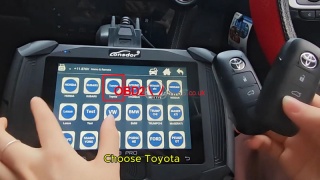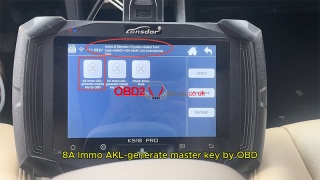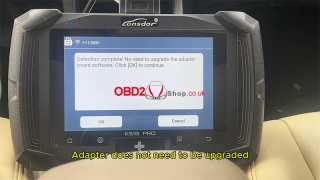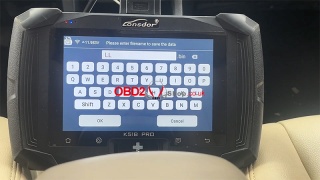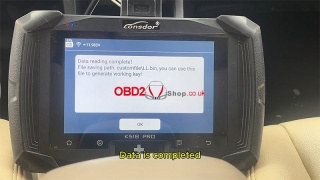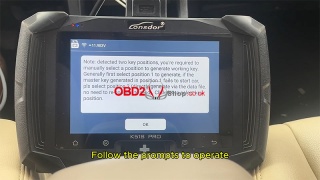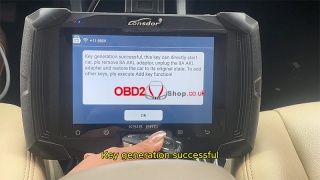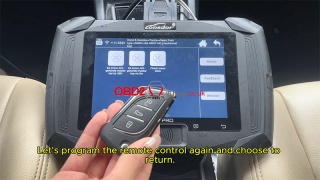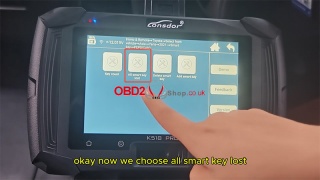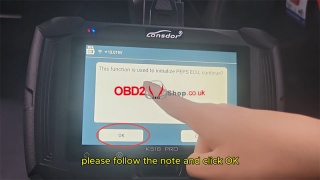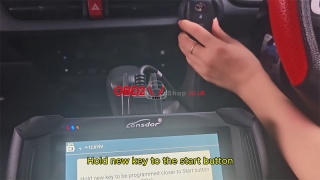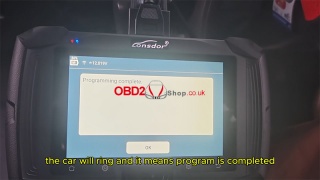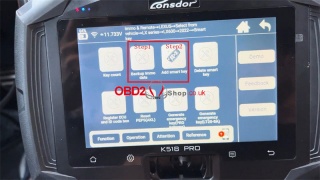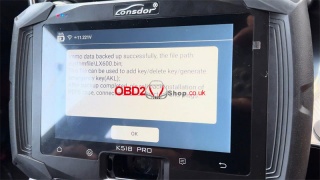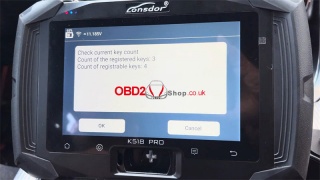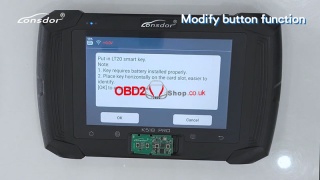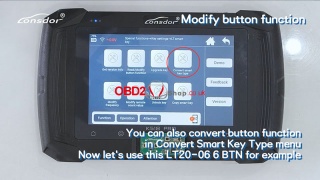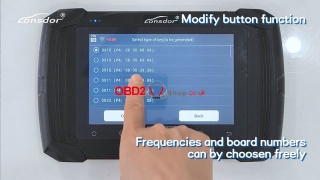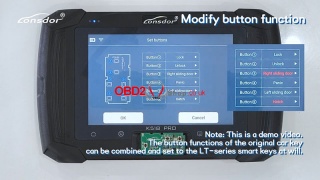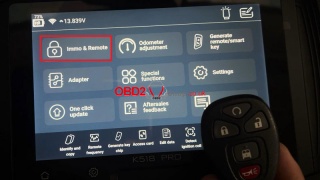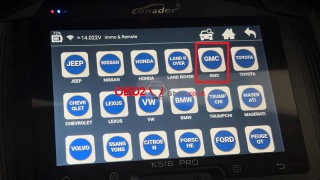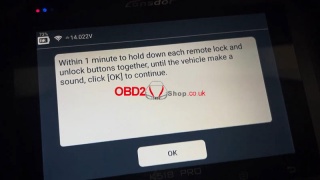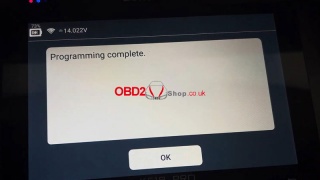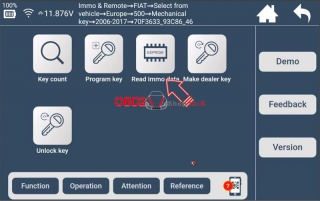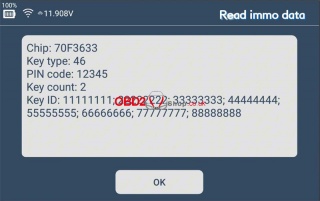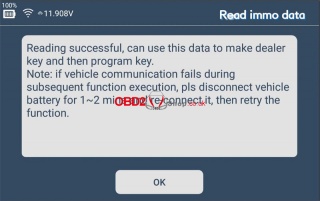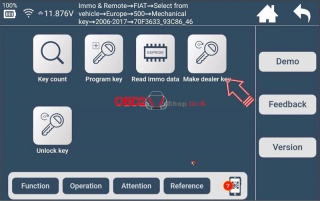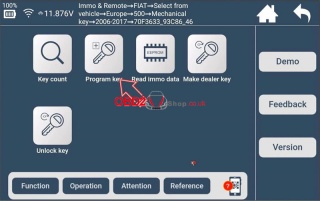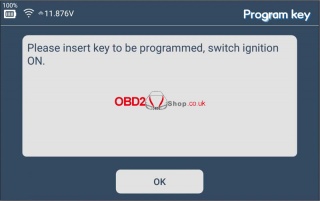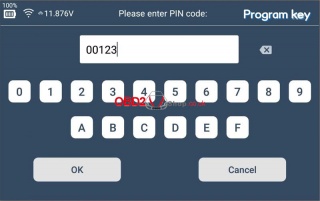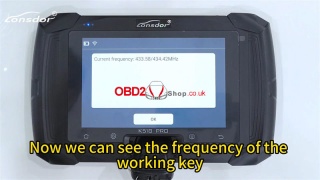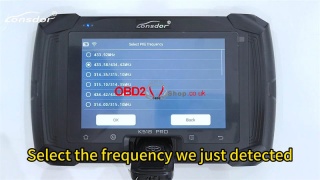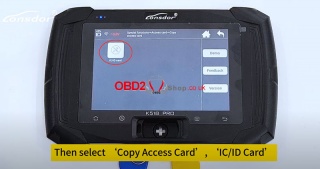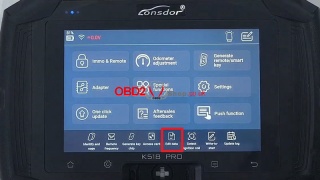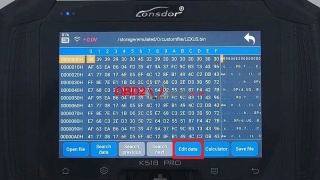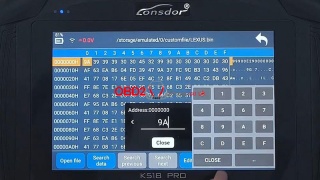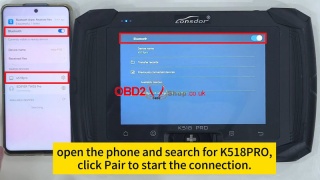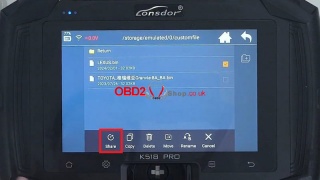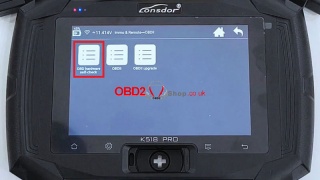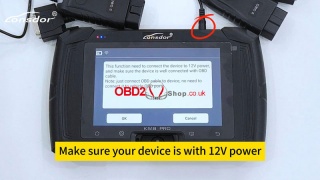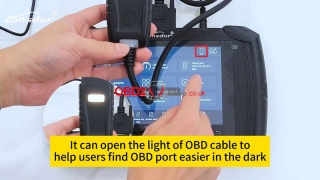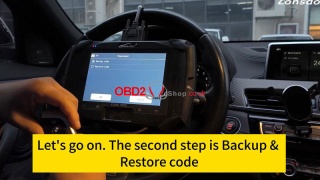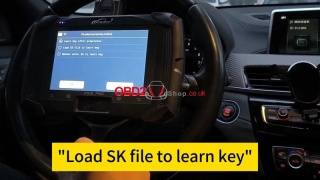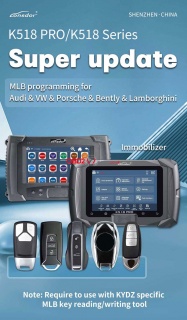OBD2 tools on OBD2shop.co.uk https://blog.dnevnik.hr/obd2shop
srijeda, 21.01.2026.
How to Add a 2023 Toyota Yaris Smart Key with Lonsdor K518 Pro?
This guide explains how to program a new smart key for a 2023 Toyota Yaris using the Lonsdor K518PRO. The process involves detecting existing keys, programming a new key, and testing all functions.
Tools Required:
Lonsdor K518PRO Key Programmer
OBD cable
Original key
New smart key
Step-by-Step Instructions:
1. Connect Device:
Plug the OBD cable into the vehicle's diagnostic port.
2. Select Vehicle:
Turn on the K518PRO and select "Immo& Remote’Toyota’ Select from vehicle ’Yaris’2021- ’Smart Key’ PEPS(CAN)"
3. Detect Existing Keys:
Select "Key count", follow on-screen prompts to place the original key near the ignition:
Open the driver's door and turn the ignition ON.
The device will detect the original key.
4. Add New Key:
Select "Add Smart Key" on the device.
Keep the door open and ignition ON.
When prompted, hold the original key to the immobilizer coil until you hear two beeps.
Then place the new key near the coil until you hear three beeps.
5. Confirm Programming:
Select "Key count" again. Both keys should now show as recognized.
6. Test Functions:
Remote Test: Use both keys to lock/unlock doors remotely.
Smart Function Test: Leave one key inside, take the other outside, and start the ignition.
Ignition Test: Start the vehicle with the new key.
Result:
Both keys should operate all remote, smart, and ignition functions normally.
Notes:
lEnsure the vehicle battery is stable during programming.
lThis procedure is confirmed for the 2023 Toyota Yaris.
lKeep original keys accessible throughout the process.
www.obd2shop.co.uk
Oznake: lonsdor k518 pro
srijeda, 14.01.2026.
Lonsdor K518 PRO Adds 2020+ Hyundai Elantra Smart Key Success
This guide provides clear step-by-step instructions on how to program a smart key for a 2020 Hyundai Elantra using the Lonsdor K518 PRO tool.
Required Equipment
Lonsdor K518 PRO Key Programmer
OBD communication cable
One original car key
A new Lonsdor smart key
Step-by-Step Programming Instructions
1. Generate New Key
` Connect & Select Vehicle, plug the OBD cable into the vehicle.
a On the K518 PRO, go to:Generation Smart ’ HYUNDAI ’ Elantra ’ Elantra (2020-) ID47
b Insert the new smart key into the card slot.
c Tap "Generate" and wait for success.
2. Program Smart Key
` Return to the main menu and select:Immo & Remote ’ HYUNDAI ’ Select from Vehicle ’ China ’ Elantra 7 ’ 2020- ’ Program Smart Key
a Ensure Wi-Fi is connected. Turn the ignition OFF. Open and close the driver's door once.
b The PIN cannot be read directly—obtain it from a verified source. Enter PIN: 855419 (example used in guide).
c Within 5 seconds, hold the smart key head against the start button until the immobilizer light turns on. Confirm programming when prompted.
d Follow the same steps for each additional key. All keys must be programmed to start the vehicle.
3. Complete Process
Press Cancel when finished. The tool will display the number of keys successfully programmed.
Verification
1. Test all programmed keys to ensure they start the vehicle.
2. Confirm remote functions operate normally.
Important Notes
lIncorrect PIN entry 3 times will lock the function.
lAlways program all keys in one session.
lKeep the original key accessible during the process.
This guide is intended for professional automotive locksmiths and technicians. Always follow vehicle-specific procedures and use secure PIN sources.
www.obd2shop.co.uk
Oznake: lonsdor k518 pro
petak, 19.12.2025.
2016 Toyota Levin IMMO (8A) Smart Key Programming Guide
This article explains how to program a smart key for a 2016 Toyota Levin (IMMO 8A) using the Lonsdor K518 PRO and TY8A-MK1 Kit, including a scenario where all keys are lost (AKL). Follow the steps carefully to complete both key generation and remote programming.
Tools Required:
Lonsdor K518 PRO
OBD communication cable
TY8A-MK1 Kit
New smart key
Step 1: Vehicle Preparation and Wiring
1. Open the fuse box, unplug the relay, and connect the 8A all-keys-lost harness.
2. Remove the steering wheel screws and open the steering column cover.
3. Unplug the lock connector, then connect the 8A speed limit A5 plug.
4. Connect the A7 plug to the adapter.
5. Plug the A4 plug into the vehicle’s OBD port.
6. Connect the OBD cable to the K518 PRO device.
Step 2: Read IMMO Data and Generate Master Key
On the K518 PRO, follow this menu path:
[Immo & Remote] ’ [Toyota] ’ [Select by type] ’ [IMMO] ’ [8A IMMO AKL (Mechanical Key)] ’ [8A Immo AKL – Generate Master Key by OBD]
1. After the connection is completed, select [OK] to continue.
2. Adapter board detection will complete automatically.
*No adapter board software upgrade is required.
3. During the process, the anti-theft indicator light may turn on — this is normal.
4. Wait for the communication process to finish.
5. Enter a filename to save the IMMO data.
6. Data reading will complete successfully.
Step 3: Generate the Working Key
1. Use the saved IMMO data file to generate a working key.
2. Follow the on-screen prompts.
3. For the first key:
* Place the new key into the card slot of the device.
4. Once the process finishes, the screen will confirm key generation successfully.
5. Restore the original vehicle wiring harness.
Chip programming is now complete.
Step 4: Remote Control Programming
1. Select: [Remote] ’ [Type 2 (CAN)] ’ [Programming Remote]
2. Turn ON the ignition.
3. Open the driver’s door.
4. Press and hold the Lock and Unlock buttons together for 2 seconds, then press the Lock button again.
5. Click OK on the device once finished.
The screen will display Remote Programming Successful.
Step 5: Functional Test
1. Press the brake pedal.
2. Insert the key and start the vehicle.
* The vehicle should start normally.
3. Test the remote functions:
* Lock the car
* Unlock the car
Both key start and remote control functions should operate normally.
Video Guide
Watch the full video tutorial here:
https://youtu.be/sSJLqvgkAyg
For more information, visit www.obd2shop.co.uk
Summary
Using the Lonsdor K518 PRO with the TY8A-MK1 Kit, you can successfully perform all-keys-lost smart key programming for a 2016 Toyota Levin IMMO (8A) via OBD, including master key generation and remote control programming.
Oznake: lonsdor k518 pro
petak, 12.12.2025.
Adding a Key to 2023 Toyota Yaris with Lonsdor K518 PRO
This guide walks you through the process of programming a new smart key for a 2023 Toyota Yaris using the Lonsdor K518 PRO, even in an all-keys-lost situation.
Step 1: Connect the Device
Connect the OBD cable of the Lonsdor K518 PRO to the vehicle.
Step 2: Enter the Vehicle Menu
On the K518 PRO home screen, select:
[Immo & Remote] ’ [Toyota] ’ [Select from vehicle] ’ [Yaris] ’ [2021-] ’ [Smart key] ’ [PEPS (CAN)]
Choose [All smart key lost].
The tool will prompt:
“This function is used to initialize PEPS ECU, continue?”
Click OK.
The system will begin communication—please wait.
Step 3: Program the New Smart Key
When prompted:
Hold the new smart key close to the Start/Stop button for about 30 seconds.
You will hear the vehicle beep three times, which indicates the programming process has been completed.
Step 4: Test the Key Functions
Test the remote functions (e.g., Lock/Unlock).
Test the smart key functions, such as keyless start.
If both work normally, it confirms that the new key has been successfully programmed.
Result
Using the Lonsdor K518 PRO, the 2023 Toyota Yaris all-keys-lost programming procedure is completed successfully.
Watch the full operation video here:
https://youtu.be/_hkWTSAuat4
For more tools and guides, visit:
www.obd2shop.co.uk
Oznake: lonsdor k518 pro
srijeda, 03.12.2025.
Lonsdor K518 PRO Program 2024 Honda CR-V All Keys Lost OK
This tutorial guides you through programming a new smart key for the 2024 Honda CR-V when all keys are lost using the Lonsdor K518 PRO.
Tools Needed
Lonsdor K518 Key Programmer
OBD communication cable
Lonsdor Honda Smart Key
Step-by-Step Procedure
Step 1: Generate Smart Key
1. Connect K518 PRO to the OBD port, select: Generate Smart Key’ HONDA ’ CRV ’ CRV 4A
2. Place the new smart key in the card slot.
3. Click "Generate." Wait for "Generate successfully".
Step 2: Program All Keys Lost
1. Return to the main menu, choose: IMMO & Remote ’ HONDA ’ Select From Vehicle ’Asia ’ CR-V ’2023- ’ Smart Key’PUSH Button ’ All Smart Key Lost
2. Follow the on-screen prompts and click OK:
` Turn the ignition OFF.
a Place the new smart key inside the vehicle. Ensure no other keys are within 5 meters.
b Press the start button twice. Ignition will not turn on (all keys lost), press Cancel.
c Long-press the start button until ignition turns on.
d Click OK and enter the number of keys to program.
e Within 15 seconds, turn the ignition OFF, then back ON. Wait for the security light to go off, then click OK. Repeat the OFF/ON cycle within 15 seconds.
f The K518 tool will confirm: "Number of programmed keys."
The key programming is completed.
Step 3: Test the Key
1. Turn the ignition OFF and restart.
2. Test the key:
` Step on the brake and press the start button - the engine should start.
a Test remote lock/unlock - functions should work normally.
For more tutorials and automotive programming tips, stay tuned.
www.obd2shop.co.uk
Oznake: lonsdor k518 pro
ponedjeljak, 17.11.2025.
How to Lonsdor K518 PRO to Program a 2024 Volvo S60 Smart Key
This guide outlines the procedure for programming a new smart key for a 2024 Volvo S60 using the Lonsdor K518 PRO tool. The process involves both reading data directly from the Central Electronic Module (CEM) and performing key programming via the OBD-II port.
Tools Required:
Lonsdor K518 PRO
OBD communication cable
KPROG adapter
LC202 cable
A new smart key
Step-by-Step Procedure:
Part 1: Reading Data from the CEM Module
1. Disassemble and Access the CEM:
Locate and carefully disassemble the Central Electronic Module (CEM) box from the vehicle. Follow the specific disassembly diagrams for your vehicle model.
2. Connect Hardware for Reading:
Connect the LC202 cable to your K518 PRO and the KPROG adapter.
Connect the 12-volt power cord to the K518 PRO.
Connect the KPROG adapter to the appropriate points on the CEM board to read the data.
3. Read CEM Data:
On the K518 PRO, navigate: [Immo & Remote] -> [Volvo] -> [S60] -> [2022-] -> [Program smart key] -> [Read CEM data].
Click [OK] to continue.
You will be prompted to enter a name for the backup file. Enter a name and proceed.
The tool will initialize the target chip and begin reading the data.
Once you see a "Read successfully" message, click [OK].
Reinstall the CEM: The CEM data has now been successfully backed up. Reinstall the CEM box into the vehicle before proceeding to the key programming stage.
Part 2: Programming the Smart Key via OBD
1. Connect Tool via OBD:
Plug the OBD communication cable into the vehicle's OBD-II port and connect it to the K518 PRO.
2. Start Key Programming Function:
Navigate: [Immo & Remote] -> [Volvo] -> [S60] -> [2022-] -> [Program smart key] -> [All smart key lost].
Then, select the second menu option: [Load CEM data to obtain 10-bit security code].
3. Load the Backup Data:
The tool will explain that this function requires the CEM data read via the KPROG adapter (supporting CEM main chip SPC5748G).
You will be prompted to select the PFLASH or DFLASH data file. Select the backup file you created in Part 1.
4. Confirm Key Deletion:
A warning message will appear stating that all registered keys will be deleted. Ensure you have all keys you wish to program ready.
The tool will connect to the vehicle and delete all existing keys. You will see a confirmation: "The number of programmed keys is 0".
5. Program the New Key:
You will be instructed to place the new smart key in the vehicle's induction area (typically the cup holder or center armrest).
Click [OK] to begin programming.
The tool will program the key. Once complete, you will see a message: "The number of programmed keys is 1".
If you do not need to program another key, click [Cancel].
6. Completion: The programming process is now complete. The newly programmed smart key should successfully start the vehicle.
www.obd2shop.co.uk
Oznake: lonsdor k518 pro
srijeda, 05.11.2025.
Lonsdor K518 PRO Add 2023 Toyota BZ3 Smart Key OBD Tutorial
Today, we're gonna show how to add a 2023 Toyota BZ3 smart key with Lonsdor K518 PRO by OBD.
What We Need:
Lonsdor K518 Pro Key Programmer
OBD Communication Cable
An Original Key & a New Smart Key
Step-by-Step Procedure
Plug in the OBD communication cable.
Immo &Remote >> Toyota >> Select from vehicle >> China >> BZ3 >> 2023- >> Smart key >> PEPS(CAN) >> Add smart key
All keys require reprogramming; unprogrammed keys will become invalid. You can program up to 4 keys.
Click OK to confirm the IK controller serial number.
Start to program no.1 key, pls hold the key closer to the car start button, click OK to continue.
Programmed successfully. Click OK to program the next key.
Start to program the no.2 key. pls hold the key closer to the car's start button, click OK to continue.
Programmed successfully. Click Cancel to complete.
Count of currently programmed and valid keys: 2
Both keys can start the vehicle and remote work well.
Done.
The Lonsdor K518 Key Programmer proves to be a reliable and user-friendly tool for modern Toyota smart key programming.
Video guides:
https://youtu.be/MR0BLC_MocU
www.obd2shop.co.uk
Oznake: lonsdor k518 pro
srijeda, 29.10.2025.
Lonsdor K518 PRO Programs 2011 Land Rover Discovery 4 key
This guide explains how to program new smart keys for a 2011 Land Rover Discovery 4 when all keys are lost, using the Lonsdor K518 PRO.
Tools Required:
Lonsdor K518 Key Programmer
OBD communication cable
Lonsdor JLR Smart Key
Step-by-Step Procedure:
1. Connect the Tool:
Plug the OBD cable into the vehicle's OBD port and into the Lonsdor K518.
2. Generate Smart Key:
From the main menu, select "Generate Smart Key" ’ Land Rover ’ Land Rover 433 ID49.
Place the new smart key into the K518 PRO slot and select "Generate."
Wait for the "Generation Successful" message.
3. Program the Smart Key:
Return to the main menu and select
Immobilizer & Remote ’ Land Rover ’ Select from vehicle ’ Discovery 4 ’ Program Smart Key ’ All smart keys lost.
Turn on the hazard lights when prompted.
4. Follow On-Screen Instructions:
The tool may ask if you want to program additional keys. Confirm or cancel as needed.
Hold each key in your hand as instructed and follow all prompts carefully:
Please switch the ignition off.
Programming...Within 5s, press the smart key(to be added)' unlock button once.
Locking... Within 5s to click the unlock button of the smart key to be added once.
5. Complete the Process:
Once programming is complete, test each key:
Step on the brake and press the start button.
Verify that the engine starts.
Test the remote lock and unlock functions.
Result:
Both keys should start the vehicle and operate the remote functions normally.
This Lonsdor K518 PRO tutorial helps you successfully program all-new smart keys for the Land Rover Discovery 4 - even in a full key-loss situation.
www.obd2shop.co.uk
Oznake: lonsdor k518 pro
ponedjeljak, 01.09.2025.
Lonsdor K518 PRO Program 2024 Nissan Rogue All Keys Lost
Learn how to program the 2024 Nissan Rogue all keys lost using the Lonsdor K518 PRO Key Programmer via OBD. This step-by-step tutorial covers BCM connection, key ID reading, and smart key programming for a complete vehicle restart.
Tools Required
Lonsdor K518 PRO
NISSAN 40PIN-BCM Cable
2024 Nissan Rogue
A New Key
Immo & Remote >> NISSAN >> Select from vehicle >> North America >> Rogue >> 2021-2023 >> Smart key(PUSH button) >> All smart key lost
This function requires unplugging the BCM connector, then using the Nissan-40 Specific Cable to connect the BCM, and pressing OK to continue.
All keys of this vehicle must be reprogrammed. Press OK to continue.
Turn the ignition off.
Turn on Hazard warning lights.
Stay at P or Neutral gear;
The steering column is in the unlocked state.
Press OK.
Start to read the key ID:
Place a smart key (to be programmed, with the logo facing upwards) flat on the ignition switch, ensuring the key's logo end is directly aligned with the ignition.
Note:
1. Do not move the key from the ignition.
2. Do not press any button.
3. Do not insert or remove the little mechanical key from the key.
Press OK.
Count of new keys: 1
Count of old keys: 0
Current key count in total: 1
Here requires to read ID of the keys to be programmed.
Click Cancel to go to the next step.
28-bit PIN has been read out.
It can be used when the program key is on AKL condition!
Start to program the key.
Place a smart key (to be programmed, with the logo facing upwards) flat on the ignition switch, ensuring the key's logo end is directly aligned with the ignition.
Press OK.
Programmed successfully, press Cancel to complete.
Count of keys programmed successfully: 1
1. Press each key's Lock and Unlock buttons, and check if it works normally.
2. Check if each key can start the car separately after finishing the above operations. Click OK to end the procedure.
After checking all keys, do not exit this function.
Operate as per the prompts below and click OK:
1. Unplug the connector, reinstall the vehicle's gateway module.
2. Connect the device to the OBD port, and turn the ignition on.
Test the new key, and all can work well.
Successfully done.
www.obd2shop.co.uk
Oznake: lonsdor k518 pro
ponedjeljak, 05.05.2025.
Lonsdor K518 PRO Program 2024 BYD Qin L Smart Key OK
Here are the original car keys and a new key. We're using the Lonsdor K518 PRO to program the key adding for the 2024 BYD Qin L by OBD.
When programming car keys, all keys must be reprogrammed together. It doesn't matter if a key is old or new - any key that isn't reprogrammed will no longer work.
Immo & Remote >> BYD >> Smart Key >> Qin Series
Qin L is a new model launched in 2024. K518 PRO hasn't added it to the menu yet, so we'll select the "Qin Plus" option here.
Qin Plus >> 2023- >> Read Key Info
Put the original car key in the sensing area in the cup holder.
The number of programmed keys: 1
Program Smart Key >> OK
Keep the key in the sensing area.
Programming succeeds.
Press Yes to program the next one.
Take out the original key, and put the new key into the sensing area.
Program successfully.
The number of programmed keys: 2
Test the original key and the new key.
Both remote controls work normally and can start the car.
Done.
www.obd2shop.co.uk
Oznake: lonsdor k518 pro
petak, 28.02.2025.
How to use Lonsdor K518 PRO to Program BYD Destroyer 05 Smart key
This post will guide you on how to use Lonsdor K518 PRO to program a 2023 BYD Destroyer 05 smart key.
The tools we need:
An original key
A new key
K518 PRO
Procedure:
Note: When we make the key of this car, all the keys, including the original car key and the new key, need to participate in programming.
Now, we use K518PRO to program the key.
Select [IMMO] >> [BYD] >> [Smart Key programming] >> [Destroyer 05].
Step 1. Read the key information.
Place the original car key in the sensing area, and click "OK" to continue.
The number of keys is 1.
Step 2. Program the key.
Now, we do the key programming.
The current number of keys is 1.
Place the key to be programmed on the induction coil, We just did it.
Click "OK" to continue.
Programming success.
Whether to program the next one? Here, we select "OK".
Then, take out the original key and put the new key in.
Matching in progress; please wait...
Programming success.
Whether to program the next one?
We choose "Cancel", and the number of successfully programmed keys is 2.
Let's test whether the two keys can be remotely controlled normally.
Use the K518PRO to successfully program the smart key for the December 2023 BYD Destroyer 05 password-free programming.
Video guides:
https://youtu.be/5PvWiVMUJn4
www.obd2shop.co.uk
Oznake: lonsdor k518 pro
srijeda, 19.02.2025.
Lonsdor K518 PRO Program 2024 Volvo XC40 Smart Key on Bench
Lonsdor K518 PRO can program a smart key for the 2024 Volvo XC40 on the bench. The procedure is applied to key adding & all keys lost. Now I have 2 keys: a new key and the original key. Let's start to do step by step.
We need to disassemble the CEM and read the data inside.
Follow the operation to connect the CEM module. It's under the steering wheel. Take the box off, it only has 3 ports on it.
We've got the board from the dismantled CEM module.
Solder the wire and then connect to KPROG's Adapter.
Since we haven't updated the XC40 menu of the K518 PRO device, the XC40 program is unavailable for the 2024 model. But the XC60 program works
(Sometimes switching XC40 and XC60 program will work)
Immo & Remote >> VOLVO >> XC60 >> 2022- >> Program smart key >> Operation instruction
Match the board and chip model to solder.
After successfully welding the cables, connect to the KPROG adapter.
Be aware that the connecting cable shouldn't be too long. And plug in the power supply.
Read CEM data >> OK >> Save data file
After saving data, we can go back to add the smart key or all key lost.
Select a method to obtain the security code >> Load CEM module data
Performing this function will delete all the programmed keys. Please prepare all the keys to be programmed.
We got all keys ready, both keys are here.
Click OK.
The current of keys: 2
All keys are currently cleared.
The current of keys: 0
Please place the programming key in the sensing area. For this car, the armrest box is the sensing area. Put the key here, click OK.
The current number of key: 1
Whether to program the next key? Yes.
Just take the first key out and put another key there, click OK.
The current of keys: 2
Program complete.
Let's check whether the key can be used normally.
Lock and unlock OK, start car OK.
Done.
www.obd2shop.co.uk
Oznake: lonsdor k518 pro
srijeda, 12.02.2025.
Lonsdor K518 PRO Program 2021 Honda Civic All Key Lost Success
Now we are using the Lonsdor K518 PRO to program all keys lost for the 2019-2021 Honda Civic by OBD. As we have a new key at hand, let's get started.
Immo & Remote >> Honda >> Select by vehicle >> Asia >> Civic >> 2019-2021 >> Smart Key >> Push-button 47 chip >> All smart keys lost by OBD >> OK
Turn off the ignition.
We've lost all the keys, so we can't turn the ignition on.
Place a key to be programmed in the car, and take other keys out of the car.
Press the Start button twice to see if the car ignition is on.
Now we can't turn the ignition on, click "Cancel".
Press and hold the Start button.
Now the ignition has been turned on, click OK.
Enter the count of keys to be programmed: 1
Is it a new model car after 2020? Yes
Turn off the ignition in 15s.
Turn on the ignition in 15s.
Press the start button twice to turn on the ignition.
Whether the immobilizer light is off? Yes
Turn off the ignition in 15s.
Turn on the ignition again.
K518 Pro shows the current number of key: 1
Click OK.
Please turn off the ignition switch.
Turn on the ignition.
Please check whether each key can be used normally.
Turn off the ignition.
See if the remote control works properly.
Lock and unlock work. The key can start the car.
Done.
www.obd2shop.co.uk
Oznake: lonsdor k518 pro
petak, 17.01.2025.
2019 Volvo S90 Key Programming with Lonsdor K518 PRO
This post will show you how to program a smart key for the 2019 Volvo S90 with the Lonsdor K518 PRO.
Select [IMMO] >> [Volvo] >> [S90] >> [2017-2021] >> [Program smart key].
There are two ways to add a new key, now choose the manually enter a 10-digit CEM security code.
Click "OK".
Now we enter the 10-digit security code. (This part of the security code can be calculated by a third party.)
OK, the 10-digit security code is entered.
Please confirm whether the input is correct and click OK.
We need to turn on the ignition to prevent programming failure after the vehicle is off.
Click OK.
The count of the programmed key is 1.
Please insert the new key into the induction coil.
Now place the new key in the position of the induction coil and click OK.
OK, the count of programmed keys is 2, and if the program is successful, whether to program the next key?
We just need to program one key, so click cancel.
The program is complete, exit.
After exiting, we test the remote control.
The remote control of the two keys is working.
Now let's see if it starts properly.
Hit the brake and push the button.
Ok, the startup was successful.
This car is a hybrid car, so there is no engine sound when you step on the accelerator.
We can rotate the steering wheel, the steering wheel can rotate, which means it's starting properly.
Using K518PRO to program the new key for the 2019 Volvo S90 with the third-party inquiry password is successful.
For more details, you can refer to the video here:
https://youtu.be/L3Rw4Cxm-PU
www.obd2shop.co.uk
Oznake: lonsdor k518 pro
ponedjeljak, 23.12.2024.
New! Lonsdor LT30-02 Smart Key for 2024- Toyota Camry Sienna
New release! The Lonsdor LT30-02 Universal Smart Key is the new LT Series used for Toyota 4A-AA and 4A-BA. It works with the Lonsdor K518 PRO key programmer. The Lonsdor LT30-01 has the same functions as the Lonsdor LT30-01, with only a difference in the circuit board.
Board Number
4A-AA: 2000
4A-BA: 2561, 0110, 1320, 2550
Frequency
312.09/314.35MHz
312.50/314.00MHz
314.00/312.50MHz
314.35/312.09MHz
314.35/315.10MHz
315.10/314.35MHz
315.10MHz
433.58/434.42MHz
433.92MHz
434.42/433.58MHz
Supported Models
Camry(2024-)
Sienna(2024-)
Corolla(2022-)
Corolla Cross(2022-)
Levin(2022-)
www.obd2shop.co.uk
Oznake: lonsdor k518 pro
srijeda, 21.08.2024.
Lonsdor K518 PRO Renault(2020-) IMMO Car List Update
Lonsdor K518 PRO/ K518 Series auto immobilizer software has upgraded 2020- Renault car list on 19th, Aug. Includes Austral, Captur II, Clio/Clio V, Dacia/Jogger/Logan/Sandero, Kangoo III, Megane IV PH2, New Zoe, Trafic, Arkana, etc.
Please update your K518 device to check the details.
* You can use the 16+32 Gateway Adapter or Lonsdor NISSAN 40PIN-BCM Cable for SGW bypass.
Support Models:
AUSTRAL 2023
CAPTUR II 2019-
CLIO II PH1 1997-2001
CLIOCLIO V 2019-
DACIAJOGGER 2021-
DACIALOGAN 2020-
DACIASANDERO 2020-
KANGOO III 2020-
MEGANE IV PH2 2020-
NEW ZOE 2020-
TRAFIC 2020-
TRAFIC 2022
ARKANA 2020-
www.obd2shop.co.uk
Oznake: lonsdor k518 pro
četvrtak, 08.08.2024.
Lonsdor K518 PRO Nissan Auto Immobilizer Car List Update
Lonsdor K518 PRO / K518 Series was upgraded to the new Nissan automotive immobilizer car list on 2nd, Aug. Please keep your device up to date for the latest features.
Support Models
NISSANSelect from vehicleMiddle EastMURANO2013-Smart key
NISSANSelect from vehicleMiddle EastPathfinder2022Smart key
NISSANSelect from vehicleMiddle EastSentra2000-2006Mechanical key
NISSANSelect from vehicleMiddle EastSentra2007-2013Smart key(twist IGN)
NISSANSelect from vehicleMiddle EastSentra2007-2013Mechanical key
NISSANSelect from vehicleMiddle EastSentra2013-2019Smart key
NISSANSelect from vehicleMiddle EastSentra2013-2019Mechanical key
NISSANSelect from vehicleMiddle EastSentra2020-2022Smart key
NISSANSelect from vehicleMiddle EastKicks2018-2022Smart key
NISSANSelect from vehicleAsiaDayz2017-Smart key
NISSANSelect from vehicleAsiaNoteE13Smart key(PUSH button)
NISSANSelect from vehicleAsiaVersa2019-2023Smart key
NISSANSelect from vehicleAsiaKicks2017-PIN calculator
NISSANSelect from vehicleCanadaPathfinder2005-2007Mechanical key
NISSANSelect from vehicleCanadaPathfinder2008-2012Smart key(twist IGN)
NISSANSelect from vehicleCanadaPathfinder2008-2012Mechanical key
NISSANSelect from vehicleCanadaPathfinder2013-2018Smart key(PUSH button)
NISSANSelect from vehicleCanadaPathfinder2019-2021Smart key(PUSH button)
NISSANSelect from vehicleCanadaPathfinder2022-2023Petrol
NISSANSelect from vehicleCanadaSentra2006-2012
NISSANSelect from vehicleCanadaSentra2007-2014
NISSANSelect from vehicleCanadaSentra2013-2019Smart key(PUSH button)
NISSANSelect from vehicleCanadaSentra2013-2019Mechanical key
NISSANSelect from vehicleCanadaSentra2020-2022Smart key
NISSANSelect from vehicleCanadaVersa2019-2023Smart key
NISSANSelect from vehicleCanadaKicks2018-2023Smart key
NISSANSelect from vehicleNorth AmericaPathfinder2022-2023Smart key(PUSH button)
NISSANSelect from vehicleNorth AmericaRogue2021-2023Smart key(PUSH button)
NISSANSelect from vehicleNorth AmericaVersa2019-2023Smart key
NISSANSelect from vehicleNorth AmericaKicks2018-2020Smart key
NISSANSelect from vehicleNorth AmericaKicks2023-Smart key
NISSANSelect from vehicleSouth AmericaPathfinderR522020-Smart key
NISSANSelect from vehicleSouth AmericaSentra2020-2022Smart key
NISSANSelect from vehicleSouth AmericaVersa2020-Smart key
NISSANSelect from vehicleSouth AmericaKicks2018-2023Smart key
NISSANSelect from vehicleEuropeJuke2020-2022EV
NISSANSelect from vehicleEuropeJuke2022-
NISSANSelect from vehicleEuropeMicraK142017-2022Smart key
NISSANSelect from vehicleEuropeQashqaiJ122021-2022Smart key
NISSANSelect from vehicleEuropeQashqaiJ122022Smart key
NISSANSelect from vehicleEuropeX-TrailT33Smart key(PUSH button)
NISSANSelect from vehicleAustraliaJuke2020-2022
NISSANSelect from vehicleAustraliaJuke2022
NISSANSelect from vehicleAustraliaPathfinder2022-2023Petrol
NISSANSelect from vehicleAustraliaQashqaiJ122021-2022Smart key
NISSANSelect from vehicleAustraliaQashqaiJ122022-Smart key
NISSANSelect from vehicleAustraliaX-TrailT33Smart keyType 2
NISSANSelect from vehicleMiddle EastAltima2019-Smart key
www.obd2shop.co.uk
Oznake: lonsdor k518 pro
ponedjeljak, 15.07.2024.
Lonsdor K518 PRO Adds 2024 Lexus LX600 Smart Key by OBD
Lonsdor K518 PRO Key Programmer can program a new spare key for 2022-2024 LX600 by OBD. Following let's see how to do this.
1. Backup Immo Data
Immo & Remote >> LEXUS >> Select from vehicle >> LX series >> LX600 >> 2022- >> Smart key >> Key count
Please switch the ignition on.
Current key count: 3
Backup immo data >> OK
Please refer to [Attention] before the operation, use Toyota-FP30 Cable to connect the PEPS case!
Please make sure the device is well connected to the Network before operation!
During the use of this function, please do not operate abnormally, or maliciously steal relevant data, otherwise, the Lonsdor K518 will be locked and cannot be unlocked.
Please turn the ignition on, if it fails, please turn on 2 flashing lights or cycle the emergency flasher 2 times from "ON to OFF".
Save the data file.
2. Add Smart Key
Add smart key >> OK
Please keep the vehicle fully charged, in case of faults caused by low battery power!
Please switch the ignition on.
Load the read D-FLASH data of PEPS to acquire a 12-bit PIN code.
Check the current key count
Count of the registered keys: 3
Count of registrable keys: 4
Hold the registered keys back closer to the Start button, when the buzzer beeps once, take the key away from the button.
Operation completed!
Count of registered keys: 4
Count of registrable keys: 3
Please turn the ignition off, and check if the key works properly, if it doesn't have a remote function, please follow the prompts to operate, and click OK to continue.
www.obd2shop.co.uk
Oznake: lonsdor k518 pro
petak, 17.05.2024.
Lonsdor K518PRO Modify/Convert LT-Series Button Function
This post will guide you on how to use the Lonsdor K518PRO Programmer to modify and convert the LT-Series smart key Button Function.
The tools we need:
K518 PRO
LT-Series Smart key
Procedure:
Part 1. Modify LT-Series Button Function
Take LT20-04 as an example.
Choose [Special functions]>>[Key settings]>>[Lt smart key]>>[Read/Modify button function]
Put in LT20 smart key.
Please Note:
1. The key requires the battery installed properly.
2. Place the key horizontally on the card slot, easier to identify.
Click [OK] to continue.
Then we set the buttons, as shown in the figure below, we set Button b from "Rear window" to "Trunk".
Set Button c from "Left sliding door" to "Panic".
Click [OK] to continue.
Conversion is successful.
Then we return to the previous interface and select [Read/Modify button function] again to check.
As shown in the figure, the previously set information has been successfully saved.
Part 2. Convert LT-Series Button Function
Take LT20-06 6 buttons as an example.
Choose [Special functions]>>[Key settings]>>[Lt smart key]>>[Convert smart key type].
This function requires an internet connection.
Push open the card slot's baffle on the device.
Place the key to be generated into the card slot.
Choose [By selecting key type] >> [Generate 8A]
Frequencies and board numbers can be chosen freely.
Then we set the buttons, as shown in the figure below, we set Button b from "Hatch" to "Right sliding door".
Set Button e from "Right sliding door" to "Hatch".
Click [OK] to continue.
Generation successful.
Then we return to the previous interface and select [Read/Modify button function] to check.
As shown in the figure, the functions of Button b and Button e were successfully converted.
Note: The button functions of the original car key can be combined and set to the LT-series smart keys at will.
Video guides:
https://youtu.be/0zmkKeshPIU
www.obd2shop.co.uk
Oznake: lonsdor k518 pro
srijeda, 08.05.2024.
Lonsdor K518 PRO Add 2023 GMC Savana Smart Remote
Today I'm going to program a new remote for 2023 GMC Savana with Lonsdor K518 PRO. Since I've already had the original working key and a new key at hand, let's get started.
Immo & remote >> GMC >> Savana >> Remote >> 2022-2023 >> Program remote
Please switch the ignition ON.
Within 1 minute hold down each remote lock and unlock buttons together, until the vehicle makes a sound, click "OK" to continue.
Programming complete.
Test the keys, both the original one and the new one are working.
Done.
www.obd2shop.co.uk
Oznake: lonsdor k518 pro
srijeda, 01.05.2024.
Lonsdor K518 PRO Fiat IMMO Update Car List & Add Key Guide
Lonsdor K518 PRO, and K518 series have upgraded FIAT vehicle coverage for reading immo data & making dealer key on April 23, 2024. Read this article to learn how to update K518 Fiat immo software & program new keys.
Supported FIAT Car List:
Grand Punto (2005-2014)
500 (2006-2017)
Nemo (2007-2017)
Bipper (2007-2017)
Cinquecento (2007-2021)
Mini Cargo (2008-2021)
Qubo (2008-2021)
Fiorino (2008-2021)
New Fiorino (2008-2021)
Punto (2009-2021)
Punto Evo (2009-2021)
Pratico (2010-2021)
Doblo (2010-2021)
Viaggio (2011-2018)
Panda (2011-2021)
500C (2011-2021)
Avventura (2014-2018)
Egea (2018-2021)
Tipo (2018-2021)
Linea (2018-2021)
500X (2018-2021)
500E (2018-2021)
New 500 (2020-2022)
New 500C (2020-2022)
How to program Fiat's new key with K518 PRO?
1. Read Immo Data
Immo & remote >> FIAT >> Select from vehicle >> Europe >> 500 >> Mechanical key >> 2006-2017 >> 70F3633_93C86_46 >> Read immo data
Check the immo data, and press "OK".
Save the immo data file.
Reading successful. Can use this data to make the dealer key and then the program key.
Note: if vehicle communication fails during subsequent function execution, please disconnect the vehicle battery for 1-2 mins and re-connect it, then retry the function.
2. Make Dealer Key
Make dealer key >> OK >> Selected immo data file >> OK
Push open the card slot's baffle on the device.
Place the key to be generated into the K518 PRO card slot.
Operating to the key, please wait...
The dealer key was generated and locked successfully.
3. Add New Key
Press the "Program key".
This operation will delete all programmed keys, which need to be re-programmed before use, keys to be programmed need to be custom or dealer keys, press "OK" to continue.
Please insert the key to be programmed, and switch the ignition ON.
Enter PIN code.
Programming succeed.
Please switch the ignition off.
Turn the ignition on.
Current key count: 2
Programming complete.
www.obd2shop.co.uk
Oznake: lonsdor k518 pro
srijeda, 17.04.2024.
How to Convert LT20 Smart Key Type in Lonsdor K518 PRO?
This is a tutorial on how to convert the LT20 Smart Key type in Lonsdor K518 PRO. We'll need an original key for detecting first.
Special Functions >> Key settings >> LT smart key >> Convert smart key type
This function requires an Internet connection.
Push open the card slot's baffle on the device.
Place the key to be generated into the K518 PRO card slot.
Press "OK".
Selected "By identifying working key".
Please place a working key into this K518 PRO card slot.
In the frequency test, slowly take the LT20 smart key 20cm away from the card slot.
Now we can see the frequency of the working key.
Current frequency: 433.58/434.42 MHz
Select the frequency we just detected >> Choose the button type same as the working key
Working key identification is complete.
Please put the LT20 smart key back into the K518 PRO card slot to generate.
Start to convert...
Generated successfully.
If the key has a remote but no smart function after key programming is successful, please enter the "Modify frequency" function menu to change.
Done.
www.obd2shop.co.uk
Oznake: lonsdor k518 pro
četvrtak, 28.03.2024.
How to use Lonsdor K518 Pro to copy access card
This post will introduce you to how to copy an access card using Lonsdor K518 Pro.
Firstly, we can choose [Access Card], it also can be chosen from [Special Functions].
Then select [Copy Access Card]>>[IC/ID Card].
Put the access control card in the card slot and click OK.
Please wait...
Now we have identified the information of the access card, click "OK" to continue.
Decoding...
You can take away the key now.
Decryption is successful.
Then we choose [Copy] and put the new chip into the card slot.
Please wait...
Copy scucceed!
The above is the whole process of using the Lonsdor K518 Pro copy access card. Stay tuned for more technical services.
http://blog.obd2shop.co.uk/
Video guides:
https://youtu.be/d0rwJCUfths
Oznake: lonsdor k518 pro
srijeda, 13.03.2024.
Lonsdor K518 PRO Edit Data & Bluetooth Transmission Instruction
Here I'll introduce the edit data and Bluetooth transmission function of Lonsdor K518 PRO. Read this article carefully to learn the new function.
How to Edit Data with Lonsdor K518 PRO?
Edit data >> Open file >> Select the backup data file >> Edit data
Here we can edit data files as needed.
How to use Bluetooth Transmission with Lonsdor K518 PRO?
1. Settings >> Bluetooth settings >> Turn on Bluetooth
2. Open the phone and search for K518 PRO, click pair to start the connection
3. File manager >> Selected and long press the file >> Share
Now we can start transferring the file to the phone. It's also possible to transfer mobile phone files to K518PRO via Bluetooth.
www.obd2shop.co.uk
Oznake: lonsdor k518 pro
utorak, 12.03.2024.
Lonsdor K518 CITROEN IMMO New Upgrade Support List
Lonsdor K518 series updated the CITROEN immobilizer support list on March 11, 2024. Suitable for Lonsdor K518 PRO, K518ISE, and K518S key programming tablets. Update your device to verify the details.
Support Models:
Berlingo/2003-2023
Berlingo 3/2007-
e-Berlingo/2010-2023
C-Crosser/2007-2012
C1/2014-2022
C2/2002-2013
C3/2006-2023
C3 Aircross/2006
C3 Picasso/2008-2020
C3 Plurie/l2002-2010
C4 /2010-2023
C4 Aircross/2012-2017
C4 Cactus/2014-2023
C4 Picasso/2005-2021
C4X/2022-2023
e-C4/2020-2023
e-C4 X/2020-2023
C5/2004-2021
C5 Aircross/2017-2023
C5 X/2021-2023
C6/2005-2023
C8/2001-2014
www.obd2shop.co.uk
Oznake: lonsdor k518 pro
ponedjeljak, 11.03.2024.
How to use Lonsdor K518 PRO OBD Cable Hardware Self-Check?
Here we'll introduce how to use OBD cable hardware self-check in Lonsdor K518 PRO Key Programmer. Read this article carefully to learn.
IMMO & Remote >> OBD II >> OBD hardware self-check >> OBD hardware self-check
This function needs to connect the device to 12v power and make sure the device is well connected with the OBD cable.
Note: just connect the OBD cable to the device, no need to connect it to the vehicle OBD port.
Connect OBD cable to Lonsdor K518 device.
Damage detected on pin 1!
It shows pin 1 is damaged.
Let's choose another OBD cable.
OBD hardware self-check >> OK
OBD self-check completed and the hardware function is normal.
This cable is normal with all functions.
Return to the Home page, there's a small bulb symbol in the right top corner.
It can open the light of the OBD cable to help users find the OBD port more easily in the dark.
www.obd2shop.co.uk
Oznake: lonsdor k518 pro
ponedjeljak, 19.02.2024.
How to use Xhorse MVCI PRO J2534 Diagnostic Programming Cable
Lonsdor K518 PRO can program a car made of BMW X2, the BDC system key adding. Here we have 2 keys, one is the original key and the other is a new key. Let's have a try today.
Plug K518 PRO into the car OBD port. Enter into
IMMO(program) >> BMW >> FEM/BDC program, OBD
Step1. Read Key Data
We can see this car has already 1/2/3/4, several keys.
Read data successfully. It means this car has been pre-processed already. But if another car you met, has not pre-processed well, you have to do this part of the work first.
Step2. Backup & Restore Code
Backup code, processing...
Do you have a programmed working key? I have an original one, press OK.
Communication...
For this part, we have to make sure the battery voltage is NO lower than 13V.
Read data... about 10 minutes.
Please put a working car key into the car induction coil.
By this screenshot here, you'd better take a photo of this screen page to remember the ECU ISN number.
Step3. Learn Key
Learn after processing >> Load the SK file to learn key >> Select a key location
Follow the prompts to put the new key in the car induction coil.
Hold the new key closer to the ignition coil, and long press the Start button for 10s...
Key learning successful!
Let's try the new key.
Lock and unlock can work, it can smoothly start the car.
Done.
www.obd2shop.co.uk
Oznake: lonsdor k518 pro
srijeda, 03.01.2024.
Lonsdor K518 Audi/VW/Porsche/Bently/Lamborghini MLB Update
Lonsdor K518 PRO/ K518 series has released a super update: MLB programming for Audi, VW, Porsche, Bently & Lamborghini. Required to use with KYDZ specific MLB key reading/ writing tool.
K518 MLB Support List
Audi
Audi A4L 2017-
Audi A5 2017-
Audi A6L 2019-
Audi A6L EV 2019-
Audi Q5L 2018-
Audi 07 2016-
Audi 08 2017-
Audi RS4 2019-
Audi RS5 2019-
Audi RS6 2019-
Audi RS7 2021-
Audi RS 08 2021-
Audi A4 2016-
Audi A5 2017-
Audi S4 2016-
Audi S5 2017-
Audi A6 2020-
Audi S6 2020-
Audi A7 2019-
Audi S7 2020-
Audi A8 2018-
Audi A8 EV 2021-
Audi S8 2021
Audi 07 EV 2017-
Porsche
Porsche Taycan 2019-
Porsche Panamera 2017-
Porsche Panamera EV 2017-
Porsche Cayenne 2018-
Porsche Cayenne EV 2019-
Porsche 911 2019-
VW
VW Touareg 2019-
Lamborghini
Lamborghini Urus 2018-
Bently
Bently Flying Spur 2020-
Bently Flying Spur PHEV 2022-
Bently Bentayga 2016-
Bently Bentayga PHEV 2019-
Bently Continental 2016-
www.obd2shop.co.uk
Oznake: lonsdor k518 pro
utorak, 19.12.2023.
Lonsdor K518 PRO NISSAN & CHEVROLET IMMO Update Car List
Lonsdor K518 series announced the NISSAN & CHEVROLET immobilizer update on Dec. 18, 2023. The latest coverage can be available on Lonsdor K518 PRO, K518ISE & K518S. Keep your K518 device updated all the time for new features.
Lonsdor K518 Support Models
NISSAN
Rogue2021-Smart key
Almera 2022
Pathfinder2022 Smart key
New X-Trail2014-
Patrol2018 Smart key
4-digit PIN code Without slot-button type 3
CHEVROLET
Aveo2017-2020
Blazer2020-2022Mechanical key
Cavalier 2019-2022 Immobilizer
Lova RV2016-2018
Malibu Classic2001-2005Remote
Menlo2020Smart key
Monza2022-2024Mechanical key
Seeker2022-2023
Trailblazer2020-2021Immobilizer
CAN FD protocol vehicles (K518PRO Only)
Tracker2020-2022Smart key
Tracker2020-2022Mechanical key
www.obd2shop.co.uk
Oznake: lonsdor k518 pro
| < | siječanj, 2026 | |||||
| P | U | S | Č | P | S | N |
| 1 | 2 | 3 | 4 | |||
| 5 | 6 | 7 | 8 | 9 | 10 | 11 |
| 12 | 13 | 14 | 15 | 16 | 17 | 18 |
| 19 | 20 | 21 | 22 | 23 | 24 | 25 |
| 26 | 27 | 28 | 29 | 30 | 31 | |
Svibanj 2026 (1)
Siječanj 2026 (19)
Prosinac 2025 (22)
Studeni 2025 (21)
Listopad 2025 (20)
Rujan 2025 (21)
Kolovoz 2025 (8)
Srpanj 2025 (13)
Lipanj 2025 (9)
Svibanj 2025 (12)
Travanj 2025 (10)
Ožujak 2025 (12)
Veljača 2025 (14)
Siječanj 2025 (8)
Prosinac 2024 (6)
Studeni 2024 (6)
Listopad 2024 (4)
Rujan 2024 (7)
Kolovoz 2024 (14)
Srpanj 2024 (12)
Lipanj 2024 (10)
Svibanj 2024 (13)
Travanj 2024 (12)
Ožujak 2024 (11)
Veljača 2024 (2)
Siječanj 2024 (10)
Prosinac 2023 (8)
Studeni 2023 (6)
Listopad 2023 (7)
Rujan 2023 (9)
Kolovoz 2023 (6)
Srpanj 2023 (10)
Lipanj 2023 (4)
Veljača 2023 (8)
Siječanj 2023 (14)
Prosinac 2022 (13)
Studeni 2022 (14)
Listopad 2022 (18)
Rujan 2022 (9)
Kolovoz 2022 (16)
Srpanj 2022 (11)
Lipanj 2022 (14)
Svibanj 2022 (13)
Travanj 2022 (12)
Ožujak 2022 (12)
Veljača 2022 (13)
Siječanj 2022 (10)
Srpanj 2021 (1)
Dnevnik.hr
Gol.hr
Zadovoljna.hr
Novaplus.hr
NovaTV.hr
DomaTV.hr
Mojamini.tv