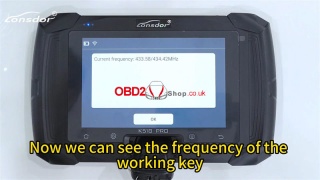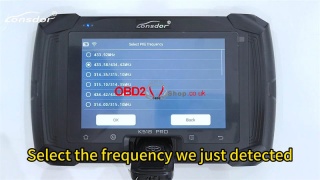Marketing
How to Convert LT20 Smart Key Type in Lonsdor K518 PRO?
This is a tutorial on how to convert the LT20 Smart Key type in Lonsdor K518 PRO. We'll need an original key for detecting first.
Special Functions >> Key settings >> LT smart key >> Convert smart key type
This function requires an Internet connection.
Push open the card slot's baffle on the device.
Place the key to be generated into the K518 PRO card slot.
Press "OK".
Selected "By identifying working key".
Please place a working key into this K518 PRO card slot.
In the frequency test, slowly take the LT20 smart key 20cm away from the card slot.
Now we can see the frequency of the working key.
Current frequency: 433.58/434.42 MHz
Select the frequency we just detected >> Choose the button type same as the working key
Working key identification is complete.
Please put the LT20 smart key back into the K518 PRO card slot to generate.
Start to convert...
Generated successfully.
If the key has a remote but no smart function after key programming is successful, please enter the "Modify frequency" function menu to change.
Done.
www.obd2shop.co.uk
Post je objavljen 17.04.2024. u 08:12 sati.