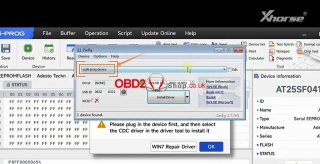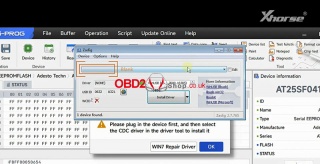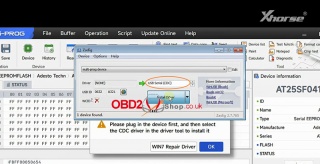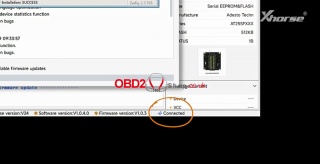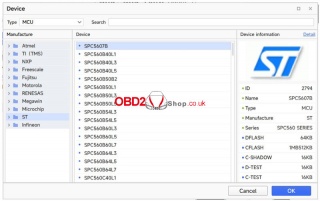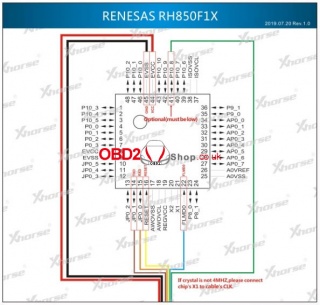OBD2 tools on OBD2shop.co.uk https://blog.dnevnik.hr/obd2shop
ponedjeljak, 29.01.2024.
How to install Xhorse Multi-prog Driver on WIN7
In the previous article, we briefly introduced the Xhorse Multi-prog Programmer. Today, we will guide you on how to install the driver for your Multi-prog device upon receiving it, so you can successfully utilize it.
If you have received the Multi-prog but find that there is no response when connecting to the computer, and the software shows that the device is not connected, don't worry.
This is not a problem with the device. Likely, you haven't installed the driver yet.
If your computer is a WIN10 system, the driver will be installed automatically, so you don't have to worry about it.
However, if your computer is a WIN7 system, we need to install the driver manually.
So today I will show you how to install the driver for Multi-prog manually.
First, connect the device to the computer, then click [Help] on the top of the software interface.
Choose [Install the driver] and there will be a popup.
The device name will be automatically identified here.
If it is blank, it means that the device is not recognized and we need to re-plug the device or change the port until a multi-prog device appears here.
Then click the small arrow to find the CDC driver.
Start the installation.
Okay, we can see that the device status becomes "connected".
Please note that if the installation fails, we need to click [WIN7 Repair Driver] first, and then install the driver again.
If you encounter any problems during the installation process, please contact technical support on Xhose APP or you can contact us.
For more technical services, please pay attention to http://blog.obd2shop.co.uk/
Oznake: xhorse multi-prog programmer
ponedjeljak, 08.01.2024.
Xhorse Multi-Prog Read/Write Microcontroller Operation Guide
This is an operation guide on how to read & write Microcontroller via Xhrose Multi-Prog Programmer. Read this article carefully to learn.
Why to read & write Microcontroller?
The microcontroller function is mainly used for data reading and writing of various automotive electronic modules and automotive computer modules. It is especially suitable for automobile circuit module repair. Before using this function, you need to understand some principles and common knowledge of microcontrollers.
Multi-PROG supports reading, writing, and programming various common brands of microcontrollers. Before data reading and writing, you should make the correct wiring connections according to the software wiring diagram corresponding to the brand, model, and microcontroller series. For some models, the microcontroller requires a soldering minimum system circuit before reading.
How to distinguish Microcontroller manufacturers?
Xhorse Multi Prog device supports reading and writing microcontrollers from multiple manufacturers. Among common automotive electronic modules, the microcontroller manufacturers used include Atmel, Motorola, Freescale, Infineon, Renesas, STMicroelectronics, etc. As shown in below pic.
What's the Microcontroller memory area division?
Microcontroller usually has three storage spaces: program area, data area, and configuration area. The program area stores the program data of the microcontroller. The data area stores the information data of the microcontroller. The configuration area stores the corresponding configuration data of the microcontroller, such as the encryption byte option, the startup byte option, and so on. When reading and writing microcontroller data, it is necessary to distinguish by different areas. In software, names such as FLASH, CFLASH, CODE, and ROM are usually used to represent the program area. The names such as DFLASH, EEPROM, DATA, INF, etc. represent the data area. The names such as Config represent the configuration area. Please note that the configuration area may be unreadable for encrypted chips.
How to read & write Microcontroller?
The microcontroller option provides wiring diagrams for the basic read/write of the corresponding microcontroller. During the actual read/write process, a multimeter is necessary to find the connection diagram for the specific board, as shown in the below pic.
1)Optional(must be low): When reading this microcontroller, you must make sure that this pin of the board is low before you can read it. If it is not low, you can connect a 1K pull-down resistor to GND on this pin.
2)Pull-up resistor: This pin needs to be connected to a pull-up resistor to VCC when reading.
3)If the crystal frequency is not 4 megahertz, please connect pin 1 of the chip to the CLK output of the programmer: When reading, this pin needs to be checked whether it is necessary to connect an external clock pin for reading.
www.obd2shop.co.uk
Oznake: xhorse multi-prog programmer
utorak, 12.12.2023.
Xhorse Multi-Prog Programmer: Upgrade of VVDI PROG
Good news! The 2024 latest Xhorse Multi-Prog Programmer can pre-order now. The first stock will arrive and be shipped around Christmas. As the upgraded version of VVDI PROG, Multi-Prog supports a wider application on ECU/TCU reading and writing. Besides, it also supports flexible extensions of third-party plug-ins.
Xhorse Multi-Prog Programmer Unboxing Preview:
https://youtu.be/A9IBAVaNFmQ
Function
Xhorse Multi-Prog is a pro-level ECU/TCU programmer that is even more powerful. It's equipped with 8 main functions as below:
1. Read, Write & Clone ECU
lBMW B48/B58 reading ISN
lBMW MSD80/81/85/87/MSV90
lMercedes-Benz SIM271
lBMW MSV80
lVW BOSCH MED17 Series ECU
lBMW N13/N20/N55/B38/TC17X
lSupports Marelli, Siemens, Delphi and other ECU manufacturers.
2. Read, Write & Clone TCU
lVW, Audi, Skoda DQ200, DQ250, VL381 TCU, etc.
lPorsche DL501 TCU
lFord, Dodge and other MPS6 series TCU
lBMW DKG, Mercedes-Benz VGS and other models of TCU
3. Calculate & Process Vehicle Engine Data
Support MED17/EDC17 data processing
4. Supports Flexible Extension of Third-Party Plug-Ins
lSupport the development of third-party plug-ins
lProvide data processing & modification service
5. Read & Write MCU
lSupport reading & writing MCU of various brands including Renesas, Motolora, NXP, Infineon, etc.
lSupport certain encrypted chip reading & writing
6. Read & Write Vehicle Immo Module
lSupport Porsche, LandRover, Mercedes-Benz EZS, Volvo, VW MQB dashboard, Audi BCM2, etc.
lSupport modules including BMW EWS, CAS1/CAS2/CAS3/CAS4+, FEM BDC, etc.
lSupport other common immo modules.
*Note: Compatible with Xhorse Solder-Free Adapters & Cables.
7. Read & Write EEPROM
Support EEPROM & FLASH
8. Read & Write Vehicle Dashboard
Support dashboard of VW, Honda, Hyundai, Kia, etc.
Xhorse Multi-Prog ECU/TCU Support List
Database Version V4
lECU Models On Bench
VW series
1)SIMOS PCR2.1,EDC17c64
2)BOSCH: MG1CA811
3)BOSCH:
MED17.1.6,MED17.1.21,MED17.1.61,
MED17.5,MED17.5.1,MED17.5.2,
MED17.5.5_TC1766,MED17.5.5_TC1767,
MED17.5.20,MED17.5.21,MED17.5.25
4)BOSCH:EDC17C46,EDC17C74,EDC17CP24,EDC17CP44,EDC17CP54,EDC17U01,EDC17U05
5)BOSCH:
MG1CS002_SPC5777,MD1CP014_TC298TP,
MG1CS001_SPC5777,MG1CS011_SPC5777,
MG1CS002_TC298TP,MD1CP004_TC298TP,
MD1CP004_SPC5777,MG1CS111_SPC5777,
MD1CS004_TC298TP,MG1CS008_SPC5777,
MG1CS008_TC298TP
6)CONTINENTAL:SIMOS8.3x,SIMOS8.4x,SIMOS8.5x,SlMOS8.6x
BMW series
1)CONTINENTAL:MSD80,MSV80,MSD81,MSD85,MSD87,MSV90
2)BOSCH:MD1CP002_SPC5777,MG1CS003_SPC5777(B48,B58),MG1CS201_TC298TP(B38,B48,B58),MD1CS001_TC298TP,MG1CS024_TC298TP(B48,B58),MD1CP032_TC299
3)BOSCH:EDC17CP09_Fxx_TC1796,EDC17C50_Exx,EDC17CP45_Exx,EDC17C06,EDC17C56
4)BOSCH: ME17.2.1
5)BOSCH:
MEVD17.2.3,MEVD17.2_Fxx,MEVD17.2.4_Fxx(N20),MEVD17.2.6_Fxx,MEVD17.2.9_Exx,MEVD17.2.G,MEVD17.2.G(N55),MEVD17.2.H,MEVD17.2.6_Fxx,MEVD17.2.P_Fxx,MEVD17.2.K
6)BOSCH:MEV17.2_TC1766,MEV17.2_TC1767,MEV17.2_TC1796,MEV17.2.1
Mercedes Benz series
1)CONTINENTAL: SIM271DE, SIM271KE
2)BOSCH: ME17.7,MED17.7.3.1,MED17.7.1,MED17.7.2,MED17.7.3,ME17.7.8
3)BOSCH: EDC17CP10,EDC17CP57,EDC17CP46,EDC17CP60
4)BOSCH: CRD3x.x_TC1793, CRD3x.x_TC1797
5)BOSCH: MD1CP001-SPC5777,MG1CP002_SPC5777,MD1CS006_TC298TP
GM series
1)DELPHI: DCM3.7AP
2)DELCO:E37,E38,E39,E39A,E67,E78,E80,E82,E83,E83A,E83B,E84,E87,E92,E98
Nissan series
1)DENSO: 23740-3Nxxx_Gen1 SH72531
2)BOSCH: EDC17C84
Hyundai/Kia series
1)BOSCH: ME17.9.11, ME17.9.11.1
2)BOSCH: EDC17C53
3)BOSCH:MEG17.9.12_ECU
Ford series
1)BOSCH: EDC17C70,EDC17CP65
2)BOSCH: ME17.0.3,ME17.8.5
Volvo series
BOSCH: EDC17CP48, EDC17CP48_ver2,EDC17CP22
Other
1)AM_ME17.8.5,DOO_ME17.8.5
2)BOSCH:MG1CA007,ME17.8.8_TC1728,ME17.8.8_TC1728_HW2,ME17.8.8_TC1767,ME17.8.31,ME17.9.52
3)BOSCH:EDC17C55,EDC17C10,EDC17C10_TC1796,EDC17C10_TC1797,EDC17CP42,EDC17CP14,EDC17c81
4)BOSCH: MEVD17.8.4
5)BOSCH:MED17.8.10_TC1728,MED17.8.10_TC1728_Hw2,MED17.8.10_TC1767
6)BOSCH:MD1CS018,MG1CS026_SPC58,MG1CS032,
MG1CS163,MD1CS012,MD1CS089,
MD1CS069,MD1CS005_TC298TP,
MG1CS015_TC277TP,MG1CS016_TC275TP,
MG1CS017_TC277TP,MG1CS018,
MG1CS019,MG1CS088
7)CONTINENTAL:SID208,SID209,SID211,SID807EVO
8)DENSO:KH,ZY,SH70xx_275xxx-xxx
lECU Models On Boot
VW series
1)SIMOS PCR2.1, EDC17c64
2)BOSCH:
MED17.1.6, MED17.1.21, MED17.1.61, MED17.5, MED17.5.1, MED17.5.2, MED17.5.5_TC1765, MED17.5.5_TC1767, MED17.5.20, MED17.5.21, MED17.5.25
3)BOSCH: EDC17C46, EDC17C74, EDC17CP24, EDC17CP44, EDC17CP54, EDC17U01, EDC17U05
4)BOSCH: SIMOS8.63x, SIMOS8.4x, SIMOS8.5x, SIMOS8.6x
BMW series
1)CONTINENTAL: MSD80, MSV80, MSD81, MSD85, MSD87, MSV90
2)BOSCH: EDC17CP09_Fxx_TC1796, EDC17C50_Exx, EDC17CP45_Exx, EDC17C06, EDC17C56
3)BOSCH: ME17.2.1
4)BOSCH: MEVD17.2.3, MEVD17.2_Fxx, MEVD17.2.4_Fxx(N20), MEVD17.2.6_Fxx, MEVD17.2.9_Exx, MEVD17.2.G, MEVD17.2.G(N55), MEVD17.2.H, MEVD17.2.6_Fxx, MEVD17.2.P_Fxx, MEVD17.2.K
5)BOSCH: MEV17.2_TC1766, MEV17.2_TC1767, MEV17.2_TC1796, MEV17.2.1
Mercedes Benz series
1)CONTINENTAL: SIM271DE, SIM271KE
2)BOSCH: ME17.7, MED17.7.3.1, MED17.7.1, MED17.7.2, MED17.7.3, ME17.7.8
3)BOSCH: EDC17CP10, EDC17CP57, EDC17CP46, EDC17CP60
4)DELPHI: CRD2.x_MPC556x
Nissan series
BOSCH: EDC17C84
GM series
1)DELPHI: MT80, MT80.1
2)DELCO: E37, E38, E39, E39A, E67, E78, E80, E82, E83, E83A, E83B, E84, E87, E92, E98
Hyundai/Kia series
1)DELPHI: MT86
2)DELCO: DCM6.2AP
Other
1)CONTINENTAL: SID208, SID209, SID211, SID807EVO, SID310
2)SDI21.1, SDI21.2, SDI21.3
3)BOSCH: ME17.3.0
4)MARELLI: 8DF, MM10JA
lTCU Mode On Bench
VW series
DL382,VL381,DL501Gen1,DL501 Gen2,
DQ200Dxx,DQ200-G2,DQ200-G2_PQ,DQ200-MQB,DQ250-MQB,DQ250 Exx/Fxx
BMW series
GETRAG DKG 436 Gen1, GETRAG DKG 436 Gen2
Mercedes Benz series
VGS-FDCT,VGS2-FCVT,VGS2-FDCT
Ford series
1)ETRAG MPS6GETRAG
2)DPS6,DC4
lTCU Mode On Boot
Ford series
DPS6, DC4
Other
ZF 9HP
Supported models continue to be updated, please follow us for newly info.
www.obd2shop.co.uk
Oznake: xhorse multi-prog programmer
| < | siječanj, 2026 | |||||
| P | U | S | Č | P | S | N |
| 1 | 2 | 3 | 4 | |||
| 5 | 6 | 7 | 8 | 9 | 10 | 11 |
| 12 | 13 | 14 | 15 | 16 | 17 | 18 |
| 19 | 20 | 21 | 22 | 23 | 24 | 25 |
| 26 | 27 | 28 | 29 | 30 | 31 | |
Svibanj 2026 (1)
Siječanj 2026 (19)
Prosinac 2025 (22)
Studeni 2025 (21)
Listopad 2025 (20)
Rujan 2025 (21)
Kolovoz 2025 (8)
Srpanj 2025 (13)
Lipanj 2025 (9)
Svibanj 2025 (12)
Travanj 2025 (10)
Ožujak 2025 (12)
Veljača 2025 (14)
Siječanj 2025 (8)
Prosinac 2024 (6)
Studeni 2024 (6)
Listopad 2024 (4)
Rujan 2024 (7)
Kolovoz 2024 (14)
Srpanj 2024 (12)
Lipanj 2024 (10)
Svibanj 2024 (13)
Travanj 2024 (12)
Ožujak 2024 (11)
Veljača 2024 (2)
Siječanj 2024 (10)
Prosinac 2023 (8)
Studeni 2023 (6)
Listopad 2023 (7)
Rujan 2023 (9)
Kolovoz 2023 (6)
Srpanj 2023 (10)
Lipanj 2023 (4)
Veljača 2023 (8)
Siječanj 2023 (14)
Prosinac 2022 (13)
Studeni 2022 (14)
Listopad 2022 (18)
Rujan 2022 (9)
Kolovoz 2022 (16)
Srpanj 2022 (11)
Lipanj 2022 (14)
Svibanj 2022 (13)
Travanj 2022 (12)
Ožujak 2022 (12)
Veljača 2022 (13)
Siječanj 2022 (10)
Srpanj 2021 (1)
Dnevnik.hr
Gol.hr
Zadovoljna.hr
Novaplus.hr
NovaTV.hr
DomaTV.hr
Mojamini.tv