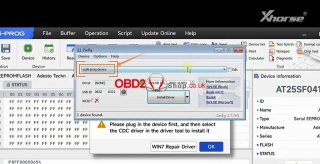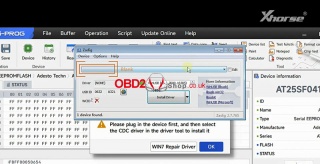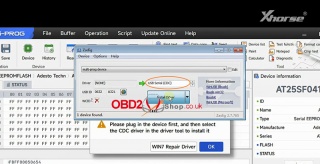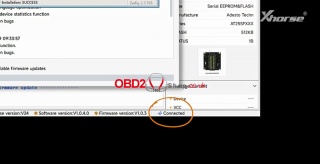OBD2 tools on OBD2shop.co.uk https://blog.dnevnik.hr/obd2shop
ponedjeljak, 29.01.2024.
How to install Xhorse Multi-prog Driver on WIN7
In the previous article, we briefly introduced the Xhorse Multi-prog Programmer. Today, we will guide you on how to install the driver for your Multi-prog device upon receiving it, so you can successfully utilize it.
If you have received the Multi-prog but find that there is no response when connecting to the computer, and the software shows that the device is not connected, don't worry.
This is not a problem with the device. Likely, you haven't installed the driver yet.
If your computer is a WIN10 system, the driver will be installed automatically, so you don't have to worry about it.
However, if your computer is a WIN7 system, we need to install the driver manually.
So today I will show you how to install the driver for Multi-prog manually.
First, connect the device to the computer, then click [Help] on the top of the software interface.
Choose [Install the driver] and there will be a popup.
The device name will be automatically identified here.
If it is blank, it means that the device is not recognized and we need to re-plug the device or change the port until a multi-prog device appears here.
Then click the small arrow to find the CDC driver.
Start the installation.
Okay, we can see that the device status becomes "connected".
Please note that if the installation fails, we need to click [WIN7 Repair Driver] first, and then install the driver again.
If you encounter any problems during the installation process, please contact technical support on Xhose APP or you can contact us.
For more technical services, please pay attention to http://blog.obd2shop.co.uk/
Oznake: xhorse multi-prog programmer
| < | siječanj, 2024 | > | ||||
| P | U | S | Č | P | S | N |
| 1 | 2 | 3 | 4 | 5 | 6 | 7 |
| 8 | 9 | 10 | 11 | 12 | 13 | 14 |
| 15 | 16 | 17 | 18 | 19 | 20 | 21 |
| 22 | 23 | 24 | 25 | 26 | 27 | 28 |
| 29 | 30 | 31 | ||||
Svibanj 2026 (1)
Siječanj 2026 (19)
Prosinac 2025 (22)
Studeni 2025 (21)
Listopad 2025 (20)
Rujan 2025 (21)
Kolovoz 2025 (8)
Srpanj 2025 (13)
Lipanj 2025 (9)
Svibanj 2025 (12)
Travanj 2025 (10)
Ožujak 2025 (12)
Veljača 2025 (14)
Siječanj 2025 (8)
Prosinac 2024 (6)
Studeni 2024 (6)
Listopad 2024 (4)
Rujan 2024 (7)
Kolovoz 2024 (14)
Srpanj 2024 (12)
Lipanj 2024 (10)
Svibanj 2024 (13)
Travanj 2024 (12)
Ožujak 2024 (11)
Veljača 2024 (2)
Siječanj 2024 (10)
Prosinac 2023 (8)
Studeni 2023 (6)
Listopad 2023 (7)
Rujan 2023 (9)
Kolovoz 2023 (6)
Srpanj 2023 (10)
Lipanj 2023 (4)
Veljača 2023 (8)
Siječanj 2023 (14)
Prosinac 2022 (13)
Studeni 2022 (14)
Listopad 2022 (18)
Rujan 2022 (9)
Kolovoz 2022 (16)
Srpanj 2022 (11)
Lipanj 2022 (14)
Svibanj 2022 (13)
Travanj 2022 (12)
Ožujak 2022 (12)
Veljača 2022 (13)
Siječanj 2022 (10)
Srpanj 2021 (1)
Dnevnik.hr
Gol.hr
Zadovoljna.hr
Novaplus.hr
NovaTV.hr
DomaTV.hr
Mojamini.tv