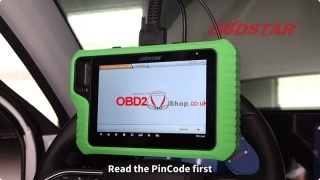OBD2 tools on OBD2shop.co.uk https://blog.dnevnik.hr/obd2shop
ponedjeljak, 22.04.2024.
OBDSTAR X300 Classic G3 Chery Tiggo 8 Pro Proximity Key Programming
This post will guide you on how to use OBDSTAR X300 Classic G3 to do Chery Tiggo 8 Pro proximity key programming.
The tools we need:
X300 Classic G3
M001 Main Cable
New Key
Procedure:
Connect OBDSTAR X300 Classic G3 to the car through M001 Main Cable
Select [IMMO], enter "Chery" to search, and select [CHERY/COWIN/JETOUR/EXEED]>>[Manual Select Model]>>[TIGGO]>>[TIGGO 8 PRO]>>[PROXIMITY]
Step 1. Read PinCode
Choose [Read PinCode]
Step 2. Program keys
Choose [Program keys]>>[Program new keys]
Information:
If it is a blade key please insert it into the keyhole;
If it is a proximity key. Please put the key to be matched in the sensing area and take the other keys out of the vehicle
The sensing area may be located at:
1. Cup holder (some models require moving the cup holder away)
2. Below the cigarette lighter or USB port
3. Near the gear lever
Put the key matched in the sensing area, and input the PinCode just read.
End of function execution!
The proximity key programming is completed.
Video Guides:
https://youtu.be/QQKbODd79iY
www.obd2shop.co.uk
Oznake: obdstrar x300 classic g3
| < | siječanj, 2026 | |||||
| P | U | S | Č | P | S | N |
| 1 | 2 | 3 | 4 | |||
| 5 | 6 | 7 | 8 | 9 | 10 | 11 |
| 12 | 13 | 14 | 15 | 16 | 17 | 18 |
| 19 | 20 | 21 | 22 | 23 | 24 | 25 |
| 26 | 27 | 28 | 29 | 30 | 31 | |
Svibanj 2026 (1)
Siječanj 2026 (19)
Prosinac 2025 (22)
Studeni 2025 (21)
Listopad 2025 (20)
Rujan 2025 (21)
Kolovoz 2025 (8)
Srpanj 2025 (13)
Lipanj 2025 (9)
Svibanj 2025 (12)
Travanj 2025 (10)
Ožujak 2025 (12)
Veljača 2025 (14)
Siječanj 2025 (8)
Prosinac 2024 (6)
Studeni 2024 (6)
Listopad 2024 (4)
Rujan 2024 (7)
Kolovoz 2024 (14)
Srpanj 2024 (12)
Lipanj 2024 (10)
Svibanj 2024 (13)
Travanj 2024 (12)
Ožujak 2024 (11)
Veljača 2024 (2)
Siječanj 2024 (10)
Prosinac 2023 (8)
Studeni 2023 (6)
Listopad 2023 (7)
Rujan 2023 (9)
Kolovoz 2023 (6)
Srpanj 2023 (10)
Lipanj 2023 (4)
Veljača 2023 (8)
Siječanj 2023 (14)
Prosinac 2022 (13)
Studeni 2022 (14)
Listopad 2022 (18)
Rujan 2022 (9)
Kolovoz 2022 (16)
Srpanj 2022 (11)
Lipanj 2022 (14)
Svibanj 2022 (13)
Travanj 2022 (12)
Ožujak 2022 (12)
Veljača 2022 (13)
Siječanj 2022 (10)
Srpanj 2021 (1)
Dnevnik.hr
Gol.hr
Zadovoljna.hr
Novaplus.hr
NovaTV.hr
DomaTV.hr
Mojamini.tv