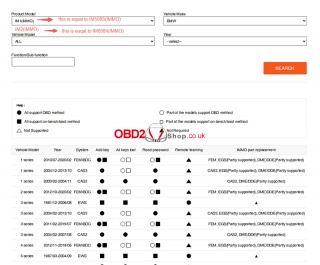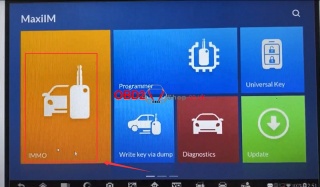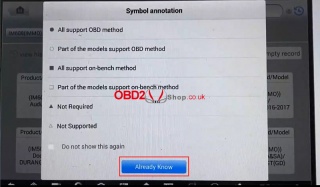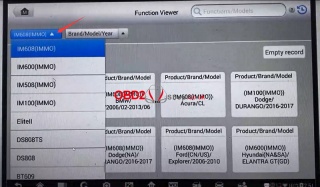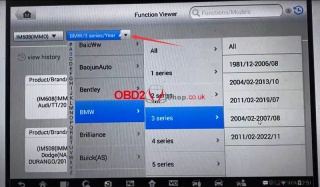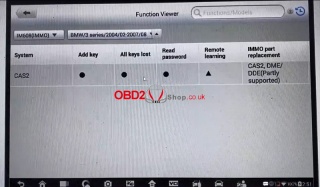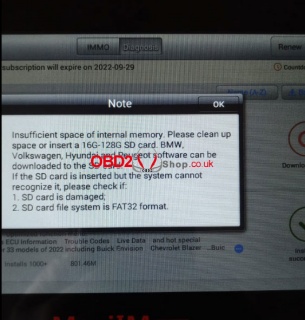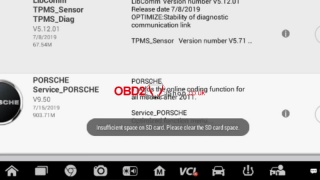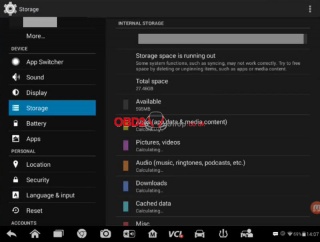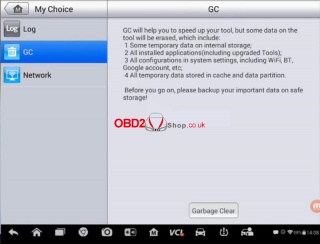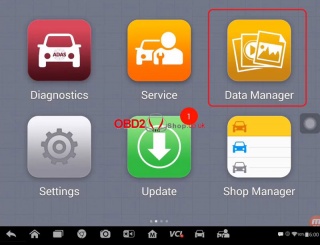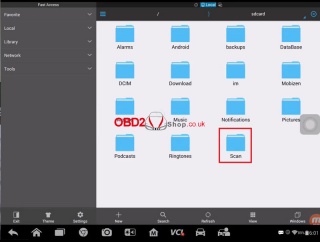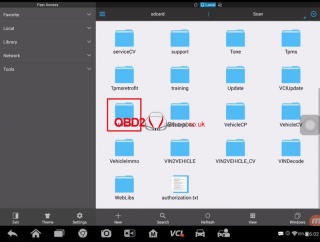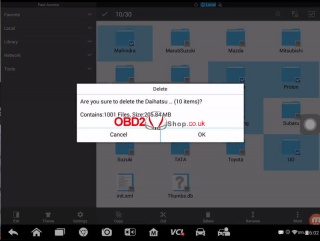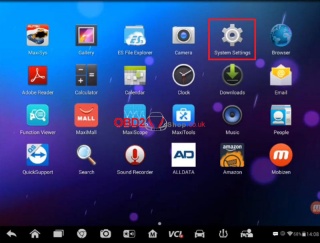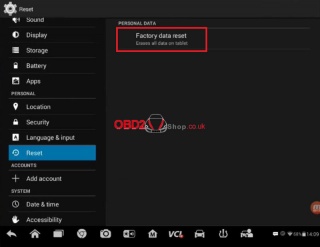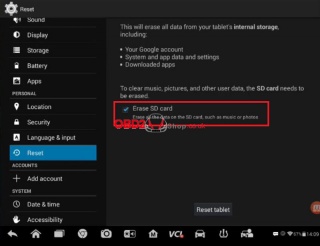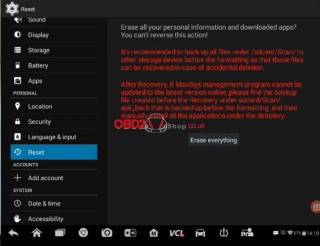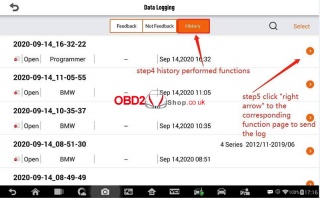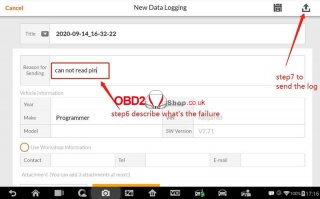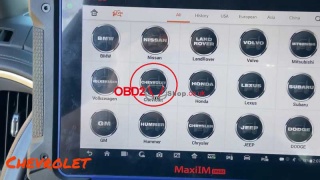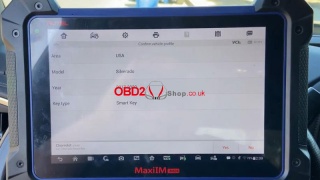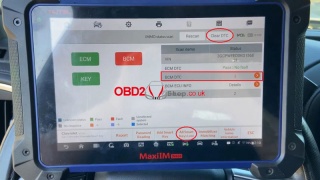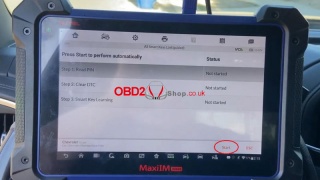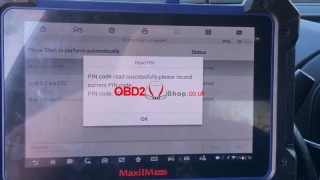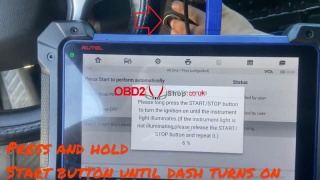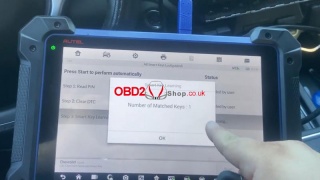OBD2 tools on OBD2shop.co.uk https://blog.dnevnik.hr/obd2shop
ponedjeljak, 08.09.2025.
How to Check Vehicle Coverage for IM508S, IM608II, and KM100
When working with Autel IMMO devices such as the IM508S, IM608II, and KM100, one of the most common questions users ask is how to check vehicle coverage. Recently, some changes have been made to the availability of coverage information. Below are the key updates and solutions:
1. Vehicle Coverage Updates
The official coverage details for KM100, IM508S (IMMO), and IM608II (IMMO) have been removed from online.
2. Alternative Coverage Check
Since the IM1 (IMMO) software functions are identical to IM508S and IM608II, users can check their vehicle coverage through the OTOFIX website:
OTOFIX Vehicle Coverage Tool
Steps:
Visit the website.
Select your device (e.g., IM1 (IMMO) or IM2 (IMMO)).
Choose the vehicle brand.
Enter details such as model and year.
3. KM100 Function Reference
For KM100, coverage information is provided in the PDF document:
"KM100(IMMO)_Vehicle_coverage_final_version.pdf"
This serves as the official list of functions.
4. Tablet Function Lookup
On-device users can directly check available functions via the Function Viewer or MaxiViewer app.
With these methods, users of IM508S, IM608II, and KM100 can still reliably access vehicle coverage and function details despite the removal of online listings.
www.obd2shop.co.uk
Oznake: Autel
ponedjeljak, 07.03.2022.
How to Solve Autel Tools Insufficient Space Memory Issue?
Error
I’m getting an error message whenever I try and do an update on AUTEL MaxiIM IM608. It’s said “Insufficient space of internal memory. Please clean up space or insert a 16G-128G SD card. BMW Volkswagen, Hyundai, and Peugeot software can be downloaded to the SD card.”
“If the SD card is inserted but the system cannot recognize it, please check if: 1. SD card is damaged; 2. SD card file system is FAT32 format.”
For some other Autel scanners like MaxiSys MS906BT or Elite II may prompt “Insufficient space on SD card. Please clear the SD card space.”
Before that, we may try the following 2 steps to keep Autel tablets storage healthy during daily work.
Step1. Check Storage
Home >> System Settings >> Storage
Here we can check our storage status anytime. As you can see, the storage space is running out now.
Step2. Delete Temporary Folders
This will delete vehicles including fragmented files, temporary pictures, videos from Internet.
Path: Home >> Maxi Tools >> GC >> Garbage Clear
Solution
This solution can be applied to most Original Autel Diagnostic Tools. It’s going to completely wipe out and delete everything off including any photos, customer information, history records. So make sure you have done the backup & restore on those specific files.
There are 4 methods can solve this issue.
Method 1. Clean up the music or pictures.
Method 2. Insert one new SD card.
Method 3. Delete the app client that do not use.
1.Data manager >> App Uninstall >> Selected unused vehicles to delete
2.Home >> ES File Explorer >> Scan >> Vehicle >> selected unused folders to delete.
(Note: If you’re out of update contract, this will delete forever and can’t be recovered.)
Method 4. Reset to Factory Spec.
Home >> System Settings >> Reset >> Factory data reset >> selected Erase SD card >> Reset tablet >> Erase everything
Note: Make sure you’re under update contract before operations. Otherwise, the info will be deleted forever and can’t be recovered.
Once coming a message “Internet connection is required for identification for the first use of the software”, which means we have completely deleted everything out of the tool.
There are 27.7G available in storage now.
For vehicles are grayed out in library, you have to do the system updates at first.
www.obd2shop.co.uk
Oznake: Autel
nedjelja, 27.02.2022.
Autel Tablets How to send DataLog from History
How to send the data log after disconnecting from the vehicle and running a function error on AUTEL tablets?
Here is the guide that helps you:
Find and enter the Data Manager
Click Data logging
Select "History" on the "Data logging" interface
Click "right arrow" to the corresponding function page to submit the log
Fill in the reason and submit
For further technical support, please contact
https://www.obd2shop.co.uk/
Oznake: Autel
četvrtak, 17.02.2022.
Autel MK808TS vs. MP808TS vs. MS906 Pro-TS vs. Ultra
How to choose the best Autel diagnostic scanner among hot-sellers? Here Obd2shop has picked out 4 models for comparison, trying to help make a decision before the purchase.
MK808TS vs. MP808TS vs. MS906Pro-TS vs. Ultra Comparison
Difference
- Price
MK808TS < MP808TS < MS906 Pro-TS < Ultra
- Hardware
MK808TS = MP808TS < MS906 Pro-TS < Ultra
- Software Functions
MK808TS < MP808TS < MS906 Pro-TS < Ultra
- TPMS
All are featured with TPMS functions except Ultra
Conclusion
Autel MK808TS & MP808TS are same in hardware configuration. If you need a basic diagnostic tool, MK808TS is the best; If you need more like special functions, action test, Jaguar/ Vaxhall/ Opel offline programming, VW, Audi, Skoda hidden feature, then MP808TS is more recommended.
Maxisys Ultra is the most advanced diagnostic scanner that covering all features of others. Ultra has the widest compatibility, highest hardware to support the most advanced functions. That’s why it’s the most expensive Autel tool. It’s recommended for professional technicians or car repair shop who had budget.
Autel MS906Pro-TS is the latest launched MaxiSYS series scanner. It comes with latest hardware & software as Ultra. Especially the TPMS functions, which does not support on Ultra. If you prefer a latest Autel tool, MS906Pro-Ts is a fine choice.
www.obd2shop.co.uk
Oznake: Autel
četvrtak, 20.01.2022.
Autel IM608 Pro Program 2017-2020 Chevy Silverado All Key Lost
Autel MaxiIM IM608 Pro can program 2017-2020 Chevrolet Silverado all key lost via OBD successfully. Besides, it also supports to do add key & read password. Autel IM608/ IM508 + XP400Pro has same immo function but cost-efficient than IM608Pro, which is a good investment for locksmiths.
More vehicle coverage please check: https://www.autel.com/vehicle-coverage/coverage2
Following is using Autel IM608 Pro as an example.
FCC: HYQ1EA
Note: Must have 2 smart keys.
Connect Autel IM608 with OBD, press
IMMO >> Accept >> Chevrolet >> Manual selection >> USA >> Silverado 3500 >> 2017-2020 >> Smart key >> Yes >> Immo status scan
Press START/ STOP button once.
Clear DTC(If any) >> All smart keys lost >> Start
Do you want to start PIN data reading? Yes
(If PIN data of current vehicle has been read and saved, press “No”.)
Make sure IM608 has network connected with successfully.
Note:
1.For this function process, it is recommended to use a USB cable connect the diagnostic tool to VCI, otherwise the function may fail.
2.For some models, network connection is required for execution of this function. Ensure stable network connection.
PIN code read successfully, please record.
Do you want to start DTC clearing? Yes
Do you want to start key learning? Yes
Press START/STOP button once.
Place the smart key to be learned into the key slot and take other keys out of the vehicle.
The key slot is usually:
1.In the armrest box.
2.Under the bottle rack.
3.Besides the ash tray.
4.In the glove box.
IM608 will fill in the pin code automatically.
Switch ignition off.
Wait processing until 100%...
Press the START/STOP button once.
The current key is complete the matching.
Press “Yes” to program next key, otherwise “No”.
Switch the ignition off.
Press the START/STOP button and hold for 12s.
Release the START/STOP button.
Long press the START/STOP button to turn the ignition on until the instrument light illuminates.(If the instrument light is not illuminating, please release the START/STOP button and repeat it.)
Switch the ignition off.
Depress the brake, press START/STOP button to start the engine and wait 5s.
Switch ignition off.
Note:
1.Turn off the engine.
2.Open and close the driver door.
3.Remove the smart key, press the lock and unlock buttons simultaneously, and then release the buttons.
Is there another key to be synchronized? No
Number of matched key: 1
Test the key, it does work well.
Programming has done!
This is how to use Autel IM608Pro to program Chevy Silverado 2017-2020 all keys lost successfully.
www.obd2shop.co.uk
Oznake: Autel, autel im508, autel im608 pro
| < | siječanj, 2026 | |||||
| P | U | S | Č | P | S | N |
| 1 | 2 | 3 | 4 | |||
| 5 | 6 | 7 | 8 | 9 | 10 | 11 |
| 12 | 13 | 14 | 15 | 16 | 17 | 18 |
| 19 | 20 | 21 | 22 | 23 | 24 | 25 |
| 26 | 27 | 28 | 29 | 30 | 31 | |
Svibanj 2026 (1)
Siječanj 2026 (19)
Prosinac 2025 (22)
Studeni 2025 (21)
Listopad 2025 (20)
Rujan 2025 (21)
Kolovoz 2025 (8)
Srpanj 2025 (13)
Lipanj 2025 (9)
Svibanj 2025 (12)
Travanj 2025 (10)
Ožujak 2025 (12)
Veljača 2025 (14)
Siječanj 2025 (8)
Prosinac 2024 (6)
Studeni 2024 (6)
Listopad 2024 (4)
Rujan 2024 (7)
Kolovoz 2024 (14)
Srpanj 2024 (12)
Lipanj 2024 (10)
Svibanj 2024 (13)
Travanj 2024 (12)
Ožujak 2024 (11)
Veljača 2024 (2)
Siječanj 2024 (10)
Prosinac 2023 (8)
Studeni 2023 (6)
Listopad 2023 (7)
Rujan 2023 (9)
Kolovoz 2023 (6)
Srpanj 2023 (10)
Lipanj 2023 (4)
Veljača 2023 (8)
Siječanj 2023 (14)
Prosinac 2022 (13)
Studeni 2022 (14)
Listopad 2022 (18)
Rujan 2022 (9)
Kolovoz 2022 (16)
Srpanj 2022 (11)
Lipanj 2022 (14)
Svibanj 2022 (13)
Travanj 2022 (12)
Ožujak 2022 (12)
Veljača 2022 (13)
Siječanj 2022 (10)
Srpanj 2021 (1)
Dnevnik.hr
Gol.hr
Zadovoljna.hr
Novaplus.hr
NovaTV.hr
DomaTV.hr
Mojamini.tv