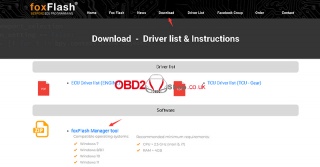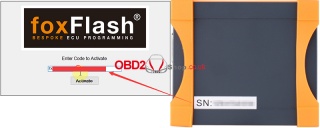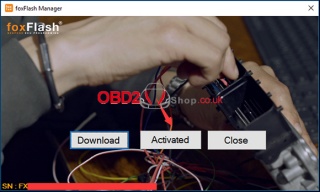OBD2 tools on OBD2shop.co.uk https://blog.dnevnik.hr/obd2shop
petak, 25.11.2022.
How to use foxFlash Manager Tool
When you receive your foxFlash, how do you use it? This article will guide you on how to do it, let's take a look!
1. Go to https://www.dfb-technology.com/download.html and download the foxFlash Manager app, then install it.
2. Register this app with your email.
3. Enter your binding code on your device.
NOTE: Don't spread your SN on the internet, or others will try to steal your tool's password.
4. Connect your foxflash tool to your laptop via a USB cable, then click the download button located in the foxFlash app inside.
5. After the download is complete, open the folder C:Program Files(x86)FoxFlash ManagerfoxflashDFB TechnologyDFBTech_DRIVER, then install the drivers.
6. Unplug your foxFlash tool, then plug the USB back in.
7. Click the "Activated" button of the foxFlash manager app until activated, then run the foxFlash app on the desktop, then enter the password in the windows, and click login.
Note: Always run foxflash manager app whenever you need to use our tool. Run it then click the active button, it will continue to allow the tool to access our server.
For more technical services of foxFlash, please follow https://www.obd2shop.co.uk//fox-flash-ecu-tcu-clone-chiptuning.html
Oznake: foxflash ecu programmer
| < | studeni, 2022 | > | ||||
| P | U | S | Č | P | S | N |
| 1 | 2 | 3 | 4 | 5 | 6 | |
| 7 | 8 | 9 | 10 | 11 | 12 | 13 |
| 14 | 15 | 16 | 17 | 18 | 19 | 20 |
| 21 | 22 | 23 | 24 | 25 | 26 | 27 |
| 28 | 29 | 30 | ||||
Svibanj 2026 (1)
Siječanj 2026 (19)
Prosinac 2025 (22)
Studeni 2025 (21)
Listopad 2025 (20)
Rujan 2025 (21)
Kolovoz 2025 (8)
Srpanj 2025 (13)
Lipanj 2025 (9)
Svibanj 2025 (12)
Travanj 2025 (10)
Ožujak 2025 (12)
Veljača 2025 (14)
Siječanj 2025 (8)
Prosinac 2024 (6)
Studeni 2024 (6)
Listopad 2024 (4)
Rujan 2024 (7)
Kolovoz 2024 (14)
Srpanj 2024 (12)
Lipanj 2024 (10)
Svibanj 2024 (13)
Travanj 2024 (12)
Ožujak 2024 (11)
Veljača 2024 (2)
Siječanj 2024 (10)
Prosinac 2023 (8)
Studeni 2023 (6)
Listopad 2023 (7)
Rujan 2023 (9)
Kolovoz 2023 (6)
Srpanj 2023 (10)
Lipanj 2023 (4)
Veljača 2023 (8)
Siječanj 2023 (14)
Prosinac 2022 (13)
Studeni 2022 (14)
Listopad 2022 (18)
Rujan 2022 (9)
Kolovoz 2022 (16)
Srpanj 2022 (11)
Lipanj 2022 (14)
Svibanj 2022 (13)
Travanj 2022 (12)
Ožujak 2022 (12)
Veljača 2022 (13)
Siječanj 2022 (10)
Srpanj 2021 (1)
Dnevnik.hr
Gol.hr
Zadovoljna.hr
Novaplus.hr
NovaTV.hr
DomaTV.hr
Mojamini.tv