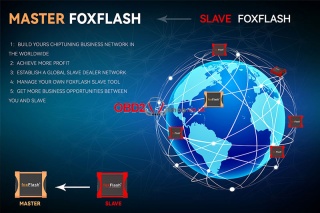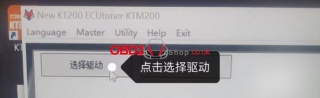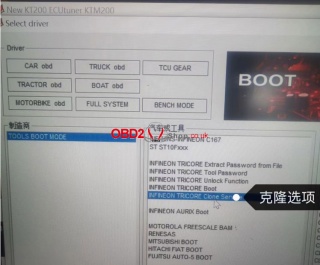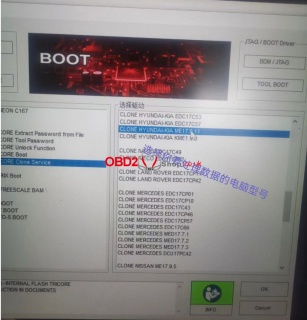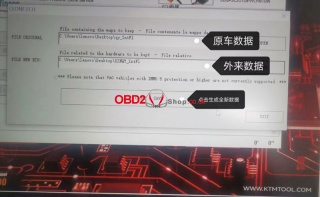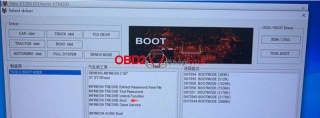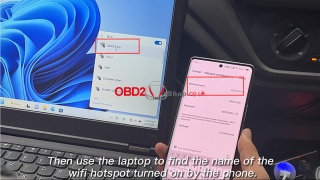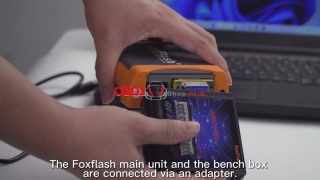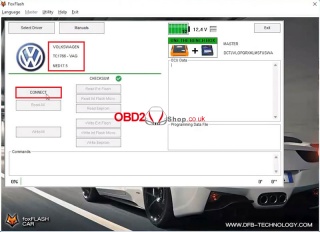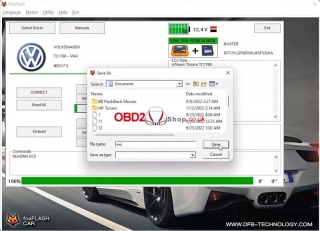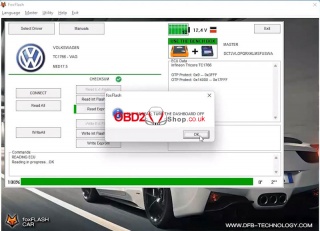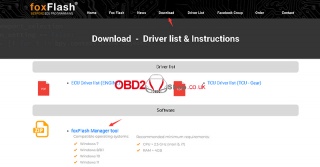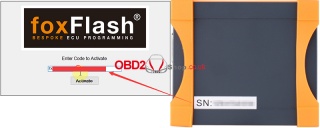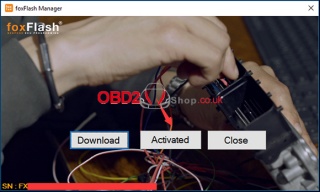OBD2 tools on OBD2shop.co.uk https://blog.dnevnik.hr/obd2shop
srijeda, 02.08.2023.
FoxFlash Master vs. Slave Version, What's Different?
FoxFlash has recently released a new Slave Version Tool, what's it used for? The original FoxFlash can now support managing and helping tuning files for slave tools. That's to say one FoxFlash master is allowed to manage multiple slave tools. Only to upgrade your existing FoxFlash to a Master.
Differences
1. Foxflash Slave Version is cheaper.
2. Both versions have the same functions, but the Slave needs to get authorization and help from the Master when tuning files.
3. FoxFlash Master is recommended for technicians with good tuning skills. On the contrary, it's not a necessary skill for Slave version users.
4. By purchasing the Master & Slave Manager Tool, the original FoxFlash can upgrade to Master to manage more slave tools.
Q: What's the Foxflash Slave tool?
With a slave tool, you can read and write encrypted files. These files can only be modified by a specific master. This master is a file provider designated when you buy the tool. Your slave tool is linked to this master.
Q: Does the Slave version has all of the FoxFlash function?
Yes, it has all of the FoxFlash function
Q: Who will need the Slave tool?
1:Anyone who cant develop his own tuning file, but needs some good tuners that can supply, so they will need it.
2: Anyone wants a lower price to get this tool.
3: Anyone master owner who wants to develop his own dealer tuning net in the world
Q: Can the Slave tool upgrade to Master?
Yes, you can upgrade it as a master. Any slave tool can be remotely transformed into a master tool if the following conditions are met:
1)Your master approves the switch (we need written approval from the current master to info@dfb-technology.com)
2)You pay the price difference
Q: Can the Slave tool work on ECU clones and repairs?
Yes, it can. The Slave tool can dump ecu flash and EEPROM. It also can upload back to ecu too.
Q: How it will work if I have a master tool, I want to develop my own slave users?
1. Contact your seller or the official to get the Master & Slave Manage Tool.
2. Order the Slave tool and sell it to your client.
3. Client uses his slave tool to read the file and send it to you, next you can use the Master & Slave Tool to decrypt the file and help them tune it, then encrypt it. After all is done, send the file back.
www.obd2shop.co.uk
Oznake: foxflash ecu programmer
srijeda, 15.02.2023.
How to Clone Tricore ECU with FoxFlash/KT200 Tool?
FoxFlash & KT200 Programmer can support cloning ECU function as OBDSTAR DC706. This is an introduction on how to clone Tricore ECU with new KT200 software step by step. The procedure may apply to FoxFlash software as well.
Step1. Read ECU data via "BOOT MODE TRICORE" or "BENCH TRICORE" option. Including Micro FLASH, EEPROM data from original ECU & new ECU.
Step2. Select Menu >> Select Drive >> TOOL BOOT >> TOOLS BOOT MODE - INFINEON TRICORE Clone Service >> ECU Model
Step3. Fill 1st option with original ECU Micro file, fill 2nd option with new ECU Micro file.
Step4. Click "CLONE & SAVE" to save new ECU file.
Step5. Select BOOT MODE >> INFINION TRICORE Boot >> ECU Model >> Load new ECU file >> Write to new ECU
* BENCH TRICORE may cause incomplete writing of ECU data(Boot is recommended)
Attention
1. Please write the original EEPROM to new ECU with no changes;
2. Please write Micro FLASH & EEPROM data separately, CANNOT read & write together;
3. If the Micro FLASH data cannot be written, it needs to be processed manually with winols. Or asking help for a professional engineer.
4. Nonsupport VW 5th generation IMMO system.
Technical Support
www.obd2shop.co.uk
Oznake: foxflash ecu programmer, kt200 ecu progarmmer, obdstar dc706
četvrtak, 29.12.2022.
How to use foxFlash tool to read ECU outdoors
This post will guide you on how to use foxFlash ECU programmer to read ECU when you are away from home.
When using Foxflash to read ECU outdoors, you can use the cigarette lighter to power the device in the car. Use the mobile phone to activate a hotspot to connect your computer to the network.
Here are the steps:
Plug the cigarette lighter into the cigarette lighter socket of the car.
The other end of the cigarette lighter plugs into the Bench device to power it.
Next, turn on your computer.
The software cannot be opened when the computer is not connected to the Internet.
Take out the phone.
Turn on your personal hotspot.
Then use the laptop to find the name of the wifi hotspot turned on by the phone, and enter the hotspot password.
If it shows the connection is successful, you can open the Foxflash software to read the ECU.
You can also click the video below to watch the steps:
https://youtu.be/YevvaqU-NAk
Oznake: foxflash ecu programmer
srijeda, 14.12.2022.
FoxFlash Reads VW MED17.5 ECU on Bench
How to use FoxFlash to read ECU? Here's reading VW TC1766 VAG MED17.5 ECU on a bench as a demonstration.
Connection
Connect FoxFlash main unit & bench box via an adapter.
Connect bench box to MED17.5 ECU via colored jumper.
Connect to the computer via a USB cable.
Plug in the power to the bench box.
ECU Reading
Now we can open FoxFlash Software to start reading.
A device serial number prompt appears. Click "Yes" to enter.
Select the corresponding model: "Volkswagen TC1766 VAG MED17.5", and click "Connect".
* Keep ECU power ON.
Turn on the jumper switch according to the prompt.
Click "Read EEPROM".
Save the data file after reading.
End of the reading, turn the dashboard OFF.
Read VW MED17.5 ECU successfully.
www.obd2shop.co.uk
Oznake: foxflash ecu programmer
petak, 25.11.2022.
How to use foxFlash Manager Tool
When you receive your foxFlash, how do you use it? This article will guide you on how to do it, let's take a look!
1. Go to https://www.dfb-technology.com/download.html and download the foxFlash Manager app, then install it.
2. Register this app with your email.
3. Enter your binding code on your device.
NOTE: Don't spread your SN on the internet, or others will try to steal your tool's password.
4. Connect your foxflash tool to your laptop via a USB cable, then click the download button located in the foxFlash app inside.
5. After the download is complete, open the folder C:Program Files(x86)FoxFlash ManagerfoxflashDFB TechnologyDFBTech_DRIVER, then install the drivers.
6. Unplug your foxFlash tool, then plug the USB back in.
7. Click the "Activated" button of the foxFlash manager app until activated, then run the foxFlash app on the desktop, then enter the password in the windows, and click login.
Note: Always run foxflash manager app whenever you need to use our tool. Run it then click the active button, it will continue to allow the tool to access our server.
For more technical services of foxFlash, please follow https://www.obd2shop.co.uk//fox-flash-ecu-tcu-clone-chiptuning.html
Oznake: foxflash ecu programmer
| < | siječanj, 2026 | |||||
| P | U | S | Č | P | S | N |
| 1 | 2 | 3 | 4 | |||
| 5 | 6 | 7 | 8 | 9 | 10 | 11 |
| 12 | 13 | 14 | 15 | 16 | 17 | 18 |
| 19 | 20 | 21 | 22 | 23 | 24 | 25 |
| 26 | 27 | 28 | 29 | 30 | 31 | |
Svibanj 2026 (1)
Siječanj 2026 (19)
Prosinac 2025 (22)
Studeni 2025 (21)
Listopad 2025 (20)
Rujan 2025 (21)
Kolovoz 2025 (8)
Srpanj 2025 (13)
Lipanj 2025 (9)
Svibanj 2025 (12)
Travanj 2025 (10)
Ožujak 2025 (12)
Veljača 2025 (14)
Siječanj 2025 (8)
Prosinac 2024 (6)
Studeni 2024 (6)
Listopad 2024 (4)
Rujan 2024 (7)
Kolovoz 2024 (14)
Srpanj 2024 (12)
Lipanj 2024 (10)
Svibanj 2024 (13)
Travanj 2024 (12)
Ožujak 2024 (11)
Veljača 2024 (2)
Siječanj 2024 (10)
Prosinac 2023 (8)
Studeni 2023 (6)
Listopad 2023 (7)
Rujan 2023 (9)
Kolovoz 2023 (6)
Srpanj 2023 (10)
Lipanj 2023 (4)
Veljača 2023 (8)
Siječanj 2023 (14)
Prosinac 2022 (13)
Studeni 2022 (14)
Listopad 2022 (18)
Rujan 2022 (9)
Kolovoz 2022 (16)
Srpanj 2022 (11)
Lipanj 2022 (14)
Svibanj 2022 (13)
Travanj 2022 (12)
Ožujak 2022 (12)
Veljača 2022 (13)
Siječanj 2022 (10)
Srpanj 2021 (1)
Dnevnik.hr
Gol.hr
Zadovoljna.hr
Novaplus.hr
NovaTV.hr
DomaTV.hr
Mojamini.tv