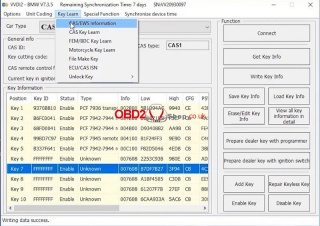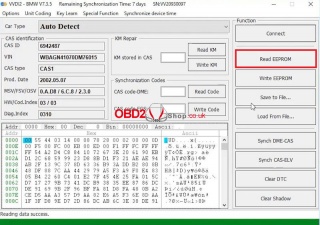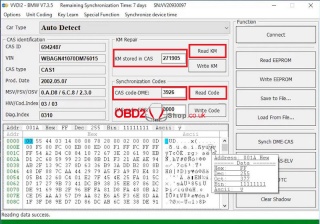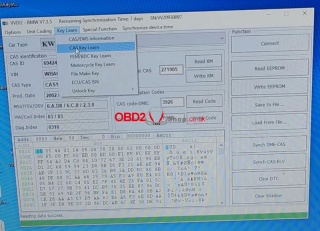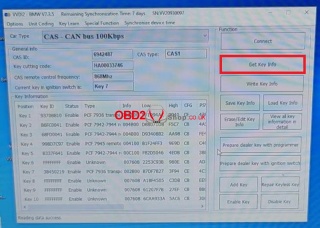OBD2 tools on OBD2shop.co.uk https://blog.dnevnik.hr/obd2shop
ponedjeljak, 17.02.2025.
VVDI2 Tips Error Key info in Key Dump File When Adding a Key
Question: VVDI2 when adding keys, tips the following error, how can I fix this error info in the key dump file?
Solution:
Deleted all the keys from all slots, and started fresh with new keys.
Now I'm not getting that error When adding a new key, it all works now!
www.obd2shop.co.uk
Oznake: Xhorse VVDI2
srijeda, 10.01.2024.
VVDI2 + GODIAG Mech-Key Test Platform Read BMW CAS1
GODIAG BMW Mech-Key Test Platform is used for BMW CAS1/CAS2 mechanical key matching, reading, writing, and synchronization without welding. Compatible with most key programmers like Xhorse VVDI2, Key Tool Plus, etc. To program BMW semi-smart keys, we should use the GODIAG Semi Smart Test Platform.
Following we'll show how to read CAS1 data with VVDI2 + GODIAG.
1. Connect GODIAG, VVDI2 & CAS1 module.
2. Press the GODIAG START button to power it on.
3. Connect VVDI2 to the computer.
Open VVDI2 software,
Key Learn >> CAS/EWS information >> Connect >> Read EEPROM >> OK
Reading data success.
Save the EEPROM file.
Read KM >> OK
The kilometer stored in CAS is 271905km.
Read Code >> OK
CAS code-DME: 3926
All reading success.
Insert the key into the ignition for a test.
The key is NOT ejected, which means key info is synchronized.
Key Learn >> CAS Key Learn >> Connect >> Get key info >> Add key >> OK
We can see the key has occupied the Key7 position.
Save the original key file.
Done.
www.obd2shop.co.uk
Oznake: Xhorse VVDI2
| < | siječanj, 2026 | |||||
| P | U | S | Č | P | S | N |
| 1 | 2 | 3 | 4 | |||
| 5 | 6 | 7 | 8 | 9 | 10 | 11 |
| 12 | 13 | 14 | 15 | 16 | 17 | 18 |
| 19 | 20 | 21 | 22 | 23 | 24 | 25 |
| 26 | 27 | 28 | 29 | 30 | 31 | |
Svibanj 2026 (1)
Siječanj 2026 (19)
Prosinac 2025 (22)
Studeni 2025 (21)
Listopad 2025 (20)
Rujan 2025 (21)
Kolovoz 2025 (8)
Srpanj 2025 (13)
Lipanj 2025 (9)
Svibanj 2025 (12)
Travanj 2025 (10)
Ožujak 2025 (12)
Veljača 2025 (14)
Siječanj 2025 (8)
Prosinac 2024 (6)
Studeni 2024 (6)
Listopad 2024 (4)
Rujan 2024 (7)
Kolovoz 2024 (14)
Srpanj 2024 (12)
Lipanj 2024 (10)
Svibanj 2024 (13)
Travanj 2024 (12)
Ožujak 2024 (11)
Veljača 2024 (2)
Siječanj 2024 (10)
Prosinac 2023 (8)
Studeni 2023 (6)
Listopad 2023 (7)
Rujan 2023 (9)
Kolovoz 2023 (6)
Srpanj 2023 (10)
Lipanj 2023 (4)
Veljača 2023 (8)
Siječanj 2023 (14)
Prosinac 2022 (13)
Studeni 2022 (14)
Listopad 2022 (18)
Rujan 2022 (9)
Kolovoz 2022 (16)
Srpanj 2022 (11)
Lipanj 2022 (14)
Svibanj 2022 (13)
Travanj 2022 (12)
Ožujak 2022 (12)
Veljača 2022 (13)
Siječanj 2022 (10)
Srpanj 2021 (1)
Dnevnik.hr
Gol.hr
Zadovoljna.hr
Novaplus.hr
NovaTV.hr
DomaTV.hr
Mojamini.tv