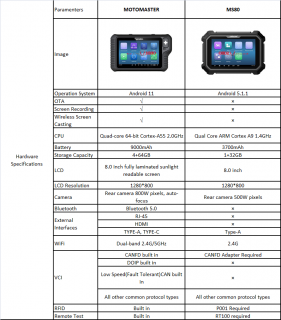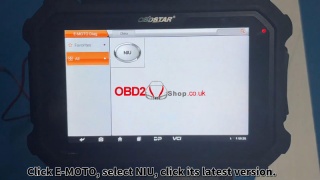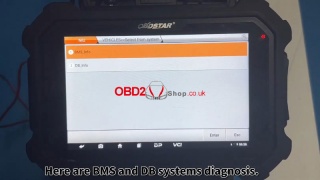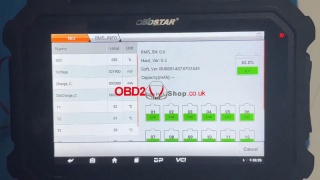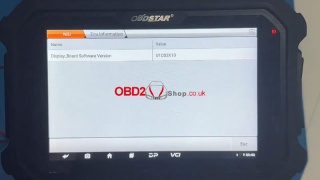OBD2 tools on OBD2shop.co.uk https://blog.dnevnik.hr/obd2shop
petak, 10.01.2025.
OBDSTAR MOTOMASTER vs. MS80 Motorcycle Tool Comparison
OBDSTAR has a newly released OBDSTAR MOTOMASTER Motocycle Scanner. How is it different from the OBDSTAR MS80? Here, we are comparing them from hardware specifications.
MOTOMASTER vs MS80
1. Operating System
MOTOMASTER: Android 11
MS80: Android 5.1.1
2. OTA, Screen Recording & Wireless Screen Casting
MOTOMASTER: Supports all three (OTA, screen recording, wireless screencasting).
MS80: Does not support any of these.
3. CPU
MOTOMASTER: Quad-core 64-bit Cortex-A55 (2.0GHz, newer architecture).
MS80: Quad-core ARM Cortex A9 (1.4GHz, older architecture).
4. Battery
MOTOMASTER: 9000mAh (larger capacity).
MS80: 3700mAh (smaller capacity).
5. Storage Capacity
MOTOMASTER: 4GB RAM + 64GB storage.
MS80: 1GB RAM + 32GB storage.
6. Display
MOTOMASTER: 8.0-inch fully laminated, sunlight-readable screen.
MS80: 8.0-inch standard screen.
7. Camera
MOTOMASTER: Rear 800W pixels, autofocus.
MS80: Rear 500W pixels, no autofocus.
8. Bluetooth
MOTOMASTER: Bluetooth 5.0.
MS80: No Bluetooth support.
9. External Interfaces
MOTOMASTER: RJ-45, HDMI, TYPE-A, TYPE-C.
MS80: Only TYPE-A.
10. WiFi
MOTOMASTER: Dual-band (2.4GHz/5GHz).
MS80: Single-band (2.4GHz).
11. Vehicle Communication Interface (VCI)
MOTOMASTER: Built-in CANFD, DOIP, Low-Speed CAN, and other protocols.
MS80: Requires external adapters for CANFD and other protocols.
12. RFID
MOTOMASTER: Built-in RFID.
MS80: Requires external hardware (P001).
13. Remote Test
MOTOMASTER: Built-in support.
MS80: Requires external hardware (RT100).
Summary
MOTOMASTER offers a significantly better operating system, hardware, connectivity, and functionality compared to the MS80, which lacks many features and relies on external adapters for extended capabilities.
www.obd2shop.co.uk
Oznake: obdstar ms80
utorak, 20.09.2022.
OBDSTAR MS80 Diagnose NIU E-Moto BMS&DB System
OBDSTAR MS80 Diagnose NIU E-Moto BMS&DB System
Good news! OBDSTAR MS80 Motorcycle Diagnostic Tool has launched E-Moto diagnosis software to meet the demands of the growing aftermarket. This is a quick demo on how to diagnose NIU E-Moto battery management & dashboard system.
Tool Required
OBDSTAR MS80 STD
Charger or M002 for charging
Main cable
EM001(NIU diagnosis cable)
*Please keep MS80 in charging during the whole process.
Connection
1. Connect M002 with external battery to supply power for OBDSTAR MS80. The red clipper with positive pole, the black one with negative.
2. Make sure 2 fuses of M002 are working well.
3. Charge MS80 via M002 or charger directly.
4. Connect MS80 with EM001(NIU diagnosis cable) via main cable.
5. Plug EM001 onto its diag socket.
E-MOTO Diag >> NIU >> NIU V30.00 >> Select from system >> BMS info/ DB info
l BMS Info
Make sure the power is turned off for more than 10s.
You can also connect diagnostic device to battery pack directly.
The left half of the screen shows battery information. Including state-of-charge(SOC), voltage, charge current, discharge current, values of each temperature sensor...
The other half shows battery quantities & voltage of each battery.
The voltage of each small battery is around 3.65V, which is very average, indicating that the battery is in good condition.
l DB Info
Make sure the power is turned off for more than 10s.
Turn the power ON.
We can see its dashboard software version here.
www.obd2shop.co.uk
Oznake: obdstar ms80
| < | siječanj, 2026 | |||||
| P | U | S | Č | P | S | N |
| 1 | 2 | 3 | 4 | |||
| 5 | 6 | 7 | 8 | 9 | 10 | 11 |
| 12 | 13 | 14 | 15 | 16 | 17 | 18 |
| 19 | 20 | 21 | 22 | 23 | 24 | 25 |
| 26 | 27 | 28 | 29 | 30 | 31 | |
Svibanj 2026 (1)
Siječanj 2026 (19)
Prosinac 2025 (22)
Studeni 2025 (21)
Listopad 2025 (20)
Rujan 2025 (21)
Kolovoz 2025 (8)
Srpanj 2025 (13)
Lipanj 2025 (9)
Svibanj 2025 (12)
Travanj 2025 (10)
Ožujak 2025 (12)
Veljača 2025 (14)
Siječanj 2025 (8)
Prosinac 2024 (6)
Studeni 2024 (6)
Listopad 2024 (4)
Rujan 2024 (7)
Kolovoz 2024 (14)
Srpanj 2024 (12)
Lipanj 2024 (10)
Svibanj 2024 (13)
Travanj 2024 (12)
Ožujak 2024 (11)
Veljača 2024 (2)
Siječanj 2024 (10)
Prosinac 2023 (8)
Studeni 2023 (6)
Listopad 2023 (7)
Rujan 2023 (9)
Kolovoz 2023 (6)
Srpanj 2023 (10)
Lipanj 2023 (4)
Veljača 2023 (8)
Siječanj 2023 (14)
Prosinac 2022 (13)
Studeni 2022 (14)
Listopad 2022 (18)
Rujan 2022 (9)
Kolovoz 2022 (16)
Srpanj 2022 (11)
Lipanj 2022 (14)
Svibanj 2022 (13)
Travanj 2022 (12)
Ožujak 2022 (12)
Veljača 2022 (13)
Siječanj 2022 (10)
Srpanj 2021 (1)
Dnevnik.hr
Gol.hr
Zadovoljna.hr
Novaplus.hr
NovaTV.hr
DomaTV.hr
Mojamini.tv