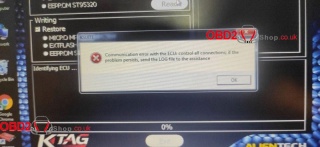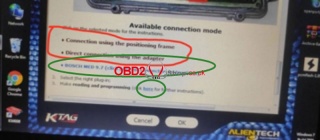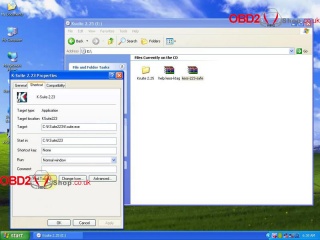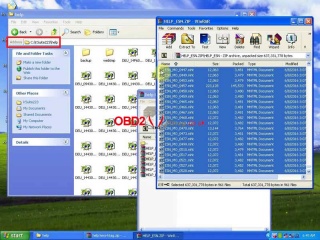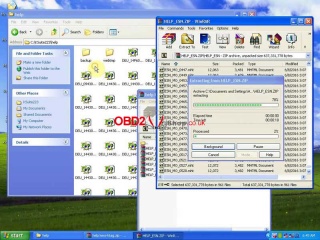OBD2 tools on OBD2shop.co.uk https://blog.dnevnik.hr/obd2shop
srijeda, 23.03.2022.
Solution: KTAG V7.020 “Internet connection not detected” Grey Icons
Problem: KTAG V7.020 software was failed to identify the device after installation. It prompted “Connexion a internet non detectee: verifiez que vous disposez d'une connexion internet et essayez a nouveau(Internet connection not detected: check that you have an internet connection and try again).” Meanwhile, all icons turned grey.
What’s the problem? Please help me.
Solution
The reason why caused the issue is that the KTAG driver was not installed properly.
1. Check if the KTAG driver was forbidden or deleted by the antivirus program.
2. Reinstall KTAG driver.
3. Wait until the KTAG device is identified, then can open the software.
Hope this can help.
www.obd2shop.co.uk
Oznake: ktag 7.020, ktag
srijeda, 09.03.2022.
Solution: KTAG V2.25 Read Mercedes ME9.7 ECU Communication Error
Problem: I was using V2.25 Red PCB KTAG 7.020 to read Mercedes ME9.7 ECU for programming. But it failed and gave a warning: “Communication error with the ECU: control all connections; if the problem persists, send the LOG file to the assistance.”
What’s going on? Can you help me?
Solution
The reason why caused ECU communication error is because of using wrong connection interface. This interface is where to connect with ME9.7 ECM engine computer for writing data.
Original BOSCH ME9.7 ECU should be read by wiring. The wiring diagram can be found in KTAG(please click into blue link).
Updates
Now can you tell your technician to give me diagram to read with ribbon cable, please?
Engineer replied
We can offer the special wiring diagram for customers, but should replace new “help” files into KTAG.
KTAG 2.25 Help Files Free Download
Link: https://share.weiyun.com/5KYeXO5
Password: ztjb7c
(Feel free to contact us if having any download problems)
How to replace KTAG help files?
Video Guides:
https://youtu.be/-3vzrpI8z2w
1.Right click K-Suite to Find Target.
(Help files default path: C:KSuite223help)
2.Selected & unzipped new help files into Help folder.
3.Wait extracting until 100%, done.
Thanks to Obd2shop, the problem was solved!
www.obd2shop.co.uk
Oznake: ktag 7.020, ksuite 2.25
| < | siječanj, 2026 | |||||
| P | U | S | Č | P | S | N |
| 1 | 2 | 3 | 4 | |||
| 5 | 6 | 7 | 8 | 9 | 10 | 11 |
| 12 | 13 | 14 | 15 | 16 | 17 | 18 |
| 19 | 20 | 21 | 22 | 23 | 24 | 25 |
| 26 | 27 | 28 | 29 | 30 | 31 | |
Svibanj 2026 (1)
Siječanj 2026 (19)
Prosinac 2025 (22)
Studeni 2025 (21)
Listopad 2025 (20)
Rujan 2025 (21)
Kolovoz 2025 (8)
Srpanj 2025 (13)
Lipanj 2025 (9)
Svibanj 2025 (12)
Travanj 2025 (10)
Ožujak 2025 (12)
Veljača 2025 (14)
Siječanj 2025 (8)
Prosinac 2024 (6)
Studeni 2024 (6)
Listopad 2024 (4)
Rujan 2024 (7)
Kolovoz 2024 (14)
Srpanj 2024 (12)
Lipanj 2024 (10)
Svibanj 2024 (13)
Travanj 2024 (12)
Ožujak 2024 (11)
Veljača 2024 (2)
Siječanj 2024 (10)
Prosinac 2023 (8)
Studeni 2023 (6)
Listopad 2023 (7)
Rujan 2023 (9)
Kolovoz 2023 (6)
Srpanj 2023 (10)
Lipanj 2023 (4)
Veljača 2023 (8)
Siječanj 2023 (14)
Prosinac 2022 (13)
Studeni 2022 (14)
Listopad 2022 (18)
Rujan 2022 (9)
Kolovoz 2022 (16)
Srpanj 2022 (11)
Lipanj 2022 (14)
Svibanj 2022 (13)
Travanj 2022 (12)
Ožujak 2022 (12)
Veljača 2022 (13)
Siječanj 2022 (10)
Srpanj 2021 (1)
Dnevnik.hr
Gol.hr
Zadovoljna.hr
Novaplus.hr
NovaTV.hr
DomaTV.hr
Mojamini.tv