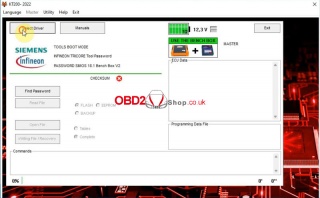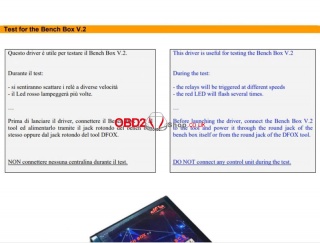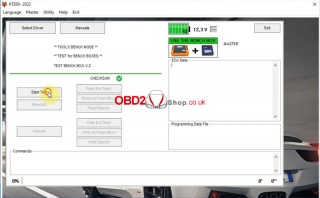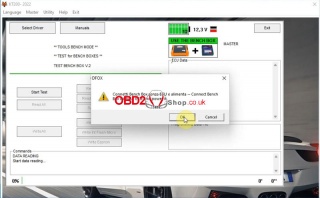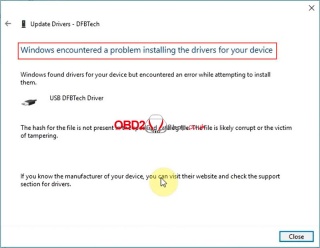OBD2 tools on OBD2shop.co.uk https://blog.dnevnik.hr/obd2shop
četvrtak, 13.10.2022.
(Solved) KT200 software Cannot find 'DFB2XX.dll' Error
Problem: After installing the KT200 software, it cannot be opened or reinstalled and the message "Cannot find 'DFB2XX.dll'" is displayed. What should I do?
Solution: Copy the DFB2XX.dll file to the C:WindowsSysWOW 64 directory, if it is a 32-bit system, the path is C:WindowsSystem32
DFB2XX.dll file Download free:
https://mega.nz/file/t4xmhIoC#BBzV4tnoacSGA3vB-AwQDVP7gzWwT7ouSd2-yqm_Qqk
Note: The files in this link are compressed packages, which must be unzipped before replacement.
For more technical support, please follow http://blog.obd2shop.co.uk/
Oznake: kt200 ecu programmer
srijeda, 28.09.2022.
KT200 ECU Programmer + Bench Box Self Test
KT200 ECU Programmer supports ECU maintenance chip tuning, remove DTC codes, OBD/BOOT/BDM/JTAG & multiple protocols. This is a guide on how to do self test with KT200 + Bench Box.
1. Connect KT200 & BENCH BOX to PC.
2. Start KT200 software:
Select driver >> BENCH MODE >> TOOLS BENCH MODE >> TEST for BENCH BOXES >> TEST BENCH BOX V.2 >> INFO
Here you can check the operation notice.
This driver is useful for testing the Bench Box V.2
During the test:
- the relays will be triggered at different speeds.
- the read LED will flash several time
...
Before launching the driver, connect the Bench Box V.2 to the tool and power it through the round jack of the bench box itself or from the round jack of the DFOX tool.
3. OK >> Start Test
KT200 will start reading automatically...
Connect Bench Box without ECU and power it, click "OK".
Wait processing until 100%.
Test End.
Completed.
www.obd2shop.co.uk
Oznake: kt200 ecu programmer
ponedjeljak, 22.08.2022.
(Fixed) KT200 ECU Programmer can't install the driver
Problem: KT200 ECU programmer can't install the driver, it prompts "Windows encountered a problem installing the drivers for your device", how to solve it?
Solution: You need to disable driver signature enforcement, refer to the video for details.
https://youtu.be/l8_I9HcBDRY
Oznake: kt200 ecu programmer
| < | siječanj, 2026 | |||||
| P | U | S | Č | P | S | N |
| 1 | 2 | 3 | 4 | |||
| 5 | 6 | 7 | 8 | 9 | 10 | 11 |
| 12 | 13 | 14 | 15 | 16 | 17 | 18 |
| 19 | 20 | 21 | 22 | 23 | 24 | 25 |
| 26 | 27 | 28 | 29 | 30 | 31 | |
Svibanj 2026 (1)
Siječanj 2026 (19)
Prosinac 2025 (22)
Studeni 2025 (21)
Listopad 2025 (20)
Rujan 2025 (21)
Kolovoz 2025 (8)
Srpanj 2025 (13)
Lipanj 2025 (9)
Svibanj 2025 (12)
Travanj 2025 (10)
Ožujak 2025 (12)
Veljača 2025 (14)
Siječanj 2025 (8)
Prosinac 2024 (6)
Studeni 2024 (6)
Listopad 2024 (4)
Rujan 2024 (7)
Kolovoz 2024 (14)
Srpanj 2024 (12)
Lipanj 2024 (10)
Svibanj 2024 (13)
Travanj 2024 (12)
Ožujak 2024 (11)
Veljača 2024 (2)
Siječanj 2024 (10)
Prosinac 2023 (8)
Studeni 2023 (6)
Listopad 2023 (7)
Rujan 2023 (9)
Kolovoz 2023 (6)
Srpanj 2023 (10)
Lipanj 2023 (4)
Veljača 2023 (8)
Siječanj 2023 (14)
Prosinac 2022 (13)
Studeni 2022 (14)
Listopad 2022 (18)
Rujan 2022 (9)
Kolovoz 2022 (16)
Srpanj 2022 (11)
Lipanj 2022 (14)
Svibanj 2022 (13)
Travanj 2022 (12)
Ožujak 2022 (12)
Veljača 2022 (13)
Siječanj 2022 (10)
Srpanj 2021 (1)
Dnevnik.hr
Gol.hr
Zadovoljna.hr
Novaplus.hr
NovaTV.hr
DomaTV.hr
Mojamini.tv