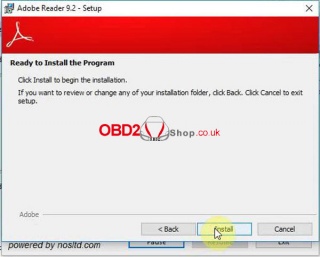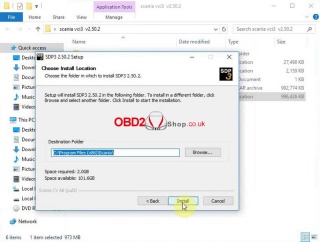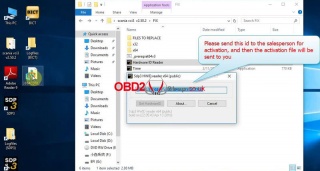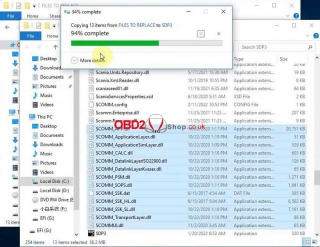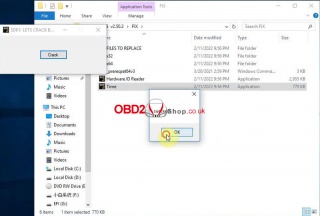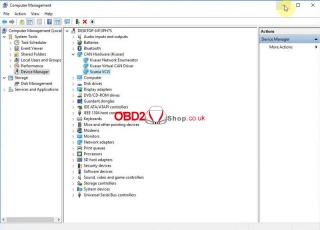OBD2 tools on OBD2shop.co.uk https://blog.dnevnik.hr/obd2shop
utorak, 15.02.2022.
Scania VCI3 V2.50.2 Free Download & Installation Win10
Scania VCI-3 V2.50.2 is a wireless diagnostic software to do maintenance for all Scania trucks, buses, heavy vehicles or heavy duty engines. Here we provide the latest version to download that has been successfully tested.
Where to free download ScaniaVCI3V2.50.2
https://share.weiyun.com/mmCnKbt8
Password: 8xc3a5
Operating system: Windows10 64-bit
(If you don’t have an account, contact OBD2shop online service for help).
Note: this software requires to send us ID for activation after installation.
How to install ScaniaVCI3 Scanner?
https://www.youtube.com/watch?v=98CLoEU8oe8
1. Open “Adobe Reader 9.2” to install the program.
2. Unzip Scania package to start “SDP3_2.50.2” setup.
3. Run “prereqset64v3” file in FIX folder.
4. Restart the computer.
5. Locate & run “install” driver: FIX >> x64 folder.
6. Run “Hardware ID Reader” to get the ID, then send to us for activation.
7. Manage the added registry editor: Yes >> OK.
8. Copy all files in FILE TO REPLACE, paste to SDP3 folder for replacing.
9. Run Time >> Crack >> OK, restart the computer.
We can check if Scania VCI3 is installed successfully in Computer Management.
Done!
www.obd2shop.co.uk
Oznake: scania, scania vci3
| < | veljača, 2022 | > | ||||
| P | U | S | Č | P | S | N |
| 1 | 2 | 3 | 4 | 5 | 6 | |
| 7 | 8 | 9 | 10 | 11 | 12 | 13 |
| 14 | 15 | 16 | 17 | 18 | 19 | 20 |
| 21 | 22 | 23 | 24 | 25 | 26 | 27 |
| 28 | ||||||
Svibanj 2026 (1)
Siječanj 2026 (19)
Prosinac 2025 (22)
Studeni 2025 (21)
Listopad 2025 (20)
Rujan 2025 (21)
Kolovoz 2025 (8)
Srpanj 2025 (13)
Lipanj 2025 (9)
Svibanj 2025 (12)
Travanj 2025 (10)
Ožujak 2025 (12)
Veljača 2025 (14)
Siječanj 2025 (8)
Prosinac 2024 (6)
Studeni 2024 (6)
Listopad 2024 (4)
Rujan 2024 (7)
Kolovoz 2024 (14)
Srpanj 2024 (12)
Lipanj 2024 (10)
Svibanj 2024 (13)
Travanj 2024 (12)
Ožujak 2024 (11)
Veljača 2024 (2)
Siječanj 2024 (10)
Prosinac 2023 (8)
Studeni 2023 (6)
Listopad 2023 (7)
Rujan 2023 (9)
Kolovoz 2023 (6)
Srpanj 2023 (10)
Lipanj 2023 (4)
Veljača 2023 (8)
Siječanj 2023 (14)
Prosinac 2022 (13)
Studeni 2022 (14)
Listopad 2022 (18)
Rujan 2022 (9)
Kolovoz 2022 (16)
Srpanj 2022 (11)
Lipanj 2022 (14)
Svibanj 2022 (13)
Travanj 2022 (12)
Ožujak 2022 (12)
Veljača 2022 (13)
Siječanj 2022 (10)
Srpanj 2021 (1)
Dnevnik.hr
Gol.hr
Zadovoljna.hr
Novaplus.hr
NovaTV.hr
DomaTV.hr
Mojamini.tv