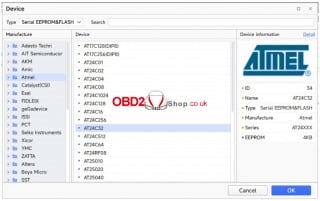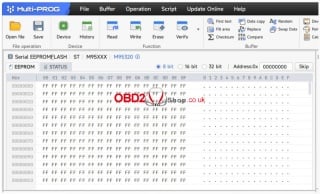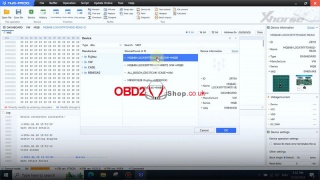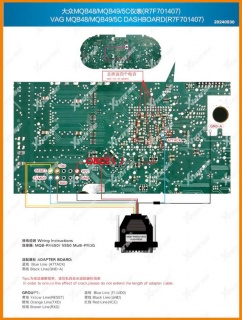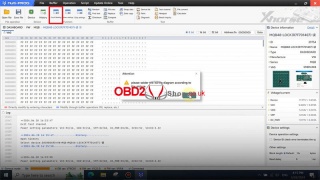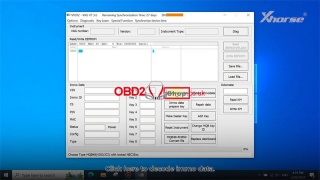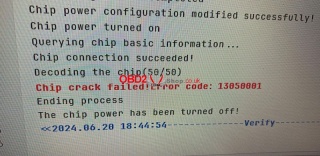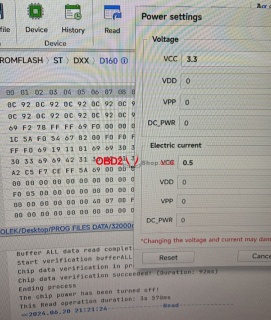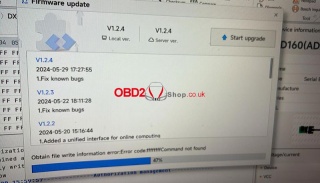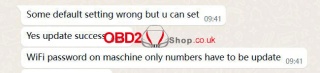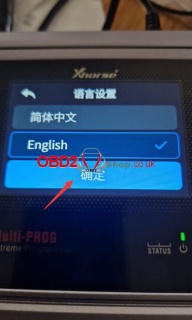OBD2 tools on OBD2shop.co.uk https://blog.dnevnik.hr/obd2shop
četvrtak, 08.05.2025.
Xhorse Multi-PROG EEPROM Read/Write Operation Manual
This article introduces how to use the Xhorse Multi-PROG Programmer to read and write EEPROM data. Please read carefully if you are using the device for the first time.
What Is EEPROM?
EEPROM (Electrically Erasable Programmable Read-Only Memory) is a memory chip used to store electronic data in vehicles. Its storage capacity ranges from a few hundred bytes to several hundred megabytes and is widely used in automotive electronic modules.
The Xhorse Multi-PROG supports multiple interface connection methods, enabling users to efficiently read and write a wide range of EEPROM chips.
Entering the EEPROM Function Menu
Run the Multi-PROG software on your PC and enter the EEPROM memory function menu. You can select the corresponding EEPROM options based on the manufacturer and specific chip model.
Currently, the device supports almost all common EEPROM types used in automotive electronic modules. It supports both serial and parallel EEPROM interfaces (note: some parallel EEPROMs require special adapters).
EEPROM Model & Mask Query
After selecting a specific EEPROM manufacturer, the Multi-PROG software will display all supported EEPROM models under that brand.
In addition to browsing by manufacturer, you can also search directly by entering the EEPROM chip model or silk-screen mask in the search box.
For example, if you enter the silk-screen mask “5BBD” of an 8-pin EEPROM, the software will automatically match and display the corresponding chip model 95320.
EEPROM Read / Write / Check Operations
For EEPROM operations, the Multi-PROG provides the following functions:
Read
Erase
Write
Check
You can click the corresponding buttons directly in the software interface to perform each operation.
Important notes:
All data on the chip will be lost after clicking Erase
When clicking Write, the original data on the chip will be automatically erased before writing new data
Conclusion
With its wide EEPROM compatibility and intuitive software interface, the Xhorse Multi-PROG Programmer offers a reliable solution for EEPROM read and write operations in automotive electronics.
For more automotive programming tools and technical guides, visit:
www.obd2shop.co.uk
Oznake: xhorse multi prog
utorak, 26.11.2024.
Xhorse Multi-Prog + GODIAG GT107 Read Audi A3 DQ250 EGS
This is a tutorial on how to use Xhorse Multi-Prog&GODIAG GT107 to read VAG MQB DQ250 data by BENCH. Meanwhile, you'll need the new GODIAG G-V ECU Cable to connect them for reading, writing, or cloning ECU.
Follow the wiring diagram to connect Multi-Prog, DQ250(02E.0D9) and GODIAG.
Power on Multi-Prog and open software.
Device >> VAG_TEMIC_DQ250-MQB(Audi->A3) >> OK
INT EEPROM >> Read
Turn on GT107 power.
I am reading success.
Save the EEPROM file.
INT FLASH >> Read
Reading success.
www.obd2shop.co.uk
Oznake: xhorse multi prog
četvrtak, 01.08.2024.
Xhorse MQB RH850/V850 Adapter + Multi-Prog Read R7F701407
The new Xhorse MQB RH850/V850 Adapter for Multi-Prog Programmer is hitting the market with great anticipation. It can support the VW 4th Gen Johnson Controls 34xx series, MQB-RH850(R7F) series & MQB 34xx series without cutting wires or lifting pins. We need to work with Multi-Prog meanwhile.
Following we'll show how to read the MQB48 R7F701407 locked instrument data process as an example. For those who need immo data calculation, either VVDI2 or Key Tool Plus is optional.
1. Connection
Open Multi-Prog software,
Device >> MQB48-LOCK(R7F701407)-READ(VW->MQB) >> Details >> Connection diagram
1)Remove these 4 components.
2)Solder the wires to connect the adapter and instrument, and secure them with acetate tape.
3)Once the soldering is successful, connect RH850/V850 Adapter, Multi-Prog, computer and VVDI2.
Don't forget to power the MULTI-PROG.
2. Read MQB48 Data
Crack reading >> OK
*You can check the progress in the bottom left corner, and wait for minutes.
Save file >> Save
3. Decode MQB48 Data
Open VVDI2 software,
VW >> Key Learn >> MQB platform instrument immobilizer >> Instrument with locked NEC35xx(MQB48, VDO/JCI) >> Decode immo data >> Yes >> Load the encrypted data just read by Multi Prog.
Save the MQB48 immo data file!
This file can used to make a dealer key or add a key.
The MQB RH850/V850 Adapter is so practical that can significantly reduce the risk of instrument damage.
www.obd2shop.co.uk
Oznake: xhorse multi prog
utorak, 25.06.2024.
(Solution) Xhorse chip crack failed! Error code: 13050001
This article will share the problem and solution of the Xhorse chip crack failure reported by our customer Michal Stecki.
Michal Stecki feedback:
I used vh23 Smelecom to write Xhorse chip and multi prog I have this from the screenshot
Solution:
The power setting was 5 v default for 160d change for 3.3 and it reads
Problem solved.
For more tech support, please contact:
Whatsapp: +86 13983755934
Telephone: +86 13983755934
Wechat: +86 13983755934
Official Email: Sales@obd2shop.co.uk
Skype: OBD2Tool.co.uk
www.obd2shop.co.uk
Oznake: xhorse multi prog
ponedjeljak, 24.06.2024.
Fixed Xhorse Multi PROG Update and Language Change Issue
This article will provide solutions to two customer-reported issues: Xhorse Multi Prog update issues and how to change the screen language from Chinese to English.
1. Customer Dawid from UK
Hello, Xhorse Multi PROG It’s passed after a few attempts, sort it, please.
Solution:
Check the network to make sure in good condition, Restart the device and try again.
Customer feedback:
Update success!
2. Customer Raj 27 motors from UK
How do I change the language on this device please, To English?
Solution:
enter into "űßľn" choose the "í�" setting as English, click "n¤" then restart the machine.
Customer feedback:
Done, thank you
For more tech support, please contact:
Whatsapp: +86 13983755934
Telephone: +86 13983755934
Wechat: +86 13983755934
Official Email: Sales@obd2shop.co.uk
Skype: OBD2Tool.co.uk
www.obd2shop.co.uk
Oznake: xhorse multi prog
| < | siječanj, 2026 | |||||
| P | U | S | Č | P | S | N |
| 1 | 2 | 3 | 4 | |||
| 5 | 6 | 7 | 8 | 9 | 10 | 11 |
| 12 | 13 | 14 | 15 | 16 | 17 | 18 |
| 19 | 20 | 21 | 22 | 23 | 24 | 25 |
| 26 | 27 | 28 | 29 | 30 | 31 | |
Svibanj 2026 (1)
Siječanj 2026 (19)
Prosinac 2025 (22)
Studeni 2025 (21)
Listopad 2025 (20)
Rujan 2025 (21)
Kolovoz 2025 (8)
Srpanj 2025 (13)
Lipanj 2025 (9)
Svibanj 2025 (12)
Travanj 2025 (10)
Ožujak 2025 (12)
Veljača 2025 (14)
Siječanj 2025 (8)
Prosinac 2024 (6)
Studeni 2024 (6)
Listopad 2024 (4)
Rujan 2024 (7)
Kolovoz 2024 (14)
Srpanj 2024 (12)
Lipanj 2024 (10)
Svibanj 2024 (13)
Travanj 2024 (12)
Ožujak 2024 (11)
Veljača 2024 (2)
Siječanj 2024 (10)
Prosinac 2023 (8)
Studeni 2023 (6)
Listopad 2023 (7)
Rujan 2023 (9)
Kolovoz 2023 (6)
Srpanj 2023 (10)
Lipanj 2023 (4)
Veljača 2023 (8)
Siječanj 2023 (14)
Prosinac 2022 (13)
Studeni 2022 (14)
Listopad 2022 (18)
Rujan 2022 (9)
Kolovoz 2022 (16)
Srpanj 2022 (11)
Lipanj 2022 (14)
Svibanj 2022 (13)
Travanj 2022 (12)
Ožujak 2022 (12)
Veljača 2022 (13)
Siječanj 2022 (10)
Srpanj 2021 (1)
Dnevnik.hr
Gol.hr
Zadovoljna.hr
Novaplus.hr
NovaTV.hr
DomaTV.hr
Mojamini.tv