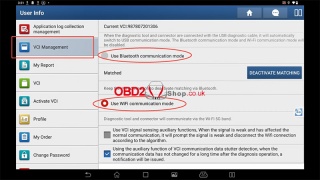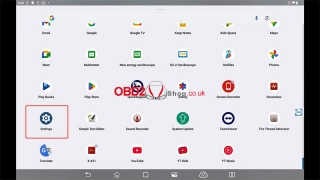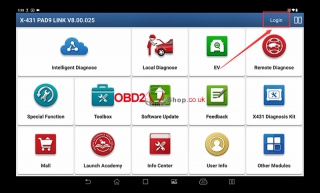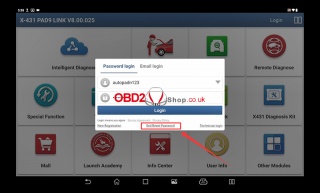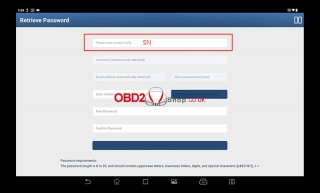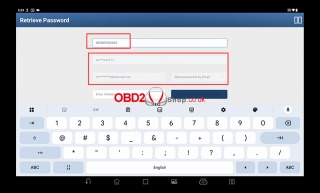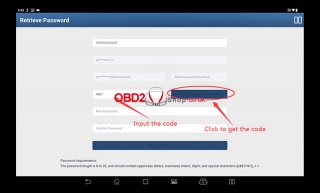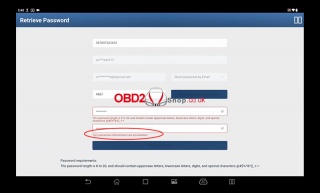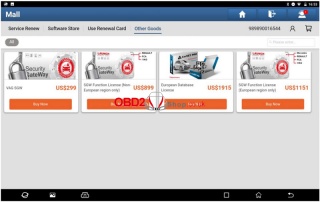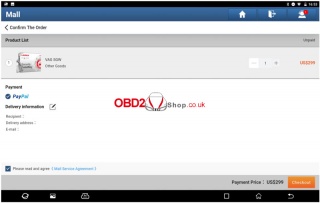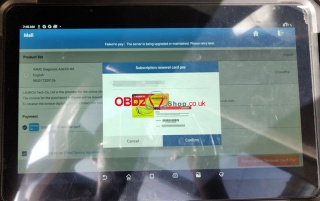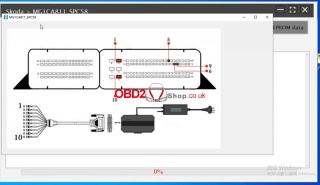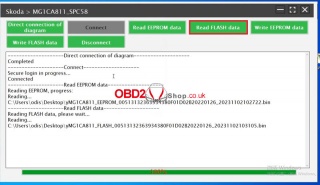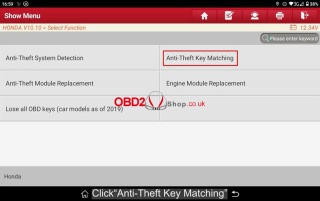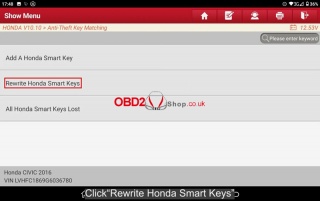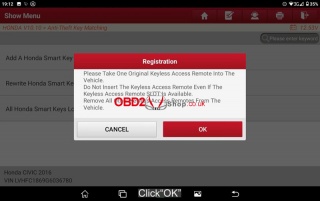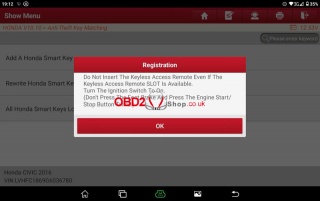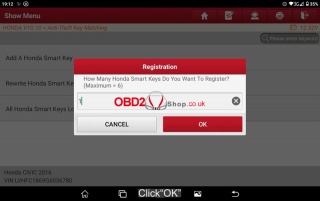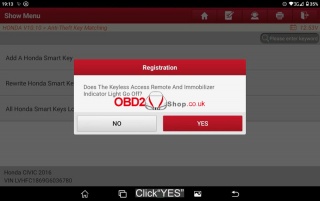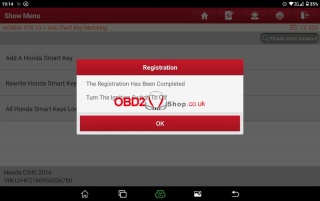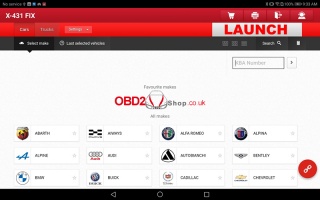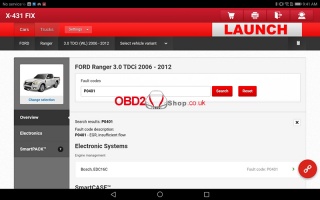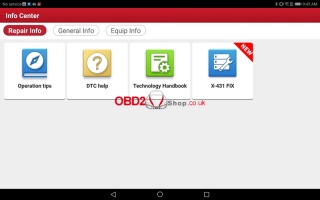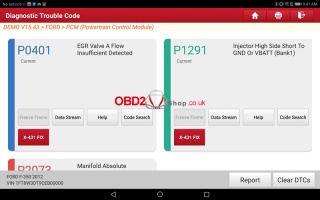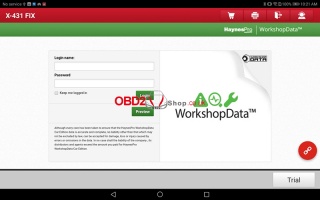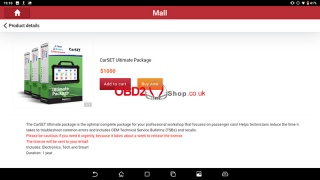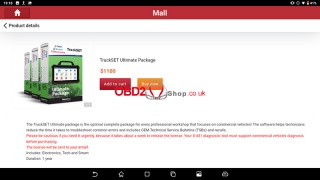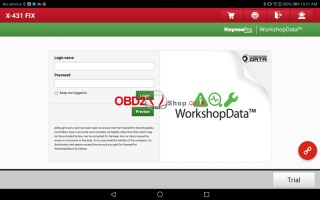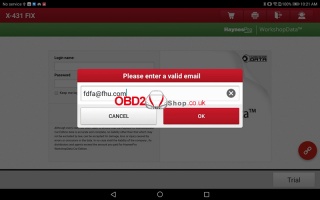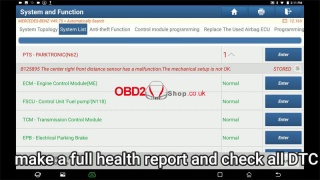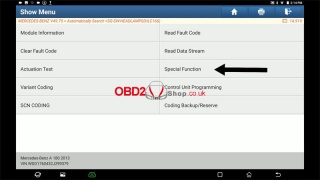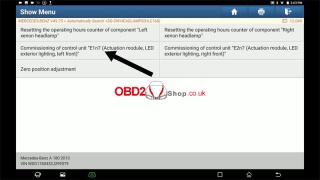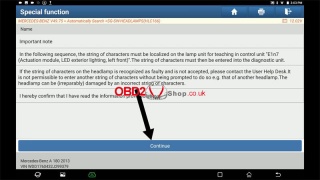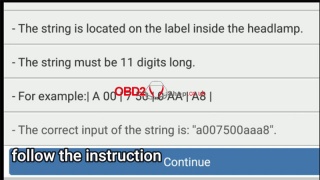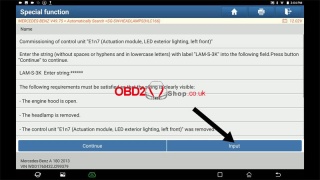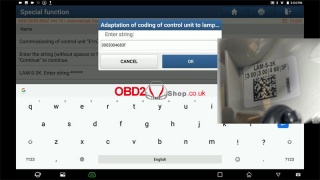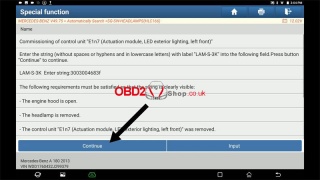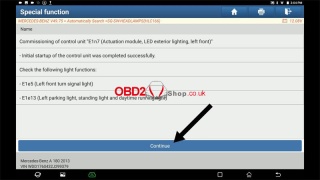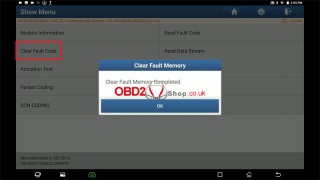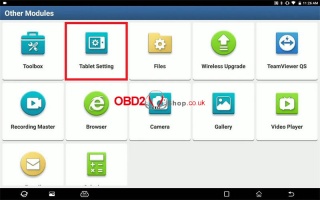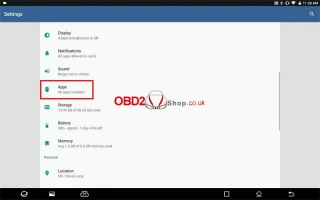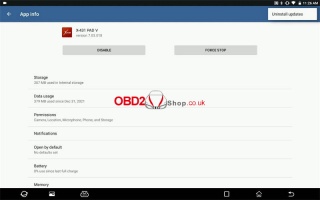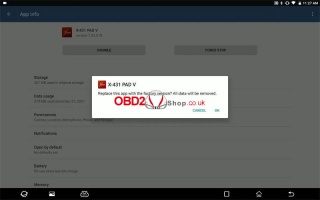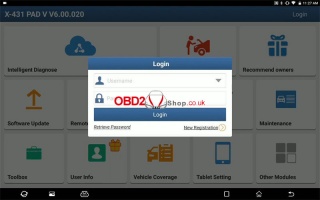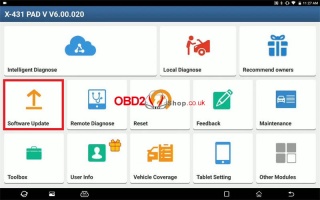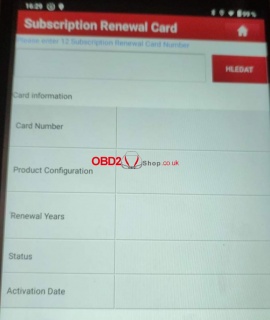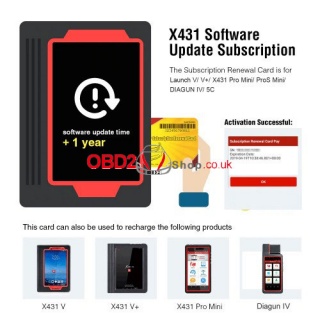OBD2 tools on OBD2shop.co.uk https://blog.dnevnik.hr/obd2shop
petak, 07.11.2025.
3 Ways to Connect Your Launch X431 Tablet to the VCI Connector
This guide will show you three methods for connecting your Launch X431 Diagnostic Tablet to the VCI connector.
The available connection modes are:
Cable connection
Wi-Fi connection
Bluetooth connection
Each method is easy to set up and ensures stable communication between your X431 diagnostic tablet and the vehicle.
1. Wi-Fi and Bluetooth Connection
To switch between Wi-Fi and Bluetooth communication modes:
On the main tablet, tap [User Info].
Tap the [VCI] menu five times continuously — this will open the [VCI Management] menu.
In the VCI Management menu, you can select:
[Use Bluetooth communication mode]
[Use Wi-Fi communication mode]
2. Cable Connection
To use a wired connection between the X431 tablet and the VCI connector:
Tap [Settings] on the tablet.
Go to [USB Management].
When the diagnostic tablet and connector are connected using the USB diagnostic cable, the system will automatically switch to USB communication mode.
At this time, the Bluetooth and Wi-Fi communication modes will be disabled.
Tips:
When using the USB cable, there’s no need to switch connection modes manually. The system will detect and configure automatically.
For wireless connections, ensure that both the tablet and the VCI connector are powered on and within range.
For more information or to purchase diagnostic tools, please visit:
www.obd2shop.co.uk
Video guides:
https://youtu.be/W3vte1-ltIc
Oznake: Launch X431
četvrtak, 11.09.2025.
How to Reset Your Launch X-431 Diagnostic Tool Password
If you have forgotten the password for your Launch X-431 diagnostic tool, you can easily reset it by following the steps below.
Step 1: Access Password Reset Option
Select the “Set/Reset Password” option on your device. This will take you to the password recovery screen.
Step 2: Enter Device Serial Number
You will be prompted to enter your device serial number.
This is a 12-digit number starting with 9.
Once entered, the system will automatically display the registered username and email address associated with the device.
Step 3: Choose Password Reset Method
Select the option to reset your password via email.
Step 4: Get Verification Code
A verification code will be sent automatically to your registered email address.
Check your inbox (and spam/junk folder, if necessary) for the email containing the code.
Step 5: Enter Verification Code and New Password
Enter the verification code you received.
Create a new password. You will need to enter it twice for confirmation.
Your password must meet the following requirements:
Length between 8 and 20 characters
Must include:
Uppercase letters
Lowercase letters
Digits (0-9)
Special characters (e.g., @#$%^&*()_+-=)
If the two entries do not match, you will see an error message:
“The passwords entered twice are inconsistent.”
Important Note:
If you no longer have access to the registered email address or encounter any issues during the process, please contact support at www.obd2shop.co.uk.
Oznake: Launch X431
srijeda, 16.07.2025.
Launch X431 VAG Gateway License Now Available - Purchase Guide
Launch announces the addition of a 1-year VAG Gateway License to its e-commerce software mall on July 8, 2025, compatible with X431-PAD and PRO series diagnostic devices (including X431 CRP919EBT/CRP919XBT). Here’s what you need to know:
Details
lPrice: $299 (excl. tax), payable via PayPal.
lPackage Includes:
VAG Gateway License (1-year validity).
lAvailability:
Excluded Regions: Europe (partial region including Spain and Portugal), USA, Canada, China, Syria, Russia, Belarus, and North Korea. All other areas are eligible.
How to Purchase?
1. Navigate to the Mall on your Launch X431 device.
2. Select the VAG package under Other Goods.
3. Complete checkout via PayPal and confirm delivery details.
Note: Interface styles may vary slightly across devices.
This update empowers automotive professionals with expanded access to VAG vehicle diagnostics. For more information, please visit www.obd2shop.co.uk.
Oznake: Launch X431
srijeda, 09.04.2025.
Launch X431 Update: 10 New Diesel Vehicle Diagnostics Released
Good news! Launch X431 added 10 new diagnostic software options for light trucks in April 2025. To update in time, please ensure your Launch device is within the subscription validity period.
***X431 Commercial Vehicle Product Software Notification***
The following 10 new light truck diagnostic software programs have been added to the Launch X431 commercial vehicle product line:
1. DS_CITROEN - Citroën (Diesel)
2. DS_FIAT - Fiat/Abarth/Alfa Romeo/Lancia
3. DS_GM - GM (Diesel)
4. DS_MAZDA - Mazda (Diesel)
5. DS_PEUGEOT - Peugeot (Diesel)
6. DS_VW - Volkswagen (Diesel)
7. DS_LANDROVER - Land Rover (Diesel)
8. DS_JPISUZU - Isuzu/Jiangxi Isuzu
9. DS_VOLVO - Volvo (Diesel)
10. DS_NJYWKTY - NAC Iveco (Diesel)
All the above software can be downloaded in the Software Upgrade Center and available on the below tools:
X-431 PRO3S+SmartLink HD
X-431 V+ SmartLink HD
X-431 PRO3S+ V2.0+ HDIII
X-431 V+ HDIII
X-431 SmartLink HD
X-431 HD III
For more software details and functional support, please check
http://qcar.x431.com/qcar/#/pc/index?q=e30%3D
www.obd2shop.co.uk
Oznake: Launch X431
četvrtak, 15.08.2024.
Which tool can read the immo code on a 2016 Ford Transit Custom?
We recently received feedback from a customer: Launch x431 Pad VII with GIII XPROG3 to read immobilizer code for a Ford Transit Custom 2016. Can you offer me something?
The technician replied:
To enable the IMMO function of this car, the IMMO software authorization needs to be activated.
https://www.obd2shop.co.uk//launch-immo-license-2-years-update.html
Notice:
1. No need for Shipping, please tell us the serial number of your device.
2. Available for LAUNCH X431 PAD VII Elite, LAUNCH X431 PAD V Elite or LAUNCH X431 PRO5.
3. Need to be used with Launch GIII X-Prog 3.
4. The first-time activation of IMMO software authorization does not support one-year service. You must purchase a two-year upgrade service. After the two-year upgrade expires, if you need to renew, you can choose to activate the service for one or two years.
For more information please visit www.obd2shop.co.uk
Oznake: Launch X431
ponedjeljak, 01.07.2024.
LAUNCH X431 Free Software Update For Electric Vehicles
Launch- x431 software updates for electric vehicles were released on 28th, Jun. For diagnostic tools(X431 PAD 5/ PAD5 LINK, PAD 7/ PAD7 LINK, PAD9 LINK, PRO5, PRO3, PRO3S+ 5.0, PRO3 SE, PRO3 LINK, PRO3 ACE, PRO3 APEX, IMMO PAD) that have been activated with X431 EV Diagnostic Upgrade Kit can be free to update.
Vehicle update covers GM, Hyundai, KIA, VW, Benz, Audi, and Tesla.
Update Contents
GM V49.65
1. For the 2024MY new energy vehicle Celestig, added the basic functions Version Information, Read DTCs, Clear DTCs, Read Data Streams, and special functions for 52 systems such as battery energy control system, body system, and brake control system.
2. For 2025MY new energy vehicle Escalade IQ, added the basic functions Version Information, Read DTCs, Clear DTCs, Read Data Streams, and special functions for 50 systems such as battery energy control system, body system, and brake control system.
Hyundai V52.01
1. Added DTC content for some 2020-2024 new energy vehicle models.
2. Optimized the DCT learning function for new energy vehicle models.
3. Optimized the software structure for new energy vehicle models.
KIA V46.01
1. Vehicle models such as EV6(CV). Added DTC content for some 2020-2024 new energy vehicle models.
2. Optimized the DCT learning function for new energy vehicle models.
3. Optimized the software structure for new energy vehicle models.
VW V29.02
1. Optimized the guided functions and ADAS (Advanced Driver Assistance System) calibration function for VW's new energy vehicles.
Benz V50.30
1. Updated basic functions and special functions of new energy vehicles supported by chassis such as 167,206 and 214.
2. Updated the variable coding function.
Audi V29.03
1. Update functions for 2024MY Audi's new energy vehicle models.
Tesla V10.35
1. For Model 3/Y, added some special functions in the LAN (Local Area Network) functions, and optimized the function classification mode.
2. For Model 3/Y, added 225 special functions such as HVP (High Voltage Processor) charging port interface test, steering column calibration, headlights (self-check), seat calibration, liftgate open/ close test, factory automatic learning start, sensor ID erasing, brake exhaust, and angle offset clearing) for 26 systems such as BMS(Battery Management System), DAS (Driver Assistance System, i.e. Autonomous Driving), ESP (Electronic Stability Program), HVP(High Voltage Processor), TPMS (Tire Pressure Monitoring System), PARK2(Parking Assist System Sensor), RCM/SDM(Supplemental Deployment Module-Airbag), PMS(Power Management System), EPAS2(Electric Power Steering System 2), and VCLET (Left Side Body Control Module).
3. For 2015-2020 Model S/X, added version information and special functions for the following 15 systems: HVBS(High-voltage Battery System), EFUSE (12V Power Management Module), PTC(Positive Temperature Coefficient), RCCM(Remote Air Conditioning Control Module), MSM (Seat Memory Module), PDM (Passenger Door Module), DDM(Driver Door Module), LFT (Liftgate Controller), SUN (Sunroof Controller), DHRP (Rear Passenger Door Handle), DHRD(Rear Driver Door Handle), DHFP(Front Passenger Door Handle), DHFD(Driver Door Handle), SNSCUR1 (Upper Right Capacitive Sensor 1), SNSCUL1 (Upper Left Capacitive Sensor 1).
4. For the 2015-2020 Model S/X, 30 special functions such as setting driving height, service mode, air suspension leveling, air suspension calibration, reading driving height calibration, and air suspension pressure measurement for the TAS(Air Suspension System). Added 20 special functions including the following for the BMS(Battery Management System): resetting to open the positive connector, clearing the BMS isolation counter, keeping the BMS awake, writing or reading fuse data to the BMS, and forcing to set the backup power supply.
5. For Model S/X as of 2021, added version information and 272 special functions such as HVP(High Voltage Processor) charging port interface test, air suspension pressure measurement, reading Tesla air suspension ride height calibration, learning SCCM angle offset, passenger side mirror folding, seat calibration, window calibration, liftgate open/ close test, adjustable steering column calibration, brake exhaust, and clearing angle offset for 28 systems including the following: BMS(Battery Management System), ADAS (Advanced Driver Assistance System, i.e. Autonomous Driving), SEC(Safety Controller), RADC(Central Radar), IBST (Intelligent Booster), ESP(Electronic Stability Program), HVP
(High Voltage Processor), TPMS(Tire Pressure Monitoring System), RCM/SDM (Supplemental Deployment Module-Airbag), PMS(Power Management System), EPAS2(Electric Power Steering System 2), SCCM(Steering Column Control Module).
www.obd2shop.co.uk
Oznake: Launch X431
utorak, 26.12.2023.
Launch X431 ECU & TCU Programmer Clone VW MG1CA811
This is a demo on how to use Launch X431 ECU & TCU Programmer to clone Volkswagen MG1CA811 ECU on bench. Prepare an original ECU and a new one/or a second-hand module, follow the steps below to start cloning.
Open X431 ECU & TCU Programmer software,
Search MG1CA811
Make: Skoda
Model: Fabia 2006-2020
Engine: DFNB 998 67
ECU: MG1CA811 SPC58
Select "Direct connection of diagram" to check the wiring diagram.
After a successful connection, click "Connect".
Click "Read EEPROM data".
Reading EEPROM success.
Save the EEPROM data file.
Click "Read FLASH data".
Reading FLASH success.
Save the FLASH data file.
Disconnect to reconnect with another ECU.
Click "Connect".
Backup EEPROM data.
Backup FLASH data.
Write EEPROM data >> Load the saved file
Writing EEPROM success.
Write FLASH data >> Load the saved file
Writing FLASH success.
Clone VW/Skoda MG1CA811 ECU success.
www.obd2shop.co.uk
Oznake: Launch X431
četvrtak, 20.07.2023.
Launch X431 IMMO Plus/ IMMO Elite Rewrite Honda Smart Key
How to rewrite Honda smart key with Launch X431 IMMO Plus? Read the article carefully to learn the procedure. If you have an X431 IMMO Elite or X-431 IMMO PRO, you may also refer to the below steps.
Procedure
Connect X431 IMMO Plus to car OBD. Go to:
IMMO >> Honda >> Anti-theft key matching >> Rewrite Honda smart key
Now you can follow the prompts:
Turn the ignition switch off.
(Don’t press the foot brake and press the engine Start/Stop button.)
Please take one original keyless access remote into the vehicle.
Do not insert the keyless access remote even if the keyless access remote slot is available.
Remove all other keyless access remotes from the vehicle.
Do not insert the keyless access remote even if the keyless access remote slot is available.
Turn the ignition switch on.
(Don't press the foot brake and press the engine Start/Stop button twice.)
How many Honda smart keys do you want to register? One
Turn the ignition switch off.
(Don't press the foot brake and press the engine Start/Stop button.)
Do not insert the keyless access remote even if the keyless access remote slot is available.
Turn the ignition switch on.
(Don't press the foot brake and press the engine Start/Stop button.)
Does the keyless access remote and immobilizer indicator light go off? Yes
Turn the ignition switch off.
(Don't press the foot brake and press the engine Start/Stop button.)
Do not insert the keyless access remote even if the keyless access remote slot is available.
Turn the ignition switch on.
(Don't press the foot brake and press the engine Start/Stop button twice.)
The keyless function is registered too.
Since this keyless remote is united with the immobilizer key, the immobilizer key has been registered at the same time by this operation.
It is not necessary to register or delete the immobilizer key separately.
The registration has been completed.
Turn the ignition switch off.
Attention:
Check all keys to ensure each will start the engine.
Check all keys to ensure each will lock and unlock the doors.
Do not insert the keyless access remote even if the keyless access remote slot is available.
Turn the ignition switch on.
(Don't press the foot brake and press the engine Start/Stop button twice.)
Done.
This is how to rewrite Honda smart key with X431 IMMO Plus in steps.
www.obd2shop.co.uk
Oznake: Launch X431
utorak, 14.02.2023.
Introduction to Launch X-431 FIX database function
Recently, Launch X431 PAD VII users reported that an X-431 Fix data function appeared after the software update. What is the X-431 Fix function? How to use it? The following article will introduce this feature in detail for you.
Note: This function is currently only supported by PAD V and PAD VII.
X-431 FIX Database Description:
X-431 FIX maintenance data database function is the collaboration between Launch Comprehensive Diagnostic Equipment and European company HaynesPro® to provide professional guidance on the maintenance of passenger cars, light commercial vehicles, and trucks, and use maintenance technicians to develop a way Quick and accurate vehicle maintenance diagnosis.
X-431 FIX Database Entry:
1. From the home page, select Info Center – Repair Info – X-431 FIX.
2. Enter from Diagnostic Program DTC.
3. Enter the database account and password, you can log in and use it, and you will log in automatically next time.
Acquiring the X-431 FIX database account
The X-431 FIX Database Access Account can be purchased at the X-431 Mall, and the price of the account varies depending on the region where the device is sold. Customers must fill out the receiving information correctly at the time of purchase. Email is the key to sending your account password and will be processed within 7 business days.
Testing the X-431 FIX database
1. Click the [Test] button in the lower right corner of the page and enter the contact email address;
2. Background staff will open a test account within 7 working days and send the test account and X-431 FIX function password by email.
3. The user checks the test account and password in time and logs into the device. After logging in, the account information will be saved automatically, and you can log in automatically within the validity period.
Technical Support
www.obd2shop.co.uk
Oznake: Launch X431
ponedjeljak, 28.11.2022.
Launch X431 X-Prog3 IMMO Wire Connection Instruction
Launch X-Prog 3 Immobilizer Programmer is used to read & write car key chip data, compatible with a variety of X431 diagnostic tools like X431 V+, X431 PRO5, X431 PRO3S+, etc.
This is a quick guide on how to connect GIII X-Prog3 with the X431 scan tool.
Connection Instruction
1. Plug in the DBSCAR connector line.
2. Connect DBSCAR to the X431 scanner via a USB cable.
3. Connect DBSCAR to X-Prog3 via a three-way extension cable.
4. Insert MCU-V3 board into X-Prog3 if any.
5. Connect the power cable to the MCU board via a three-way cable. Plug the BENCH cable into the MCU board.
6. Connect the BENCH cable & control unit via flash cable.
Completed.
www.obd2shop.co.uk
Oznake: Launch X431
četvrtak, 16.06.2022.
Launch X-431 Pad 7 Solved Benz W176 LED Day Light Not Work
Mercedes Benz W176 A class LED day light does not work after LEFT headlamp module replacement. Launch X-431 PAD Series can support to solve the problem, working on tablets like Launch PAD VII, PAD V & IMMO PAD. Following is the detailed solution.
Solution Procedure
Make a full health report and check all DTC at first.
Click "Read fault code".
There's a DTC:
B177655 - Control unit "Actuation module, LED exterior lighting, left front" has a malfunction. The component is not configured.
Special function >> Teach-in processes >> Commissioning of control unit "E1n7"(Actuation module, LED exterior lighting, left front)" >> Continue
Follow the instruction to input string.
Click "Continue".
The coding is being performed, please wait...
Commissioning of control unit "E1n7"(Actuation module, LED exterior lighting, left front)"
- initial startup of the control unit was completed successfully.
Check the following light functions:
- E1e5(Left front turn signal light)
- E1e13(Left parking light, standing light and daytime running light)
Click "Continue".
Go to Clear Fault Code.
Are you sure to clear fault memory? Yes
Clear fault memory completed.
Go back to read fault code again.
There's no DTC.
Problem was solved!
This is how to use Launch X431 Pad 7 to solve the Mercedes LED daylight not working problem.
www.obd2shop.co.uk
Oznake: Launch X431
nedjelja, 08.05.2022.
This is a simple solution way to solve "Launch X-431 Pad VII does not respond" prompt after powered on. Generally at this time, users should reinstall the latest program version to try or restore the factory settings to install. That sounds troublesome, follow the steps below can repair it easy.
How to restore X431 main program to factory version?
This is taking X-431 Pad V as an example, applies to most Launch- x431 scanners.
Step1. Uninstall
Other Modules >> Tablet Setting >> Apps >> X-431 PAD V >> Tap top right corner >> Uninstall updates
Replace this app with the factory version? All data will be removed. OK
Uninstall finished.
Step2. Reinstall
Log in >> Software Update >> Select "AutoSearch" & "APP application program" to update.
Problem was solved.
Completed.
www.obd2shop.co.uk
Oznake: Launch X431
subota, 26.02.2022.
(Fixed) Launch X431 V renewal card was not found during the update
Customer program: After Launch X431 V 8 inch update, the renewal card cannot be found, just like the picture shows
Solution: The engineers at Obd2shop.co.uk checked the customer's image and X431 SN, found that his X431 V update has expired so the Renewal card cannot be displayed.
If you need to upgrade X431 V series products as well, you can buy:
1 year upgrade subscription:
https://www.obd2shop.co.uk//1-years-update-service-for-launch-v-pro-mini-diagun-iv.html
2-year upgrade subscription:
https://www.obd2shop.co.uk//2-years-update-service-for-launch-v-pro-mini-diagun-iv.html
Oznake: launch, Launch X431
| < | siječanj, 2026 | |||||
| P | U | S | Č | P | S | N |
| 1 | 2 | 3 | 4 | |||
| 5 | 6 | 7 | 8 | 9 | 10 | 11 |
| 12 | 13 | 14 | 15 | 16 | 17 | 18 |
| 19 | 20 | 21 | 22 | 23 | 24 | 25 |
| 26 | 27 | 28 | 29 | 30 | 31 | |
Svibanj 2026 (1)
Siječanj 2026 (19)
Prosinac 2025 (22)
Studeni 2025 (21)
Listopad 2025 (20)
Rujan 2025 (21)
Kolovoz 2025 (8)
Srpanj 2025 (13)
Lipanj 2025 (9)
Svibanj 2025 (12)
Travanj 2025 (10)
Ožujak 2025 (12)
Veljača 2025 (14)
Siječanj 2025 (8)
Prosinac 2024 (6)
Studeni 2024 (6)
Listopad 2024 (4)
Rujan 2024 (7)
Kolovoz 2024 (14)
Srpanj 2024 (12)
Lipanj 2024 (10)
Svibanj 2024 (13)
Travanj 2024 (12)
Ožujak 2024 (11)
Veljača 2024 (2)
Siječanj 2024 (10)
Prosinac 2023 (8)
Studeni 2023 (6)
Listopad 2023 (7)
Rujan 2023 (9)
Kolovoz 2023 (6)
Srpanj 2023 (10)
Lipanj 2023 (4)
Veljača 2023 (8)
Siječanj 2023 (14)
Prosinac 2022 (13)
Studeni 2022 (14)
Listopad 2022 (18)
Rujan 2022 (9)
Kolovoz 2022 (16)
Srpanj 2022 (11)
Lipanj 2022 (14)
Svibanj 2022 (13)
Travanj 2022 (12)
Ožujak 2022 (12)
Veljača 2022 (13)
Siječanj 2022 (10)
Srpanj 2021 (1)
Dnevnik.hr
Gol.hr
Zadovoljna.hr
Novaplus.hr
NovaTV.hr
DomaTV.hr
Mojamini.tv