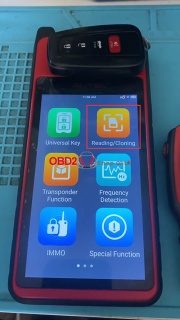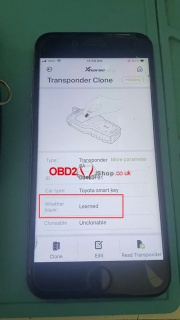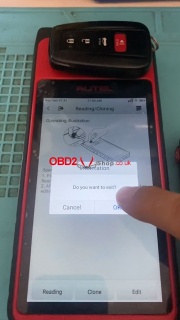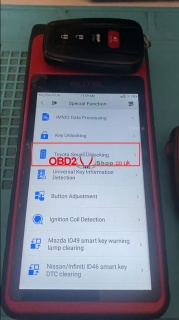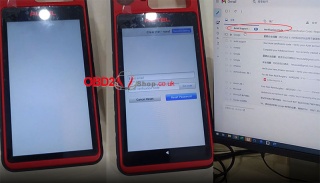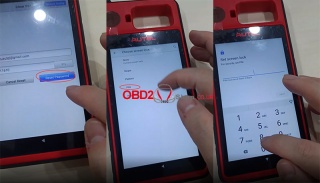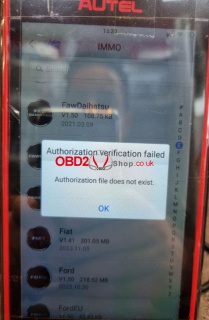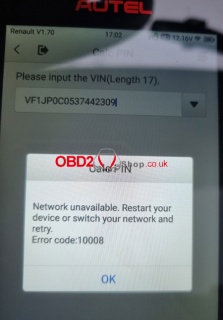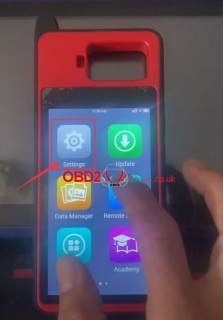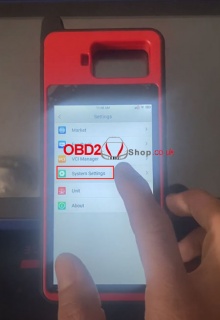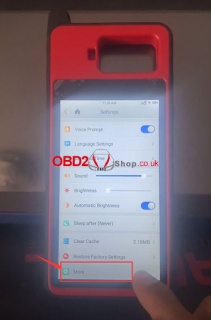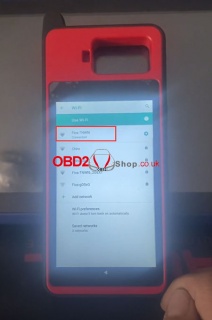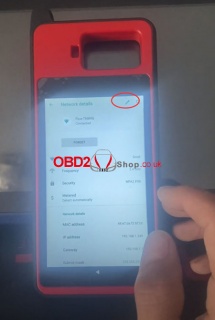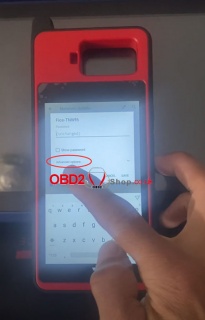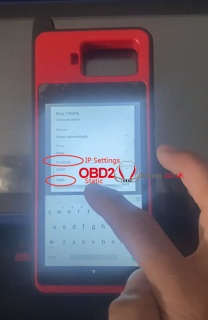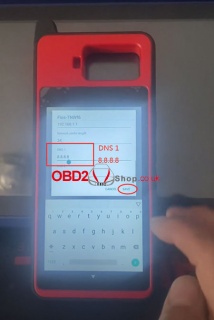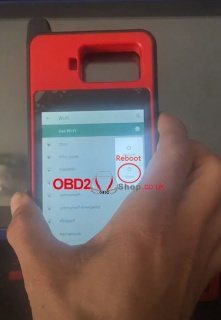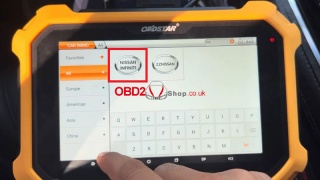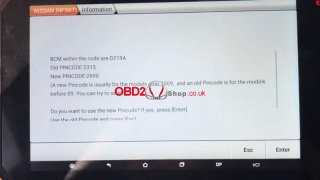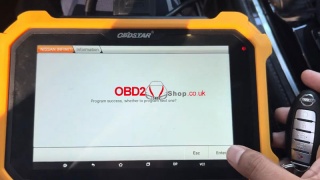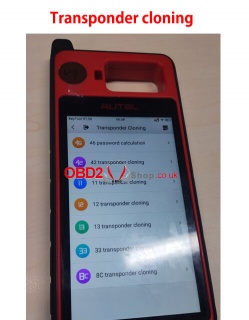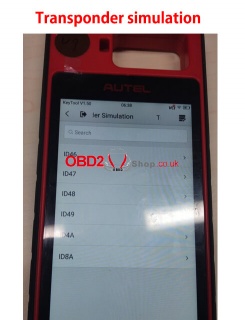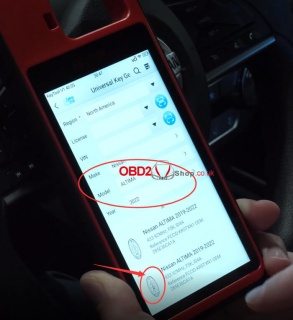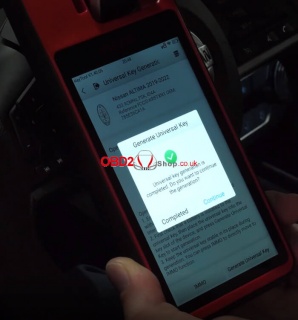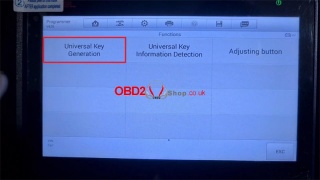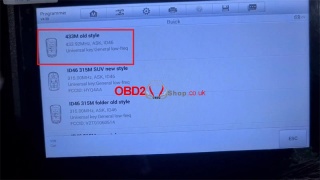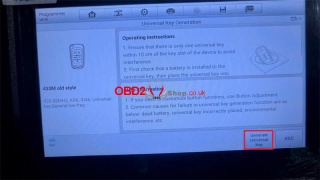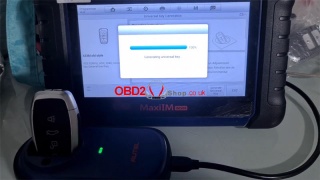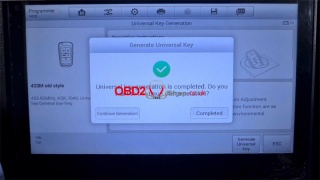OBD2 tools on OBD2shop.co.uk https://blog.dnevnik.hr/obd2shop
četvrtak, 22.08.2024.
How to unlock a Toyota Smart Key by using Autel KM100
This post will show you how to use the Autel KM100 Remote key programmer to unlock a Toyota smart key.
1. Read the key
Put the key into the card slot, and choose [Reading/Cloning]>>[Reading].
Then let's take the key and put it in the VVDI Mini key Tool, click [Read Transponder], and then we can see the key is learned.
2. Unlock the key
Take the key away from the vvdi key tool, put it back in the KM100, and return to exit.
Then we choose [Special Function]>>[Toyota Smart Unlocking]>>[Unlock].
It shows "Unlock Completed".
3. Read the key again
Put the key in the VVDI key tool again, click [Read Transponder], and then see the key is Brand new.
For more tech support, please visit www.obd2shop.co.uk.
Oznake: autel km100
petak, 26.07.2024.
Autel MaxiIM KM100 Key Programmer Registration and Update
This article will guide you on registering and upgrading your Autel KM100E.
Connect to a Wi-fi network which will be found in "Settings" >> "System Settings", then "WLAN".
Once you toggle on the WLAN, select your network and enter your password to join.
Once you are on wifi you will need to register your new tool.
Choose "Update", and select "Register", if you already have an Autel account, simply sign in with your account ID and password. For first-time Autel buyers, click "Create an Autel account" at the bottom.
Enter your email, then click "Verification code", now you can check your email for the verification code sent by the system and enter in, and enter a password, click "Register".
Once it has been created you must register the tool, click the register, and the serial number and the password will pre-populate you simply need to click the register.
After registration is completed, you can upgrade the software.
www.obd2shop.co.uk
Oznake: autel km100
utorak, 02.07.2024.
(Solved) Forgot the Lock Screen PIN of Autel KM100
This article will guide you in solving the problem of forgetting the lock screen PIN on the Autel KM100 programmer.
We can solve this problem by resetting the password using the registered email address.
Here are the steps:
Step 1: Start from the bottom left corner of the screen and drag up diagonally until the screen goes completely white and the "Enter Email" window appears.
Step 2: Enter the registered email address, then click "Get Code", check the email, enter the verification code, and then click "Reset Password".
Step 3: Select the "PIN" password option to reset, then reset the lock screen password.
www.obd2shop.co.uk
Oznake: autel km100
četvrtak, 11.04.2024.
Autel KM100 Prompts "Authorization verification failed"
Customer problem: My KM100 recently had this error, and some vehicles cannot be entered at all, such as Fiat-Bmw, how should I solve it?
Solution: Enter the Data Manager menu and remove vehicles.
Then delete the software and go to update and download it again.
For more tech support, please contact:
www.obd2shop.co.uk
Oznake: autel km100
utorak, 05.03.2024.
How to adjust network settings on Autel KM100
If you encounter network errors like "Network unavailable. Error code: 1008", changing these settings should fix the problem, this post will guide you on how to adjust network settings on the Autel KM100 Key Tool.
Here is the procedure:
1. Choose [Settings]>>[System Settings]>>[More]>>[Network & Internet], then click [Wi-Fi], tap the Wi-Fi you are connected to and we can see a little pen up here in the top right corner.
2. Click this pen, then click [Advanced Options], scroll down, and go to change IP settings: from "DHCP" to "Static". Then we scroll down and make sure [DNS 1] is "8.8.8.8", if not, just delete what's in there and make sure it says "8.8.8.8", then let's click "Save".
3. Reboot the KM100
It is very important to reboot your device after making such network changes.
Click and hold the Power button, then click "Reboot" to restart the key tool.
Done!
Technical Support
www.obd2shop.co.uk
Oznake: autel km100
četvrtak, 18.01.2024.
Autel KM100 + Obdstar X300 DP Plus Program 2023 Nissan Patrol Key
Today I'm working on a 2020 Nissan Petrol, it's likely that 2012-2023 are the same remotes. So I'm gonna program a new Universal Smart Key for this car with Autel MaxiIM KM100 & OBDSTAR X300 DP PLUS via OBD.
1. Generate Key with Autel KM100
Universal key >> Nissan >> Patrol >> Nissan PATROL 2010-2022
Put the new key into the Autel KM100 key slot.
Generate universal key >> Success
2. Program Key with Key Master DP Plus
Car IMMO >> NISSAN INFINITI >> Latest version >> Manual select model >> NISSAN >> PATROL >> AUSTRALIA >> 2013- >> PROXIMITY >> Program smart keys
This function will erase all keys, press ENTER to continue.
Take all smart keys out of the car and press the start button.
Press ENTER to continue.
Open the driver's door, then close the door.
BCM within the code are: D219A
Old pincode: 2315
New pincode: 2690
(a new pin code is usually for the models after 2009, and an old pin code is for the models before 2009. You can try to select.)
Press ENTER to use the new PIN code.
Put the back of the smart key to be programmed on the start button, press the start button, wait for the security light extinguished, and press ENTER to continue.
Switch the ignition off.
Program success.
Press ENTER to program the next key, otherwise press Esc.
Attach the back of the programmed proximity key to the start button to start the vehicle.
(If the vehicle cannot be started according to operation prompts, please re-execute this function and try another starting method: depress the brake and press the start button twice with the programmed proximity key to start the vehicle.)
Switch the ignition off.
Open the driver's door, then close the door.
Press the Unlock button of the key.
Programming complete.
Test the new key, all can work normally.
Done.
www.obd2shop.co.uk
Oznake: obdstar x300 dp plus, autel km100
četvrtak, 15.12.2022.
Autel KM100 chip cloning and transponder simulation, what's the difference?
Some customers wonder about the difference between Autel KM100 chip cloning and transponder simulation, we reveal the truth in this article.
1. The list of supported features is different.
2. Performance results are different.
The end result of chip cloning is that the key chip is cloned, which can be directly used as a new key;
The result of the transponder simulation function is that KM100 becomes an analog key, which can be used to start the car (The protruding part in the upper left corner of the KM100 can communicate).
For more technical support about KM100, please follow https://www.obd2shop.co.uk/
Oznake: autel km100
petak, 09.12.2022.
Nissan Altima 2022 Smart Key Generation by using Autel KM100
This post will guide you on how to use the Autel KM100 key programmer to generate a 2022 Nissan Altima Smart Key when all key lost.
Here are the steps:
1. First select "Univeral Key".
2. Choose the make, model, and year of the vehicle.
Then scroll through the list of available remotes until you find the one that matches the buttons and functions of the original key, and select it.
3. Next, take the remote key and put it in the slot, and select "Generate Universal Key" to continue.
Now we're going to prepare to generate the key.
4. Univeral key generation is completed.
All you have left to do is plug in your VCI and learn it to the vehicle.
For more information on Autel Maxiim KM100, visit www.obd2shop.co.uk
Oznake: autel km100
ponedjeljak, 07.11.2022.
Autel IM508 Generate GM Buick ID46 Key as KM100
Autel MaxiIM IM508 Key Programmer can support the key generation function now. No having to buy extra Autel KM100, as long as updating to the latest version. It's also available to work with XP200. Following I'm gonna generate a GM Buick key as a demonstration.
Connect Autel IM508 to XP200, go to
Universal key >> Accept >> Universal key generation >> Asia >> GM >> Buick >> All remotes >> 433M old style
Put Autel Universal Key into XP200 programmer keyhole.
Press "Generate universal key".
Wait to generate until 100%...
XP200 light will keep fast blinking during the period.
Universal key generation is completed.
Now we can go on programming the key with Autel IM508.
In the whole process, all you need is only one device from start to finish. However, if you still haven't any key tools right now, KM100 will be a good choice as well.
www.obd2shop.co.uk
Oznake: autel im508, autel km100
| < | siječanj, 2026 | |||||
| P | U | S | Č | P | S | N |
| 1 | 2 | 3 | 4 | |||
| 5 | 6 | 7 | 8 | 9 | 10 | 11 |
| 12 | 13 | 14 | 15 | 16 | 17 | 18 |
| 19 | 20 | 21 | 22 | 23 | 24 | 25 |
| 26 | 27 | 28 | 29 | 30 | 31 | |
Svibanj 2026 (1)
Siječanj 2026 (19)
Prosinac 2025 (22)
Studeni 2025 (21)
Listopad 2025 (20)
Rujan 2025 (21)
Kolovoz 2025 (8)
Srpanj 2025 (13)
Lipanj 2025 (9)
Svibanj 2025 (12)
Travanj 2025 (10)
Ožujak 2025 (12)
Veljača 2025 (14)
Siječanj 2025 (8)
Prosinac 2024 (6)
Studeni 2024 (6)
Listopad 2024 (4)
Rujan 2024 (7)
Kolovoz 2024 (14)
Srpanj 2024 (12)
Lipanj 2024 (10)
Svibanj 2024 (13)
Travanj 2024 (12)
Ožujak 2024 (11)
Veljača 2024 (2)
Siječanj 2024 (10)
Prosinac 2023 (8)
Studeni 2023 (6)
Listopad 2023 (7)
Rujan 2023 (9)
Kolovoz 2023 (6)
Srpanj 2023 (10)
Lipanj 2023 (4)
Veljača 2023 (8)
Siječanj 2023 (14)
Prosinac 2022 (13)
Studeni 2022 (14)
Listopad 2022 (18)
Rujan 2022 (9)
Kolovoz 2022 (16)
Srpanj 2022 (11)
Lipanj 2022 (14)
Svibanj 2022 (13)
Travanj 2022 (12)
Ožujak 2022 (12)
Veljača 2022 (13)
Siječanj 2022 (10)
Srpanj 2021 (1)
Dnevnik.hr
Gol.hr
Zadovoljna.hr
Novaplus.hr
NovaTV.hr
DomaTV.hr
Mojamini.tv