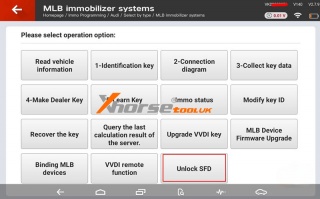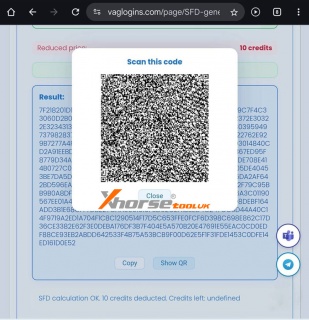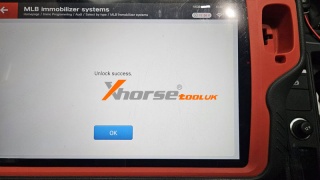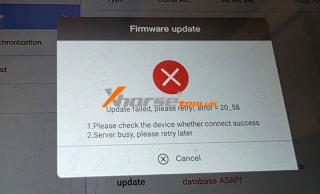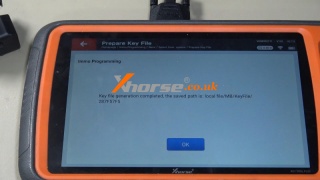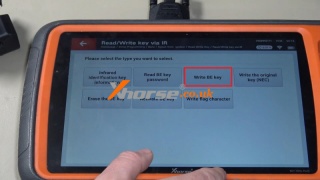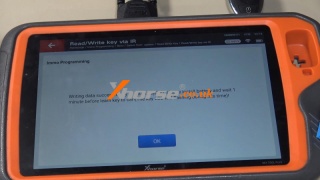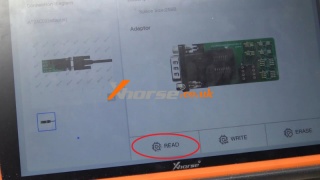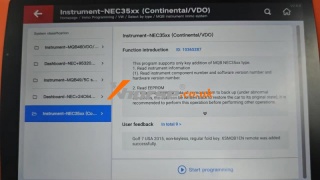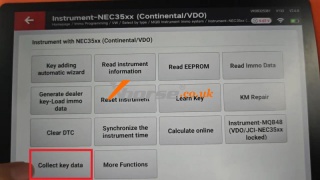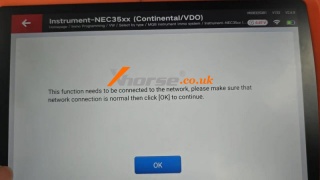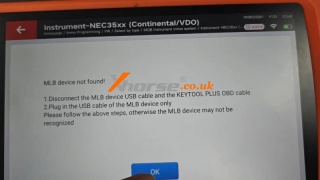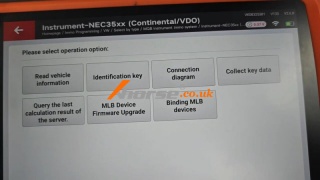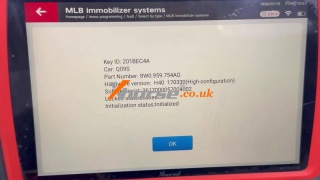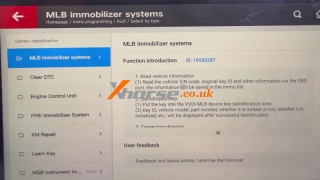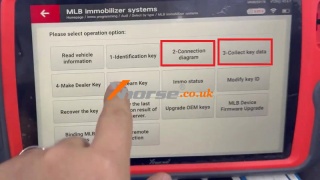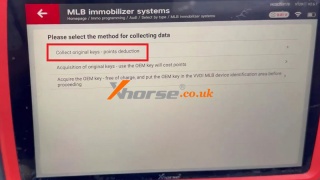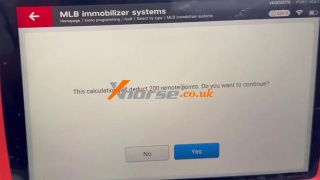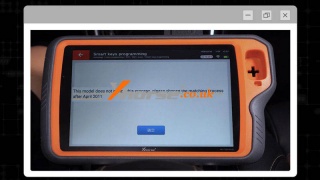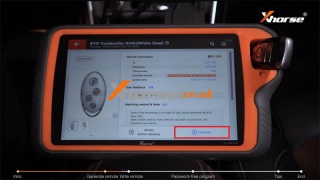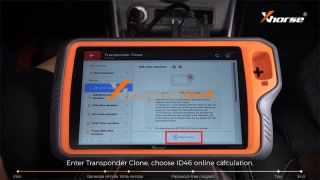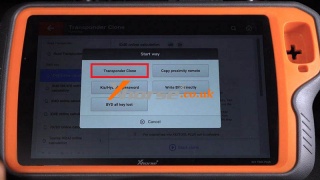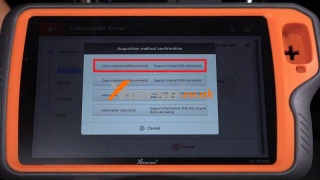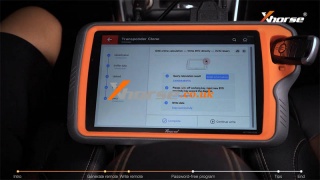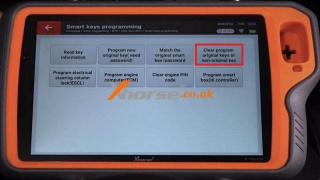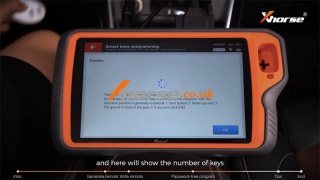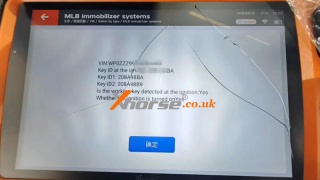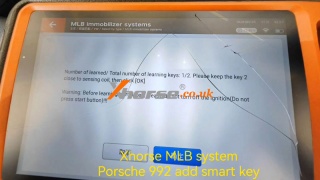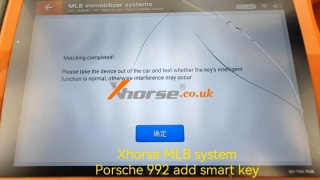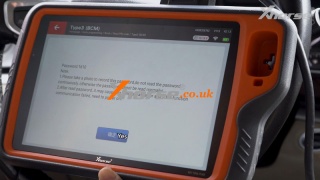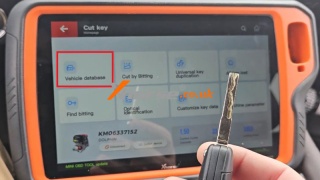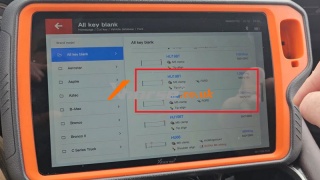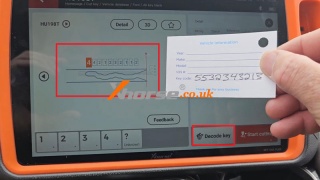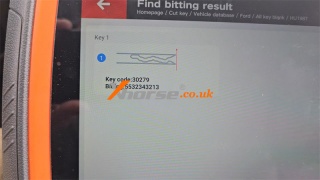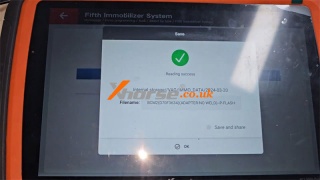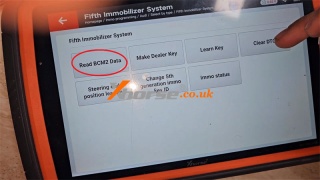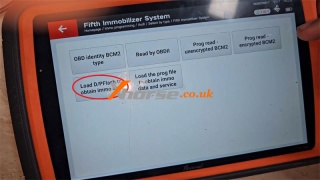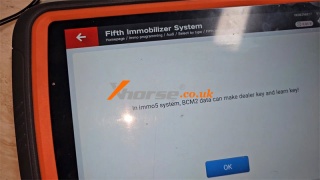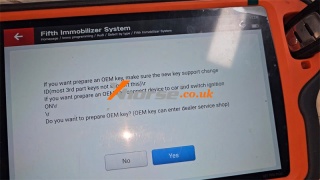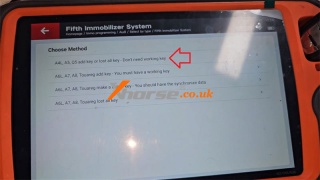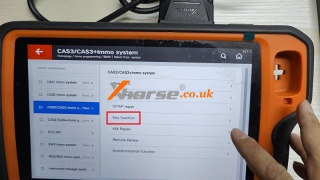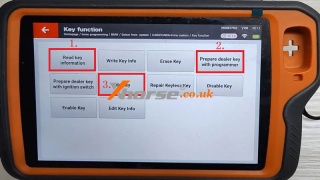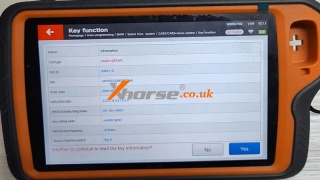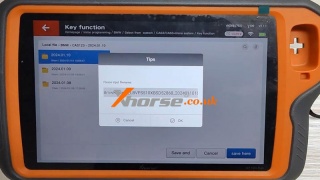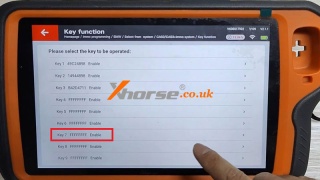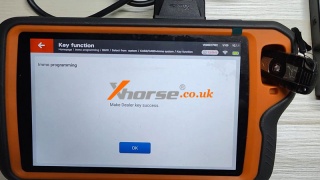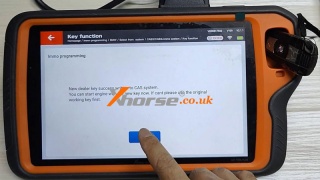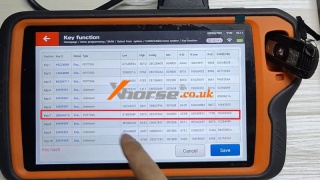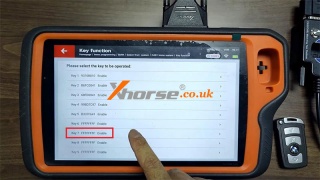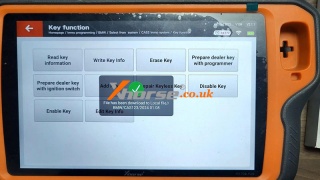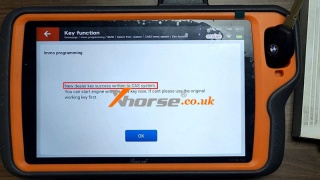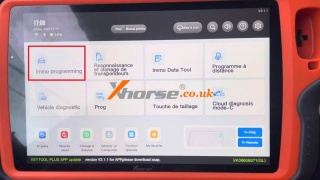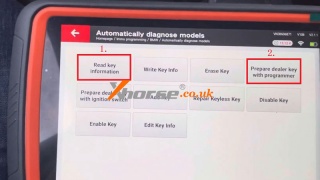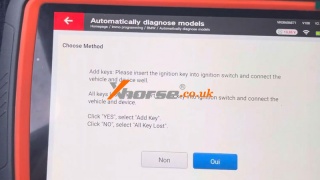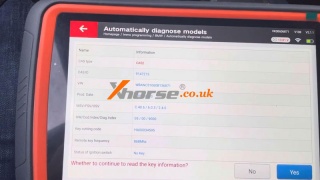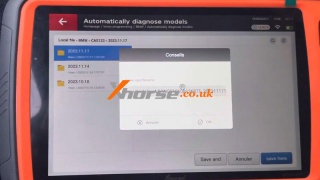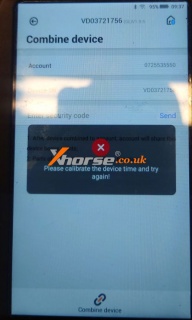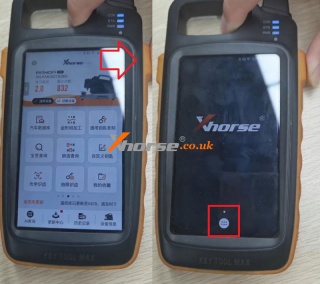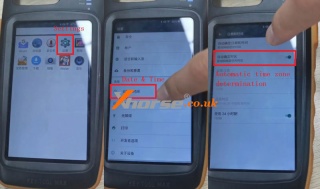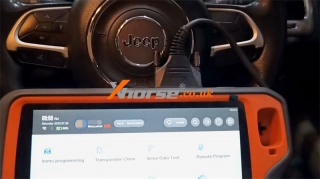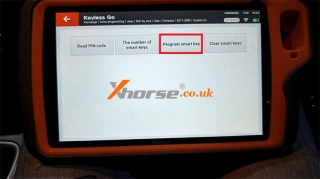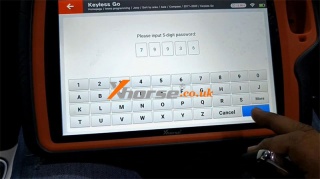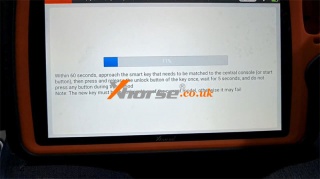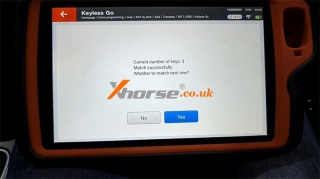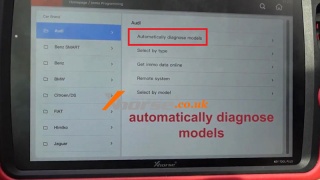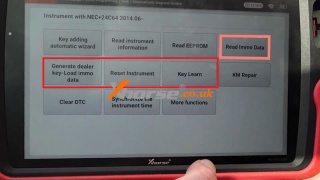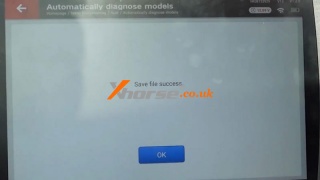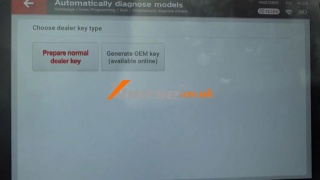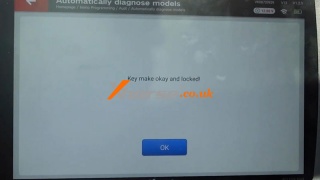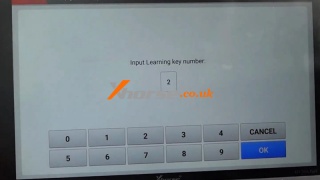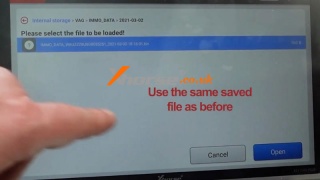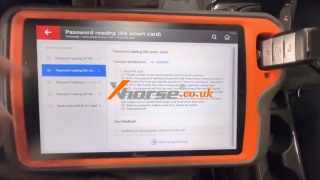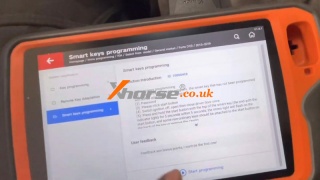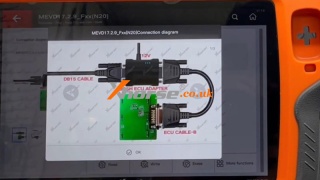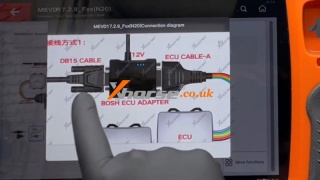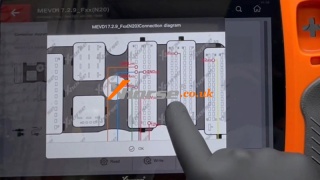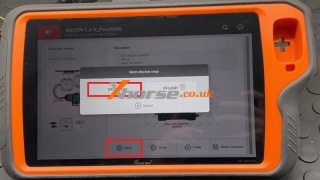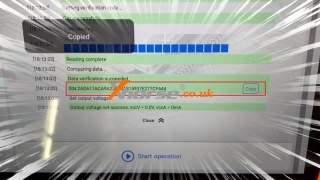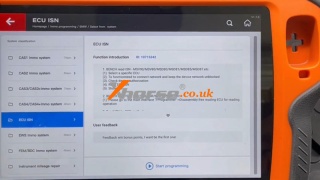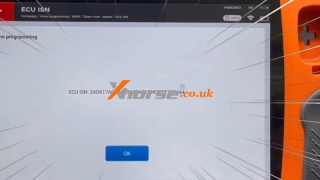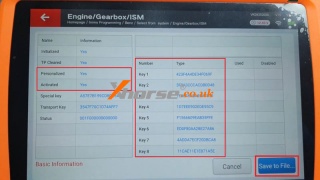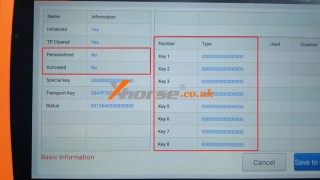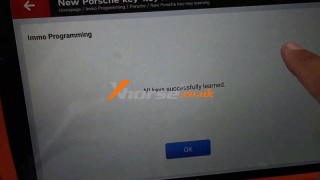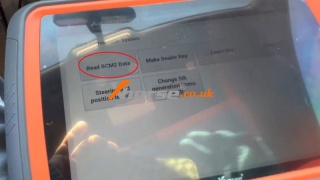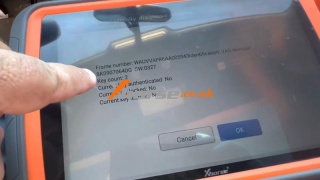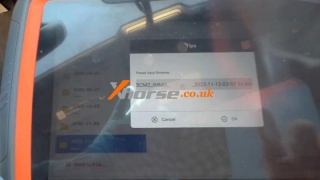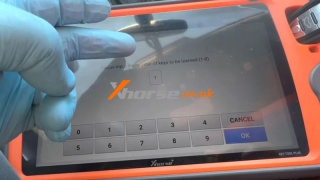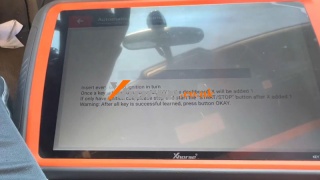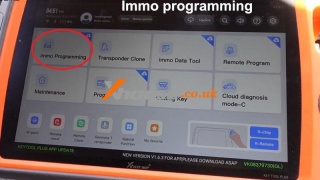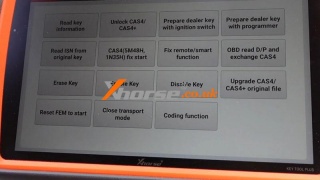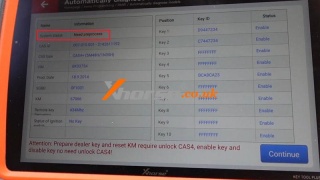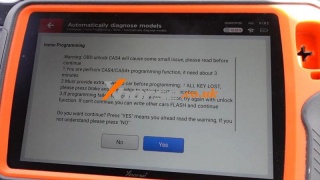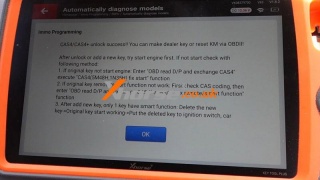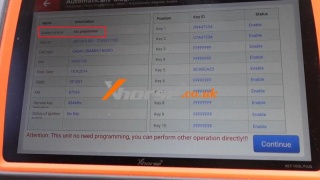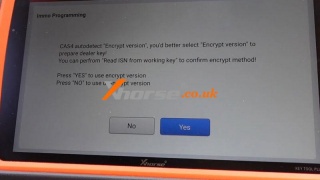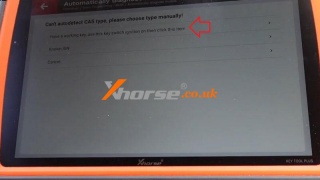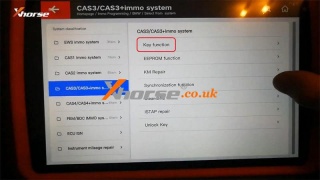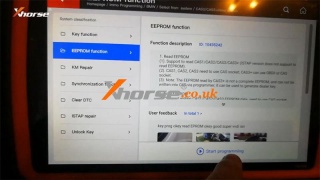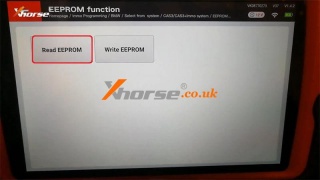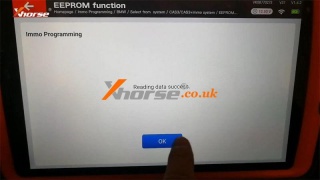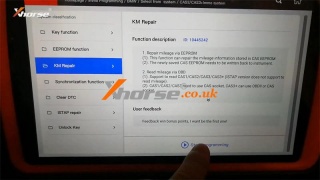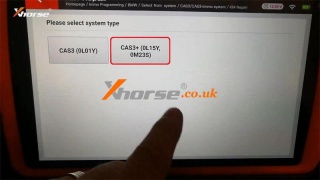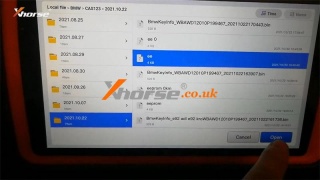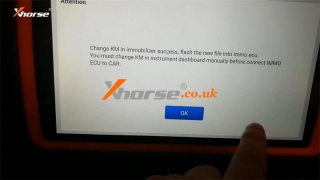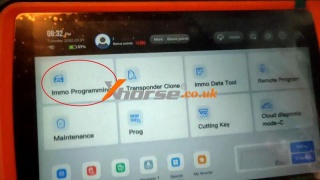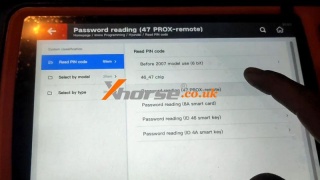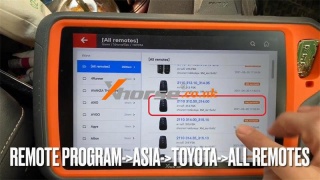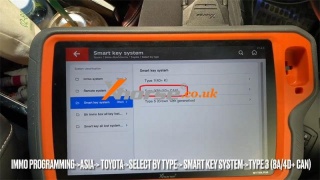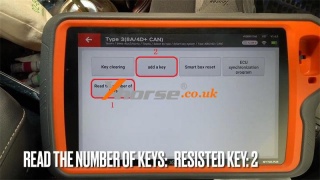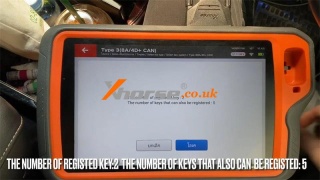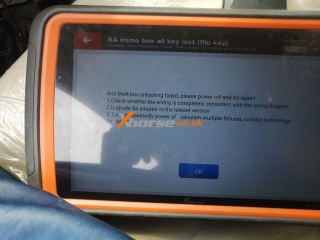Xhorse VVDI Key Tool Plus SFD Manual Unlock Tutorial for VAG
16.12.2025.Great news: The latest Xhorse VVDI Key Tool Plus database now supports manual unlocking of VAG/Audi SFD security gateways.
This guide outlines the step-by-step process for unlocking SFD-protected control units, enabling vehicle diagnostics and key programming.
Applicable Devices:
VVDI Key Tool Plus
VVDI Key Tool MIDI
Before You Begin:
Ensure your device database is updated to the latest version.
Note: Automatic SFD unlocking is not supported - you must obtain the calculation code manually from a third-party service.
3-Step Unlock Process:
Step 1: Get Vehicle Seed
` Select "Unlock SFD" on your VVDI device
a Scan the displayed QR code to access vehicle data
b Obtain the SFD seed code through OBD connection
Step 2: Calculate Unlock Code
` Send the seed code to a third-party calculation service
a Receive the corresponding response code
Step 3: Complete Unlock
` Enter the response code into your VVDI device
a Confirm "Unlock Success" notification
b Gateway remains unlocked for 90 minutes for key programming and diagnostics
Important Notes:
` SFD1 only - Does not support SFD2
a The entire process requires manual code calculation
b Ensure stable vehicle connection during operation
c Use the unlock window for dealer key generation and key learning
After Unlock:
Proceed with key programming functions within the 90-minute access period.
www.xhorsetool.co.uk
Oznake: vvdi key tool plus
komentiraj (0) * ispiši * #
How to Fix Xhorse VVDI Key Tool Plus" Update Failed Error 20_58"?
18.11.2025.Problem: The Xhorse VVDI Key Tool Plus Pad encounters a firmware update failure with the message "Update failed, please retry! error=20_58"
1. Please check whether the device whether connected successfully.
2. Server busy, please retry later.
What's the matter? Please help.
Solution
If the above steps do not resolve the issue, the device likely requires professional servicing.
Return the unit to the factory or an authorized service center for repair.
For more information, please visit: www.xhorsetool.co.uk
Oznake: vvdi key tool plus
komentiraj (0) * ispiši * #
Xhorse VVDI BE Key: The Solution for 2010-2011 Mercedes E-Class
21.10.2025.Just programmed a 2010 Mercedes E350 smart key successfully! Everyone said it couldn't be done - "Proximity keys don't work on pre-2011 E-Classes," they warned. But I took a chance with the Xhorse VVDI Key Tool Plus and their Xhorse Universal Proximity Key.
Spoiler: it worked perfectly. Here's exactly how this powerful combo proved the myths wrong and delivered full smart key functionality in under 20 minutes.
Picking the Right File
The tool gives you three choices: Version 51, 41, or 11.
Some sites said to use 51. But that killed the proximity feature last time I tried.
Another locksmith tipped me off: "Use Version 41 with the VVDI BE Key Pro."
Boom! That worked perfectly.
Programming Was Smooth
Since there was already a working key, no need to pull the EIS or dismantle anything.
Used the key wizard in VVDI Key Tool Plus.
One-line calculation for the password.
The whole thing took 20 minutes flat.
The VVDIBE Key programmed perfectly.
No extra button sync needed.
Weird Remote Behavior
Found something interesting: If you start the car, then turn it off...The remote buttons stop working! Until you open and close the door.
Tested with both the original and Xhorse Universal Proximity Key. The same thing happens with both.
It's a feature, not a bug!
Final Conclusion
If you're hesitant about older Benzes: Don't be! Xhorse VVDI Key Tool Plus works great.
Just remember: Use File Version 41. Set frequency to 315.
The VVDI Remote Keys performed flawlessly.
Have you tried this setup? Contact us for any questions.
www.xhorse.co.uk
Oznake: vvdi key tool plus
komentiraj (0) * ispiši * #
Xhorse Key Tool Plus Program Mercedes W211 AKL No Solder
09.09.2025.This concise guide explains how to perform an all-keys-lost procedure for a 2005 Mercedes-Benz E500 W211 EIS using the Xhorse VVDI Key Tool Plus on bench.
Required Tools & Equipment:
VVDI Key Tool Plus
Solderless EZS Adapter for W211 EIS (ST12)
Multi-Function Adapter (to connect to Key Tool Plus)
DB15 Cable
T15 Torx Screwdriver
New VVDI BE Key
Optional: Bench Test Setup
Step-by-Step Operation Guide:
1. Prepare the EIS (Electronic Ignition Switch)
(1) Use the T15 screwdriver to remove the two screws from the EIS unit.
(2) Carefully open the EIS housing.
2. Connect the Adapters
(1) Seat the opened EIS correctly into the solderless adapter, ensuring the pins align with the contact pads.
(2) Connect the DB15 cable from the Key Tool Plus to the solderless adapter.
(3) Use the multi-function adapter to connect the DB15 cable to the Key Tool Plus tablet.
3. Read EIS Data
(1) On the Key Tool Plus, navigate to: Prog >IMMO > BENZ
(2) Select the correct adapter option: EIZ-W211-ST12.
(3) Choose Read EEPROM. The tool will read and save the EIS data.
(4) Save the file with a recognizable name when prompted.
4. Prepare Key File
(1) Navigate to: IMMO > Benz >Select from system >Prepare Key File.
(2) Load the EEPROM file you just saved.
(3) The tool will display the security password. Confirm the process to generate a new key file.
(4) Save the prepared key file.
5. Program the New Key
(1) Go to: Read/Write Key >Read/Write Key via IR> Write BE Key
(2) Load the unused key file you created in the previous step.
(3) Insert the blank smartkey into the Key Tool Plus tablet.
(4) Execute the Write Key command. The tool will confirm when programming is successful.
6. Test the Key (Bench Test Recommended)
(1) Reassemble the EIS unit.
(2) For verification, connect the EIS to a bench testing platform with power.
(3) Insert the newly programmed key. Observe the key's red light:
- The light may stay on initially. Remove and re-insert the key.
- A successful programming is confirmed when the red light turns off and you hear an internal lock click.
Conclusion
The EIS is now ready to be reinstalled in the vehicle. The solderless adapter method, using the Key Tool Plus, offers a fast and efficient way to obtain the password and program new keys for Mercedes W211 models, eliminating the need for soldering.
www.xhorse.co.uk
Oznake: vvdi key tool plus
komentiraj (0) * ispiši * #
How to Erase Benz W164 BE Key with Xhorse VVDI Key Tool Plus?
06.05.2025.This is a VVDI BE Key for Mercedes-Benz W164 EIS. I don't need the key at present. So I'm going to show how to erase the BE Key with Xhorse VVDI Key Tool Plus.
Insert the BE Key Pro into the infrared antenna of the Key Tool Plus.
Immo programming >> Benz >> Automatically diagnose models >> Read Write Key >> Read/Write key via IR >> Start programming >> Erase the BE key >> OK
Erase success!
www.xhorse.co.uk
Oznake: vvdi key tool plus
komentiraj (0) * ispiši * #
Xhorse VVDI Key Tool Plus Program 2007 Ducati Monster All Keys Lost
22.04.2025.We’re going to make a key for this 2007 Ducati Monster 695. Using the Xhorse VVDI Key Tool Plus, we’ll first read the IMMO data and then write it onto a super chip to start the bike. Here’s the cluster—you can see the EPROM 24C02 chip where we’ll extract the data.
Prog >> EEPROM and FLASH >> ATMEL >> AT24CXX >> AT24C02 >> READ >> Start
EEPROM reading success.
Save EEPROM data file.
Immo data tool >> Ducati >> Monster >> 1000 - 24C02 >> Start >> Load EEPROM file >> Key 2 >> MAKE DEALER KEY >> VVDI Super Chip - select used position, NO NEED write EEPROM
Put a VVDI Super Chip into the Key Tool Plus coil.
Click OK.
Prepare the dealer key success. Now the key can start the engine.
Let's go out to try the Ducati motorcycle.
And now the bike can start.
Perfectly done.
www.xhorse.co.uk
Oznake: vvdi key tool plus
komentiraj (0) * ispiši * #
Can Xhorse VVDI Key Tool Plus Support MQB48 Adapter?
08.04.2025.Yes, Xhorse VVDI Key Tool Plus has the menu to work with the MQB48 Adapter. But for now, it's more recommended to work with Xhorse MLB Tool on PC because it will take less time to collect key data on PC than Key Tool Plus.
Where's the MQB48 Adapter Menu on Key Tool Plus?
IMMO Programming>>VW>>Select by type>>MQB instrument immo system>>NEC35xx(Continental/VDO) >> Start programming >> Collect key data
This function needs to be connected to the network. Please make sure that the network connection is normal, then click OK to continue.
If the MLB device is not found!
1. Disconnect the MLB device USB cable and the Key Tool Plus OBD cable.
2. Plug in the USB cable of the MLB device only.
Please follow the above steps; otherwise, the MLB device may not be recognized.
Here, we can read vehicle information, identification key, check the connection diagram, collect key data, query the last calculation result of the server, MLB device firmware upgrade, and bind the MLB device.
www.xhorse.co.uk
Oznake: vvdi key tool plus
komentiraj (0) * ispiši * #
Xhorse MLB Tool + Key Tool Plus Collect 2019 Audi Q7 Key Data
02.04.2025.Today I’m gonna show how to collect 2019 Audi Q7 key data with Xhorse MLB Tool + VVDI Key Tool Plus. This will need to deduct 200 remote points for calculation.
Immo programming >> Audi >> Select by type >> MLB immobilizer systems >> Start programming
This function needs to be connected to the network, please make sure that the network connection is normal then click OK to continue.
Connection diagram >> Type2 Audi/Lamborghini
Follow the diagram to solder the circuit board, then connect to MLB Tool.
Click “Collect key data”.
Detected that the Key Tool Plus does not read the vehicle information data, continue to acquire data to save and the immo file will not contain vehicle information. Whether to continue?
Yes >> Collect original keys - points deduction
This calculation will deduct 200 remote points. Do you want to continue? Yes
Attention:
1. Please connect the acquisition cable with the device according to the diagram, and put the key flat on the sensing area of the device.
2. The TOP side of the acquisition cable is facing upward, VCC1 is aligned with VCC1, and VCC2 is aligned with VCC2.
Press OK to get data.
www.xhorse.co.uk
Oznake: vvdi key tool plus
komentiraj (0) * ispiši * #
Xhorse VVDI Key Tool Plus Add 2021- BYD ID46 Key Tutorial
06.11.2024.Recently, we've received increasing demands for BYD programming due to the increasing number of BYD cars on the market. However, the method of adding a key for a BYD is different from that of other ordinary cars, which many people may have trouble with. So here, we'll go over how to add a key for a BYD with Xhorse VVDI Key Tool Plus step by step.
Locksmiths can also use the Key Tool Max Pro, Key Tool Max, Mini Key Tool, and other devices to complete the following operations.
There are mainly 2 systems in BYD cars.
1. One is the old system generally used in models before 2021. And when we add the key we need to write the encrypted data into the new remote.
2. The other is the new system commonly used in models after 2021 without the need to write the remote.
It's easy to distinguish between old and new systems.
Just find BYD, and start programming for the new system. If the system is old, Key Tool Plus will prompt that this model doesn't match this process.
Now let's dive into adding a key for the car. This is the original remote and this is the new remote.
Step1. Generate Remote
Remote program >> BYD >> All remotes >> BYD KeylessGo ID46(White Oval)
Put the new key into the Key Tool Plus coil.
Press "Generate".
Burn success.
Step2. Write Data
Write the encrypted data into the new remote.
Transponder clone >> ID46 online calculation >> Start clone >> Write BYD directly
Put the original car key into the coil for identification. Then remove its battery and choose the recommended method: "Copy original key(Recommend) support original ID46 calculation."
Place the Key Tool Plus coil close to the start button and use the original remote to press the start button for data collection.
Press once to collect one set of data.
Then put the original remote into the coil for verification.
The device will automatically upload the data for calculation and obtain the encrypted data.
Next, put the new remote into the Key Tool Plus coil for data writing.
Step3. Password-free Program
Connect vehicle OBD port and tablet.
IMMO programming >> BYD >> After April 2011 >> Smart keys programming >> Start programming >> Clear program original keys or non-original key
Must have a registered smart key to operate! Press Yes to continue.
Do not press the start button! Press Confirm to continue.
Place the original remote close to the start button and Key Tool Plus will show the number of keys.
Currently programmed is one.
Then repeat it with the new remote, and the number becomes two, which means the new remote has been programmed successfully.
Now it can be used for emergency start, remote control, and smart function.
Let's give the remote functions a try and start the car.
All can work.
Tips to Notice
1. When collecting data, the battery of the original remote must be removed, otherwise the data will not go through the emergency channel and cannot be collected when starting the car.
2. When writing a remote, if you use an original or another special remote to add a key but it isn't sensed by the coil well, the writing will fail and the original remote will be locked. At the moment, we need to renew the original remote.
3. When programming, if the device doesn't respond when the remotes are close to the start button, we need to check the coil emergency antenna, take out the remote board, or remove the decoration of the start button.
www.xhorse.co.uk
Oznake: vvdi key tool plus
komentiraj (0) * ispiši * #
Xhorse Key Tool Plus Program Benz W204/W207/W212 Emulator
01.10.2024.This tutorial is on how to program the Mercedes-Benz W204/W207/W212 Steering Lock Emulator with Xhorse VVDI Key Tool Plus step by step.
For example, here's taking an ESL/ELV emulator that has not been programmed yet.
Step1. Save EIS Data
Immo programming >> Benz >> Select from system >> EIS Tools >> Start programming >> Auto Detect(CAN) >> Read the lock(EIS) data >> OBD >> Save
Save the data file.
Step2. Calculate Password
Password calculation >> Start programming >> Data acquisition >> Add a key >> W212(with ELV) >> Process Wizard mode >> Start
Insert "working key" to "EIS" before pressing OK.
Take the car key out of the ignition switch and click OK.
Insert "working key" to "EIS" before pressing OK.
If a car with the Keyless Go function can not finish synchronizing, please try the following step: Insert key and start engine -> switch OFF -> switch ON
Insert "working key" to "Device IR Reader" before pressing OK.
Insert "working key" to "EIS" before pressing OK.
Insert "working key" to "Device IR Reader" before pressing OK.
Click OK to save collection data.
Acquisition finished, upload the saved data with "Upload Data" for password.
Upload success!
Key Tool Plus has calculated the password.
EIS Tools >> Start programming >> Auto Detect(CAN) >> Read the lock(EIS) data >> OBD
The password of the lock is detected. Press Yes to save it to the EIS file.
Step3. Write EIS Data
ESL Tools >> Start programming >> OBD - W204, W207, W212 >> Write direction lock(ESL) data >> Load the lock(EIS) data/Motorola EEPROM file >> OK >> Write direction lock(ESL) data
Whether to enable automatic clearing of TP and setting personalization? Yes
Confirm the SSID.
Confirm the key password.
Press Yes to write the following data, writing data, please wait...
Writing data success.
The emulator has been programmed successfully and is ready to use.
www.xhorse.co.uk
Oznake: vvdi key tool plus
komentiraj (0) * ispiši * #
Xhorse Key Tool Plus Program Benz W204/W207/W212 Emulator
This tutorial is on how to program the Mercedes-Benz W204/W207/W212 Steering Lock Emulator with Xhorse VVDI Key Tool Plus step by step.
For example, here's taking an ESL/ELV emulator that has not been programmed yet.
Step1. Save EIS Data
Immo programming >> Benz >> Select from system >> EIS Tools >> Start programming >> Auto Detect(CAN) >> Read the lock(EIS) data >> OBD >> Save
Save the data file.
Step2. Calculate Password
Password calculation >> Start programming >> Data acquisition >> Add a key >> W212(with ELV) >> Process Wizard mode >> Start
Insert "working key" to "EIS" before pressing OK.
Take the car key out of the ignition switch and click OK.
Insert "working key" to "EIS" before pressing OK.
If a car with the Keyless Go function can not finish synchronizing, please try the following step: Insert key and start engine -> switch OFF -> switch ON
Insert "working key" to "Device IR Reader" before pressing OK.
Insert "working key" to "EIS" before pressing OK.
Insert "working key" to "Device IR Reader" before pressing OK.
Click OK to save collection data.
Acquisition finished, upload the saved data with "Upload Data" for password.
Upload success!
Key Tool Plus has calculated the password.
EIS Tools >> Start programming >> Auto Detect(CAN) >> Read the lock(EIS) data >> OBD
The password of the lock is detected. Press Yes to save it to the EIS file.
Step3. Write EIS Data
ESL Tools >> Start programming >> OBD - W204, W207, W212 >> Write direction lock(ESL) data >> Load the lock(EIS) data/Motorola EEPROM file >> OK >> Write direction lock(ESL) data
Whether to enable automatic clearing of TP and setting personalization? Yes
Confirm the SSID.
Confirm the key password.
Press Yes to write the following data, writing data, please wait...
Writing data success.
The emulator has been programmed successfully and is ready to use.
www.xhorse.co.uk
Oznake: vvdi key tool plus
komentiraj (0) * ispiši * #
Xhorse Key Tool Plus + MLB Tool Add Porsche 992 Smart Key OK
12.06.2024.Xhorse VVDI Key Tool Plus + MLB Tool can successfully add the Porsche 992 smart key. Xhorse MLB Tool can accept pre-orders now, and will be arriving soon. This is a quick test review for this tool.
Read also:
Xhorse MLB-Tool: Read, Write & Calculate MLB IMMO Tool
Step1. Read & save VVDI MLB Immo Data
In this step, we can get its VIN and key information with the Xhorse MLB Tool.
Step2. Program Key
Follow the prompts to operate:
Number of learned/ total number of learning keys: 1/2
Please keep the key 2 close to sensing coil, then click OK
Warning: before learning is completed, please do not turn off the ignition
(Do not press the start button)!!!
The matching is completed!
Please take the device out of the car and test whether the key's intelligent function is normal, otherwise interference may occur.
Test the new key, it can normally work.
Perfect done.
www.xhorse.co.uk
Oznake: vvdi key tool plus, xhorse mlb tool
komentiraj (0) * ispiši * #
Xhorse VVDI Key Tool Plus Adds 2015 Buick GL8 Smart Key
05.06.2024.This tutorial is on adding a 2015 Buick GL8 smart key with Xhorse VVDI Key Tool Plus. Prepare a working key and XM38 Smart Key. Let's get started.
Check the video to learn:
https://www.youtube.com/watch?v=cOqSbI0Hzog
1. Generate Key
Put the new key into the VVDI Key Tool Plus key slot.
Remote program >> All brands >> Buick >> GL8 >> GL8 ID46 button type 2 >> Generate
Generation is successful.
Now the smart key has been generated.
2. Read Pin Code
Immo programming >> All brands >> Buick >> Read PIN code >> Type3 (BCM) >> Start programming >> Read PIN code
For the mechanical key, please switch the ignition off and remove the key, then insert the key and switch the ignition on!
For the smart key, please click the start button once.
Click "Yes".
Click "OK" to confirm VIN.
Password has been read out: 1610.
Note:
1. Please take a photo to record this password, do not read the password continuously, otherwise the password cannot be read normally!
2. After reading the password, it may cause the vehicle state error and other function communication to fail and need to power off.
3. Add Smart Key
Buick >> China >> GL8 >> 2011-2017 >> Smart key programming >> Start programming >> Smart key adding
Please turn on the ignition switch(Don't brake, press the start button and hold it for about 8s, until the instrument is lit completely).
Please put the working key in position, and push the button to start the vehicle.
Click "OK" to continue.
Put the new key in the key slot.
Click "OK".
The system saves 5 keys, whether to add a key? Yes
Please enter 4-digit password: 1610
It's performing the requested operation but still needs to wait 9 minutes...
Please click the start button.
The current key was programmed successfully!
The immobilizer system is programmed successfully, please use the keys to check the engine start situation!
If the IMMO light is on, please try to power off the battery.
Test the new key, it's able to work perfectly.
Done.
www.xhorse.co.uk
Oznake: vvdi key tool plus
komentiraj (0) * ispiši * #
Xhorse VVDI Key Tool Plus Decode Ford HU198T Key
22.05.2024.Today I'm gonna use Xhorse VVDI Key Tool Plus to decode a 2021- Ford HU198T key. This could be applied to 2024 Ford Mavericks, (2021-)F-150s, Escape, or (2023-) F250s emergency key as well.
Cut key >> Vehicle database >> Ford >> All key blank >> HU198T
There are 4 HU198T key blanks, the difference is the depth.
If select the second one, we can see down here, it has 5 depths.
If select the third one, this has 4 depths.
Since I'm not sure which is the correct option, I'll check both.
Decode key >> Learn
VVDI Key Tool Plus gives the key bitting code: 4421232112
If you decode it under 5 and at first glance you might say that's completely wrong. None of the numbers are the same.
The correct key code should be the same as the paper.
So let's exit to select the second one.
Decode key >> Learn
Learn key success.
Now compared with the key codes, they are exactly the same: 5532343213.
Click "Find bitting".
Xhorse Key Tool Plus will give the key code: 30279, it's correct!
Also, we find all the 5 depths are filled with numbers.
That's it!
This is using Key Tool Plus to decode a 2021+ Ford F-150S/F250S/Escape H198T
www.xhorse.co.uk
Oznake: vvdi key tool plus
komentiraj (0) * ispiši * #
Xhorse VVDI Key Tool Plus + BCM2 Adapter Program 2013 Audi A4 AKL
14.05.2024.Just a quick guide on how to read immo data from BCM(Body Control Module) for key programming. Here I'm going to use Xhorse VVDI Key Tool Plus & BCM2 Solder-free Adapter to program 2013 Audi all keys lost.
Step1. Read Immo Data
Immo programming >> Audi >> Select by type >> Fifth immobilizer system >> Start programming >> Read BCM2 Data >> Prog read - unencrypted BCM2 >> Read BCM2 data
This operation will use prog to load P-FLASH and D-FLASH files in turn.
Click "OK".
BCM2(D70F3634)(Adapter - Welding free)
Follow the diagram to connect Key Tool Plus, BCM2 Solder-free Adapter & module.
Read >> Continue
Reading success.
Read P-FLASH successfully, click "OK" to read D-FLASH.
Read >> Continue
Reading success.
Step2. Obtain Immo Data
Immo programming >> Audi >> Select by type >> Fifth immobilizer system >> Start programming >> Read BCM2 data >> Load D/P Flash to obtain immo data
This operation will load P-FLASH and D-FLASH files in turn.
Click "OK" to start loading.
The p-FLASH file is loaded successfully.
Click "OK" to start loading the D-FLASH file.
VIN, CS, and key ID have been read out.
Read the data successfully, and click "OK" to save the data!
In the immo5 system, BCM2 data can make dealer key and learn key!
Step3. Make Dealer Key
Click "Make dealer key".
If you want to prepare an OEM key, make sure the new key supports change ID(most 3rd part keys do not support this)
If you want to prepare an OEM key, connect the device to the car and switch the ignition on.
Do you want to prepare an OEM key? (OEM key can enter dealer service shop)
Click "No".
A4L, A5, Q5 add a key or lost all key - Don't need a working key
Press OK to load the BCM2 data read in step 1.
Load file success.
Put a key into the programmer, then continue.
Now reprogramming key info, please wait...
Writing data, please wait...
Make dealer key success.
Done.
www.xhorse.co.uk
Oznake: vvdi key tool plus
komentiraj (0) * ispiši * #
Xhorse VVDI Key Tool Plus + GODIAG Add BMW CAS3++ ISTAP Key
06.02.2024.This is a tutorial on how to add the BMW CAS3++ ISTAP key with Xhorse VVDI Key Tool Plus + GODIAG CAS3++ Test Platform. With the GODIAG test platform, we can detect if the key is programmed or not.
Step 1. Backup Immo Data
Connect Key Tool Plus, GODIAG test platform & CAS3++ module.
Immo programming >> Europe >> BMW >> Select form system >> CAS3/CAS3+ immo system >> Key function >> Start programming >> Generate keys via OBD >> Read key information
Add key: please insert the ignition key into the ignition switch and connect the vehicle and device well.
All keys lost: please insert a blank key into the ignition switch and connect the vehicle and device.
Click "Yes".
Confirm key information, and click "Yes".
The dealer key should be taken away from the ignition switch.
If the key is keyless, please move it out of the car.
If there's no key in the ignition, continue anyway.
Press "OK" to continue.
Save data file.
Step 2. Make Dealer Key
Prepare dealer key with programmer >> Select a blank key position: Key 7
CAS key data is encrypted, and support makes dealer key for it. Once failed, please contact the dealer!
Please put a new key into the Key Tool Plus programmer.
Is the current key the smart key? No
Make dealer key success.
Step 3. Add Key
Press "Add key".
This function adds the newly generated key to the IMMO system. Need to be executed "Generate dealer key", use programmer function to generate the key.
Press "Yes" to continue.
Please put a new key into the Key Tool Plus programmer.
Is the current key the smart key? No
The dealer key should be taken away from the ignition switch.
If the key is keyless, please move it out of the car.
If there's no key in the ignition, continue anyway.
Press "OK" to continue.
The dealer key should be taken away from the ignition switch.
If the key is keyless, please move it out of the car.
If there's no key in the ignition, continue anyway.
Press "OK" to continue.
New dealer key success is written to the CAS system.
You can start the engine with the new key now. If can't please use the original working key first.
Go back to read key information.
We can see the Key7 has been successfully written.
Put the new key into GODIAG, and press the START button. The IMMO light flashed, which means the key was programmed.
www.xhorse.co.uk
Oznake: vvdi key tool plus
komentiraj (0) * ispiši * #
Xhorse VVDI Key Tool Plus + GODIAG Program BMW CAS1 Key
24.01.2024.Here we'll demonstrate how to program the CAS1 mechanical key with Xhorse VVDI Key Tool Plus & GODIAG BMW Test Platform. No soldering, plug-and-play.
Connection
1. Connect the CAS1 module & GODIAG Test Platform, power it on, and turn the ignition on.
2. Insert the key into the ignition, it's ejected which means unprogrammed.
Step 1. Backup Data File
IMMO programming >> European >> BMW >> Select from system >> CAS1 immo system >> Key function >> Start programming >> Generate keys via OBD >> Read key information
Press YES to add the key.
Whether to continue to read the key information? Yes
The dealer key should be taken away from the ignition switch.
If the key is keyless, please move it out of the car.
If there's no key in the ignition, continue anyway.
Press "OK" to continue.
Reading data success.
Save data file.
Step 2. Make Dealer Key
Prepare dealer key with programmer >> Select a blank key position: Key7
Put the new key into the VVDI Key Tool Plus coil slot.
Is the current key the smart key? No
Start making the key, please wait...
The key is okay and locked. Please use it to start the car.
If can not start the engine, use the "Add Key" function to add the dealer key to the CAS system.
If the key can start the engine, but the keyless not working, please use the "Repair Keyless Key" function.
Step 3. Add Key
Add key >> Yes
Put the new key into the Key Tool Plus programmer.
Try BMW protocol...
Is the current key the smart key? No
The dealer key should be taken away from the ignition switch.
If the key is keyless, please move it out of the car.
If there's no key in the ignition, continue anyway.
Press "OK" to continue.
New dealer key success is written to the CAS system.
You can start the engine with the new key now. If can't, please use the original working key first.
Go back to read key info, Key7 has been already written.
Insert the key into the ignition again, now it can be successfully inserted.
Done.
www.xhorse.co.uk
Oznake: vvdi key tool plus
komentiraj (0) * ispiši * #
Xhorse VVDI Key Tool Plus + GODIAG Add BMW CAS2 Mech-Key
12.01.2024.This is a demo on how to add a new CAS2 mechanical key with Xhorse VVDI Key Tool Plus & GODIAG BMW Mech-Key Test Platform.
Preparation
1. Connect GODIAG Test Platform & adapter to CAS2 module, and give power on.
2. Put a new key into the GODIAG key slot, then press the START button. The IMMO light is NOT on, which means the key was not programmed.
Add New Key
Immo programming >> Europe >> BMW >> Select from system >> CAS2 immo system >> Key function >> Start programming >> Generate key via OBD >> Read key information >> Yes >> Yes
The dealer key should be taken away from the ignition switch.
If the key is keyless, please move it out of the car.
If there's no key in the ignition, continue anyway.
Press "OK".
Save key info file.
Prepare dealer key with programmer >> Selected a blank key position: Key5
Put the new key into the Key Tool Plus Programmer.
Is the current key the smart key? No
The key is okay and locked. Please use it to start the car.
Press "Add key".
This function adds the newly generated key to the IMMO system. To be executed the "Generate dealer key- use programmer" function to generate the key.
Press "Yes" to continue.
Put the new key into the Key Tool Plus programmer.
Is the current key the smart key? No
The dealer key should be taken away from the ignition switch. Press OK.
New dealer key success is written to the CAS system.
You can start the engine with the new key now.
Let's read the key info again. The Key5 has been written.
Put the key back in GODIAG and press the START button. Now the IMMO light is on.
That means the key has successfully been added.
Perfect done.
www.xhorse.co.uk
Oznake: vvdi key tool plus
komentiraj (0) * ispiši * #
Xhorse VVDI Key Tool Plus Adds BMW CAS2 E60 Key
06.12.2023.Hello guys! Here I'm going to show how to add a BMW CAS2 key with Xhorse VVDI Key Tool Plus by OBD. Done in 2 minutes, simple job. Preparing a working key and a new key at hand.
Connect Key Tool Plus to the OBD2 port.
Immo programming >> BMW >> Automatically diagnose models >> Start programming
The current system type is detected as CAS2,
About to enter the system operation interface, please wait...
Read key information >> Yes
Add keys: Please insert the ignition key into the ignition switch and connect the vehicle and device well.
Press "Yes" to continue reading the key info.
The dealer key should be taken away from the ignition switch.
If the key is keyless, please move it out of the car.
If there's no key in the ignition, continue anyway.
Press OK.
Save key data file.
Prepare dealer key with programmer >> Select blank key position: Key 6
Please put a new key into the VVDI Key Tool Plus programmer.
Is the current key the smart key? No
The key is okay and locked. Please use it to start the car.
If cannot start the engine. Use the "Add key" function and the dealer key to the CAS system.
If the key can start the engine, but the keyless not working, please use the "Repair Keyless Key" function.
The new key can start the car without problems.
Done.
www.xhorse.co.uk
Oznake: vvdi key tool plus
komentiraj (0) * ispiši * #
How To Calibrate Xhorse VVDI Key Tool Max Device Time?
31.10.2023.Problem: My Xhorse VVDI Key Tool Max was unable to combine the Xhorse account and it says: “Please calibrate the device time and try again!”
How to calibrate VVDI Key Tool Max device time?
Please advise.
Steps
1. Long press the Home button on the device side until the screen turns black with a round button.
2.Press round button >> Settings >> Date and time >> Turn on “Automatic time zone determination” button
The problem was solved!
Thanks to www.xhorse.co.uk, the Key Tool Max can finally be combined.
Oznake: vvdi key tool plus
komentiraj (0) * ispiši * #
Xhorse VVDI Key Tool Plus Adds 2017 Jeep Compass Key OK
13.09.2023.Xhorse VVDI Key Tool Plus is able to program a new key for the 2017 Jeep Compass via OBD quickly in 5 minutes. Here I have a working key and XM38 Universal Key to show you as follow:
Generate Remote
Put the new key into the Key Tool Plus coil.
Remote program >> Jeep >> All remote >> Compass(2017+) KeylessGo ID4A >> Generate
Writing data...
Burn success.
Add Key
IMMO programming >> Jeep >> Sort by area >> Asia >> Compass >> 2017-2020 >> Keyless Go >> Program smart key
Switch the ignition off, and turn on the security warning light(double flashlights).
Please make sure there are no wireless devices near the smart key.
Please input a 5-digit password.
Within 60s, approach the Universal Smart Key that needs to be matched to the central console(or start button), then press and release the unlock button of the key once, wait for 5s, and do not press any button during this period.
Note: The new key must be the original key of the current model, otherwise it may fail.
Current number of keys: 3
Match successfully.
Program completed!
Test the new key, it can work well.
Done.
www.xhorse.co.uk
Oznake: vvdi key tool plus
komentiraj (0) * ispiši * #
Xhorse VVDI Key Tool Plus Adds Audi Q3 Smart Key by OBD
12.07.2023.Xhorse VVDI Key Tool Plus Pad is able to add 2014- NEC+24C64 Audi Q3 smart key by OBD. Only 4 steps in total, easily done in minutes. Before that, you'll have to prepare a working and new key.
Step1. Read & Save Immo Data
Connect VVDI Key Tool Plus to OBD.
Immo programming >> Europe >> Audi >> Automatically diagnose models >> Start programming
Recognized VW, Seat, Audi with VDO NEC 2009+ -UDS
OK >> Read immo data
Switch on the working key before pressing "OK".
If the car has keyless GO, switch on the working key nearby the car coil.
1. Please choose the login method for 2014- NEC+24C64, first select "Login Method 1".
2. If failed with method 1, try method 2; Audi Q3, A1 use method 3.
3. If the car is keyless, you should press the "START" button before logging in.
Press "Login method 1".
1. The dashboard is dark when you see these tips. You need to finish all operations before resetting the instrument.
2. Read EERPOM and save it.
3. Read immo data and save it.
4. Prepare a dealer key(you can go to step7 if have working key also don't want add key)
5. Reset the instrument
6. Add key, use immo data to learn the new dealer key to the car.
7. Finish other customer requests
NOTE: the dashboard will remain dark until "Reset instrument".
OK >> Continue
Use "Reset instrument" to activate the instrument after all the operation is finished.
Read the data successfully, press "OK" to save data.
Save file success.
Step2. Generate Dealer Key
Put a new key into the VVDI Key Tool Plus coil.
Generate dealer key - Load immo data >> Open >> Continue >> Prepare normal dealer key >> Yes >> OK
Please ensure the new key is unlocked with 48 chip.
Press "OK" to continue.
Key make okay and locked!
Step3. Reset Instrument
Reset instrument >> Reset success
Step4. Learn Key
Key learn >> Yes
Warning: you should backup EEPROM and immo data before learning the key.
If you have already backup, you can continue, or else backup EEPROM and immo data first.
Program keys, get the login code from immo data to log in.
Learn key, login with security code from immo data. Put the key into the ignition switch on accord flowing tips. You must prepare all the working keys, if the key is not learned, it can not start the engine after learning.
Press "Yes".
Input learning key number: 2
Use the same saved file as before >> Continue
Is the new key keyless? Yes
Place the first key into the car sensing coil and do not remove it, click "OK".
Note: if other keys are too close to the coil, it may cause a learning failure!
Learning the key...
After the number of learned keys displayed on the dashboard is increased by 1, click "OK" to continue the next step.
Place the second key close to the antenna and wait.
All keys were successfully learned.
www.xhorse.co.uk
Oznake: vvdi key tool plus
komentiraj (0) * ispiši * #
Xhorse VVDI Key Tool Plus Adds Audi Q3 Smart Key by OBD
Xhorse VVDI Key Tool Plus Pad is able to add 2014- NEC+24C64 Audi Q3 smart key by OBD. Only 4 steps in total, easily done in minutes. Before that, you'll have to prepare a working and new key.
Step1. Read & Save Immo Data
Connect VVDI Key Tool Plus to OBD.
Immo programming >> Europe >> Audi >> Automatically diagnose models >> Start programming
Recognized VW, Seat, Audi with VDO NEC 2009+ -UDS
OK >> Read immo data
Switch on the working key before pressing "OK".
If the car has keyless GO, switch on the working key nearby the car coil.
1. Please choose the login method for 2014- NEC+24C64, first select "Login Method 1".
2. If failed with method 1, try method 2; Audi Q3, A1 use method 3.
3. If the car is keyless, you should press the "START" button before logging in.
Press "Login method 1".
1. The dashboard is dark when you see these tips. You need to finish all operations before resetting the instrument.
2. Read EERPOM and save it.
3. Read immo data and save it.
4. Prepare a dealer key(you can go to step7 if have working key also don't want add key)
5. Reset the instrument
6. Add key, use immo data to learn the new dealer key to the car.
7. Finish other customer requests
NOTE: the dashboard will remain dark until "Reset instrument".
OK >> Continue
Use "Reset instrument" to activate the instrument after all the operation is finished.
Read the data successfully, press "OK" to save data.
Save file success.
Step2. Generate Dealer Key
Put a new key into the VVDI Key Tool Plus coil.
Generate dealer key - Load immo data >> Open >> Continue >> Prepare normal dealer key >> Yes >> OK
Please ensure the new key is unlocked with 48 chip.
Press "OK" to continue.
Key make okay and locked!
Step3. Reset Instrument
Reset instrument >> Reset success
Step4. Learn Key
Key learn >> Yes
Warning: you should backup EEPROM and immo data before learning the key.
If you have already backup, you can continue, or else backup EEPROM and immo data first.
Program keys, get the login code from immo data to log in.
Learn key, login with security code from immo data. Put the key into the ignition switch on accord flowing tips. You must prepare all the working keys, if the key is not learned, it can not start the engine after learning.
Press "Yes".
Input learning key number: 2
Use the same saved file as before >> Continue
Is the new key keyless? Yes
Place the first key into the car sensing coil and do not remove it, click "OK".
Note: if other keys are too close to the coil, it may cause a learning failure!
Learning the key...
After the number of learned keys displayed on the dashboard is increased by 1, click "OK" to continue the next step.
Place the second key close to the antenna and wait.
All keys were successfully learned.
www.xhorse.co.uk
Oznake: vvdi key tool plus
komentiraj (0) * ispiši * #
Xhorse VVDI Key Tool Plus Program 2017 Kia Forte 8A AKL
06.06.2023.Today I'm gonna show how to program the 2017 Kia Forte all keys lost with Xhorse VVDI Key Tool Plus Pad by OBD. Need to read the password first, so that we can continue to program key adding or all keys are lost.
Step 1. Read Password
Connect VVDI Key Tool Plus to OBD.
Immo programming >> Asia >> KIA >> Read PIN code >> Password reading(8A smart card) >> Start programming >> Read PIN code
Please connect to the Internet before performing this function.
1. If there is an ignition key, please switch the ignition off and then switch it on.
2. If all keys are lost, please turn on double flash lamps, and close the driver's door once.
Reading the password takes some time, please wait...
The password was read out.
Step 2. Program Smart Key
Select from model >> General market >> Forte(YD) >> 2013-2019 >> Smart keys programming >> Start programming >> Smart key programming
All smart keys need to match, the smart key that has not been matched will not be able to start the vehicle.
Please enter the password.
Please press the Once Start button.
Turn off the ignition switch, open then close driver door once.
After clicking "OK", start the matching key. Within 5s, use the top of the smart key (with the indicator light) to keep pressing and holding the start button for 5s. Note that the original factory key should be attached vertically to the start button, and some non-original keys should be attached to the start button with the back of the key or the shell removed.
Press and hold the start button for 5s with the top of the smart key(the one with the indicator light) within 5s, the immo light will flash.
This smart key has been programmed successfully.
Click "Yes" to program the next one, and "No" to complete it.
Test the keys, all can work normally.
Done.
This uses Xhorse Key Tool Plus to program 2017 Kia Forte all keys lost successfully.
www.xhorse.co.uk
Oznake: vvdi key tool plus
komentiraj (0) * ispiši * #
Xhorse VVDI Key Tool Plus Bench Read BMW DME N20 ISN
02.05.2023.Xhorse VVDI Key Tool Plus is now supported to read BMW ISN on bench, need to open BMW ISN Authorization first. Working for MSV80, MSV90, MSD80, MSD81, MSD85, MSD87, N20, N55, B38, B48, B58 ECU types.
Here's reading BMW Bosch DME N20 ISN as a demonstration.
What You Need
VVDI Key Tool Plus Pad
XDNP30 BOSH ECU Adapter
BMW DME N20 Module
How to Read BMW ISN?
1. View the MEVD17.2.9 connection diagram:
Prog >> Read ECU with CAN >> BMW >> MEVD17.2.9_Fxx(N20)
Follow the instruction to connect VVDI Key Tool Plus, XDNP30 adapter & Bosch ECU. Supply 12V power to the ECU adapter.
2. Read D-FLASH
Read >> DFLASH >> Start
The ISN has been read out.
We can copy the ISN here for the record.
Save the DME data file.
Where to get BMW ISN?
Or we can get the ISN from the data file.
Immo programming >> BMW >> Select from system >> ECU ISN >> Start programming >> Read ISN by OBD method >> MED17xx/ MVD17xx/ MEVD17xx/ MV1722-E Series >> Get ISN from file >> Open the file
www.xhorse.co.uk
Oznake: vvdi key tool plus
komentiraj (0) * ispiši * #
Xhorse VVDI Key Tool Plus Renew Benz W211 E220 EDC16C2 ECU
24.01.2023.This is guided to renew 2002 Mercedes Benz W211 E220 EDC16C2 ECU with Xhorse VVDI Key Tool Plus Pad. Only 2 steps in minutes, easy and fast. Read the procedure carefully to learn.
Step1. Read & Save File
Remove BOSCH ECU from vehicle, connect to VVDI Key Tool Plus:
Immo programming >> Europe >> Benz >> Select from system >> Engine/Gearbox/ISM >> Start programming >> ECU >> Read
As we can see, there are 8 keys.
And the Personalized & Activated options are "Yes".
Save data file.
Step2. Virgin ECU
Renew >> Load HASH file >> Continue >> Get the erase password
Password has read out.
Renew >> OK
Xhorse Key Tool Plus will input the password automatically.
Erase target until success.
Go back to read ECU again.
As we can see, all keys were cleared.
And the Personalized & Activated options have been changed to "No" now.
Mercedes W211 E220 EDC16C2 ECU has been renewed successfully.
www.xhorse.co.uk
Oznake: vvdi key tool plus
komentiraj (0) * ispiši * #
Xhorse VVDI Key Tool Plus Program 2018 Porsche Macan S AKL
27.12.2022.Today I'm going to use Xhorse VVDI Key Tool Plus Pad to program 2018 Porsche Macan S all keys lost. I've disassembled everything being currently. I'll probably extract the D-Flash to make a key.
Generate Key on Bench
Connect Porsche Solder-free Adapters to BCM & Key Tool Plus.
Immo programming >> Porsche >> New Porsche key - generate dealer key >> Select a blank key position: Key3
Save new EEPROM data.
Generated key successfully. Just refresh the newly saved file to the car.
You can also learn the new key to the car via OBD!
If you want to add new key, please use the newly saved file to generate.
Press "OK".
Learn Key by OBD
Next, I'm gonna put BCM back and program the key back in. I' not going to write it directly into the Flash. I want to get rid of those other 2 keys.
Immo programming >> Porsche >> New Porsche key - key learning
Just follow the instruction to learn.
All keys successfully leaned.
Test 2 keys, both can work well.
This is how to program 2018 Porsche Macan all keys lost with VVDI Key Tool Plus.
www.xhorse.co.uk
Oznake: vvdi key tool plus, vvdi key tool plus pad
komentiraj (0) * ispiši * #
Xhorse VVDI Key Tool Plus Program 2010 Audi S5 AKL by OBD
29.11.2022.Hello guys, today I'm gonna show how to program 2010 Audi S5 all keys lost by OBD with Xhorse VVDI Key Tool Plus. The procedure should read & save BCM2 data at first, then use it to make a dealer key & learn key.
1. Read & Save BCM2 Data
Immo programming >> BMW >> Audi >> Automatically diagnose models >> Start programming
Identified the Volkswagen/Audi 5th immo system, click "OK".
Read BCM2 data >> OBD identity BCM2 type
Please connect the device to the vehicle OBD!
If you have the car key, please insert the ignition switch or close to the induction coil!
If the key is lost, please turn on the double flash, press the brake a few times and release it!
Read BCM2 info successfully.
Read by OBDII >> Read BCM2 Data (OBDII) >> OK >> OK
Disconnect BCM module from power for 2-3s and reconnect again, click "OK".
Return back to read BCM2 with OBD function.
Save data file.
2. Make Dealer Key
Make dealer key >> Yes >> Have BCM2 data and all keys lost situation >> A4L, A5, Q5 add key or lost all key - don't need working key >> Load BCM2 data file
Put a key into VVDI Key Tool Plus programmer, click "OK".
Make dealer key success.
3. Learn Key
Learn key >> Input the number of keys to be learned: 1 >> Load BCM2 data file
Insert working key into ignition (or nearby ignition coil) and switch on before continuing.
If lost all working keys, insert dealer key into ignition (or nearby ignition coil), open the headlight, and step on the brake before continuing. Click "OK".
Insert every key into ignition in turn.
Once a key is learned successful, X/Y in the dashboard, X will be added 1.
If only have ignition coil, please stop and start the "START/STOP" button after X added 1.
Warning: After all key is successful learned, press button "OK".
All keys successfully learned.
Test the new key, it can work normally.
Done.
www.xhorse.co.uk
Oznake: vvdi key tool plus
komentiraj (0) * ispiši * #
Xhorse VVDI Key Tool Plus Adds BMW X3 CAS4 Key by OBD
30.08.2022.Hello guys, we're going to add a key for a BMW X3 CAS4 with Xhorse VVDI Key Tool Plus by OBD. If it's all keys lost, adding key is very similar as far as unlocking and programming the CAS. In order to add a key, we have to get ISN from the ECU. Besides, we should have a working key and a new key.
Pro-process System
Connect VVDI Key Tool Plus into OBD.
Immo programming >> BMW >> Automatically diagnose models >> Start programming >> Generate keys via OBD >> Read key information >> Continue
This system need pre-processing to unlock them.
Continue >> Unlock CAS4/CAS4+ >> Yes
Save data file.
CAS4/CAS4+ unlock success!
Before continue, let's try to start the car, the car still starts.
So there's no problem.
Read key information again.
As we can see, it says no preprocess. That means the unit is already programmed.
Key Adding
Prepare dealer key with ignition switch >> Select blank key position >> Yes to use encrypt version >> Have a working key, use this key switch ignition on
Insert working key to ignition switch then press OK.
Record key information, press "OK".
Insert the new key into ignition or keep the new key close to emergency start position of the vehicle.
Key learn success!
Let's test the new key.
Car starts OK and remote works.
Everything is perfect done!
This is how to use VVDI Key Tool Plus to add BMW X3 CAS4 key successfully.
www.xhorse.co.uk
Oznake: vvdi key tool plus
komentiraj (0) * ispiši * #
Xhorse VVDI Key Tool Plus Adjust BMW CAS3+ E92 Mileage
31.05.2022.Xhorse VVDI Key Tool Plus Pad is able to do BMW CAS3+ E92 mileage correction via EEPROM dump successfully. This is provided by Xhorse fan, please noted do not adjust mileage for illegal purpose.
Check full video:
https://www.youtube.com/watch?v=C_i99-A8xJg
Operation Procedure:
1. Backup Key Info
Immo programming >> BMW >> Select from system >> CAS3/CAS3+ immo system >> Key function >> Start programming >> Generate key via OBD >> Read key information
Add keys: please inset the ignition key into ignition switch and connect the vehicle and device well.
All keys lost: please insert a blank key into ignition switch and connect the vehicle and device.
Click "YES" to add key.
Cllick "NO" to all key lost.
Press "No".
Confirm key info, press "Yes".
The dealer key should be taken away from ignition switch.
If key is keyless, please move it out of car.
If there's no key ignition, continue anyway.
Press "OK".
Reading key success.
Save key file.
2. Read & Save EEPROM
Go back to
EEPRM function >> Start programming >> Read EEPROM
The dealer key should be taken away from ignition switch.
If key is keyless, please move it out of car.
If there's no key in ignition, continue anyway.
Press "OK".
Current EEPROM is not the whole EERPOM.
Please read and save it then continue.
Reading data success.
3. Mileage Adjustment via Dump
KM repair >> Start programming >> Repair mileage via EEPROM >> CAS3+(0L15Y, 0M23S) >> Load EEPROM dump file
Warning: KM re-calibration only use for repair car KM after exchange new dashboard!
Press "Yes" to continue.
Old KM: 193236
Input new KM: 123450
OK >> OK
Save the new KM file.
Change KM in immobilizer success, flash the new file into IMMO ECU.
You must change KM in instrument dashboard manually before connect IMMO ECU to car.
Repeat operations to check new mileage.
It has became to 123450km.
Done.
This is using VVDI Key Tool Plus to perform BMW CAS3+ E92 odometer correction OK.
www.xhorse.co.uk
Oznake: vvdi key tool plus
komentiraj (0) * ispiši * #
Xhorse VVDI Key Tool Plus Add Hyundai Xcent Smart Key Success
29.03.2022.Xhorse VVDI Key Tool Plus Pad can add a smart key for 2014-2016 Hyundai Xcent via reading password successfully. Free charge, easy operation by OBD. The whole process only took 4 minutes with 2 steps. Next, let’s take a look at how it works.
Operation Procedure
Step1. Read Password
Insert VVDI Key Tool Plus cable into OBD,
Immo programming >> Asia >> Hyundai >> Read PIN code >> Password reading(47 PROX-remote) >> Start programming >> Read PIN code
Please connect to the Internet before performing this function.
1.If there is an ignition key, please switch ignition off then switch on.
2.If all keys are lost, please turn on double flash lamps, and close driver door once.
Press “OK”.
Reading the password, it takes some time, please wait...
Switch ignition off.
Passwords have been read out: 715786.
Click OK, switch ignition again.
Step2. Program Smart Key
Go back to
Hyundai >> Select by model >> General market >> Grand i10/Xcent(BA) >> 2014-2016 >> Smart key programming >> Start programming >> Smart keys programming
All smart keys need to match, the smart key that has not been matched will not be able to start the vehicle.
Enter the password, press “OK”.
Press once START button.
Turn off ignition switch, open then close driver door once.
Start to program keys after press “OK”.
Click START button within 5s by smart key.
Note: the original key is attached to START button vertically, some non-original keys need to be attached to START button with the back of the key or remove the shell.
Smart key has programmed successfully.
Press “Yes” to go on next key, otherwise press “No”.
Operation completed!
Let’s test the keys.
All are workable, done.
This is how to use VVDI Key Tool Plus Key Programmer to add a 2014-2016 Hyundai Xcent key successfully.
www.xhorse.co.uk
Oznake: vvdi key tool plus
komentiraj (0) * ispiši * #
Xhorse VVDI Key Tool Plus Add Toyota Harrier 2016 Smart Key
22.02.2022.How to use Xhorse VVDI Key Tool Plus Pad to program a new Toyota Harrier 2016 smart key? Follow the steps below to learn how to do.
This vehicle is Toyota Harrier Hybrid push start.
Prepare a working key & a new key(XM-TOY00GL).
Generate Remote
Put the new PCB into coil.
Connect VVDI Key Tool Plus with OBD2, click
Remote program >> Asia >> TOYOTA >> All remotes >> 2110 312.50_314.00 MHZ dual frequency >> Generate
Just wait for processing, it takes about 1-2 minutes...
At this time, you can see the indicator on PCB is flashing.
Burn success.
Now this PCB has generated to Toyota Harrier 8A chip.
Add Key
IMMO programming >> Asia >> Toyota >> Select by type >> Smart key system >> Type 3(8A/4D+CAN) >> Start programming >> Read the number of keys
Please switch ignition on.
Registered key: 2
Add a key
Please switch ignition on.
Keys can be registered: 5
Keep touching the ignition switch with sign surface of working key, complete the operations within 30s after clicking “OK”.
You’ll hear 1 beep after touching.
Click “OK” and keep touching the ignition switch with sign surface of a new key within 30s.
Note:
If key sound once or no sound, take the key farther away and retry.
If key sound twice, it is program successfully.
Keep key touching ignition switch during the process.
Wait for registration to complete...
Key registration succeeded!
Now you can see, the numbers are changed.
Registered keys: 3
Keys can be registered: 4
Test the remote and start the vehicle, all work!
Done.

This is how to add a key for 2016 Toyota Harrier with Xhorse Key Tool Plus successfully.
www.xhorse.co.uk
Oznake: vvdi key tool plus
komentiraj (0) * ispiši * #
Fixed! VVDI Key Tool Plus Land Cruiser 2017 All Key Lost Failed
08.01.2022.Question: used Xhorse VVDI Key Tool Plus to program Land Cruiser 2017 with all keys lost, got error message ” Anti-theft box unlocking failed…”.
Solved Finally!
Connect one extra Xhorse Toyota 8A Non-smart Key Adapter (shown as below images), It will succeed.
Then it prompts:
1. Remove the 8A all key lost adapter from the car, restore the original vehicle connection mode.
2. Generated main key successfully! this key is the main key and can start the vehicle directly.
3. Please use Add Key function to add other keys!
Hope it helps!
www.xhorse.co.uk
Oznake: vvdi key tool plus, xhorse
komentiraj (0) * ispiši * #