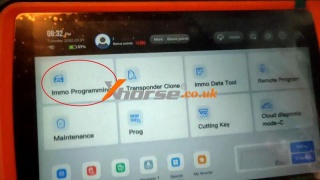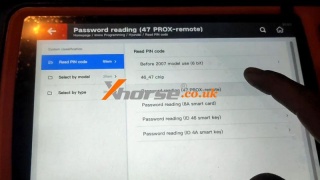Marketing
Xhorse VVDI Key Tool Plus Add Hyundai Xcent Smart Key Success
Xhorse VVDI Key Tool Plus Pad can add a smart key for 2014-2016 Hyundai Xcent via reading password successfully. Free charge, easy operation by OBD. The whole process only took 4 minutes with 2 steps. Next, let’s take a look at how it works.
Operation Procedure
Step1. Read Password
Insert VVDI Key Tool Plus cable into OBD,
Immo programming >> Asia >> Hyundai >> Read PIN code >> Password reading(47 PROX-remote) >> Start programming >> Read PIN code
Please connect to the Internet before performing this function.
1.If there is an ignition key, please switch ignition off then switch on.
2.If all keys are lost, please turn on double flash lamps, and close driver door once.
Press “OK”.
Reading the password, it takes some time, please wait...
Switch ignition off.
Passwords have been read out: 715786.
Click OK, switch ignition again.
Step2. Program Smart Key
Go back to
Hyundai >> Select by model >> General market >> Grand i10/Xcent(BA) >> 2014-2016 >> Smart key programming >> Start programming >> Smart keys programming
All smart keys need to match, the smart key that has not been matched will not be able to start the vehicle.
Enter the password, press “OK”.
Press once START button.
Turn off ignition switch, open then close driver door once.
Start to program keys after press “OK”.
Click START button within 5s by smart key.
Note: the original key is attached to START button vertically, some non-original keys need to be attached to START button with the back of the key or remove the shell.
Smart key has programmed successfully.
Press “Yes” to go on next key, otherwise press “No”.
Operation completed!
Let’s test the keys.
All are workable, done.
This is how to use VVDI Key Tool Plus Key Programmer to add a 2014-2016 Hyundai Xcent key successfully.
www.xhorse.co.uk
Post je objavljen 29.03.2022. u 04:26 sati.