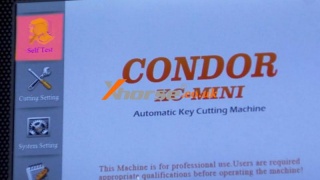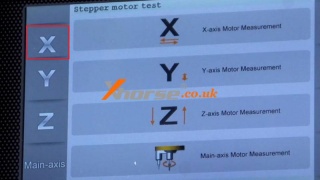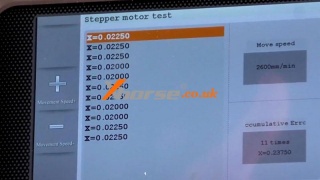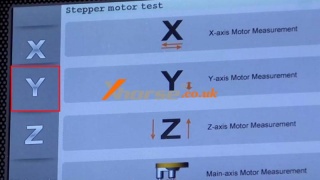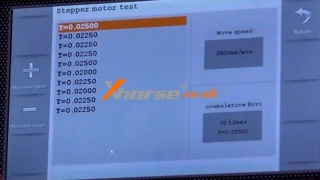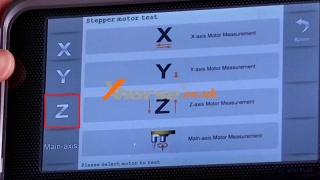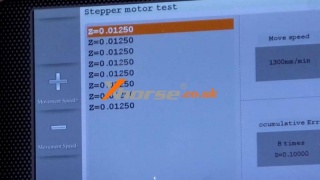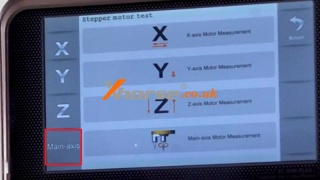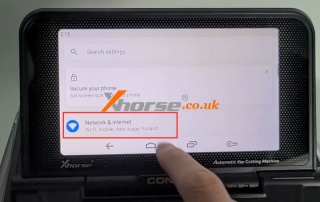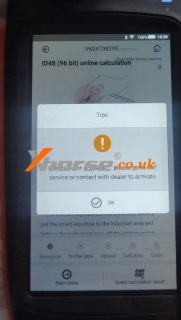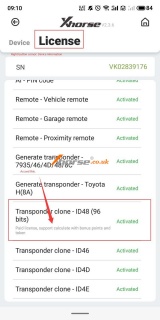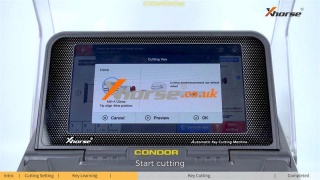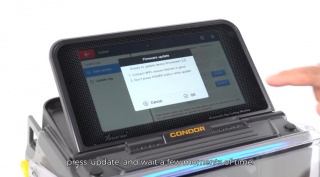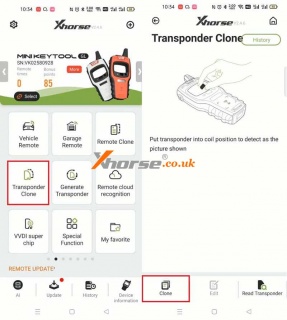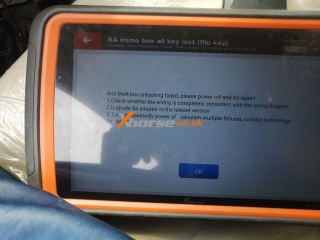Comparison: Xhorse Dolphin II vs. Condor XC-MINI Plus II
10.03.2022.As the latest Xhorse Key Cutting Machines in 2022, how do we know the differences between Dolphin II & Condor II? That’s the topic we’re gonna talk about. Let’s move forward.
Dolphin 2 vs. Condor 2 Comparison
Differences
1.Price
Dolphin XP005L is cheaper than XC Mini Plus 2.
2.Hardware
Dolphin XP005L is smaller, lighter and standard equipped with only one M5 clamp;
XC Mini Plus 2 has a larger touch screen & 8-core processor for higher running speed. Besides, it’s equipped with 2 standard clamp: M5 & M3, which is one more than Dolphin 2.
3.Functions
XC Mini Plus 2 added key blank engraving & key 3D preview functions while Dolphin XP005L does not.
Similarities
1.Both added a 2-in-1 M5 clamp to instead of M1&M2 clamp, which is more convenient than other machines.
2.Both support M1/M2/M3/M4/M5 clamps for same key types: 2 track external, channel track, standard single sided, 4 track external, 4 track internal, standard double sided, Ford F201, Citroen SX9 & residential keys.
3.Both added the 3-colors indicator lights to show working status that the previous machines do not.
4.Both support online update via WiFi directly, no need PC or Upgrade Kit any more.
5.Both can work with new Key Reader for key bitting recognition.
6.Both share Xhorse powerful key database.
7.Both have all key lost solution including key duplication, cut by bitting, find bitting, customize key data, take photo to recognize bitting, etc.
8.Both support offline operation.
9.Both have a built-in battery & high resolution touch screen.
Summary
On the whole, Dolphin 2 XP005L & Condor MINI Plus 2 have similar key cutting functions. However, Dolphin 2 XP005L is much compact and easy to carry while Condor MINI Plus 2 is more suitable to place in workshop.
Condor MINI Plus 2 is smarter & faster for running, its larger & heavier structure gives more stability. In addition to this, it has 2 standard clamps and some other functions that XP005L does not have. That’s the reason for its price.
So, do you know what features you’ll need? Make decisions and follow your heart.
http://blog.xhorse.co.uk/comparison-xhorse-dolphin-ii-vs-condor-xc-mini-plus-ii/
Oznake: xhorse, xhorse condor xc mini plus ii, xhorse dolphin xp005l
komentiraj (0) * ispiši * #
Xhorse New Function: Repair 2018-2020 Porsche 12V Battery Issue
02.03.2022.Xhorse new function upgrade for free, to repair Porsche 12V lithium battery issue. Latest version is available on VVDI PROG, VVDI Key Tool Plus & MINI PROG. Support Porsche car models produced from 2018-2020, help users to save lot of money. Oznake: xhorse
Supported Software Version
VVDI PROG Software Version 5.1.2
v5.1.2 (2022.02.24)
* This version DON't need update firmware
Add GAYENNE AC MOUDLE, LITHIUM BATTERY MODULE options in <8-OTHER>->
Key Tool Plus Database Version:
GL: 55
Malaysia: 41
China: 73
MINI PROG Database Version
GL: 49
Malaysia: 35
China: 66
(Data and detailed diagram can be found in the built-in database)
Make sure your Xhorse software is up to date to acquire new features.
www.xhorse.co.uk
komentiraj (0) * ispiši * #
Xhorse Condor XC-Mini Plus X/Y/Z/Main Axis Motor Measurement
01.03.2022.This is a guide to show how to perform Xhorse Condor XC-Mini Plus X axis, Y axis, Z axis & main axis motor measurement test. It’s very important to do measurement test before cutting, which will affect the accuracy of machine when cutting keys.
Condor MINI Plus X Axis Motor Measurement
Tab on screen:
Self Test >> Motor Measurement >> X-axis
The motor will start running along X-axis automatically...
Check whether the motor moves in a smooth and controlled manner, there’s not errors showing on screen. Once finished exit to end test.
Condor MINI Plus Y Axis Motor Measurement
Tab on tablet screen:
Self Test >> Motor Measurement >> Y-axis
The motor will start running along Y-axis automatically...
During the process, check whether the motor moves in a smooth and controlled manner, there’s not errors showing on screen.
Wait until finished.
Condor MINI Plus Z Axis Motor Measurement
Tab on touch screen:
Self Test >> Motor Measurement >> Z-axis
The motor will start running along Z-axis automatically...
Pay attention to confirm if the motor moves in a smooth and controlled manner, there’s not errors showing on screen.
Wait until the process finished.
Condor MINI Plus Main Axis Motor Measurement
Tab on screen:
Self Test >> Motor Measurement >> Main-axis
The main motor will rotate automatically...
Make sure whether the motor rotates in a smooth and controlled manner, and it has no errors showing on screen.
Wait until completed.
Done.
This is how to do Condor XC-Mini self test with X/Y/Z/main axis.
www.xhorse.co.uk
Oznake: xhorse, condor xc mini plus
komentiraj (0) * ispiši * #
Xhorse Condor XC Mini Plus II User Manual: How To Connect Wifi
28.02.2022.This article will guide you on how to connect WiFi on your Xhorse Condor XC Mini Plus II key cutting machine.
There are two reference methods here:
Method 1. Find the WiFi logo on the main interface of the Condor XC Mini Plus II APP and click Connect.
Method 2. Set up Wi-Fi on the Condor XC Mini Plus II main system.
Swipe up on the screen and you will see the logo as shown, click this logo.
In the following interface, select the icon in the image below.
Then select “Setting”.
Finally, you can configure the Wi-Fi in “Network and Internet”.
For more technical service about Condor XC Mini Plus2, please contact https://www.xhorse.co.uk/
Oznake: xhorse, xhorse condor xc mini plus ii
komentiraj (0) * ispiši * #
How to know if Xhorse Key Tool Max ID48 96bits Clone is Activated?
24.02.2022.Question
My Xhorse VVDI Key Tool Max is not able to clone transponder ID48 96bits for Audi A4. It’s said “Function not activated! Please go to self service or contact with dealer to activate.” Any ideas?
Answer
Xhorse Key Tool Max needs to generate 10 new VVDI Remote Keys. Then transponder clone ID48(96bits) function will be activated automatically.
Follow the path, you can check whether the function is activated:
Device information >> License
Besides, you can also check other functions here to know it’s activated or not:
Covering
AI - car remote type, key blade type, PIN code
Remote - vehicle remote, garage remote, proximity remote
BYD all key lost
Generate transponder - 7935/46/4D/48/8C, Toyota H(8A)
Transponder clone - ID48(96 bits), ID46, ID4D, ID4E, ID70/83, ID11/12/13/4C/8C, Toyota/ Daihatsu G, Toyota H(8A), ID33/42, 11/12/13/4C, 46/47/48/4D/4E
Remote clone - Fix code, Rolling code, make new
Detect remote frequence
Set type of VVDI Super Transponder
VVDI Special TP
Special 4D to 4C
Unlock Toyota smart key
ID63 to ID83
Hyundai/ KIA PIN code
Copy BYD smart key
Detect ignition coil signal
Online technical support
Technical center
Video center
History
More questions welcome to contact us.
www.xhorse.co.uk
Oznake: vvdi, xhorse, vvdi key tool max
komentiraj (0) * ispiši * #
Xhorse Toyota 8A Non-Smart Key Adapter For All Key Lost
21.02.2022.VVDI Toyota 8A all keys lost adapter support Toyota 8A immo box with these H Immobilizer box modules (Toyota H Immobilizer F3, Toyota H Immobilizer F4, Toyota H Immobilizer K6 & Toyota H Immobilizer S6) and more will be added soon.
Features:
Without Disassembling Immobilizer Box
Support VVDI 2, Key Tool Max + Mini OBD Tool
Supported Car Models:
Levin, Corolla, Rav4, Pardo, Land Cruiser Prado, Camry, Highlander, Reiz, Sienna
Before using the 8A adapter make key, you need to combine it and update it to the latest.
Generally, the car should with immo chip, both 3 lights will of the adapter are on, and the adapter can control the circuit.
The above picture are use 12V of the bench to simulate the car battery, black clip connected with negative electrode ‘-’, read with positive electrode ‘+’.
You need to ensure three lights are on, if the connection is no problem but the lights are not on, try re-plug the J6 plug.
On operation, the system chooses to close 8A adapter voltage, test two pins with the yellow color of the J3 plug whether output 12V. (normally they are not output 12V)
Then try to test two pins again after turning on the voltage.(the normal situation is output 12V)
If the above test with abnormal status means your adapter is broken. Need to back to the factory for repair.
Oznake: xhorse
komentiraj (0) * ispiši * #
Xhorse Condor XC-MINI Plus II Duplicate RB Locks Dimple Key
18.02.2022.How to use Xhorse Condor XC-MINI Plus II to cut a household key RB locks dimple key? In the process, you’ll also need an original household key for duplication. Follow the procedure below to learn how to do.
Full operation video
https://www.youtube.com/watch?v=T3UxJENKZ14
1.Cutting Setting
Settings >> Cutting setting >> Probe and cutter diameter setting >> Select “1.0mm” & “Dimple cutter(both)”, then save.
Insert the probe and the cutter.
2.Key Learning
Household >> RB locks >> Dimple key with sided internal dimple >> Dimple(Internal)(Front)
Fix the original key on M5 clamp.
Click “Decode key”.
XC-Mini Plus 2 will starts decoding automatically...
Just wait until internal side learning completed.
Dimple(External)(Front) >> Decode key
XC MINI Plus II will start again...
Household key learning completed.
3.Key Cutting
Select “Dimple(Internal)(Front)”, replace a blank key fixing on M5 clamp.
Start cutting >> OK
Put down the cover and wait for cutting...
Once done, flip the key to repeat cutting for the other side.
Select “Dimple(External)(Front)” to start cutting again.
Remember to cut the other side as before.
Condor XC-MINI Plus II is able to finish the cutting process automatically.
Key cutting completed.
Take out the key to compare with the original one.
They are same, and it does work.
Done!
www.xhorse.co.uk
Oznake: xhorse, condor xc mni plus ii
komentiraj (0) * ispiši * #
Xhorse Condor XC Mini Plus II Update: Easier And Faster
09.02.2022.When you receive your key cutting machine, how will you update it?
Using a personal computer,
download an upgrade kit,
install the kit,
connect the PC to the machine with a USB cable,
and finally, you can update the device.
These tedious processes are not required in the new condor xc mini plus ii. It allows users to directly update the system, APP, firmware, and database on the machine.
All you need to do is connect to a WiFi network.
Enter the update screen.
Press "update" and wait a few moments of time.
Finished!
it is much simpler and more intuitive for anyone who uses the condor xc mini plus 2.
You can also click the video to see a clearer operation:
https://www.youtube.com/watch?v=hKlVemv0hro
Oznake: xhorse, condor xc mini plus ii
komentiraj (0) * ispiši * #
Where to Check Xhorse MINI Key Tool ID48 96 Bit Tokens & Points?
27.01.2022.This is a tip on how to check Xhorse VVDI MINI Key Tool ID48 96 bit tokens & points. It can be used for 96bit ID48 cloning, 100 points or 1 token each time.
Where to check ID48 96 Bit Tokens & points?
Go to Xhorse app MINI Key Tool page,
Transponder clone >> Clone >> ID48(96 bit) online calculation >> Free token
Here’s allowed to check tokens & points including free token, paid token, available bonus points.
To purchase more ID48 96bit Tokens, please contact our online service.
Before purchase, please make sure your Xhorse device already have the ID48 96bit authorization.
It may also help
VVDI mini key tool activate 96bit 48 clone & tokens FAQs
http://blog.xhorse.co.uk/vvdi-mini-keytool-activate-96bit-48-clone-tokens-faqs/
Oznake: xhorse, xhorse tokens, vvdi
komentiraj (0) * ispiši * #
Xhorse Spring Festival Promotion: Buy 2000 Points Get 1000 Free!
21.01.2022.Xhorse Spring Festival Promotion is coming!!!
Buy 2000 points get 1000 free, total exchange 15 MB Tokens, only Ł115.
Buy 1000 points get 400 free, total exchange 7 MB Tokens, only Ł58.
This activity is limited to the exchange of points while stock lasts.
The following conditions must be met meanwhile:
1. Users should have VVDI MB or VVDI Key Tool Plus device;
2. Users should have registered Xhorse account, screenshot for confirmation;
3. VVDI MB or VVDI Key Tool Plus should have been bound to the user’s account. If not yet, MB token exchange will be failed. Please provide a screenshot for confirmation;
How to exchange points for MB tokens by yourself?
Open Xhorse app, go to Shop >> Tokens >> Exchange
Note:
200 points = 1 token
The VVDI MB points can only be used for VVDI MB Tokens exchange.
https://www.xhorse.co.uk
Oznake: xhorse, vvdi token, vvdi, xhorse token
komentiraj (0) * ispiši * #
Find Bitting Codes with Xhorse Dolphin XP005L
18.01.2022.Just got new model Xhorse Dolphin XP005L Key Cutting Machine recently. Find bitting codes when all key lost is the one feature I was most pleased with. I can fill in a quick code to easily find out key type. Following I’m gonna show how to do.
Taking this 1410 key number as an example. I was looking for this key many times, but they were not accurate. Let’s try on this machine.
This key is a Hyundai Kefico, I will enter into B1410.
All key lost >> Hyundai >> B1410
Dolphin XP005L is giving several key types for selection.
It seems to be HYN15.
HYN15 >> OK
As you can see, Dolphin II shows me all key bitting codes here: 24233211
Compare to the original one. It’s same!
It should be the correct one I selected.
Once confirmed, I can also cut key here directly.
This is how to use Xhorse Dolphin II to find bitting codes when all keys lost. I’ll try it to update more reviews...
www.xhorse.co.uk
Oznake: xhorse, xhorse dolphin xp005l
komentiraj (0) * ispiši * #
Fixed! VVDI Key Tool Plus Land Cruiser 2017 All Key Lost Failed
08.01.2022.Question: used Xhorse VVDI Key Tool Plus to program Land Cruiser 2017 with all keys lost, got error message ” Anti-theft box unlocking failed…”.
Solved Finally!
Connect one extra Xhorse Toyota 8A Non-smart Key Adapter (shown as below images), It will succeed.
Then it prompts:
1. Remove the 8A all key lost adapter from the car, restore the original vehicle connection mode.
2. Generated main key successfully! this key is the main key and can start the vehicle directly.
3. Please use Add Key function to add other keys!
Hope it helps!
www.xhorse.co.uk
Oznake: vvdi key tool plus, xhorse
komentiraj (0) * ispiši * #