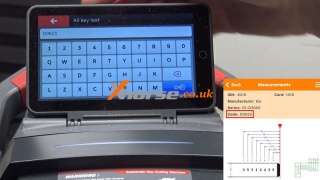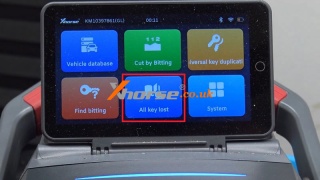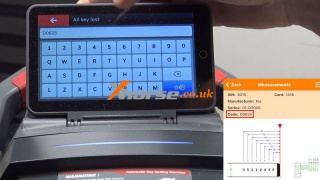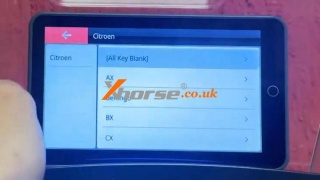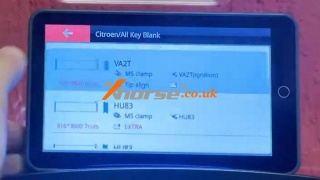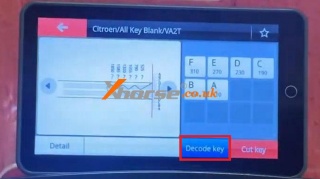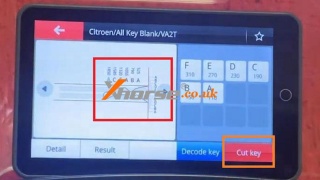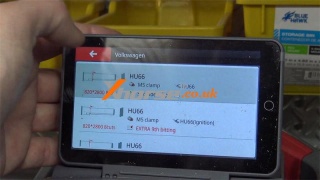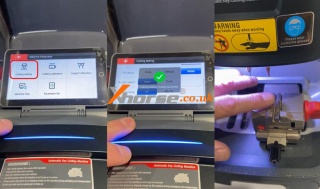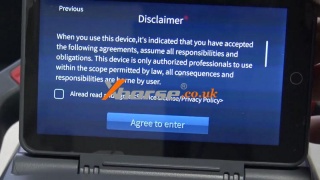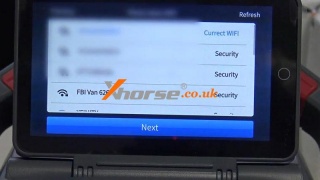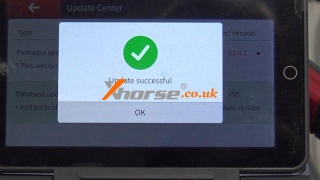Xhorse Dolphin II Cut New Style 2021+ Honda Emergency Key
17.09.2024.Today we’ll cut a new 2021 Honda emergency key with Xhorse Dolphin II by bitting. The new 2021+ Honda smart keys have a new keyway that is real thin and double-sided. The OEM keys are steel, but we’re going to cut a brass key this time. Cause that’s a little easier on the cutter.
We’ve got the bidding code from a 2021 Honda lock: A35131, B354. The key has A and B sides with different slopes.
Cut by bitting >> SY >> OK
Follow the prompt to install the key:
Tip align 3rd align on M5 clamp A side.
Input the bitting code on screen: 35131
Cut key >> Cut
Dolphin 2 will start cutting A side automatically…
The cutting key was completed.
Turn over the key to cut B side.
Select to B axis on the top left corner, and input bitting code 354.
Cut key >> Cut
The Dolphin machine will start cutting the B side…
Take out the key when cutting is completed.
It works perfectly.
So we’ve successfully got a new Honda emergency key.
www.xhorse.co.uk
Oznake: xhorse dolphin xp005l
komentiraj (0) * ispiši * #
Xhorse Dolphin XP005L Cut 2021 Kia K5 All Keys Lost by Code
30.04.2024.Today I'm gonna show how to cut the 2021 Kia K5 key with Xhorse Dolphin XP005L when all keys lost. It's the KK2 blade since I've decoded its key code from the lock. Let's go ahead to start.
All key lost >> ASIA >> Kia
Please enter key code: D0625
It tells us to use M5 clamp side B, tip aligned 2nd position.
After installing the key, press "Cut key" to continue.
Dolphin II will start cutting the first side, just wait...
Flip over the key when the first side is finished.
Continue to cut the second side...
Take out the key when cutting is finished.
The key can work.
Easy done!
href="https://blog.dnevnik.hr/autoobd2/slike/originals/xhorse-dolphin-xp005l-cut-2021-kia-k5-all-keys-lost-by-code-5.jpg" rel="gallery[1714460675]" target="_blank">

v class="blog-image-gallery">
www.xhorse.co.uk
Oznake: xhorse dolphin xp005l
komentiraj (0) * ispiši * #
Xhorse Dolphin II Cut 2021 KIA K5 All Key Lost by Code
09.04.2024.Since I've got the key code from this 2021 KIA K5 lock, next I'm gonna cut a new key with Xhorse Dolphin II for it. It's the KK2 blade.
All key lost >> ASIA >> KIA >> Enter key code: D0625
Dolphin XP005L tells to use M5 clamp side B, tip align 2nd position.
Install the key blade as prompted.
OK >> Cut Key >> Cut
Xhorse Dolphin will start cutting...
Once cutting finished on one side, just flip it over to cut the other side.
Cutting completed.
Take out the key for a test.
As we can see, it can work perfectly.
Done.
www.xhorse.co.uk
Oznake: xhorse dolphin xp005l
komentiraj (0) * ispiši * #
How to replace the Xhorse Dolphin XP005L screen
29.07.2022.This article will guide you on how to replace the screen on your Dolphin XP005L machine.
1. Take out the screws to remove the back and handle from the xp005l.
2. Take out those screws and disconnect the cables as shown in the picture, to remove the back from the screen.
3. Use the flat head screwdriver to push out the holder used to fix the screen, to remove the screen from the back case of Dolphin xp005L.
4. Remove the plastic plug from the screen cable with sharp pliers as the picture shows, to remove the whole screen and cable from the xp005l.
Tips: Take a picture of that socket before removing it, all pins should be exactly the same position as before when you put it back.
Hope it helps you!
For more technical services, please follow http://blog.xhorse.co.uk/
Oznake: xhorse dolphin xp005l
komentiraj (0) * ispiši * #
Xhorse Dolphin XP005L Copy a Citroen VA2T Key Success
12.07.2022.Xhorse Dolphin XP005L Key Cutting Machine is able to copy a Citroen VA2T key in minutes successfully. By decoding an original key to cut a new key, this is very simple. Following I'm gonna show how to do.
Procedure
Vehicle database >> Citroen >> All key blank >> VA2T
Rotate M5 clamp to side B.
Put the original key tip align 2nd position.
OK >> Decode key
Dolphin 2 starts reading the key...
Wait until decoding completed.
You'll find key bitting have been read out on screen.
Remove the original key, and change to a new key blank.
Press "Cut key >> Cut".
Dolphin 2 will start working again, this time it's cutting key...
Turn over the key once cutting side was done.
Just repeat same operation to cut the second side.
Clean and take out the key when both sides were completed.
As you can see, it's the same as the original one.
It can open the lock.
Key cutting is successful!
For more Key Cutting Machine tutorials to be updated.
www.xhorse.co.uk
Oznake: xhorse dolphin xp005l
komentiraj (0) * ispiši * #
Xhorse Dolphin 2 Cut VW HU66 All Keys Lost by Key Code
21.04.2022.How to use Xhorse Dolphin 2 key cutting machine to cut a VW HU66 key when all keys lost? Only to find the key code stamped on car lock, it's 0292.
All key lost >> Volkswagen >> Enter key codes: 0292 >> HU66
Follow the prompts to install M5 clamp, rotate to side B.
Fix the key blank shoulder align clamp.
OK >> Cut key >> Cut
Dolphin XP005L machine starts cutting the first side...
Clean the chips and flip over the key when cutting finished.
Cut key >> Cut
Dolphin XP005L proceeded to cut again...
Wait until cutting completed. Actually very quick.
I'm going to test the key and make sure it works.
It can open the lock.
Key cutting is successful.
More tutorials on Xhorse Key Cutting Machines to be updated...
Read also
Xhorse Dolphin II XP005L Cut BMW HU92 All Keys Lost OK
http://blog.xhorse.co.uk/xhorse-dolphin-ii-xp005l-cut-bmw-hu92-all-keys-lost-ok/
Xhorse Dolphin II XP005L Cut Ford HU101 All Key Lost Success
http://blog.xhorse.co.uk/xhorse-dolphin-ii-xp005l-cut-ford-hu101-all-key-lost-success/
Oznake: xhorse dolphin xp005l
komentiraj (0) * ispiši * #
Xhorse Dolphin II XP005L Review: Nice Screen & Easy Cut
08.04.2022.This is the first time I test the new Xhorse Dolphin XP005L automatic machine. It’s the Dolphin II series. It’s got a touch screen about the same size of a mobile phone. It does have a blue light when we look down below.
I don’t like the blue light. So I’ll go into settings to change the light:
System >> Machine parameter >> Cutting setting >> LED status >> White >> Save
Now it has actually changed to white color.
Next I’m gonna test a Honda key. Go to
Universal duplication >> 4 track external >> Tip align
I really like the vise on here it clamps up nicely, it's got a support mechanism underneath. After installing the Honda key on clamp, click “Decode key”.
The Dolphin 2 machine will start decoding...
Just put down the cover and wait.
Nice and smooth, everything runs very smoothly on Dolphin XP005L. This is also battery operated, so you can run it off the battery. Very lightweight as well. It’s a big impression that it’s got a nice tray underneath to collect debris. But what I really like is the clear screen on tablet.
Take out the key when decoded.
Dolphin II shows a picture on the screen of what the key looks like, which is right. It’s certainly not a work of art but will give you an idea.
Put & fix a blank key on M5 clamp, click “Cut key”.
Dolphin XP005L will start cutting...
Remember to put down the cover to prevent spattering.
I actually really love this Xhorse Dolphin touchscreen, which is a big improvement. On some Key Cutting Machines that come out early with touch screens do not work very well. This touchscreen is very straightforward and easy to use. I love there’s a percentage at the top here when cutting.
It’s very quick. First side finished.
We can see there’s a nice smooth cut on the key.
www.xhorse.co.uk
Oznake: xhorse dolphin xp005l
komentiraj (0) * ispiši * #
Comparison: Xhorse Dolphin II vs. Condor XC-MINI Plus II
10.03.2022.As the latest Xhorse Key Cutting Machines in 2022, how do we know the differences between Dolphin II & Condor II? That’s the topic we’re gonna talk about. Let’s move forward.
Dolphin 2 vs. Condor 2 Comparison
Differences
1.Price
Dolphin XP005L is cheaper than XC Mini Plus 2.
2.Hardware
Dolphin XP005L is smaller, lighter and standard equipped with only one M5 clamp;
XC Mini Plus 2 has a larger touch screen & 8-core processor for higher running speed. Besides, it’s equipped with 2 standard clamp: M5 & M3, which is one more than Dolphin 2.
3.Functions
XC Mini Plus 2 added key blank engraving & key 3D preview functions while Dolphin XP005L does not.
Similarities
1.Both added a 2-in-1 M5 clamp to instead of M1&M2 clamp, which is more convenient than other machines.
2.Both support M1/M2/M3/M4/M5 clamps for same key types: 2 track external, channel track, standard single sided, 4 track external, 4 track internal, standard double sided, Ford F201, Citroen SX9 & residential keys.
3.Both added the 3-colors indicator lights to show working status that the previous machines do not.
4.Both support online update via WiFi directly, no need PC or Upgrade Kit any more.
5.Both can work with new Key Reader for key bitting recognition.
6.Both share Xhorse powerful key database.
7.Both have all key lost solution including key duplication, cut by bitting, find bitting, customize key data, take photo to recognize bitting, etc.
8.Both support offline operation.
9.Both have a built-in battery & high resolution touch screen.
Summary
On the whole, Dolphin 2 XP005L & Condor MINI Plus 2 have similar key cutting functions. However, Dolphin 2 XP005L is much compact and easy to carry while Condor MINI Plus 2 is more suitable to place in workshop.
Condor MINI Plus 2 is smarter & faster for running, its larger & heavier structure gives more stability. In addition to this, it has 2 standard clamps and some other functions that XP005L does not have. That’s the reason for its price.
So, do you know what features you’ll need? Make decisions and follow your heart.
http://blog.xhorse.co.uk/comparison-xhorse-dolphin-ii-vs-condor-xc-mini-plus-ii/
Oznake: xhorse, xhorse condor xc mini plus ii, xhorse dolphin xp005l
komentiraj (0) * ispiši * #
Xhorse Dolphin II XP005L Activation, Upgrade & Installation
03.03.2022.This is an initial guide of Xhorse Dolphin II XP005L to solved the frequent questions from new users. Including Xhorse account activation, firmware & database upgrade, probe & cutter installation, key placement position.
How to activate Dolphin II XP005L?
1.Turn power on. Select language >> Start to activate >> Agree to enter >> Connect to WiFi, next.
2.Download Xhorse app on a phone firstly, then scan the QR code and press “Activate” to combine device. (You’ll receive a security code, just fill in)
Activated successfully.
Now you’re ready to start to use.
How to update Dolphin II firmware & database?
Enter into “System >> Update Center >> Firmware Update/ Database Update >> Update”.
(Red dots on left mean latest software is available).
Make sure the Internet is well.
Just wait it processing until completed...
All can be done on Dolphin Key Cutting Machine, no need a PC any more.
How to install Dolphin II probe & cutter?
lInstall Probes
Loosen the screw on flat spot, put in a probe & tighten screw meanwhile. Once the probe does not rotate that means done. Make sure 2 probes are installed.
lInstall M5 Clamp
Push M5 clamp from right to left along the platform, rotate the handle to fix it.
Note: Please perform clamp & cutting calibration after installation.
How to correctly place a key on M5 clamp?
1.Pay attention to place the key on upper stair, DO NOT place into the bottom groove.
2.Rotate the handle to fix it on. (The key CAN’T be fixed if putting in wrong bottom groove position).
www.xhorse.co.uk
Oznake: xhorse dolphin xp005l
komentiraj (0) * ispiši * #
Find Bitting Codes with Xhorse Dolphin XP005L
18.01.2022.Just got new model Xhorse Dolphin XP005L Key Cutting Machine recently. Find bitting codes when all key lost is the one feature I was most pleased with. I can fill in a quick code to easily find out key type. Following I’m gonna show how to do.
Taking this 1410 key number as an example. I was looking for this key many times, but they were not accurate. Let’s try on this machine.
This key is a Hyundai Kefico, I will enter into B1410.
All key lost >> Hyundai >> B1410
Dolphin XP005L is giving several key types for selection.
It seems to be HYN15.
HYN15 >> OK
As you can see, Dolphin II shows me all key bitting codes here: 24233211
Compare to the original one. It’s same!
It should be the correct one I selected.
Once confirmed, I can also cut key here directly.
This is how to use Xhorse Dolphin II to find bitting codes when all keys lost. I’ll try it to update more reviews...
www.xhorse.co.uk
Oznake: xhorse, xhorse dolphin xp005l
komentiraj (0) * ispiši * #