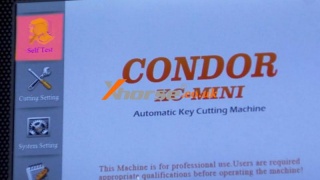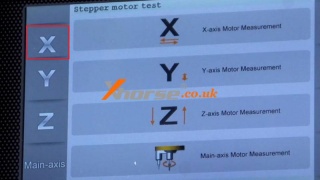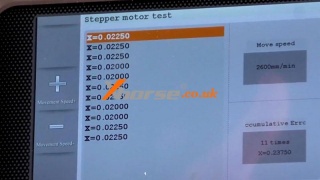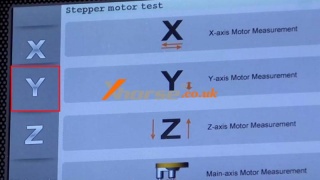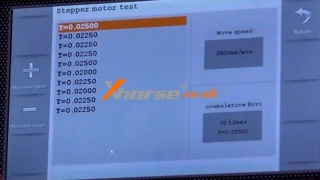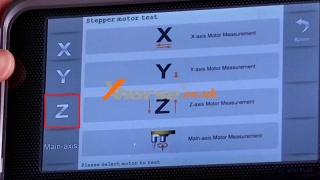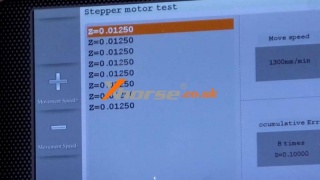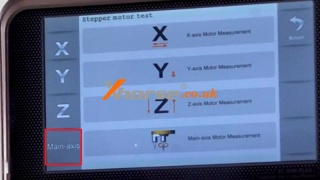Marketing
Xhorse Condor XC-Mini Plus X/Y/Z/Main Axis Motor Measurement
This is a guide to show how to perform Xhorse Condor XC-Mini Plus X axis, Y axis, Z axis & main axis motor measurement test. It’s very important to do measurement test before cutting, which will affect the accuracy of machine when cutting keys.
Condor MINI Plus X Axis Motor Measurement
Tab on screen:
Self Test >> Motor Measurement >> X-axis
The motor will start running along X-axis automatically...
Check whether the motor moves in a smooth and controlled manner, there’s not errors showing on screen. Once finished exit to end test.
Condor MINI Plus Y Axis Motor Measurement
Tab on tablet screen:
Self Test >> Motor Measurement >> Y-axis
The motor will start running along Y-axis automatically...
During the process, check whether the motor moves in a smooth and controlled manner, there’s not errors showing on screen.
Wait until finished.
Condor MINI Plus Z Axis Motor Measurement
Tab on touch screen:
Self Test >> Motor Measurement >> Z-axis
The motor will start running along Z-axis automatically...
Pay attention to confirm if the motor moves in a smooth and controlled manner, there’s not errors showing on screen.
Wait until the process finished.
Condor MINI Plus Main Axis Motor Measurement
Tab on screen:
Self Test >> Motor Measurement >> Main-axis
The main motor will rotate automatically...
Make sure whether the motor rotates in a smooth and controlled manner, and it has no errors showing on screen.
Wait until completed.
Done.
This is how to do Condor XC-Mini self test with X/Y/Z/main axis.
www.xhorse.co.uk
Post je objavljen 01.03.2022. u 08:05 sati.