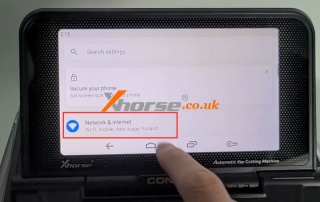Marketing
Xhorse Condor XC Mini Plus II User Manual: How To Connect Wifi
This article will guide you on how to connect WiFi on your Xhorse Condor XC Mini Plus II key cutting machine.
There are two reference methods here:
Method 1. Find the WiFi logo on the main interface of the Condor XC Mini Plus II APP and click Connect.
Method 2. Set up Wi-Fi on the Condor XC Mini Plus II main system.
Swipe up on the screen and you will see the logo as shown, click this logo.
In the following interface, select the icon in the image below.
Then select “Setting”.
Finally, you can configure the Wi-Fi in “Network and Internet”.
For more technical service about Condor XC Mini Plus2, please contact https://www.xhorse.co.uk/
Post je objavljen 28.02.2022. u 02:51 sati.