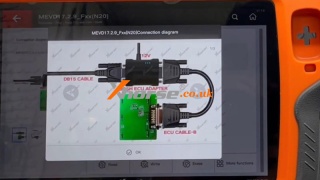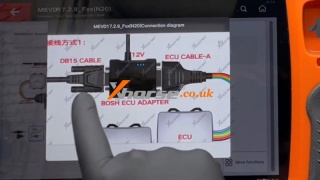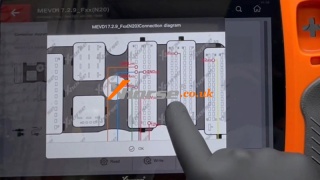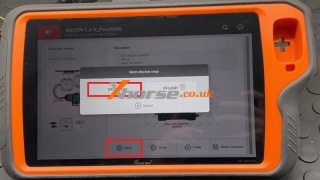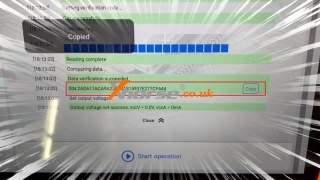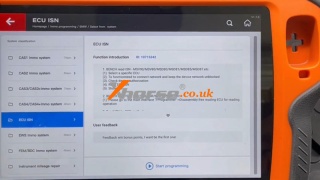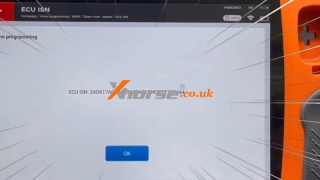Xhorse VVDI Key Tool Plus Bench Read BMW DME N20 ISN
02.05.2023.Xhorse VVDI Key Tool Plus is now supported to read BMW ISN on bench, need to open BMW ISN Authorization first. Working for MSV80, MSV90, MSD80, MSD81, MSD85, MSD87, N20, N55, B38, B48, B58 ECU types.
Here's reading BMW Bosch DME N20 ISN as a demonstration.
What You Need
VVDI Key Tool Plus Pad
XDNP30 BOSH ECU Adapter
BMW DME N20 Module
How to Read BMW ISN?
1. View the MEVD17.2.9 connection diagram:
Prog >> Read ECU with CAN >> BMW >> MEVD17.2.9_Fxx(N20)
Follow the instruction to connect VVDI Key Tool Plus, XDNP30 adapter & Bosch ECU. Supply 12V power to the ECU adapter.
2. Read D-FLASH
Read >> DFLASH >> Start
The ISN has been read out.
We can copy the ISN here for the record.
Save the DME data file.
Where to get BMW ISN?
Or we can get the ISN from the data file.
Immo programming >> BMW >> Select from system >> ECU ISN >> Start programming >> Read ISN by OBD method >> MED17xx/ MVD17xx/ MEVD17xx/ MV1722-E Series >> Get ISN from file >> Open the file
www.xhorse.co.uk
Oznake: vvdi key tool plus
komentiraj (0) * ispiši * #