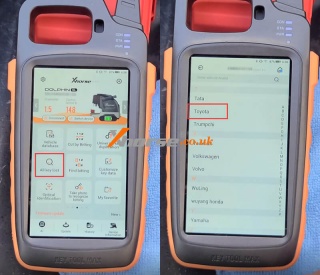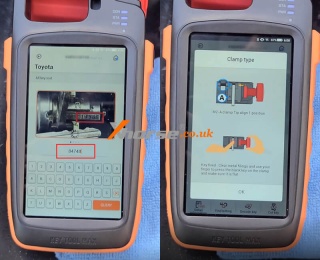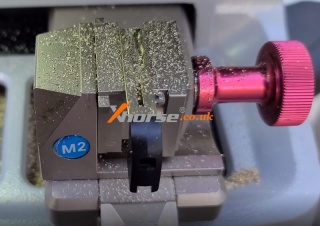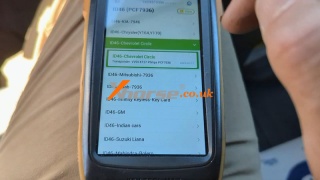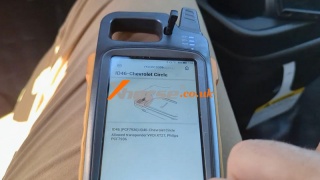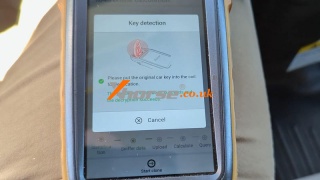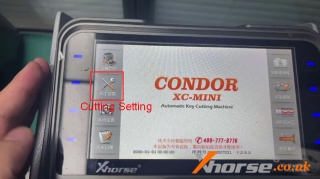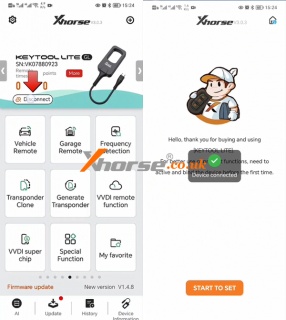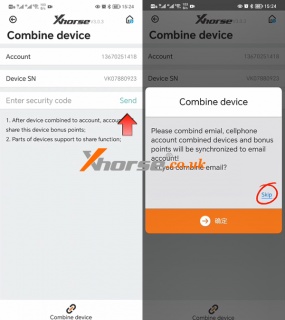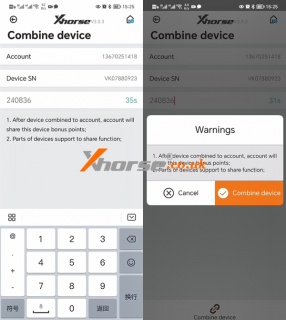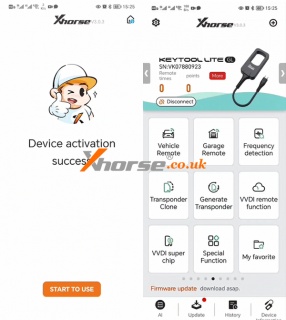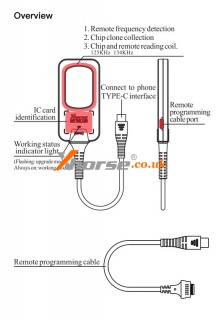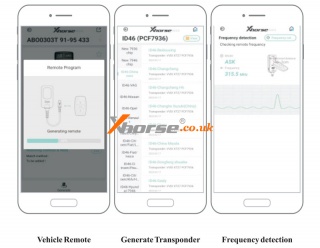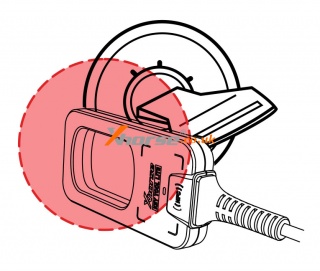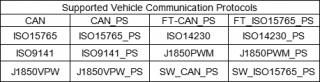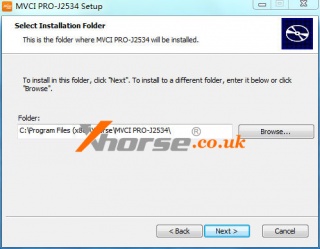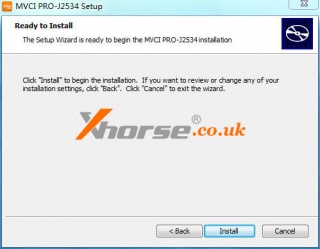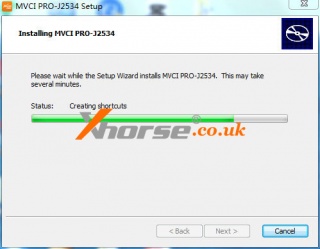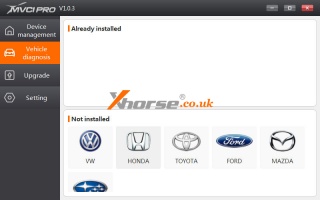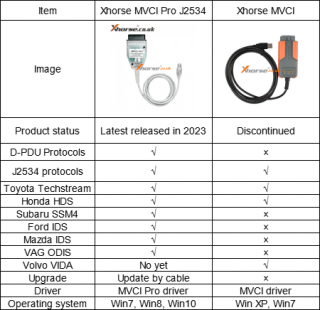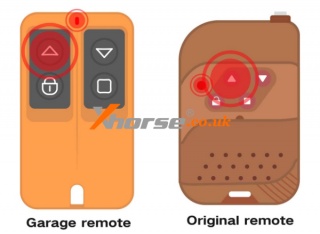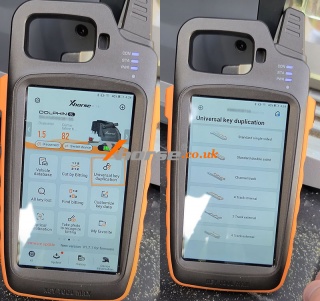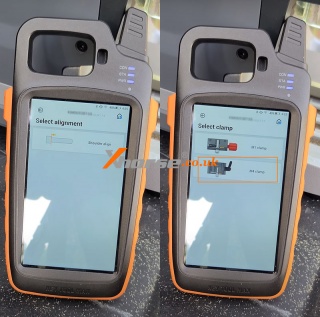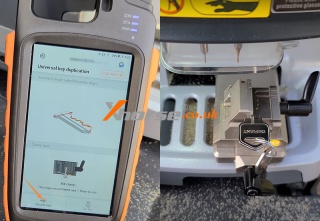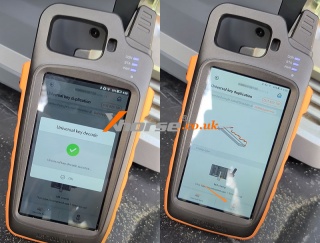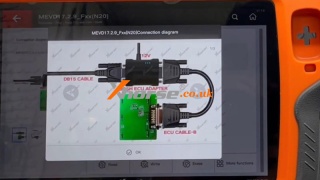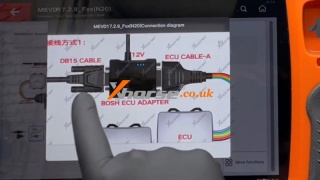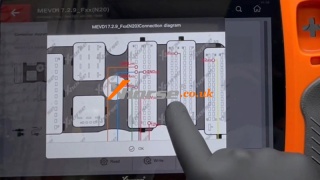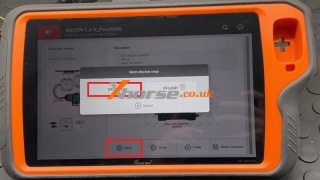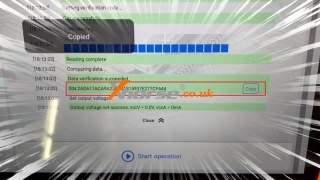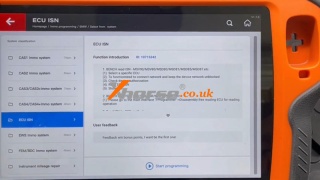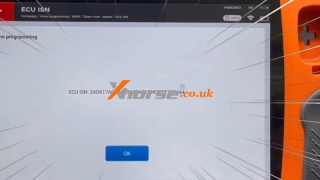Toyota/Lexus 80k key cutting with Xhorse Dolphin and Key Tool Max
31.05.2023.This post will show you how to use the Xhorse Dolphin key cutting machine and key tool max to cut a Toyota / Lexus 80k series key when all keys lost.
Here comes the steps:
Go to "All key lost" in the key tool menu, and choose "Toyota".
Then enter the key code.
From here it tells us to use the M2-A clamp tip to align 1 position.
Put the shim into the clamp, then put the blank key on the clamp and make sure it is flat.
Then hit "cut key" on the key tool.
The machine is cutting the key...
Done!
https://www.xhorse.co.uk/
Oznake: xhorse dolphin xp005, key tool max
komentiraj (0) * ispiši * #
Xhorse VVDI Key Tool Max Program 2023 GMC Savanna by OBD
30.05.2023.Today I'll introduce 2 ways that can successfully program the 2023 GMC Savanna with Xhorse VVDI Key Tool Max + Super Chip by OBD. Both can be done in minutes and start the vehicle.
Method 1. Generate Transponder
The 2023 GMC Savanna key is the same as the Chevy Circle ID46 chip. We can use the way in case all keys lost.
Put a Super Chip into the Key Tool Max coil.
Generate transponder >> ID46(PCF7936) >> ID46-Chevrolet Circle >> Generate
Complete.
Method 2. Transponder Clone
In this way, we should have an original working key to clone.
Put the working key into the Key Tool Max slot.
Transponder clone >> Read transponder >> Clone >> Start clone >> 46 Transponder clone >> Original key clone(recommend)
Please put the original car key into the coil for verification.
The password verification succeeds and the decryption succeeds.
Please take out the original key, and suggest putting VVDI super chip or wireless remote.
Write data.
Copy successfully.
www.xhorse.co.uk
Oznake: vvdi key tool max
komentiraj (0) * ispiši * #
Why doesn't my Condor XC Mini Plus have the M5 Clamp option?
29.05.2023.Customer Problem: I bought the Xhorse M5 clamp and want to use it on my Condor XC-Mini Plus key cutter, but I only see the M1 and M2 clamp options and there is no M5, what should I do?
Solution:
Choose "Cutting Setting" >> "Clamp Calibration", then you can see the "M5" option.
For more technical service support, please follow: https://www.xhorse.co.uk/
Oznake: condor xc mini plus, xhorse m5 clamp
komentiraj (0) * ispiši * #
Xhorse VVDI BEE Key Tool Lite Generate Audi Wired Remote
25.05.2023.This is a quick guide on generating XK Wired Remote with Xhorse VVDI BEE Key Tool Lite. Here's generating the Audi 4D0837231R key as an example.
Full operation video:
https://youtu.be/BKfEpE25NK0
1. Remove the key shell to remove the circuit board, and connect the circuit board to VVDI BEE Key Tool Lite & smartphone via cable.
2. Go to the Xhorse app to connect to Key Tool Lite.
3.Vehicle remote >> Audi >> 4D0837231R >> Generate
Wait for processing until 100%...
Burn success.
Perfectly done.
VVDI Key Tool Lite Functions Preview
Full video:
https://youtu.be/4o0iweYXbzc
Transponder Clone:
ID46, ID48(96bit), ID4D, ID4E, 70/83, Toyota H(8A) online calculation, Toyota/Daihatsu G clone, Suzuki Alivio flip key cloning, ID11/ID12/ID13/ID4C, ID42, ID33 clone, 47 transponder clone, Ford/Mazda 8C clone, Proton 8C clone
Generate Transponder:
ID11, ID12, ID13, ID33~ID44, ID46(PCF7936), ID46(PCF7937), ID47, ID48, ID49, ID4A, ID4C, ID60~ID70(40bits), ID64, ID70~ID83(80bits), ID8A, ID8C, ID8E.
VVDI Remote Function:
Detect remote, query remote usage record, VVDI remote repair calibration, VVDI remote failure detection, VVDI smart key clone, VVDI smart key repair, VVDI electronic remote repair, Toyota smart key setting, smart key customization, garage door key customization.
VVDI Super Chip:
Set as ID11, ID12, ID13, ID7935(ID33, 40,41,42,43,44), ID7936(ID46), ID7937, ID7938(ID47), ID7939(ID49), ID7946, ID48, ID4A(only support XT27B chip), ID4C, MQB(only support XT27B chip), ID4D(ID60, 63), 4D(80)chip(ID70,83,G), ID4E(ID64), ID8A(H), ID8C, ID8E, reset VVDI super chip.
Special Function:
IC/ID clone, VVDI remote function, ignition switch coil signal detection, remote change battery, unlock Toyota smart key, Honda cycle key renew, 8E remote upgrade and unlock, Mazda ID49 smart key light repair, smart key password calculation, set type of VVDI super chip, set type of VVDI wireless remote, remote test function.
www.xhorse.co.uk
Oznake: vvdi bee key tool lite
komentiraj (0) * ispiši * #
How to bind Xhorse Key Tool Lite with Xhorse APP
19.05.2023.This post will show how to bind your Xhorse VVDI Bee Key Tool Lite with Xhorse APP.
Connect Xhorse Key Tool Lite with your mobile phone, click "Connect", then click "Start to set".
Enter your account number and device SN, then click "Send", a message will pop up as the picture shows, here we choose "Skip".
Then enter the security code, and click "Combine Device" at the bottom of the screen.
Combined device success
Xhorse Key Tool Lite activation success.
Now you can start to use it.
Video guides:
https://youtu.be/nZW8s5Cc0ZE
More information about VVDI Bee key tool lite will continue…
www.xhorse.co.uk
komentiraj (0) * ispiši * #
What's Xhorse VVDI BEE Key Tool Lite? How to Use?
17.05.2023.New arrival! Xhorse VVDI BEE Key Tool Lite is coming and beginning to pre-order now. Easy APP control on Android phones to efficiently identify, generate, and clone transponder. With bargain price to be an alternative. The good news is to snap one up now and get 6 FREE B5 Universal Remotes. Buy early and enjoy early.
Features
1. Generate remote
2. Generate, clone & identify transponder
3. Detect frequency
4. Detect ignition switch coil signal
5. Unlock Toyota smart key
6. Upgrade & unlock 8E remote
7. Renew the Honda cycle key
8. Set VVDI Super Chip type
* ID48 96-bit clone currently is not supported, more features are being updated.
VVDI BEE Key Tool Lite Function Instruction
How to connect Xhorse Key Tool Lite to a phone?
Power on
Insert the TYPE-C cable and allow the Xhorse app to access the USB port of the phone, then connect the device.
Power off
Unplug the TYPE-C cable
Note: If there is a prompt on the right side of the interface, open the phone settings and turn on the OTG connection switch.
How to use Xhorse VVDI BEE Key Tool Lite?
Vehicle Remote
Support to generate Xhorse XK wire remote, XN wireless remote, XE wireless remote, and Xhorse smart remote.
Generate Transponder
Support to generate VVDI XT27 super remote.
Frequency Detection
Support to detect common car key frequency.
Transponder Clone
1. Move the Key Tool Lite Close to the ignition switch;
2. Turn the ignition key on and off repeatedly.
(For the push start system, place Key Tool Lite close to the emergency switch area, then press the start button repeatedly.)
3. Take out the original key and better put it in VVDI super chip.
IC/ID Clone
1. Place the IC/ID card as shown in the figure, and click the "IC/ID identification" button to identify;
2. Click "Clone" to start cloning.
www.xhorse.co.uk
Oznake: xhorse vvdi bee key tool lite
komentiraj (0) * ispiši * #
Xhorse MVCI PRO J2534 Driver Free Download & User Guide
11.05.2023.Xhorse.co.uk provides Xhorse MVCI PRO J2534 Driver free download & installation user guide. Compatible with VAG ODIS, TIS(Toyota Techstream), Honda HDS, Subaru SSM4, FDRS IDS, and Mazda IDS diagnostic software.
Where to free download Xhorse MVCI Pro j2534 driver?
https://mega.nz/file/MuoiBJZa#MjmQNzgll4pJEERnq1v__sHx6n3C9nr-cMwJqChNPAs
Software Size: 52.2MB
Language: English, Chinese
Operating System: Windows7, Windows10
How to install & start Xhorse MVCI PRO J2534?
*Note: Ensure your computer has the original diagnostic software supporting J2534. Please download it from the original manufacturer's website or a third party.
1. Install the J2534 driver
Select language >> Next >> Next >> Install >> Finish
2. Connect MVCI PRO J2534 to car OBD & computer.
3. Start MVCI PRO J2534.
` Click "Connect": after a successful connection, here can check the device info including firmware version, serial number, etc.
a Read authorization - read the current device authorization status and available times (when the available times are 0, most functions will be limited).
b Update authorization - update the latest authorization status and reset the available times of the device.
c Vehicle diagnosis - install the driver of the corresponding brand, which currently supports VW, Honda, TOYOTA, FORD, MAZDA, and SUBARU. After installation, users can perform the original diagnostic software.
d Upgrade - check the current version info, and update software and firmware.
e Setting - switch language, open and save operation logs.
What's new in Xhorse MVCI PRO J2534 Cable?
MVCI Pro J2534 vs. MVCI
` MVCI Pro is new.
a MVCI Pro supports D-PDU protocols while MVCI cannot.
b MVCI Pro is compatible with Subaru SSM4, Ford IDS, Mazda IDS, and VAG ODIS diagnostic software while MVCI cannot.
c MVCI Pro supports updating while MVCI cannot.
www.xhorse.co.uk
Oznake: xhorse mvci pro j2534
komentiraj (0) * ispiši * #
Xhorse XKGMJ1EN Garage Remote Key User Manual
05.05.2023.Xhorse XKGMJ1EN Garage Remote Key allows users to perform the following operations:
` Delete Code Status
a Clone
b Set Frequency
c Roll code ID regeneration
d Data Recovery
Now this post will explain the specific operation steps of the above functions.
1. Delete Code Status
Step 1. Press the "Up" and "Down" buttons at the same time until the LED goes out and then release it.
Step 2. Press and hold the "Pause" button, and keep the light on until the LED goes out.
2. Clone
Step 1. Operation
1) Press and hold any one button of the garage remote, this remote will enter cloning mode, and the LED will flash once and then off. (Keep pressing the button)
2) Press and hold the original remote corresponding button, and put the original remote next to the garage remote.
Once the LED light is on means the current button cloning is successful.
3) Follow the above steps to copy all function buttons in turn.
Step 2. Verification
Press and hold any button, and the LED will be on for a long time which means that the clone is successful.
3. Set frequency
Step 1. Enter mode
Press the "Lock" and "Pause" buttons at the same time, then release them until the LED goes out
Step 2. Set Frequency
Press the "Up" button, and the LED will flash once every time you press it (Query the frequency point reference table, for example, press 8 times to correspond to the 433.92 frequency point).
Step 3. Check frequency point
After setting up the frequency point, wait for five seconds for the LED to flash for the corresponding times as the frequency reference table shown
Step 4. Exit mode
After the LED stop flashing, immediately press the "Lock" and "Pause" buttons, and the LED will light on and release buttons until the LED light off.
Note: When the remote control frequency is not in the frequency point comparison table, the original remote control data can be copied with the following devices (Mini key tool/Key tool max/Key tool max pro/Key tool plus), any frequency can be modified and written to the garage remote.
4. Roll code ID regeneration
Application conditions:
If the cloned garage remote has code tracking, it can be solved by matching and learning after the rolling code ID is regenerated.
Step 1. Press and hold the "Up" and "Lock" buttons at the same time until the LED goes out and then release
Step 2. Press and hold the "Pause" button, and keep the light on until the LED goes out.
5. Data recovery
Step 1. Status detection
Press and hold any button, if the LED flashes quickly and goes out, the code has been deleted
Step 2. Data recovery
Press and hold the "Down" and "Pause" buttons at the same time, and the data recovery will be completed when the LED is on
Step 3. Test result
Press and hold any button, and the LED will be on for a long time, then the data recovery is successful.
For more technical services, please follow
https://www.xhorse.co.uk
Oznake: xhorse garage remote
komentiraj (0) * ispiši * #
Residential Key Cutting with Dolphin XP-005 + Key Tool Max
03.05.2023.This post will show you how to cut residential keys with Xhorse Dolphin XP-005 Key cutting machine and Key Tool Max.
Select "Universal key duplication" >> "Standard single-sided" >> "Shoulder align" >> "M4 clamp", and then we hit the "decode key", so it drags the tracer along the cuts.
Universal key decode success...
Now what we're gonna do is take our key blank and put that into the M4 Clamp.
And click "Cut key" on the key tool to cut the key.
Done!
It's pretty quick and easy.
Technical Support:
https://www.xhorse.co.uk/.uk/
Oznake: vvdi key tool max, xhorse dolphin xp005
komentiraj (0) * ispiši * #
Xhorse VVDI Key Tool Plus Bench Read BMW DME N20 ISN
02.05.2023.Xhorse VVDI Key Tool Plus is now supported to read BMW ISN on bench, need to open BMW ISN Authorization first. Working for MSV80, MSV90, MSD80, MSD81, MSD85, MSD87, N20, N55, B38, B48, B58 ECU types.
Here's reading BMW Bosch DME N20 ISN as a demonstration.
What You Need
VVDI Key Tool Plus Pad
XDNP30 BOSH ECU Adapter
BMW DME N20 Module
How to Read BMW ISN?
1. View the MEVD17.2.9 connection diagram:
Prog >> Read ECU with CAN >> BMW >> MEVD17.2.9_Fxx(N20)
Follow the instruction to connect VVDI Key Tool Plus, XDNP30 adapter & Bosch ECU. Supply 12V power to the ECU adapter.
2. Read D-FLASH
Read >> DFLASH >> Start
The ISN has been read out.
We can copy the ISN here for the record.
Save the DME data file.
Where to get BMW ISN?
Or we can get the ISN from the data file.
Immo programming >> BMW >> Select from system >> ECU ISN >> Start programming >> Read ISN by OBD method >> MED17xx/ MVD17xx/ MEVD17xx/ MV1722-E Series >> Get ISN from file >> Open the file
www.xhorse.co.uk
Oznake: vvdi key tool plus
komentiraj (0) * ispiši * #