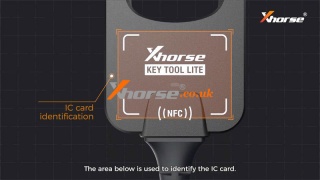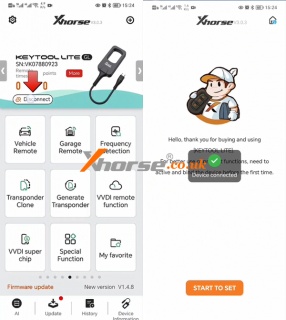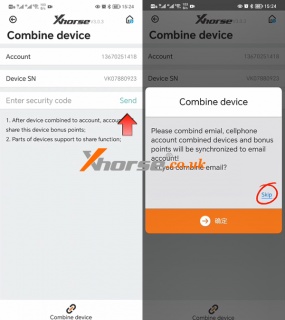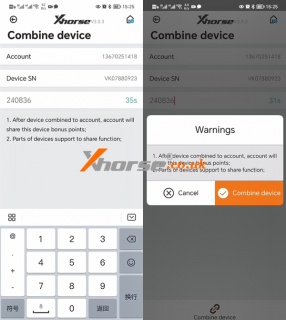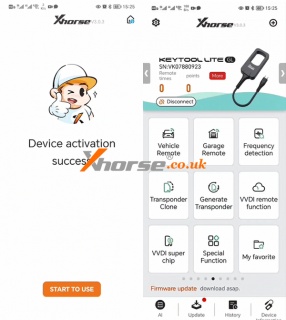Xhorse VVDI BEE Key Tool Lite Unboxing Review
06.09.2023.Today we're gonna be introducing a new device - Xhorse VVDI BEE Key Tool Lite. Next, let's take a look at this package and make an unboxing review.
What's in Xhorse Key Tool Lite Package?
An instruction manual in English that gives a brief description of how to use the device.
VVDI Key Tool Lite.
1 programming cable and 6 wired remotes as gifts.
(Please notice the gifts are limited, first come first served.)
Appearance & Function Review
Key Tool Lite is very small and compact, its weight is only 33.4g.
The coil is used to read transponder and remote data, detect remote frequency, and collect transponder data. It supports frequencies of 125KHz and 134KHz.
1. Remote frequency detection
2. Chip clone collection
3. Chip and remote reading coil 125KGz 134KHz
The area below is used to identify the IC card. And there's a working status indicator.
- If it is on, the device is in working mode.
- A flashing light indicates that the device is upgrading.
This side port is used to connect the programming cable.
Xhorse Key Tool Lite is a wired device. The cable features a TYPE-C interface and CAN only be connected to Android phones with the OTG function. The iPhones are not supported. If your phone is not equipped with a TYPE-C interface, you'll need an adapter with an OTG sign.
Next, we'll try to connect Key Tool Lite to the phone.
How to Connect to a Phone?
1. Plug in the cable to a phone.
2. Tap "OK" when asking for access.
3. Tap "Connect" to connect the device.
Now we can start to work, no more worrying about the battery.
Connection Tips
If your phone pops up such a dialog box: "Device connect failed, please confirm that the device is connected, and check whether the mobile phone supports OTG and is turned on."
Please follow the prompts to turn on the OTG function. If you're not sure if your phone supports OTG function, try to search online to figure it out.
After work, remember to unplug the cable to turn off the device.
Okay, that wraps up the unboxing review.
www.xhorse.co.uk
Oznake: vvdi bee key tool lite
komentiraj (0) * ispiši * #
Xhorse VVDI BEE Key Tool Lite Generate Audi Wired Remote
25.05.2023.This is a quick guide on generating XK Wired Remote with Xhorse VVDI BEE Key Tool Lite. Here's generating the Audi 4D0837231R key as an example.
Full operation video:
https://youtu.be/BKfEpE25NK0
1. Remove the key shell to remove the circuit board, and connect the circuit board to VVDI BEE Key Tool Lite & smartphone via cable.
2. Go to the Xhorse app to connect to Key Tool Lite.
3.Vehicle remote >> Audi >> 4D0837231R >> Generate
Wait for processing until 100%...
Burn success.
Perfectly done.
VVDI Key Tool Lite Functions Preview
Full video:
https://youtu.be/4o0iweYXbzc
Transponder Clone:
ID46, ID48(96bit), ID4D, ID4E, 70/83, Toyota H(8A) online calculation, Toyota/Daihatsu G clone, Suzuki Alivio flip key cloning, ID11/ID12/ID13/ID4C, ID42, ID33 clone, 47 transponder clone, Ford/Mazda 8C clone, Proton 8C clone
Generate Transponder:
ID11, ID12, ID13, ID33~ID44, ID46(PCF7936), ID46(PCF7937), ID47, ID48, ID49, ID4A, ID4C, ID60~ID70(40bits), ID64, ID70~ID83(80bits), ID8A, ID8C, ID8E.
VVDI Remote Function:
Detect remote, query remote usage record, VVDI remote repair calibration, VVDI remote failure detection, VVDI smart key clone, VVDI smart key repair, VVDI electronic remote repair, Toyota smart key setting, smart key customization, garage door key customization.
VVDI Super Chip:
Set as ID11, ID12, ID13, ID7935(ID33, 40,41,42,43,44), ID7936(ID46), ID7937, ID7938(ID47), ID7939(ID49), ID7946, ID48, ID4A(only support XT27B chip), ID4C, MQB(only support XT27B chip), ID4D(ID60, 63), 4D(80)chip(ID70,83,G), ID4E(ID64), ID8A(H), ID8C, ID8E, reset VVDI super chip.
Special Function:
IC/ID clone, VVDI remote function, ignition switch coil signal detection, remote change battery, unlock Toyota smart key, Honda cycle key renew, 8E remote upgrade and unlock, Mazda ID49 smart key light repair, smart key password calculation, set type of VVDI super chip, set type of VVDI wireless remote, remote test function.
www.xhorse.co.uk
Oznake: vvdi bee key tool lite
komentiraj (0) * ispiši * #
How to bind Xhorse Key Tool Lite with Xhorse APP
19.05.2023.This post will show how to bind your Xhorse VVDI Bee Key Tool Lite with Xhorse APP.
Connect Xhorse Key Tool Lite with your mobile phone, click "Connect", then click "Start to set".
Enter your account number and device SN, then click "Send", a message will pop up as the picture shows, here we choose "Skip".
Then enter the security code, and click "Combine Device" at the bottom of the screen.
Combined device success
Xhorse Key Tool Lite activation success.
Now you can start to use it.
Video guides:
https://youtu.be/nZW8s5Cc0ZE
More information about VVDI Bee key tool lite will continue…
www.xhorse.co.uk
komentiraj (0) * ispiši * #