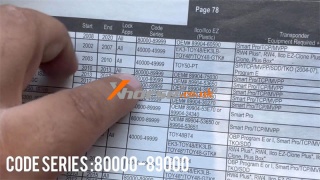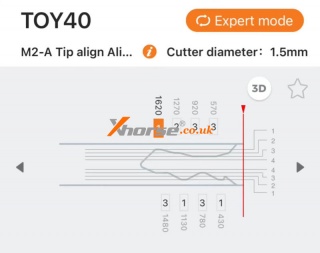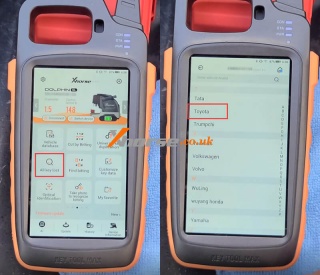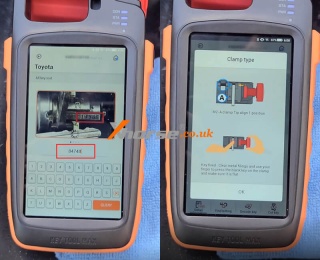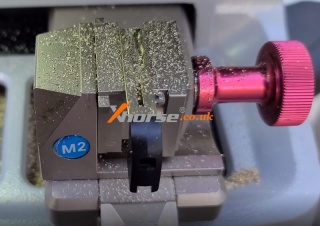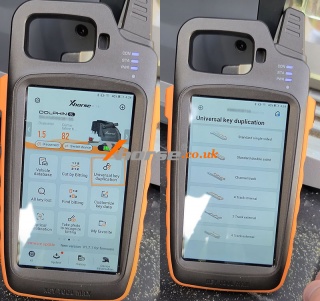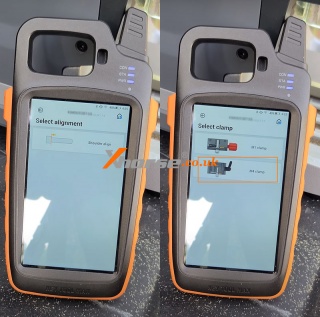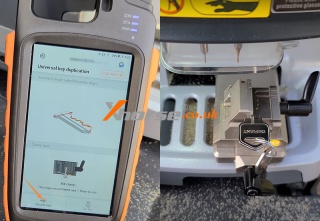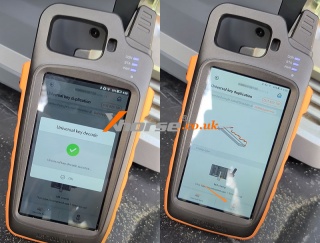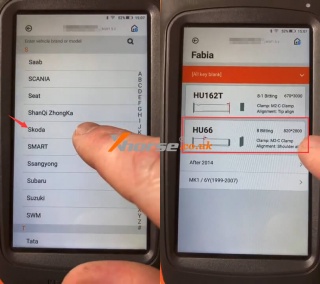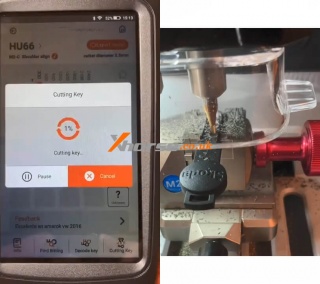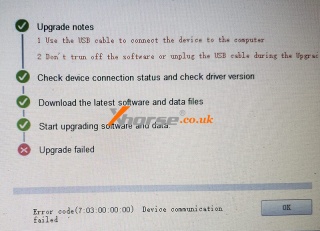Xhorse Dolphin XP005 Cut Lexus IS250 Single-Sided Key Easy
02.07.2024.Hello you guys! This is a door lock removed from the 2014 Lexus IS250. We're making the emergency key, a single-sided cut key with Xhorse Dolphin XP-005 machine. The key code on the lock is 88737.
My key book, says the 2014 IS250 code series is between 80000-89999. So our key code 88737 is correct. It's A8 cut, converts 1233, 3131.
This is a single-sided key and opens the lock one way. So we're using our little shim to level it up when key cutting. In this way, the Dolphin XP005 probe can read the key. Cause if it doesn't have a shim underneath it or it's not higher, Xhorse Dolphin will give you an error code.
We're using Clamp M2 on side A. The shim should be put to the tip.
Put the key right on the top of the shim, then tighten it.
As you can see, the Dolphin probe can read and cut the key successfully.
That's how easy it is to cut a 2014 Lexus IS250 single-side emergency blade.
If you have that shim, it'll make your job more easier. But if not, try to eyeball it or make your shim.
Test the new key, it opens the lock.
Easy done.
www.xhorse.co.uk
Oznake: xhorse dolphin xp005
komentiraj (0) * ispiši * #
Xhorse Dolphin + VVDI Key Tool Max Pro Cut TOY40 by Code
27.09.2023.As you can see, the cylinder is really easy to pop out: 87358, so I don't have to decode them. Next, I'm gonna use Xhorse Dolphin XP005 + Key Tool Max Pro to cut a Toyota TOY40 emergency key by this code. Let's see what will happen.
Cut by bitting >> Toyota >> 87358 >> OK
Install the key blank on M5 clamp B side 2 position as prompted.
The key bitting codes are 4113 and 1412.
Just write them down.
Cut key >> Continue
The Dolphin XP005 failed with an error code: 2, "Not detected probe".
It was asked to do the following steps:
1. Check the clamp is correct.
2. Check height level adjustment finished.
3. Check clamp calibration finished.
4. Check the key insert properly, no chips.
This didn't used to happen. I think this is a result of maybe an update. Remember to keep your Key Tool Max Pro updated to fix the bug.
Let's leave it alone and try another way:
Vehicle database >> Toyota >> TOY40, 4-bittings >> OK >> Enter bitting codes: 4113, 1412 >> Cut key >> Continue
Xhorse Dolphin can complete the cutting this time.
Take out the key to have a test.
It does work.
Done.
www.xhorse.co.uk
Oznake: vvdi key tool max, xhorse dolphin xp005
komentiraj (0) * ispiši * #
Toyota/Lexus 80k key cutting with Xhorse Dolphin and Key Tool Max
31.05.2023.This post will show you how to use the Xhorse Dolphin key cutting machine and key tool max to cut a Toyota / Lexus 80k series key when all keys lost.
Here comes the steps:
Go to "All key lost" in the key tool menu, and choose "Toyota".
Then enter the key code.
From here it tells us to use the M2-A clamp tip to align 1 position.
Put the shim into the clamp, then put the blank key on the clamp and make sure it is flat.
Then hit "cut key" on the key tool.
The machine is cutting the key...
Done!
https://www.xhorse.co.uk/
Oznake: xhorse dolphin xp005, key tool max
komentiraj (0) * ispiši * #
Residential Key Cutting with Dolphin XP-005 + Key Tool Max
03.05.2023.This post will show you how to cut residential keys with Xhorse Dolphin XP-005 Key cutting machine and Key Tool Max.
Select "Universal key duplication" >> "Standard single-sided" >> "Shoulder align" >> "M4 clamp", and then we hit the "decode key", so it drags the tracer along the cuts.
Universal key decode success...
Now what we're gonna do is take our key blank and put that into the M4 Clamp.
And click "Cut key" on the key tool to cut the key.
Done!
It's pretty quick and easy.
Technical Support:
https://www.xhorse.co.uk/.uk/
Oznake: vvdi key tool max, xhorse dolphin xp005
komentiraj (0) * ispiši * #
How to use Dolphin XP-005/XP-005L to Cut Plastic Key HU66
09.12.2022.This article will guide you on how to use Xhorse Dolphin XP-005/XP-005L to cut plastic keys. Let's take HU66 as an example.
Part 1. Use Dolphin XP-005 to cut
Choose "Vehicle Database" >> "Skoda">> "Fabia" >>"HU66"
Follow the prompts.
Key fixed: Clean metal filings and use your finger to press the blank key on the clamp and make sure it is flat.
Enter the bitting code: 12311324, then choose "Plastic key/Aluminum key cutting" to continue.
Then cut the key according to the prompt and it's done!
Part 2. Use Dolphin XP-005L to cut
Different from XP-005, the M5 clamp equipped with XP-005L does not have the "Plastic key/Aluminum key cutting" option, so you need to use the metal key to locate, then click pause after the milling cutter rotation, then put the plastic key in and click continue.
For more technical services about Dolphin xp 005/xp005l cutting machine, please follow http://blog.xhorse.co.uk/
Oznake: xhorse dolphin xp005
komentiraj (0) * ispiši * #
(Fixed) Xhorse Dolphin XP005 cannot be updated and stuck in bios mode
17.11.2022.Customer problem:
Trying to do an update on my Dolphin XP-005 and it keeps failing. I've done repair 1 and repair 2 still not updating and the machine says bios.
Solution:
1. Reinstall the upgrade kit
2. Switch to a new USB cable
3. Check if the network condition is good
4. If none of the above methods can solve your problem, please contact the seller
Customer feedback:
I used a new cable and it works now. Thank you.
For more technical support, please follow http://blog.xhorse.co.uk/
Oznake: xhorse dolphin xp005
komentiraj (0) * ispiši * #