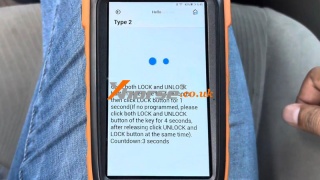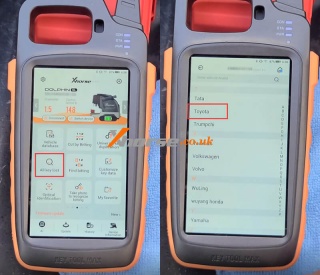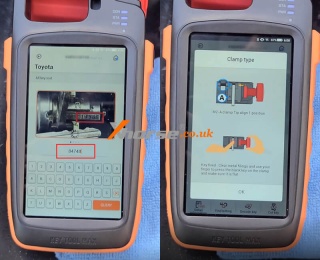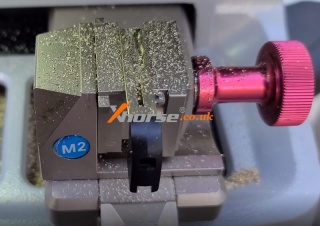Xhorse FT-OBD Tool + VVDI Key Tool Max Add Toyota Remote
29.11.2023.How to add a new Toyota remote by using the Xhorse XDMOT0GL FT-OBD Tool & VVDI Key Tool Max? This is the first time I'm going to try on this device. Prepare a working key and a new Toyota remote for ready.
Put the Xhorse Toyota Mini Tool into OBD, and connect it via Bluetooth.
Remote system >> Type 2 >> Start execution >> Remote adding
Please switch the ignition on and open the driver's door at the same time, and click "OK".
Please complete the following operations within 30s. You will hear the system beep after completing it.
Click both the LOCK and UNLOCK buttons of the remote for 4s.
Then click the LOCK button for 1s.
(If not programmed, please click both the LOCK and UNLOCK buttons of the key for 4s, after releasing click the UNLOCK and LOCK buttons at the same time).
The match ends, please check if the remote can be used.
Check the new remote, it's working.
Fine, so I'm successfully using the Toyota Mini OBD TOOL to add a new remote.
www.xhorse.co.uk
Oznake: key tool max
komentiraj (0) * ispiši * #
Toyota/Lexus 80k key cutting with Xhorse Dolphin and Key Tool Max
31.05.2023.This post will show you how to use the Xhorse Dolphin key cutting machine and key tool max to cut a Toyota / Lexus 80k series key when all keys lost.
Here comes the steps:
Go to "All key lost" in the key tool menu, and choose "Toyota".
Then enter the key code.
From here it tells us to use the M2-A clamp tip to align 1 position.
Put the shim into the clamp, then put the blank key on the clamp and make sure it is flat.
Then hit "cut key" on the key tool.
The machine is cutting the key...
Done!
https://www.xhorse.co.uk/
Oznake: xhorse dolphin xp005, key tool max
komentiraj (0) * ispiši * #