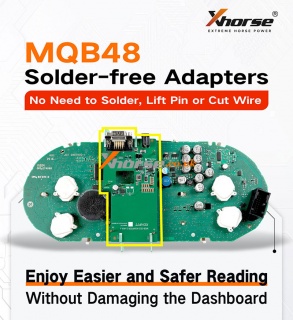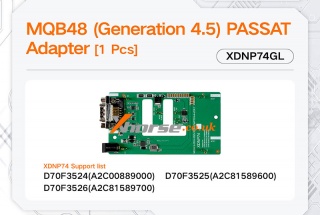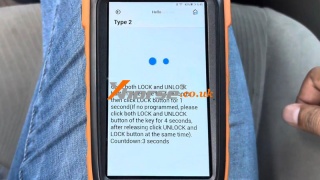Xhorse MQB48 Solder-free Adapters Introduction
30.11.2023.Xhorse MQB48 Solder-free Adapters have been officially launched! It will provide a new experience for reading MQB dashboard data for automotive locksmiths.
MQB48 Solder-free Adapters Highlights:
1. No welding, no lifting pins, no wires to cut.
2. Do not destroy the original instrument, data is easy to read and safer to use.
3. Adopting probe reading technology, we design and develop multiple adapters, easy to deal with different dashboard circuit structures.
4. Supports a large number of vehicle models and can be used together with Multi-PROG/ VVDI PROG/ KEY TOOL PLUS.
Solder-free Adapters composition and support types:
MQB (Generation 4.5) PASSAT Adapter [1 Pc]
XDNP74 supported list:
D70F3524(A2C00889000)
D70F3526(A2C81589700)
D70F3525(A2C81589600)
MQB-BGA Adapter [4 Pcs]
XDNP83 supported list:
D70F3532(A2C81589500)
XDNP84 supported list:
D70F3532(A2C81589500)
XDNP85 supported list:
D70F3537(A2C81589800)
XDNP86 supported list:
D70F3535(A2C81589200)
D70F3537(A2C81589800)
D70F3536
MQB-Non-BGA Adapter [7 Pcs]
XDNP75 supported list:
D70F3525(A2C81589600)
D70F3526(A2C81589700)
XDNP77 supported list:
D70F3525(A2C81589600)
XDNP78 supported list:
D70F3525(A2C81589600)
XDNP79 supported list:
D70F3526(A2C81589700)
XDNP80 supported list:
D70F3526(A2C81589700)
XDNP81 supported list:
D70F3525(A2C81589600)
D70F3526(A2C81589700)
XDNP82 supported list:
D70F3529
NEC35 xx Adapter [1 Pc]
XDNP87 supported list:
D70F3524(A2C00889000)
When reading VW MQB dashboard immo data, especially BGA D70F3532/ D70F3535/ D70F3536/ D70F3537, locksmiths may suffer from complex operations and a high risk of damage.
The adapters are specially designed to provide a simpler and safer solution. With the MQB48 solderless adapters, simply connect the adapter to the board by referring to the positioning points indicated in the connection diagram and then apply the clips. After such simple and safe operations, you can easily read and calculate the anti-theft data.
For specific usage of the solderless adapter, please refer to the following articles:
Read D70F3537 Data With Solder-Free Adapter & Key Tool Plus
continues...
Oznake: xhorse solder free adapter
komentiraj (0) * ispiši * #
Xhorse FT-OBD Tool + VVDI Key Tool Max Add Toyota Remote
29.11.2023.How to add a new Toyota remote by using the Xhorse XDMOT0GL FT-OBD Tool & VVDI Key Tool Max? This is the first time I'm going to try on this device. Prepare a working key and a new Toyota remote for ready.
Put the Xhorse Toyota Mini Tool into OBD, and connect it via Bluetooth.
Remote system >> Type 2 >> Start execution >> Remote adding
Please switch the ignition on and open the driver's door at the same time, and click "OK".
Please complete the following operations within 30s. You will hear the system beep after completing it.
Click both the LOCK and UNLOCK buttons of the remote for 4s.
Then click the LOCK button for 1s.
(If not programmed, please click both the LOCK and UNLOCK buttons of the key for 4s, after releasing click the UNLOCK and LOCK buttons at the same time).
The match ends, please check if the remote can be used.
Check the new remote, it's working.
Fine, so I'm successfully using the Toyota Mini OBD TOOL to add a new remote.
www.xhorse.co.uk
Oznake: key tool max
komentiraj (0) * ispiši * #
Xhorse Key Tool Plus Read BMW CAS2 E60 Eeprom to Reset KM
08.11.2023.How to read EEPROM & reset kilometers for BMW CAS2 E60 with Xhorse VVDI Key Tool Plus? Following I'm gonna show the operation procedure, a total of 3 steps.
Step1. Read EEPROM
Remove the CAS2 module from BMW, and connect to VVDI Key Tool Plus.
Prog >> IMMO >> BMW >> CAS2(2K79X) >> Read >> EEPROM >> Start >> Continue
Reading success.
Save the EEPROM file.
Step2. Recalibrate KM
Immo programming >> Europe >> BMW >> Select from system >> CAS2 immo system >> KM repair >> Start programming >> Repair mileage via EEPROM >> Load EEPROM dump file, Open
Warning:
KM recalibration is only used for repairing car KM after exchanging a new dashboard!
You can not use this function for another purpose, the user should take all risks if used for illegal purposes.
Press "Yes".
Old KM in file: 153856
Input new KM: 0
Confirm to change KM.
Press OK to save the new EEPROM dump file.
File existing, do you want to overwrite the current file? OK
Change KM in immobilizer success, flash the new file into immo ecu.
You must change KM in the instrument dashboard manually before connecting IMMO ECU to the car.
Step3. Write EEPROM
Prog >> IMMO >> BMW >> CAS2(2K79X) >> Write >> EEPROM >> Start, OK >> Load the new EEPROM file, Open >> Start >> Continue
Write completely.
Go back to read & save the EEPROM file again as the first step.
Let's check if the mileage has been reset.
Reset KM success.
www.xhorse.co.uk
Oznake: key tool plus pad
komentiraj (0) * ispiši * #