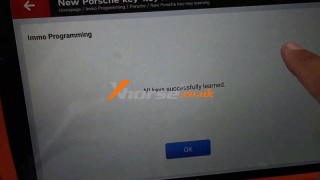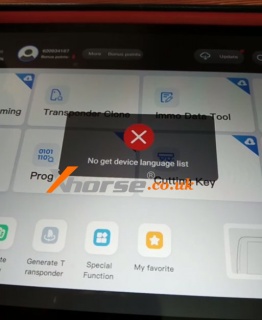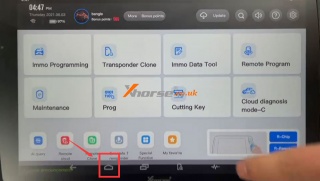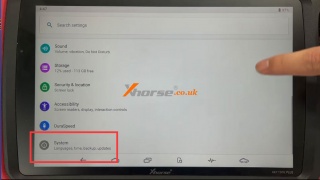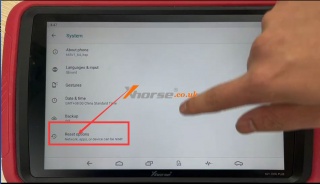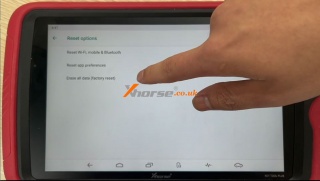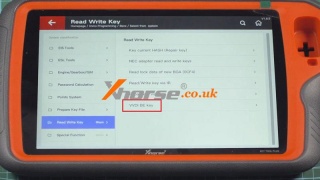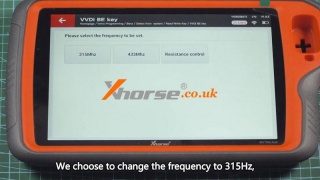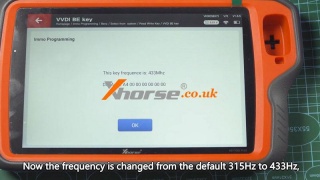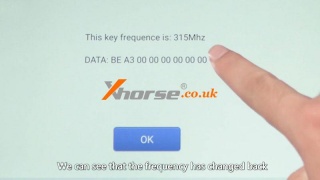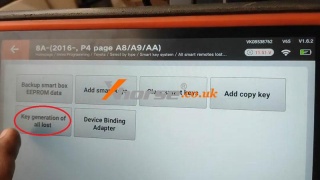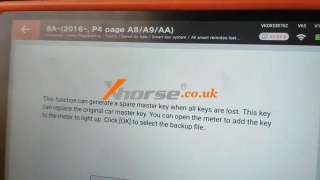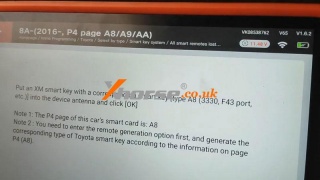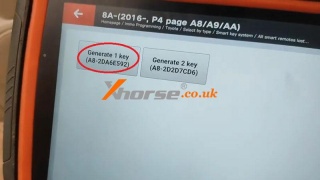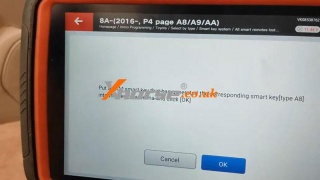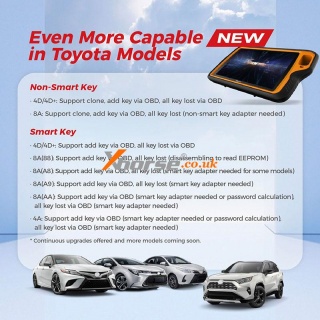Xhorse Key Tool Plus Program 2020 LR AKL by OBD, Possible?
07.03.2023.Can Xhorse VVDI Key Tool Plus program 2020 Land Rover Range Rover all keys lost by OBD? The answer is yes. There are 2 types of 2018- Land Rover keys to support:
Type1. Low-spec version key for few models, supports to perform key adding or all keys lost by OBD directly (copy key info by OBD, only support VVDI Key).
Type2. High version key for most models, need to program RFA with VVDI Key Tool Plus after new chip replacement(change RFA function).
How to distinguish 2018- Land Rover key type?
1.Try type1 first then type2.
2.If none of the above is supported, it indicates that the key is not supported at present.
What kind of key can program 2018- Land Rover?
VVDI key(coming soon) or any other special key.
Why to change car configuration function?
Most common master keys including VVDI remote are non-UWB keys. It may cause abnormal smart functions if programming them to a high version car directly. By closing the original UWB function to change car configuration, these keys can be used normally.
Technical Support
www.xhorse.co.uk
Oznake: vvdi key tool plus pad
komentiraj (0) * ispiši * #
Xhorse VVDI Key Tool Plus Program 2018 Porsche Macan S AKL
27.12.2022.Today I'm going to use Xhorse VVDI Key Tool Plus Pad to program 2018 Porsche Macan S all keys lost. I've disassembled everything being currently. I'll probably extract the D-Flash to make a key.
Generate Key on Bench
Connect Porsche Solder-free Adapters to BCM & Key Tool Plus.
Immo programming >> Porsche >> New Porsche key - generate dealer key >> Select a blank key position: Key3
Save new EEPROM data.
Generated key successfully. Just refresh the newly saved file to the car.
You can also learn the new key to the car via OBD!
If you want to add new key, please use the newly saved file to generate.
Press "OK".
Learn Key by OBD
Next, I'm gonna put BCM back and program the key back in. I' not going to write it directly into the Flash. I want to get rid of those other 2 keys.
Immo programming >> Porsche >> New Porsche key - key learning
Just follow the instruction to learn.
All keys successfully leaned.
Test 2 keys, both can work well.
This is how to program 2018 Porsche Macan all keys lost with VVDI Key Tool Plus.
www.xhorse.co.uk
Oznake: vvdi key tool plus, vvdi key tool plus pad
komentiraj (0) * ispiši * #
(Fixed) VVDI Key Tool Plus "No get device language list" error
03.10.2022.Customer Problem: When I try to update my vvdi key tool plus pad I get the "No get device language list" error, what should I do?
Solution: Clear the data, then update.
Steps:
1. Select the Home button in the hidden taskbar of the current page to return to the main interface.
2. Select "Settings".
3. Select "System"’“Advanced"
4. Choose "Reset options".
5. Choose "Erase all data (factory reset)"
Done!
For more technical services of Xhorse vvdi key tool plus, please follow https://www.xhorse.co.uk/
Oznake: vvdi key tool plus pad
komentiraj (0) * ispiši * #
2 Ways to Change Xhorse VVDI BE Key Frequency
22.09.2022.Here we'll introduce 2 ways to change Xhorse VVDI BE Key Yellow PCB frequency. The default frequency written on the package is 315MHz, you can manually change it to 433MHz by removing the FRE resistor or performing on Xhorse VVDI Key Tool Plus.
Method1: Modify by Xhorse Key Tool Plus
1. Put the BE Key chip into the Key Tool Plus Pad top groove.
2. Immo programming >> Europe >> Benz >> Select from system >> Read write key >> VVDI BE key >> Start programming >> Read BE key frequency
We can see the key is 433Mhz.
3. Set BE key frequency >> 315 MHz
Set frequency success!
Go back to check frequency again.
BE Key Pro has changed to 315MHz.
Method2: Manually change by removing RFE resistor.
* You'll need a soldering iron in this way.
1. Remove the FRE resistor marked on the chip, be careful when removing it.
After done, read its frequency again.
Now the frequency is changed from default 315MHz to 433MHz.
2. To re-solder the resistor back, be sure to align the solder joints.
Read frequency again, it has changed back to 315MHz.
www.xhorse.co.uk
Oznake: vvdi key tool plus pad
komentiraj (0) * ispiši * #
Xhorse VVDI Key Tool Plus Program 2019 Toyota Land Cruiser AKL
13.09.2022.Using Xhorse VVDI Key Tool Plus to work with XD8ASK TOY8A AKL Adapter can program 2019 Toyota Land Cruiser all keys lost by OBD. Following is a quick demo to show the operation procedure.
Connect VVDI Key Tool Plus, XD8ASK Toyota Adapter into OBD.
Read EEPROM Data
Immo programming >> Toyota >> Select by type >> Smart key system >> All smart remotes lost >> 8A - (2016-, P4 page A8/A9/AA) >> Backup smart box EEPROM data
Save EEPROM data.
After the EEPROM data backup is completed, please enter the "Generate emergency key" or "Add smart key" function to generate a spare original car key.
Program Key via EEPROM
Enter "Key generation of all lost"
This function can generate a spare master key when all keys are lost.
This key can replace the original car master key. You can open the meter to add the key to the meter to light up.
OK >> Load EEPROM file
Put an XM Smart Key (type A8[3330, F43 port, etc.]) into the Key Tool Plus antenna.
Click "OK".
Note1: the P4 page of this car's smart card is: A8
Note2: you need to enter the remote generation option first, and generate the corresponding type of Toyota smart key according to the information on page P4(A8).
Server calculation succeeded.
Click "Generate 1 key(8A-2DA6E592)".
Put the generated XM smart key[type A8] into the Key Tool Plus antenna.
Click "OK".
Write complete.
This is how to program Toyota Land Cruiser 2019 all keys lost successfully.
www.xhorse.co.uk
Oznake: vvdi key tool plus pad
komentiraj (0) * ispiši * #
VVDI Key Tool Plus Update: Even More Capable in Toyota Models
21.07.2022.VVDI Key Tool Plus Latest Update: Even More Capable in Toyota Models!
Non-Smart Key
• 4D/4D+: Support clone, add key via OBD, all key lost via OBD
• 8A: Support clone, add key via OBD, all key lost (non-smart key adapter needed)
Smart Key
• 4D/4D+: Support add key via OBD, all key lost via OBD
• 8A(88): Support add key via OBD, all key lost (disassembling to read EEPROM)
• 8A(A8): Support add key via OBD, all key lost (smart key adapter needed for some models)
• 8A(A9): Support add key via OBD, all key lost (smart key adapter needed)
• 8A(AA): Support add key via OBD (smart key adapter needed or password calculation), all key lost via OBD (smart key adapter needed)
• 4A: Support add key via OBD (smart key adapter needed or password calculation), all key lost via OBD (smart key adapter needed)
Xhorse offers ongoing updates and more models on the way...
https://www.xhorse.co.uk/
Oznake: vvdi key tool plus pad
komentiraj (0) * ispiši * #