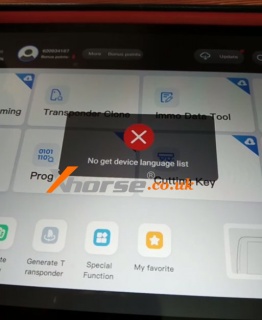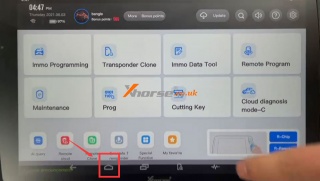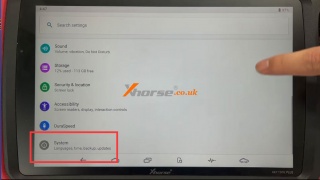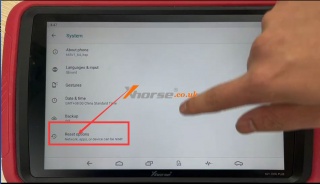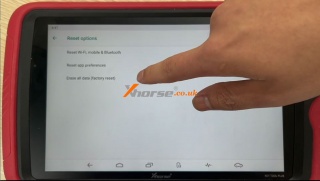(Fixed) VVDI Key Tool Plus "No get device language list" error
03.10.2022.Customer Problem: When I try to update my vvdi key tool plus pad I get the "No get device language list" error, what should I do?
Solution: Clear the data, then update.
Steps:
1. Select the Home button in the hidden taskbar of the current page to return to the main interface.
2. Select "Settings".
3. Select "System"’“Advanced"
4. Choose "Reset options".
5. Choose "Erase all data (factory reset)"
Done!
For more technical services of Xhorse vvdi key tool plus, please follow https://www.xhorse.co.uk/
Oznake: vvdi key tool plus pad
komentiraj (0) * ispiši * #