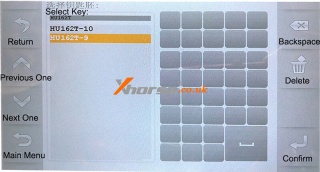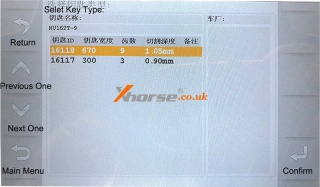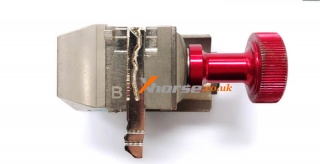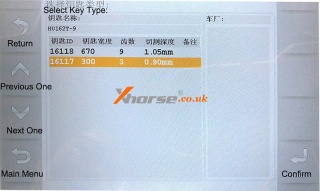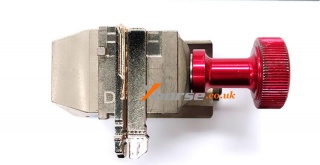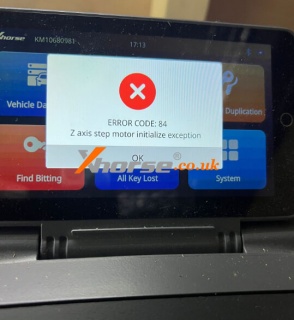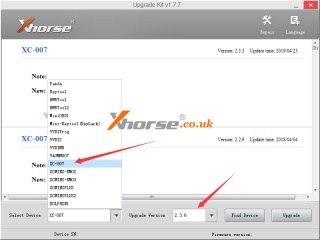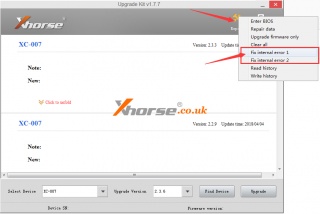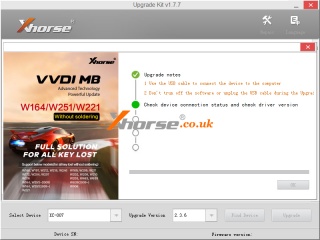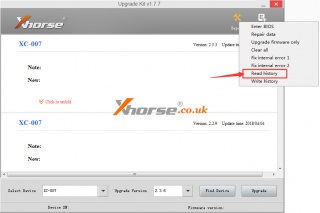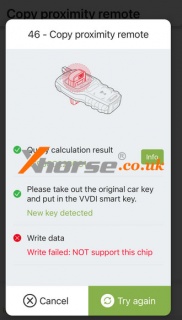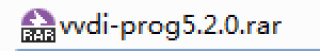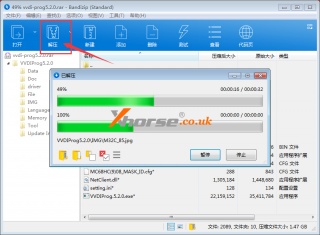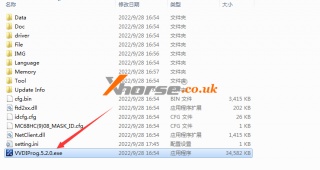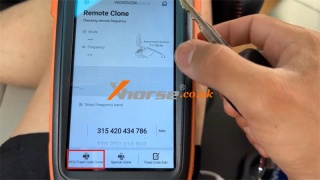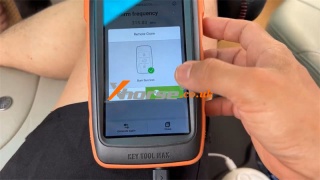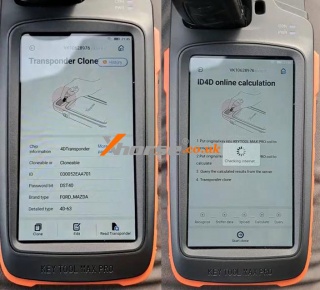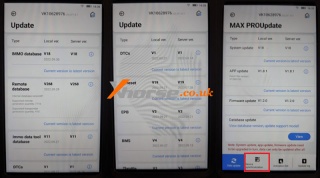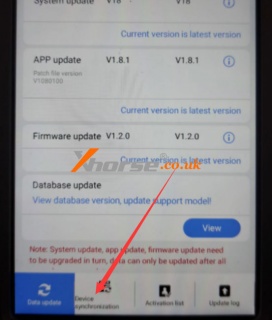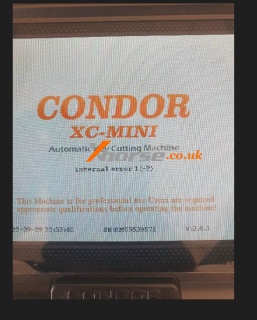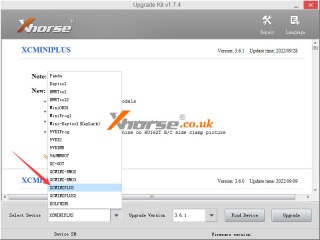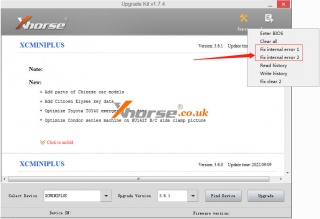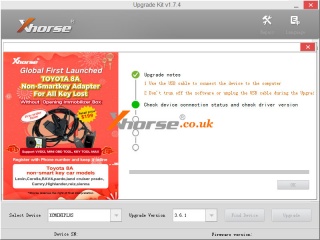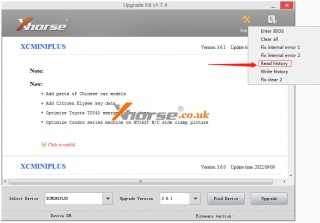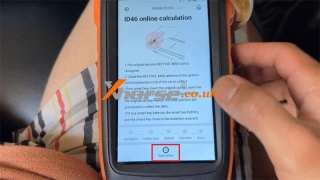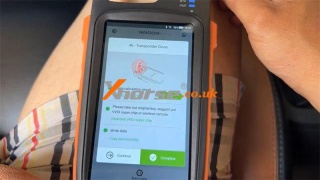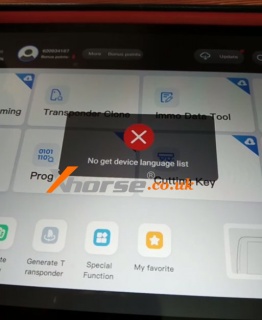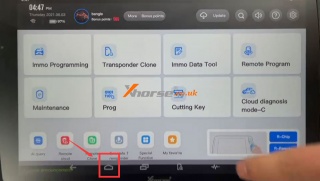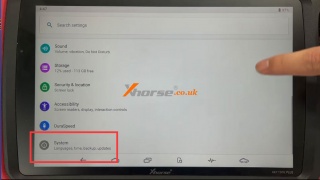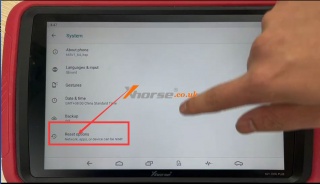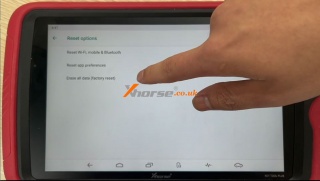How to cut VW HU162T-9(10) key with Condor XC MINI Plus
31.10.2022.This post will guide you on how to use Xhorse Condor XC-Mini Plus key cutting machine to cut a HU162T-9/10 key.
1. Enter “Cut by Bitting”, select HU162T-9 (this article takes HU162T-9 as an example), then click on "Confirm".
2. Select "Learn" or insert the 9 cuts on the front, select side B of the clamp, learn, enter and cut.
3. After cutting the front face, go back to the previous page and choose to learn or insert the 3 cuts on the side of the key, and select side D for the clamp.
Note: A HU162T key blank is needed to assist the clamp can be tightly clamped.
Technical support
www.xhorse.co.uk
Oznake: xhorse condor xc mini plus
komentiraj (0) * ispiši * #
Xhorse Dolphin XP005L Error Code: 80/84 Initialize Issue
28.10.2022.Problem: The Xhorse Dolphin XP005L key cutting machine was failed to initialize. It gave me 2 error codes as below:
"ERROR CODE: 80, Device initialize error."
"ERROR CODE: 84, Z axis step motor initialize exception"
What's going on? Please help.
Solution
Methods 1. Re-upgrade the machine.
Methods 2. Use the mobile hotspot to try.
Methods 3. If the above two methods don't fix the problem, you can only replace the PCB board.
Note: You can see the PCB board by taking apart the device casing. Before replacement, you can take a picture, then refer to the picture to change the plugs one by one.
Technical support
www.xhorse.co.uk
Oznake: dolphin xp005l
komentiraj (0) * ispiši * #
(Fixed) Xhorse Condor XC-007 Key Cutting Machine "Internal error 1"
26.10.2022.Problem: My Condor XC-007 is asking "Internal Error 1" and the key cannot be cut, what is the problem?
Solution:
Using Xhorse Upgrade Kit, select XC-007 and the latest version, then click "Find Device".
Click "Repair" in the upper right corner ->> "Fix internal error 1-2" ->> clear all (clear 3 times).
After 3 successful times, click "Upgrade".
Note: To keep the history, select "Read history" before performing the repair.
Technical support
www.xhorse.co.uk
Oznake: condor xc 007
komentiraj (0) * ispiši * #
Solved: Xhorse VVDI Key Tool MAX Clone ID46 "NOT support this chip"
25.10.2022.Question: I was using Xhorse VVDI Key Tool MAX Pro to clone a Transponder 46 PCF7941A remote, but it failed when writing data.
It says: "Write failed: NOT support this chip."
What type of remote should I use? Please advise.
Solution
1. XE Series Super Remote
2. VVDI Super Chip
Change to clone either of above options is workable.
Hope this is helpful.
Technical support
www.xhorse.co.uk
Oznake: vvdi key tool max
komentiraj (0) * ispiši * #
Xhorse VVDI Prog software installation tutorial
18.10.2022.This article will guide you on how to install Xhorse VVDI Prog software, taking the latest version V5.2.0 as an example.
Step 1. Click the link below to download.
https://mega.nz/file/9VsGGCKK#JLxc7QgDWBneDqERMkDHADQlCE6GS0GlJ974w8ouAA4
Step 2. Enter the password 123456 to open the file, then select "unzip" to unzip it to your desktop or other disk on your computer.
Note: Please turn off the anti-virus software on your computer before unzipping. If your computer system is Win10 or above, you need to turn off the real-time protection in the anti-virus software that comes with the system.
Step 3. After decompression is complete, open the "VVDIProg5.2.0" file, select "VVDIProg.5.2.0.exe" and double-click to open it.
https://www.xhorse.co.uk/
Oznake: xhorse vvdi prog
komentiraj (0) * ispiši * #
Xhorse VVDI Key Tool Max Clone Mitsubishi Zinger 315Mhz Key
Today I'm gonna show how to clone a Mitsubishi Zinger 315Mhz Remote with Xhorse VVDI Key Tool Max programmer. Easy operation in 3 minutes. I'll use a working key and a new XK Series Wired Remote.
Take out circuit board of new key to connect with Key Tool Max via cable.
Remote clone >> HCS/Fixed code clone >> Automotive
Put the working key into VVDI Key Tool Max coil.
Press "Start clone" and follow the prompts:
Press Lock button.
Press again Lock button.
Press Unlock button.
Press Trunk button.
Press Panic button.
Confirm frequency: 315.03MHz, 421bps.
Press "Clone".
Writing data...
Burn success.
Unplug circuit board to install battery for a try.
It can now successfully lock/unlock the car.
Done.
This should be workable on upgrade version VVDI Key Tool MAX Pro as well.
www.xhorse.co.uk
Oznake: vvdi key tool max
komentiraj (0) * ispiši * #
Solved! Xhorse VVDI Key Tool MAX Pro Unable to Clone?
12.10.2022.Problem: Just got the new Xhorse VVDI Key Tool MAX Pro recently, but it's unable to clone a Ford Mazda ID4D key. Key Tool MAX Pro can read transponder successfully, only cannot clone.
It always showed "checking Internet" when pressing "clone", but nothing happened. Even I switched connection to mobile's hotspot, problem is still there.
What's the reason? Please help.
Solution
1. Make sure Key Tool MAX Pro is updated to the latest version.
2. Synchronization: Max PRO Update >> Device synchronization.
Thanks to www.xhorse.co.uk, problem was solved!
After synchronizing successfully, Xhorse Key Tool Max Pro clone function has returned back to be normal.
Hope this is helpful.
Oznake: vvdi key tool max pro
komentiraj (0) * ispiši * #
Xhorse Condor XC-Mini Plus "internal error 1(-2)" Solution
11.10.2022.Customer problem: I tried to update my Xhorse Condor XC-Mini Plus, but after several times it failed with the following message, what should I do?
Solution:
1. Connect the Condor XC Mini Plus to the computer with a USB cable, then select "UpgradeKit".
2. Select your device in the lower left corner.
3. Then click "Repair" in the upper right corner, select: "Fix internal error 1" or "Fix internal error 2".
Click to make internal bug fixes.
Note: If you need to save the history, you will need to back up your data first and then perform internal bug fixes.
The repair system also includes many other options, please choose and repair according to the actual situation, usually don't try randomly.
After a problem has occurred, it is recommended that you contact the manufacturer for technical advice or the seller before performing the operation.
Hope it helps!
https://www.xhorse.co.uk/
Oznake: condor xc mini plus
komentiraj (0) * ispiši * #
Xhorse VVDI Key Tool Max Clone Mitsubishi Attrage 2018 ID46
04.10.2022.Xhorse VVDI Key Tool Max can easily clone 2018 Mitsubishi Attrage ID46 key in 2 minutes. Just need an original working key & XT27 Super Chip. Following I'm gonna show how to do.
Put the original key into Key Tool Max coil,
Transponder clone >> Read transponder >> Clone >> Start clone > 46 transponder clone >> Original key clone(recommend)
Insert the original key into ignition.
Hold VVDI Key Tool Max close to ignition switch.
Sniffer data...
Place the working key into coil for verification again.
The password verification succeeds.
The decryption succeeds.
Take out original key to put in a VVDI Super Chip or Wireless Remote instead.
Checking key...
Write data...
Copy successfully.
Insert Super Chip into a new key, it can start the vehicle.
Done.
This is how to clone 2018 Mitsubishi Attrage ID46 key with VVDI Key Tool Max programmer.
www.xhorse.co.uk
Oznake: vvdi key tool max
komentiraj (0) * ispiši * #
(Fixed) VVDI Key Tool Plus "No get device language list" error
03.10.2022.Customer Problem: When I try to update my vvdi key tool plus pad I get the "No get device language list" error, what should I do?
Solution: Clear the data, then update.
Steps:
1. Select the Home button in the hidden taskbar of the current page to return to the main interface.
2. Select "Settings".
3. Select "System"’“Advanced"
4. Choose "Reset options".
5. Choose "Erase all data (factory reset)"
Done!
For more technical services of Xhorse vvdi key tool plus, please follow https://www.xhorse.co.uk/
Oznake: vvdi key tool plus pad
komentiraj (0) * ispiši * #