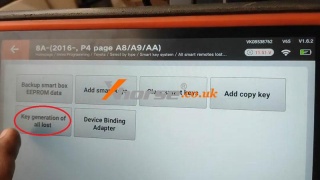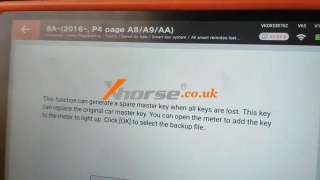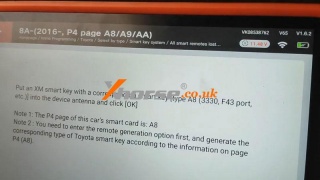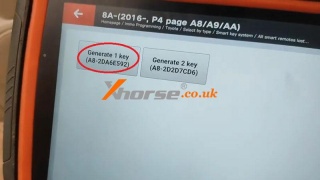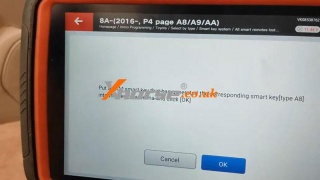Marketing
Xhorse VVDI Key Tool Plus Program 2019 Toyota Land Cruiser AKL
Using Xhorse VVDI Key Tool Plus to work with XD8ASK TOY8A AKL Adapter can program 2019 Toyota Land Cruiser all keys lost by OBD. Following is a quick demo to show the operation procedure.
Connect VVDI Key Tool Plus, XD8ASK Toyota Adapter into OBD.
Read EEPROM Data
Immo programming >> Toyota >> Select by type >> Smart key system >> All smart remotes lost >> 8A - (2016-, P4 page A8/A9/AA) >> Backup smart box EEPROM data
Save EEPROM data.
After the EEPROM data backup is completed, please enter the "Generate emergency key" or "Add smart key" function to generate a spare original car key.
Program Key via EEPROM
Enter "Key generation of all lost"
This function can generate a spare master key when all keys are lost.
This key can replace the original car master key. You can open the meter to add the key to the meter to light up.
OK >> Load EEPROM file
Put an XM Smart Key (type A8[3330, F43 port, etc.]) into the Key Tool Plus antenna.
Click "OK".
Note1: the P4 page of this car's smart card is: A8
Note2: you need to enter the remote generation option first, and generate the corresponding type of Toyota smart key according to the information on page P4(A8).
Server calculation succeeded.
Click "Generate 1 key(8A-2DA6E592)".
Put the generated XM smart key[type A8] into the Key Tool Plus antenna.
Click "OK".
Write complete.
This is how to program Toyota Land Cruiser 2019 all keys lost successfully.
www.xhorse.co.uk
Post je objavljen 13.09.2022. u 11:23 sati.