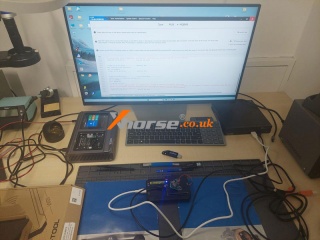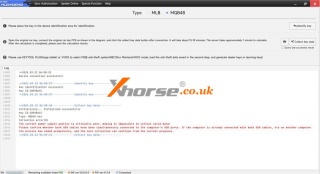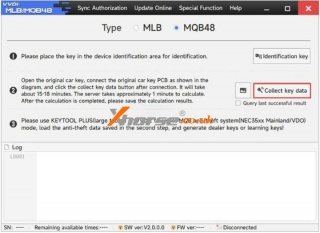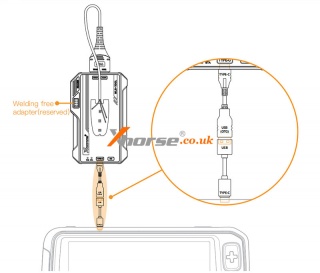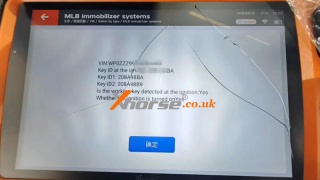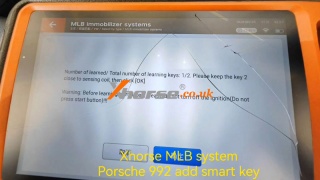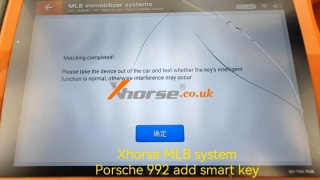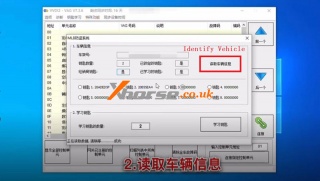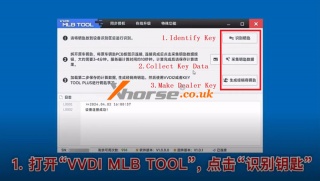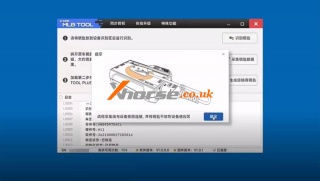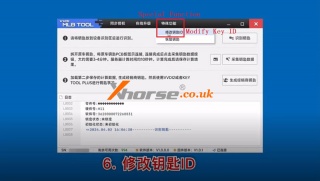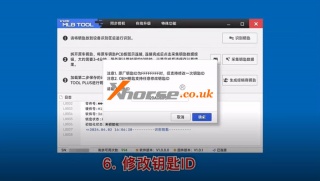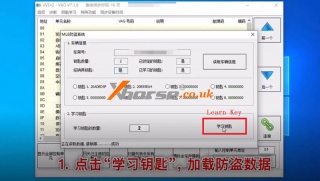Solved: Xhorse MLB Tool Impossible To Collect Valid Data Error
01.04.2025.Problem: I can't collect the key data with Xhorse MLB Tool + MQB Adapter. I also tried it on a PC, and there is the same error. It says:
"The current power supply quality is critically poor, making it impossible to collect valid data!
Please confirm whether both USB cables have connected simultaneously to the computer's USB ports. If the computer is already connected with both USB cables, try another computer.
The process has ended prematurely, and the next collection can continue from the current progress."
The error persists even after upgrading the MLB Tool Software to the V2.0.5.0 version.
Solution
The customer provided front and back pictures of key soldering.
And our engineer just found out he didn't remove its capacitor before soldering the red wire. That's the reason for the error.
Please carefully follow the wiring diagram to ensure normal operation.
www.xhorse.co.uk
Oznake: xhorse mlb tool
komentiraj (0) * ispiši * #
Fixed: Xhorse MLB Tool "Failed to query last calculation result 4" Issue
04.03.2025.Problem: When I was using Xhorse MLB Tool + MQB Adapter to get immo data from the server, it prompted:
"Faid to query last calculation result 4 (Status-1: There's no result in server) ".
What's the matter? Please help.
Solution
Please re-select "Collect key data" again, and DO NOT click on "Query last successful result".
www.xhorse.co.uk
Oznake: xhorse mlb tool
komentiraj (0) * ispiši * #
Xhorse MLB Tool Adapter User's Manual
28.06.2024.Xhorse MLB-Tool Adapter is used for the data acquisition of keys for Audi, Porsche, Volkswagen, Lamborghini, Bentley, and other MLB models, and can be used with VVDI2, Key Tool Plus, and other professional tools to make keys, add keys, and program keys (For the types of keys supported for programming, please refer to the relevant help terms of the special software).
Next, let's see how it works with VVDI2 and Key Tool Plus.
1. Use KEYTOOL PLUS
Step 1: First make sure the KEYTOOL PLUS is not connected to the OBD cable, then plug the MLB-TOOL adapter connected USB cable into the OTG data adapter, and plug the TYPE-C end of the OTG data adapter into the KEYTOOL PLUS TYPE-C USB port. Put the original car key in the MLB device sensing area to identify the original key.
Step 2: Please follow the software's help tips to confirm that the key is a supportable type for the device, then remove the shell of the original key, take out the original key PCB, and refer to the software's operating
instructions to perform the relevant welding operation. After the welding operation is completed, plug the welding harness into the corresponding port of the MLB-TOOL adapter, and at the same time, put the key flat in the center of the device's sensing area.
Step 3: Select the [Key Data Acquisition] function in the MLB-TOOL adapter software to acquire and calculate data online.
Step 4: After the calculation data is completed, the dealer key can be generated (if you need to use the original vehicle ID, please read the vehicle information to get the ID first, and then use the [Modify Key ID] function to operate).
Step 5: Program New Key.
2. Use with VVDI2
Step 1: Connect the MLB-TOOL adapter to the PC via USB cable (no need for OTG data adapter), put the original key in the MLB device sensing area, and run the MLB software. Put the original key in the MLB device sensing area to identify the original key.
Step 2: Please follow the software's help tips to confirm that the key is a supportable type for the device, then remove the shell of the original key, take out the original key PCB, and refer to the software's operating
instructions to perform the relevant welding operation. After the welding operation is completed, plug the welding harness into the corresponding port of the MLB-TOOL adapter, and at the same time, put the key flat in the center of the device's sensing area.
Step 3: Select the [Key Data Acquisition] function in the MLB-TOOL adapter software to acquire and calculate data online.
Step 4: Enter the MLB menu of VVDI2 software (Main Menu->Key Programming->MLB Key Programming), generate a dealer key (if you need to use the original key ID, first read the vehicle information to get the ID, and then use the [Modify Key ID function]).
Step 5: Program New Key.
For more info about MLB Tool, please visit www.xhorse.co.uk
Oznake: xhorse mlb tool
komentiraj (0) * ispiši * #
Xhorse Key Tool Plus + MLB Tool Add Porsche 992 Smart Key OK
12.06.2024.Xhorse VVDI Key Tool Plus + MLB Tool can successfully add the Porsche 992 smart key. Xhorse MLB Tool can accept pre-orders now, and will be arriving soon. This is a quick test review for this tool.
Read also:
Xhorse MLB-Tool: Read, Write & Calculate MLB IMMO Tool
Step1. Read & save VVDI MLB Immo Data
In this step, we can get its VIN and key information with the Xhorse MLB Tool.
Step2. Program Key
Follow the prompts to operate:
Number of learned/ total number of learning keys: 1/2
Please keep the key 2 close to sensing coil, then click OK
Warning: before learning is completed, please do not turn off the ignition
(Do not press the start button)!!!
The matching is completed!
Please take the device out of the car and test whether the key's intelligent function is normal, otherwise interference may occur.
Test the new key, it can normally work.
Perfect done.
www.xhorse.co.uk
Oznake: vvdi key tool plus, xhorse mlb tool
komentiraj (0) * ispiši * #
Xhorse MLB-Tool: Read, Write & Calculate MLB IMMO Tool
29.05.2024.Good news! The 2024 latest Xhorse MLB Tool can accept pre-order now. It's a pro tool for MLB vehicles in reading, writing, and calculating. No points are required when using the VVDI MLB specialized key.
Note:
1. Need to work with VVDI2 or Key Tool Plus when learning MLB keys.
2. Need to open MQB & Audi 5th generation IMMO authorization.
3. Applicable to original key & Xhorse MLB key.
Features
lExcel in Key Adding for MLB Models
Support adding keys for Audi, Porsche, Volkswagen, Lamborghini, Bentley, and other MLB vehicle models.
lNo Need to Remove The Chip
Key data calculation requires only the disassembly of the key shell with no need to remove the chip.
Integrated with a 22k reader, it enables wireless key reading and writing without shell removal.
lWireless Key Generation for Ultimate Convenience
Generate original dealership keys and Xhorse specialized keys wirelessly.
lImmo Detection Made Easy
Built-in immo detection module supports wireless key recognition.
lCompatibility with Original Keys and Xhorse Specialized Keys
Support brand-new original keys(uninitialized/initialized) and can verify the status of the original keys.
Support VVDI MLB specialized keys for unlimited reuse.
lRewrite Uninitialized Key IDs
Support rewriting uninitialized original key IDs.
lNo Need for On-Vehicle Data Collection
Simply collect key data, upload for calculation, and obtain immo data without needing to access the vehicle.
How to use the Xhorse MLB Tool?
Here's taking XDMLB0GL MLB-Tool + VVDI2 to add the 2021 Audi A6 key for example.
1. Read vehicle immo by VVDI2
Open VVDI2 software, Key learn >> MLB IMMO system >> Identify vehicle info
2. Calculate MLB IMMO by VVDI MLB Tool;
1) Open the VVDI MLB Tool, click "Identify Key";
2) Soldering the PCB according to the connection diagram, click "Collect key data";
3) Save immo data file;
4) Special function >> Modify key ID;
5) Make dealer key >> Load saved file;
Make dealer key successfully.
3. Learn key by VVDI2
Learn key >> Load immo data
www.xhorse.co.uk
Oznake: xhorse mlb tool
komentiraj (0) * ispiši * #