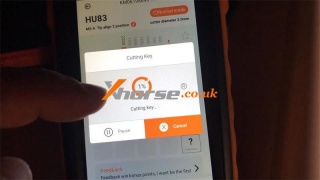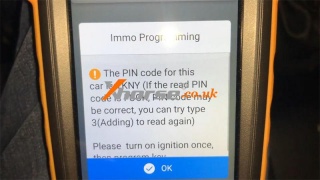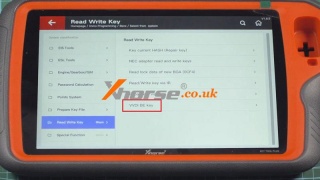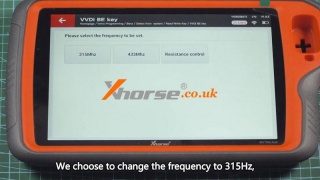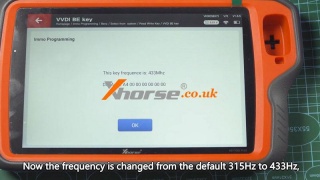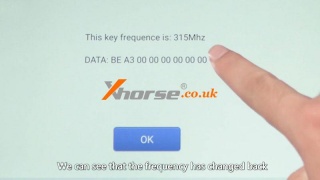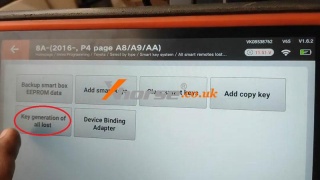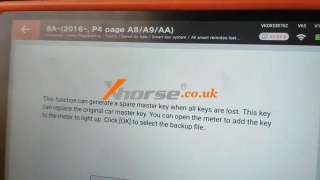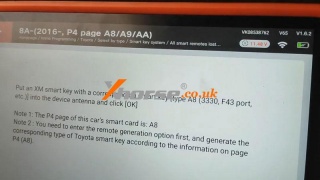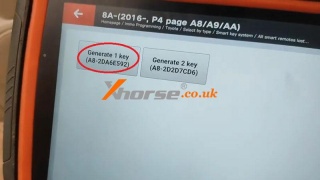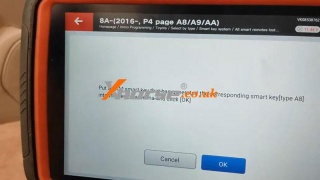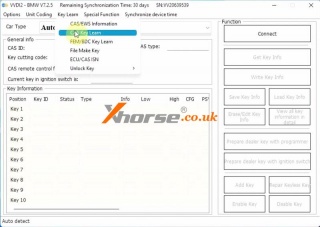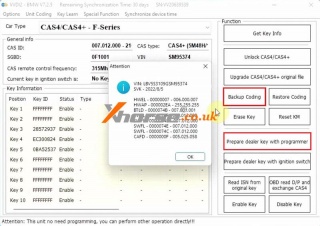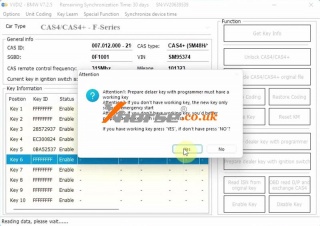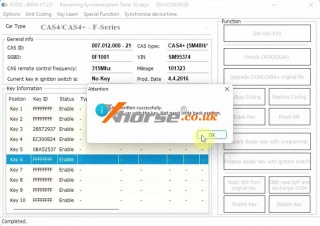Xhorse Key Tool Max + MINI OBD Tool Program 2015 Peugeot 208 AKL
27.09.2022.This is a 2015 Peugeot 208 with all keys lost. Having decoded & cut out the HU83 with Dolphin XP-005 machine, let's go on programming the key. I'll use Xhorse Key Tool Max + MINI OBD Tool to finish the job.
Read PIN Code
Plug Mini OBD Tool into OBD2 interface.
Turn ignition on.
Switch to Mini OBD function page:
Immo programming >> Peugeot >> Password reading >> Type 1 CAN(all key lost or adding) >> Execute >> IMMO password reading
This function will cause wiper to move, which is normal.
Turn on the double flash indicator.
Open then close the driver door once.
The PIN code for this car is: TKNY
Turn on ignition once, then program key.
Program Key
Go back to Select by model >> Start executing >> Key programming
Turn on the ignition switch!
Enter 4-digit password: TKNY
Please complete the following operations within 15s:
Turn off the ignition switch, then turn on the ignition switch!
Press "Confirm" after completing.
Programmed successfully.
Press "Yes" to program next one.
Insert new key and turn on ignition switch!
Programmed successfully.
Press "No" to complete.
VVDI Key Tool Max will display the steps to reprogram, read it if in needed.
Take out the 2 keys, both can perfectly work.
Done.
www.xhorse.co.uk
Oznake: vvdi key tool max, dolphin xp005
komentiraj (0) * ispiši * #
2 Ways to Change Xhorse VVDI BE Key Frequency
22.09.2022.Here we'll introduce 2 ways to change Xhorse VVDI BE Key Yellow PCB frequency. The default frequency written on the package is 315MHz, you can manually change it to 433MHz by removing the FRE resistor or performing on Xhorse VVDI Key Tool Plus.
Method1: Modify by Xhorse Key Tool Plus
1. Put the BE Key chip into the Key Tool Plus Pad top groove.
2. Immo programming >> Europe >> Benz >> Select from system >> Read write key >> VVDI BE key >> Start programming >> Read BE key frequency
We can see the key is 433Mhz.
3. Set BE key frequency >> 315 MHz
Set frequency success!
Go back to check frequency again.
BE Key Pro has changed to 315MHz.
Method2: Manually change by removing RFE resistor.
* You'll need a soldering iron in this way.
1. Remove the FRE resistor marked on the chip, be careful when removing it.
After done, read its frequency again.
Now the frequency is changed from default 315MHz to 433MHz.
2. To re-solder the resistor back, be sure to align the solder joints.
Read frequency again, it has changed back to 315MHz.
www.xhorse.co.uk
Oznake: vvdi key tool plus pad
komentiraj (0) * ispiši * #
Xhorse VVDI Key Tool Plus Program 2019 Toyota Land Cruiser AKL
13.09.2022.Using Xhorse VVDI Key Tool Plus to work with XD8ASK TOY8A AKL Adapter can program 2019 Toyota Land Cruiser all keys lost by OBD. Following is a quick demo to show the operation procedure.
Connect VVDI Key Tool Plus, XD8ASK Toyota Adapter into OBD.
Read EEPROM Data
Immo programming >> Toyota >> Select by type >> Smart key system >> All smart remotes lost >> 8A - (2016-, P4 page A8/A9/AA) >> Backup smart box EEPROM data
Save EEPROM data.
After the EEPROM data backup is completed, please enter the "Generate emergency key" or "Add smart key" function to generate a spare original car key.
Program Key via EEPROM
Enter "Key generation of all lost"
This function can generate a spare master key when all keys are lost.
This key can replace the original car master key. You can open the meter to add the key to the meter to light up.
OK >> Load EEPROM file
Put an XM Smart Key (type A8[3330, F43 port, etc.]) into the Key Tool Plus antenna.
Click "OK".
Note1: the P4 page of this car's smart card is: A8
Note2: you need to enter the remote generation option first, and generate the corresponding type of Toyota smart key according to the information on page P4(A8).
Server calculation succeeded.
Click "Generate 1 key(8A-2DA6E592)".
Put the generated XM smart key[type A8] into the Key Tool Plus antenna.
Click "OK".
Write complete.
This is how to program Toyota Land Cruiser 2019 all keys lost successfully.
www.xhorse.co.uk
Oznake: vvdi key tool plus pad
komentiraj (0) * ispiši * #
VVDI2 + GODIAG Test Platform Adds 2016 BMW F18 LCI 525Li Key
06.09.2022.This is a tutorial on how to use Xhorse VVDI2 + GODIAG CAS4/4+ Test Platform to add a key for 2016 BMW F18 LCI 525Li on bench. The procedure works the same for CAS4/4+ key programming.
Check full operation video:
https://www.youtube.com/watch?v=O4GCzWP7-3A
Tools Required
GODIAG Test Platform for BMW
VVDI2
BMW working key
BMW blank key
CAS4/4+ module
Procedure
Connect all together, and turn ignition on GODIAG Test Platform.
Open VVDI2 software,
BMW >> Key learn >> CAS key learn >> OK
CAS info was read out.
Click "Backup coding" to save EEPROM data file.
Prepare dealer key with programmer >> Next
Insert working key to GODIAG BMW Test Platform ignition, click "OK".
Sychronize data not correct, we need verify working key. Input working key to VVDI2 coil, click "OK".
Record info, click "OK".
Have a working key, click "Yes" to continue.
Input original key to VVDI2 Programmer, click "OK".
Please put new key into VVDI2 programmer, click "OK".
Key written successfully.
Go to car with the key. Not need write back eeprom.
Test 2 keys, both can normally start the ignition.
Key adding has done.
www.xhorse.co.uk
Oznake: Xhorse VVDI2
komentiraj (0) * ispiši * #