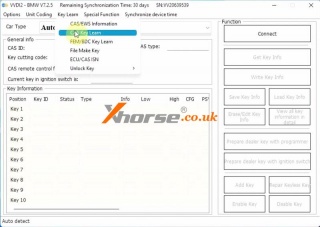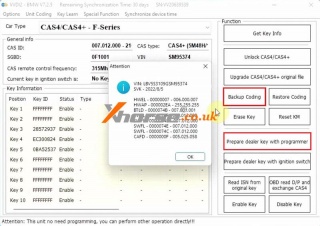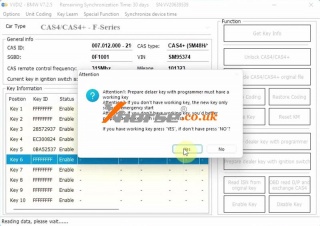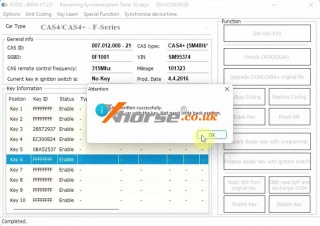VVDI2 + GODIAG Test Platform Adds 2016 BMW F18 LCI 525Li Key
06.09.2022.This is a tutorial on how to use Xhorse VVDI2 + GODIAG CAS4/4+ Test Platform to add a key for 2016 BMW F18 LCI 525Li on bench. The procedure works the same for CAS4/4+ key programming.
Check full operation video:
https://www.youtube.com/watch?v=O4GCzWP7-3A
Tools Required
GODIAG Test Platform for BMW
VVDI2
BMW working key
BMW blank key
CAS4/4+ module
Procedure
Connect all together, and turn ignition on GODIAG Test Platform.
Open VVDI2 software,
BMW >> Key learn >> CAS key learn >> OK
CAS info was read out.
Click "Backup coding" to save EEPROM data file.
Prepare dealer key with programmer >> Next
Insert working key to GODIAG BMW Test Platform ignition, click "OK".
Sychronize data not correct, we need verify working key. Input working key to VVDI2 coil, click "OK".
Record info, click "OK".
Have a working key, click "Yes" to continue.
Input original key to VVDI2 Programmer, click "OK".
Please put new key into VVDI2 programmer, click "OK".
Key written successfully.
Go to car with the key. Not need write back eeprom.
Test 2 keys, both can normally start the ignition.
Key adding has done.
www.xhorse.co.uk
Oznake: Xhorse VVDI2
komentiraj (0) * ispiši * #