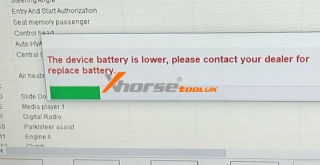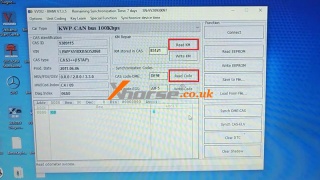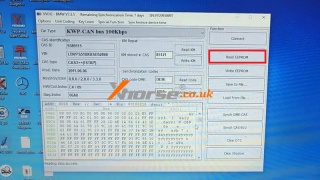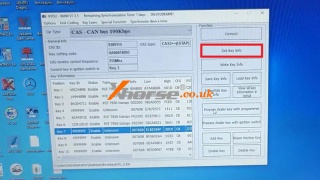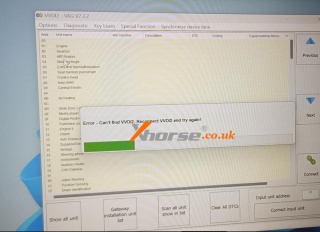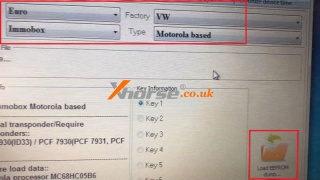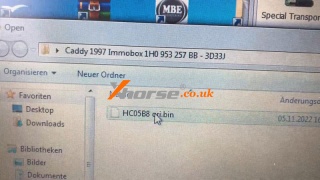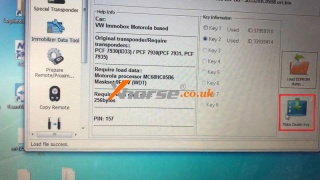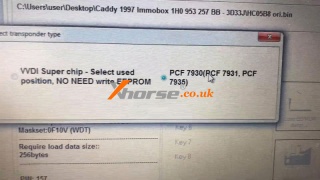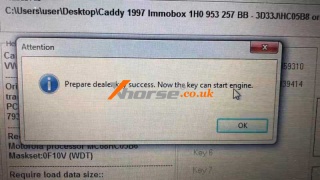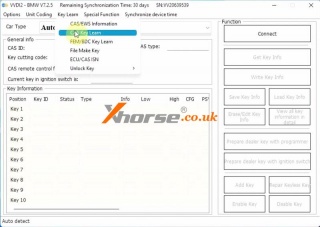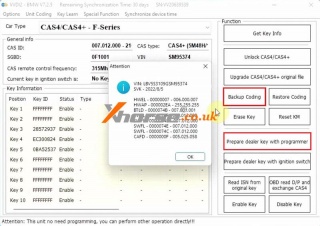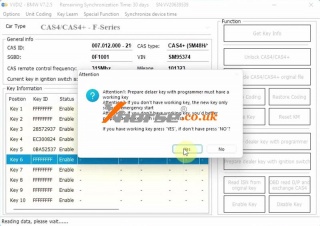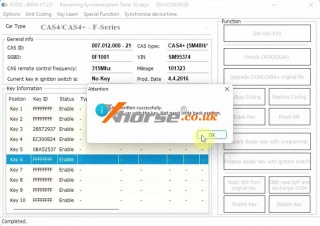Solved: Xhorse VVDI2 "The device battery is lower" Error
26.11.2025.Problem: I've been using the Xhorse VVDI2 for 3 years, but it has been giving up with a warning recently: "The device battery is low, please contact your dealer for battery replacement."
This doesn't mean your device is faulty or needs to be sent back. In most cases, the battery can be replaced easily - and you can do it yourself.
Battery Type
The VVDI2 uses a standard CR2450 coin cell battery.
How to Replace the VVDI2 Battery Yourself?
Important: Always use an external supply before and during battery replacement. Never remove the old battery first.
1. Prepare External Power
Grey wire = Positive (+)
White wire = Negative (-)
2. Solder the New Battery Before Removing the Old One
3. Remove the Old Battery
Once the new battery is securely soldered, carefully desolder and remove the old battery.
Final Check
After replacing the battery, disconnect the external power and turn on the VVDI2. The low battery warning should no longer appear, and your device will be ready for use.
Why Replace It Yourself?
lSave time and shipping costs
lEasy process with basic soldering skills
lUses a widely available battery (CR2450)
If you're uncomfortable with soldering, you can still contact your dealer for a replacement. But for most users, this is a quick and permanent fix.
www.xhorsetool.co.uk
Oznake: Xhorse VVDI2
komentiraj (0) * ispiši * #
Xhorse VVDI2 + GODIAG Test Platform Read BMW CAS3++
19.02.2024.Today I'm gonna show how to read BMW CAS3++ IMMO data with Xhorse VVDI2 + GODIAG CAS2/CAS3 Test Platform. With GODIAG, we can better know if the key has been programmed.
Connect VVDI2, GODIAG Test Platform & CAS3++ module to the computer, we don't have to press the STAT button in this case.
Open VVDI2 Software,
Key learn >> CAS/EWS information >> Connect >> Read Code
The dealer key should be taken away from the ignition switch.
If the key is keyless, please move it out of the car.
If there's no key in the ignition, continue anyway.
Press "OK" to continue.
Read KM >> OK
If the mileage can't be read out successfully, just turn on GODIAG ignition.
Read EEPROM >> OK
Current EEPROM is not the whole EEPROM. Please read and save it then continue with other functions.
Reading data success.
Save to file.
Press the START button on GODIAG.
Key learn >> CAS Key Learn >> Connect >> Get key info
Add key: You should insert a working key into the ignition and connect the device to the car before continuing.
Press OK to continue.
It tells us the key has been programmed.
Please use "Save Key Info" to save the original key information.
Save key info.
If adding a new key, put the key into the VVDI2 key slot.
Select a blank key position >> Prepare dealer key with programmer
After programming is completed, we can put the key into GODIAG for a test.
Just press the START button, if the IMMO light flashes with beeps, it means the key has been successfully programmed.
www.xhorse.co.uk
Oznake: Xhorse VVDI2
komentiraj (0) * ispiši * #
(Solved) VVDI2 Appears "Can't find VVDI2" Error
19.09.2023.
Customer problem: When I try to start any part of the VVDI2 programs it keeps saying "Error - Can't find VVDI2, Reconnect VVDI2 and try again", what should I do?
Solution: Update VVDI2 software and firmware versions to the latest version.
VVDI2 V7.3.5 software download
VVDI2 firmware upgrade via Xhorse upgrade kit
Customer feedback: It works well, thanks!
www.xhorse.co.uk
Oznake: Xhorse VVDI2
komentiraj (0) * ispiši * #
VVDI2+VVDI PROG Software update: support MQB48-NEC35xx(Lock) type
17.03.2023.Good news! Xhorse VVDI2 and VVDI PROG have released the latest software version. Now, as long as you own these two devices and buy VAG MQB license, you can use this new feature! Oznake: Xhorse VVDI2, xhorse vvdi prog
VVDI2 V7.3.1 Software Update:
http://dl.xhorse.com/product/vvdi2/software/VVDI2-InstallerV731.exe
Update Time: 2023-03-16
Require firmware V7.3.0
===== VAG V7.3.1 =====
1. Support MQB48-NEC35xx (Lock) type - need VAG MQB license
1) Support all MQB48 with NEC35xx chip - Require read encrypt data with VVDI PROG
2) Support decode immo data, key learn, fix KM, update imm odata etc.
3) Support VDO type, JCI type, and all key lost situation (require synchronize data)
2. Improvement autodetect for VAG immobilizer system
3. Bugfix
===== BMW V7.3.1 =====
1. Bugfix
===== Porsche V7.3.1 =====
1. Bugfix
===== PSA V7.3.1 =====
1. Bugfix
===== Transponder Programmer V7.3.1 =====
1. Improvement prepare remote function
2. Immobilizer data tool: Asia->Jiao->Xinglang->95080 add new type
3. Immobilizer data tool: Euro->Benz->Car-ML EAM Bugfix
4. Immobilizer data tool: Euro->Benz->Car-ML AAM Bugfix
5. Bugfix
===== Copy 48 (96 bits) V7.3.1 =====
1. Bugfix
===== J2534 V7.3.1 =====
1. Bugfix
===== Online Update Tool V7.3.1 =====
1. Bugfix
===== Quick Start V7.3.1 =====
1. Bugfix
VVDI PROG V5.2.5 Software Update:
https://we.tl/t-UTDJb0xJIY
Update Time: 2023-03-16
This version Don't need update firmware.
+ Add PIC24HJ64GP202,
PIC24HJ64GP204,
PIC24HJ64GP206,
PIC24HJ64GP206A,
PIC24HJ64GP210,
PIC24HJ64GP210A,
PIC24HJ64GP310,
PIC24HJ64GP310A,
PIC24HJ64GP502,
PIC24HJ64GP504,
PIC24HJ64GP506,
PIC24HJ64GP506A
options in <2-MCU>->
+ Add Jaguar BCM (MC9S12XET256) option in <4-IMMOBILIZER>->
+ Add Land Rover BCM (MC9S12XET256) option in <4-IMMOBILIZER>->
+ Add MQB-LOCK(D70F35xx) option in <5-DASHBOARD>->
+ Add READ VVDIPROG SN option in <8-OTHER>->
For more technical support, please follow http://blog.xhorse.co.uk/
komentiraj (0) * ispiši * #
Xhorse VVDI2 Program VW Caddy PCF7935 ID33 Key with XT15
15.11.2022.Xhorse VVDI2 is able to program VW Caddy PCF7935 ID33 dealer key with XT15 Transponder. This is a quick guide to show how easy it works.
Disassemble the immobox to read & save EEPROM file.
Open VVDI2 software to select options:
Area: Euro
Factory: VW
Car: Immobox
Type: Motorola based
Load EEPROM data >> Select key position: Key2
Put the VVDI XT15 chip into VVDI2 coil.
Make dealer key >> PCF7930(PCF7931, PCF7935)
Start make key, please wait...
Prepare dealer key success. Now the key can start engine.
Hold XT15chip with the key to test.
It does start the car.
Done.
www.xhorse.co.uk
Oznake: Xhorse VVDI2
komentiraj (0) * ispiši * #
VVDI2 + GODIAG Test Platform Adds 2016 BMW F18 LCI 525Li Key
06.09.2022.This is a tutorial on how to use Xhorse VVDI2 + GODIAG CAS4/4+ Test Platform to add a key for 2016 BMW F18 LCI 525Li on bench. The procedure works the same for CAS4/4+ key programming.
Check full operation video:
https://www.youtube.com/watch?v=O4GCzWP7-3A
Tools Required
GODIAG Test Platform for BMW
VVDI2
BMW working key
BMW blank key
CAS4/4+ module
Procedure
Connect all together, and turn ignition on GODIAG Test Platform.
Open VVDI2 software,
BMW >> Key learn >> CAS key learn >> OK
CAS info was read out.
Click "Backup coding" to save EEPROM data file.
Prepare dealer key with programmer >> Next
Insert working key to GODIAG BMW Test Platform ignition, click "OK".
Sychronize data not correct, we need verify working key. Input working key to VVDI2 coil, click "OK".
Record info, click "OK".
Have a working key, click "Yes" to continue.
Input original key to VVDI2 Programmer, click "OK".
Please put new key into VVDI2 programmer, click "OK".
Key written successfully.
Go to car with the key. Not need write back eeprom.
Test 2 keys, both can normally start the ignition.
Key adding has done.
www.xhorse.co.uk
Oznake: Xhorse VVDI2
komentiraj (0) * ispiši * #