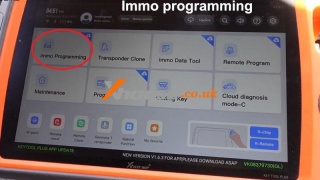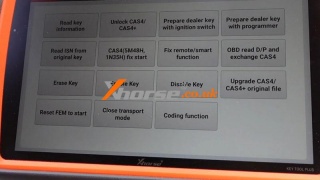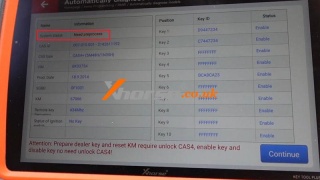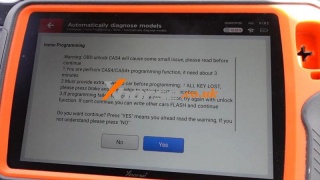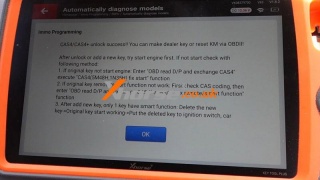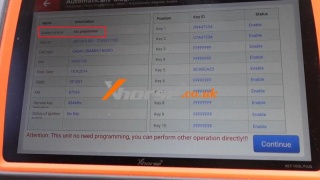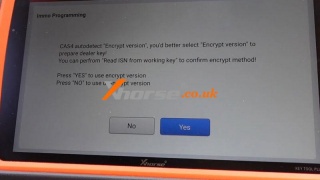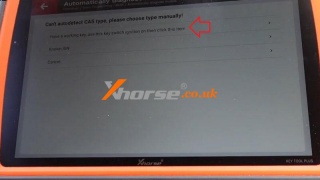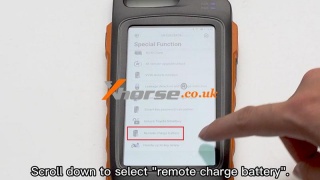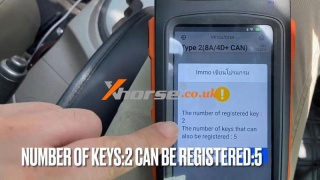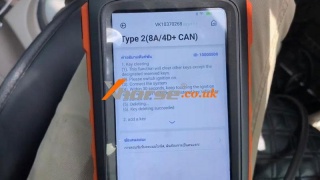Xhorse VVDI Key Tool Plus Adds BMW X3 CAS4 Key by OBD
30.08.2022.Hello guys, we're going to add a key for a BMW X3 CAS4 with Xhorse VVDI Key Tool Plus by OBD. If it's all keys lost, adding key is very similar as far as unlocking and programming the CAS. In order to add a key, we have to get ISN from the ECU. Besides, we should have a working key and a new key.
Pro-process System
Connect VVDI Key Tool Plus into OBD.
Immo programming >> BMW >> Automatically diagnose models >> Start programming >> Generate keys via OBD >> Read key information >> Continue
This system need pre-processing to unlock them.
Continue >> Unlock CAS4/CAS4+ >> Yes
Save data file.
CAS4/CAS4+ unlock success!
Before continue, let's try to start the car, the car still starts.
So there's no problem.
Read key information again.
As we can see, it says no preprocess. That means the unit is already programmed.
Key Adding
Prepare dealer key with ignition switch >> Select blank key position >> Yes to use encrypt version >> Have a working key, use this key switch ignition on
Insert working key to ignition switch then press OK.
Record key information, press "OK".
Insert the new key into ignition or keep the new key close to emergency start position of the vehicle.
Key learn success!
Let's test the new key.
Car starts OK and remote works.
Everything is perfect done!
This is how to use VVDI Key Tool Plus to add BMW X3 CAS4 key successfully.
www.xhorse.co.uk
Oznake: vvdi key tool plus
komentiraj (0) * ispiši * #
How to Use Xhorse VVDI Key Tool MAX Pro New Features?
23.08.2022.This is an instruction on how to use Xhorse VVDI Key Tool MAX Pro new features: including remote charge battery, test leakage current and voltage detection. Read this post to learn the procedure.
Check full video:
https://www.youtube.com/watch?v=B9DEQMO2p1I
How to Charge a Key?
Special function >> Remote charge battery
Put a rechargeable key into KEYTOOL MAX Pro slot.
Press "OK".
The device will start to charge.
How to Test Leakage Current?
Before testing, we should connect the device & the leakage detection cable.
1.Special functions >> Leakage detection and voltage detection >> Leakage detection >> OK
2.Touch the probes at both ends of the leakage detection cable to the key chip to be tested.
The leakage current can be tested in the device screen.
We can see the value display.
How to Test Voltage?
1.Special functions >> Leakage detection and voltage detection >> Voltage detection >> OK
2.Touch the leakage detection cable to the battery. Black probe to negative, red probe to positive.
So you can see the display of test voltage on device now.
www.xhorse.co.uk
Oznake: vvdi key tool max pro
komentiraj (0) * ispiši * #
How to assemble Xhorse VVDI BE Key Pro PCB and Benz Smart Key Shell
18.08.2022.This post will show you how to assemble Xhorse VVDI BE Key Pro PCB and Benz Smart Key Shell.
Step 1. Remove the Benz smart key shell.
Use a screwdriver to slide the top button of the key fob as shown so that the small key pops out, then remove it.
Use a screwdriver to open the shells on both sides and the top of the keychain.
Then break the rest by hand.
Above we have completed the whole disassembly of benz 4 Button Key Shell.
Step 2. Install the PCB into the key shell.
First, we need to install the battery, take out the iron sheet above the battery slot, insert the battery and then cover the iron sheet.
Then place the PCB.
Align the top left and bottom right corners of the chip, then close the other half of the key shell tightly, then install the sliding shells on both sides.
Reinstall the top shell, insert the small key.
Step 3. Install the Mercedes-Benz logo.
Use a knife to peel off the label cover on the surface of the key case, then replace it with one with the Mercedes-Benz logo.
For more detailed steps, please refer to the following video:
https://youtu.be/S8bE4i8xZP0
Oznake: vvdi be key pro pcb
komentiraj (0) * ispiši * #
Xhorse VVDI Key Tool MAX Pro Adds 2012 Toyota Vios G Limited Key
16.08.2022.Xhorse VVDI Key Tool MAX Pro is equal to Key Tool Max + MINI OBD Tool. As a upgrade version, today I'm gonna try to program a new 2012 Toyota Vios G Limited smart remote with the tool by OBD.
Tools Required
Xhorse Key Tool MAX Pro
Original key
XSTO01EN Universal Smart Key
Procedure
Connect VVDI Key Tool MAX Pro with OBD.
Check original remote, chip: 4D71(40BITS) 433MHz.
Put a CR2032 battery into new remote.
1.Generate Remote
Put the new key into Key Tool MAX Pro signal coil.
Remote program >> Toyota >> 0140 433.92ASK
PCB No. 0140 DST40
Password: 94
Press "Generate remote".
Burn success.
2.Add a Key
Immo programming >> Toyota >> Select by type >> Smart key system >> Type 2(8A/4D+CAN)
Turn ignition on.
Immo programming >> Add key
Switch ignition on.
Registered key: 2
Key to be registered: 5
Keep touching the ignition button with a registered key within 30s after click "OK".
You'll hear a beep once done.
Keep touching the ignition button with a new key within 30s after click "OK".
If key sound once, take it far away;
If key sound twice, it's programmed successfully.
Key detected, keep the key touching ignition switch...
Make sure all steps are completed.
Wait for registration to complete.
Key registration succeeded.
Registered key: 3
Key to be registered: 4
Test the new key.
Its remote works OK, and starts OK.
Done.
Xhorse Key Tool MAX Pro & Toyota 8A/4D/4A smart key can be found on our web: www.xhorse.co.uk
Oznake: vvdi key tool max pro
komentiraj (0) * ispiši * #
How to identify Honda HR-V HON66 key via Xhorse key reader
10.08.2022.This article will show you how to identify the Honda HR-V HON66 key with the Xhorse key reader.
The whole operation process is very simple, let's take a look!
Open Xhorse APP on mobile, select "Optical Identification" ’ "Honda" ’ "All key blank" ’ "HON66".
In the "Optical Identification" interface, click "Connect" to connect the key reader.
After the device has been connected successfully, click "Identification", follow the instructions and then identify.
The key is being identified. . .
identify successfully!
For more information on the Xhorse key Reader click https://www.xhorse.co.uk//xhorse-ker-reader-blade-skimmer.html
Oznake: xhorse key reader
komentiraj (0) * ispiši * #
BMW F Series 868MHz Key Renew via Xhorse VVDI MINI Key Tool
09.08.2022.Xhorse VVDI MINI Key Tool is able to renew BMW F series 868Mhz key successfully and easily. Following I'm gonna show how to do.
Check full operation on Youtube:
https://www.youtube.com/watch?v=I789pspAVt4
As you can see, this is a BMW F series locked key.
Chip type: PCF 7945P
Frequency: 868MHz
Open key shell, connect circuit board to VVDI MINI Key Tool.
Wiring connection can be found:
Special function >> Remote renew >> BMW >> 5WK49661 F Series 868MHz Continental
Click "Unlock".
Check key...
Renew in process...
Renew success.
Go back to read key info.
As you can see, it's unlocked now.
Done.
www.xhorse.co.uk
Oznake: vvdi mini key tool
komentiraj (0) * ispiši * #
Xhorse Condor XC-MINI Plus II Kwikset Cut by Bitting for House Key
02.08.2022.How to use the newly added function Kwikset cut by bitting on Xhorse Condor XC-MINI Plus II machine? It's speciality developed for Kwikset house keys. Only to know its bitting codes, locksmiths can easily cut a same one.
Operating Procedure
Household key >> Kwikset >> Other >> KS1FT
It require to use M4 Fixture Clamp.
Install M4 clamp to be shoulder align.
Fix a new key blank flatly on clamp.
Enter the key bitting: 24374
Start cutting >> OK
Put down the protection cover.
XC MINI PLUS 2 will start to process...wait until 100%.
Cutting key completed.
Take out the key to have a check.
It's perfect!
This is how to use Condor Mini Key Cutting Machine Kwikset Cut function.
www.xhorse.co.uk
Oznake: xhorse condor xc mini plus ii
komentiraj (0) * ispiši * #