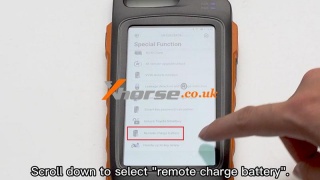How to Use Xhorse VVDI Key Tool MAX Pro New Features?
23.08.2022.This is an instruction on how to use Xhorse VVDI Key Tool MAX Pro new features: including remote charge battery, test leakage current and voltage detection. Read this post to learn the procedure.
Check full video:
https://www.youtube.com/watch?v=B9DEQMO2p1I
How to Charge a Key?
Special function >> Remote charge battery
Put a rechargeable key into KEYTOOL MAX Pro slot.
Press "OK".
The device will start to charge.
How to Test Leakage Current?
Before testing, we should connect the device & the leakage detection cable.
1.Special functions >> Leakage detection and voltage detection >> Leakage detection >> OK
2.Touch the probes at both ends of the leakage detection cable to the key chip to be tested.
The leakage current can be tested in the device screen.
We can see the value display.
How to Test Voltage?
1.Special functions >> Leakage detection and voltage detection >> Voltage detection >> OK
2.Touch the leakage detection cable to the battery. Black probe to negative, red probe to positive.
So you can see the display of test voltage on device now.
www.xhorse.co.uk
Oznake: vvdi key tool max pro
komentiraj (0) * ispiši * #