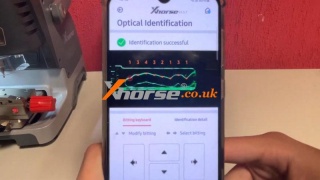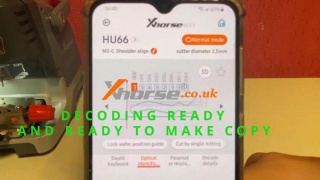How to identify Honda HR-V HON66 key via Xhorse key reader
10.08.2022.This article will show you how to identify the Honda HR-V HON66 key with the Xhorse key reader.
The whole operation process is very simple, let's take a look!
Open Xhorse APP on mobile, select "Optical Identification" ’ "Honda" ’ "All key blank" ’ "HON66".
In the "Optical Identification" interface, click "Connect" to connect the key reader.
After the device has been connected successfully, click "Identification", follow the instructions and then identify.
The key is being identified. . .
identify successfully!
For more information on the Xhorse key Reader click https://www.xhorse.co.uk//xhorse-ker-reader-blade-skimmer.html
Oznake: xhorse key reader
komentiraj (0) * ispiši * #
(Solution) Xhorse Key Reader can not recognize the key error
30.07.2022.If your Xhorse key reader cannot recognize any keys, try the following methods to fix it.
Step 1. Update your device again.
Step 2. Connect your device, click on the optical recognition icon and calibration will appear, then calibrate the device.
If the above operations still fail to make the key reader recognize the key, open the device to see if the cable is firmly connected or reconnect it.
For more technical services, please follow http://blog.xhorse.co.uk/
Oznake: xhorse key reader
komentiraj (0) * ispiši * #
How to Decode VW Jetta HU66 Key with Xhorse Key Reader?
28.06.2022.Xhorse XDKR00GL Key Reader is able to decode VW Jetta HU66 key bitting successfully. This is a quick demo to show how easy and fast it can do.
Turn on Xhorse Key Reader power button.
Open Xhorse app on a smart phone:
Optical identification >> Volkswagen >> all key blank >> HU66 8 bitting >> OK >> Connect >> Select Key Reader SN to
After a successful connection, press the button to place the key into the key hole.
Please noted to vertically put it down.
Press the button to close.
Identification >> Identification
Key Reader Blade Skimmer starts identifying automatically...
Surprisingly, it has completed in seconds.
Biting codes: 13432131
That is all correct.
Now you can go on to cut keys with Xhorse Key Cutting Machines directly.
This is how to use XDKR00GL Key Reader to decode VW Jetta HU66 successfully.
www.xhorse.co.uk
Oznake: xhorse key reader
komentiraj (0) * ispiši * #