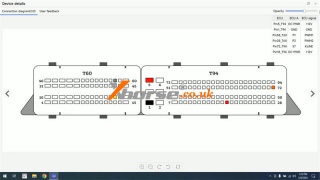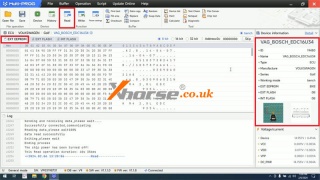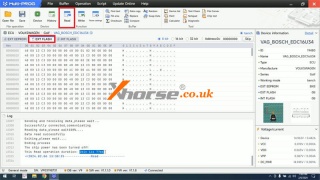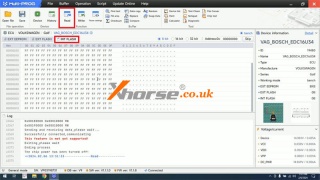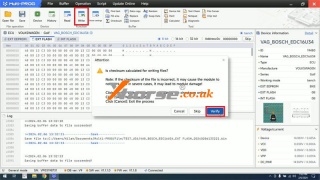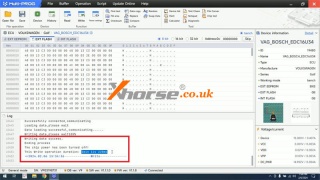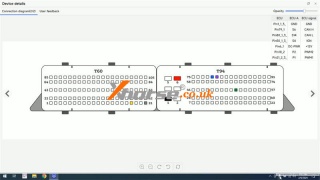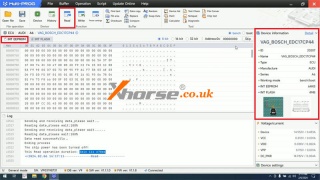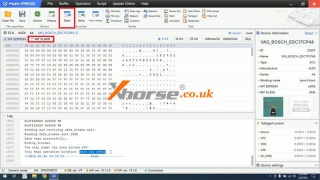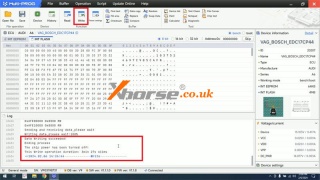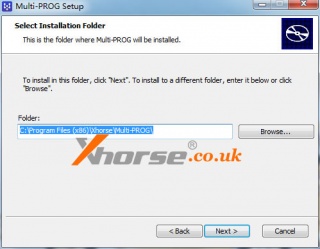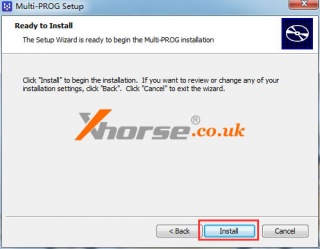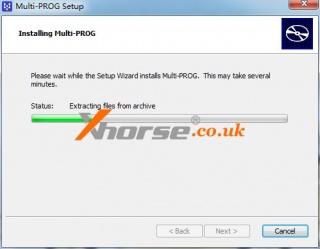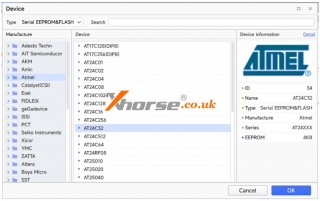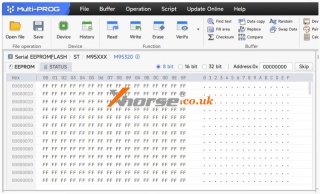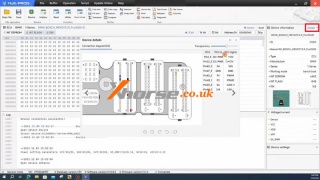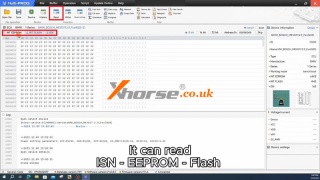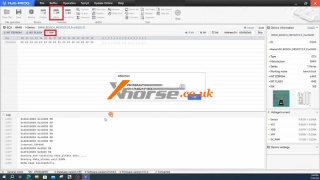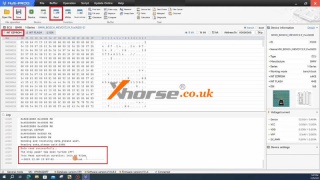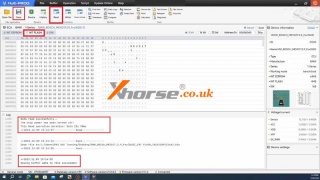Xhorse Multi-Prog Read & Write VW EDC16/EDC17 on Bench
06.03.2024.Today I'll show how to use Xhorse Multi-Prog Programmer to read & write VW Bosch EDC16/EDC17 on bench.
Connect Bosch EDC16 to Xhorse Multi-Prog according to the wiring diagram.
EXT EEPROM >> Read
It took the 40s to read the EEPROM...
Read success.
EXT FLASH >> Read
It took 2 minutes and 14s to read the external flash.
Read success.
INT FLASH >> Read
It says "This feature is not yet supported!"
Maybe the type of ECU doesn't have an internal flash.
Click "Save" to save all reading files.
Let's hit "Write" the same file and see how long it will take.
Is checksum calculated for writing files?
Note: If the checksum of the file is incorrect, it may cause the module to not work, and in severe cases, it may lead to module damage!
Click "Verify": Write the data for calculating the checksum online.
Click "Skip": Write raw data
Click "Cancel": Exit the process.
Here I'll click "Verify".
Checksum calculation successful!
It took 1 minute and 14s to finish the writing.
Connect to a new Bosch EDC17 ECU.
Here are INT EEPROM & INT FLASH options.
Let's proceed with reading...
Read internal EEPROM success, it took 3 minutes and 11s to finish.
Read internal flash success, it took 5 minutes and 10s to finish.
Continue to write the same file.
It took 3 minutes and 25s to finish writing.
www.xhorse.co.uk
Oznake: xhorse multi-prog programmer
komentiraj (0) * ispiši * #
Xhorse Multi-prog Programmer software download and installation tutorial
03.01.2024.This article will guide you on how to download and install the Multi-prog Programmer software step by step.
Multi-prog software downloads free:
https://wetransfer.com/downloads/b58aed4c755ba88c8c4ef7be3c44d3c520231227030344/ad2ef6
Here are the installation steps:
Open the downloaded "Multi-PROG.exe" file.
Select the installation language and click "Next" to proceed to the next step.
Select the software installation location and click "Next" to continue.
Then click "Install" to complete the installation.
Done!
www.xhorse.co.uk
Oznake: xhorse multi-prog programmer
komentiraj (0) * ispiši * #
Xhorse Multi-Prog EEPROM Read/Write Operation Manual
This is the Xhorse Multi-Prog Programmer operation manual on how to read and write EEPROM. Read this article carefully to learn for a start.
What's EEPROM?
EEPROM is a memory chip used to store various electronic information data of the vehicle. The storage capacity of the memory, ranges from a few hundred bytes to several hundred megabytes. The Xhorse Multi-PROG provides a variety of interface connection methods to read and write chips.
Run the software on the PC to enter the memory function menu, you can select the corresponding options by EEPROM manufacturer and specific model. At present, the device covers almost all the common types of EEPROM chips that can be used in automotive electronic modules. The device supports reading serial interface and parallel interface of various types of EEPROM(some parallel interface memory requires special adapters).
EEPROM Model &Mask Query
After entering the specific chip brand menu option, the Multi-PROG software will display all memory chip models under the brand that have been supported. As shown in pic.
In addition to selecting by manufacturer brand, you can also directly enter the memory chip model or silk screen mask in the search box to search for the corresponding options, as shown in the pic.
For example, if you directly input the silk screen mask '5BBD' of an 8-pin chip, the software will automatically display the corresponding chip model 95320 option.
EEPROM Read/Write &Check
For EEPROM, the device provides read, erase, write, and check functions. As shown in pic, you can click the corresponding button directly on the interface.
Please note that all chip data will be lost after erasing, and the original data of the chip will be erased automatically when clicking 'Write'.
www.xhorse.co.uk
Oznake: xhorse multi-prog programmer
komentiraj (0) * ispiši * #
Xhorse Multi-Prog Read BMW Bosch MEV17.2.9 ECU
20.12.2023.This is a quick demo on how to read BMW Bosch MEV17.2.9 ECU with Xhorse Multi-Prog on bench.
Open Multi Prog software,
Device >> ECU >> BMW >> BMW_BOSCH_MEVD17.2.9_Fxx(N20) >> OK
1)Click "Detail", and follow the wiring diagram to connect Multi-Prog & ECU.
2)Power on Multi-Prog.
Now we can start reading ISN, EEPROM, and FLASH here.
Just select the corresponding option, and click "Read".
Read ISN successfully.
It takes about 2 minutes.
If we need to read the EEPROM, switch to INT EEPROM, and click "Read".
Read EEPROM successfully.
Click "Save" to backup the data file.
Switch to INT FLASH, and click "Read".
Read FLASH successfully.
Click "Save" to backup the data file.
Done.
www.xhorse.co.uk
Oznake: xhorse multi-prog programmer
komentiraj (0) * ispiši * #