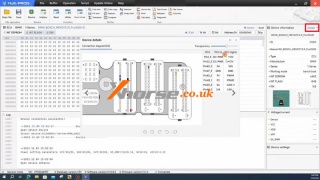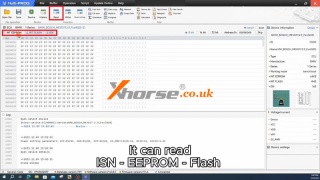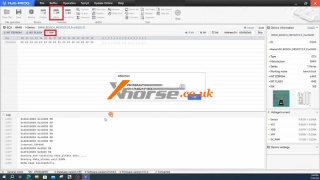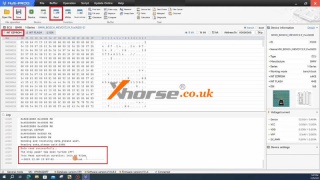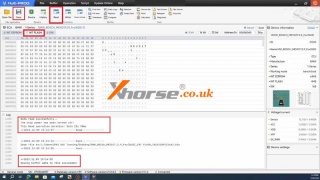Marketing
Xhorse Multi-Prog Read BMW Bosch MEV17.2.9 ECU
This is a quick demo on how to read BMW Bosch MEV17.2.9 ECU with Xhorse Multi-Prog on bench.
Open Multi Prog software,
Device >> ECU >> BMW >> BMW_BOSCH_MEVD17.2.9_Fxx(N20) >> OK
1)Click "Detail", and follow the wiring diagram to connect Multi-Prog & ECU.
2)Power on Multi-Prog.
Now we can start reading ISN, EEPROM, and FLASH here.
Just select the corresponding option, and click "Read".
Read ISN successfully.
It takes about 2 minutes.
If we need to read the EEPROM, switch to INT EEPROM, and click "Read".
Read EEPROM successfully.
Click "Save" to backup the data file.
Switch to INT FLASH, and click "Read".
Read FLASH successfully.
Click "Save" to backup the data file.
Done.
www.xhorse.co.uk
Post je objavljen 20.12.2023. u 03:34 sati.